Detailed Guide to Fix Redgifs Error Loading GIFs Reddit
Sometimes users may encounter the irritating "Redgifs error loading GIFs" warning. This problem may disrupt your experience, making it difficult to watch and share your favorite entertaining or educational GIFs. Fortunately, there is a simple solution to this issue. We'll take you through easy, step-by-step fixes in this article to fix the Reddit Redgifs loading issue. You'll quickly resume watching your favorite GIFs if you follow these suggestions. Let's get started!
Part 1. What Is Redgifs Error Loading This GIF?
The "Redgifs Error Loading This GIF" is a common problem that many people encounter on websites like Reddit, which features a large collection of GIFs and short videos. This issue can interfere with your browsing experience, particularly when you're trying to view or share animated material, and it signals that Redgifs' GIFs are not loading properly. This issue could result from a number of sources. Some of the most common factors that cause the "Redgifs Error Loading This GIF" problem include the following:
- Browser settings or cache issues
- Poor or unstable internet connection
- Outdated browser version
- Redgifs server downtime or maintenance
- Conflicting browser extensions
- Device or OS compatibility issues
Part 2. 7 Solutions to Fix Error Loading This GIF
Here are the 7 effective solutions to fix the Redgifs error loading GIFs Reddit so you can view it on the Reddit platform without interruptions. If you see the message "Error Loading This GIF," these tips will quickly help you fix this issue. Each solution is easy to try, so follow these to see which one works best.
1. Clear Browser Cache and Cookies
Accumulated cache files and cookies sometimes prevent Redgifs error loading this GIF from appearing the right way on Reddit. Deleting those files will allow your browser to start fresh, which should solve most of the errors from loading. To access the settings of your browser, go to the privacy or history area and select Clear Cache and Cookies. This can occasionally fix a lot of problems, even when "error loading GIFs" appear.
2. Turn Off Ad Blockers and Add-ons
There are often browser add-ons such as ad blockers that conflict with the type of content that will be loading, especially with something as multimedia-based as Redgifs. If you are experiencing this problem due to suspicion of an ad blocker being the issue, disable the ad blocker, or possibly some extensions entirely will make this error loading on gifs on Reddit.
Simply go to the extensions menu and turn off all of these non-essential things before proceeding to see if they load. You can turn them back on one by one to see if maybe one specific extension was causing the error, especially if you are still seeing a message like "error loading this GIF."
3. Switch Browsers
If you are still having issues, switching browsers can help you solve the issue. Different browsers may handle GIFs or videos differently, so an alternative browser (Chrome, Firefox, or Edge for example) may be one that determines if the issues are specific to your current one. A simple browser swap can solve issues with extremely popular memes like the "Homer hiding behind bush code error that is refusing to load as it might be expected.
4. Update Browser or App
Sometimes, using the old version of the browser might cause compatibility issues with Redgifs and will keep showing "error loading this GIF" messages. Be sure to check for updates of the browser and install them. Updated browsers include security patches and performance improvements that can solve problems.
5. Check Internet Connection
A weak internet is another major cause for Redgifs error loading GIFs Reddit. It makes the pages load slowly when one is streaming his/her favorite GIF. This can be resolved through checking your connection speed. Try resetting your router, changing networks, or running a speed test to see if a stronger connection fixes the issue. This is especially useful if you keep seeing "error loading gifs. Please refresh the page" warnings when viewing Redgifs.
6. Use a VPN
Sometimes Redgifs content loads incorrectly due to geographic constraints, resulting in error GIF messages. To get over these limitations, you can use a VPN to hide your IP address and choose a location where Redgifs is reliable. Often, this approach works if other solutions don't work, especially if the problem is limited to certain GIFs, such as 'Homer hiding behind code errors GIF'.
7. Disable Hardware Acceleration
Although hardware acceleration is designed to help in the processing of multimedia on your device, it occasionally causes issues with websites such as Redgifs. If GIFs aren't loading properly, turning it off can help.
To turn off hardware acceleration, find the advanced settings under "System" or "Performance" in the settings of your browser. If the Redgifs challenge loading GIF problem only happens on specific videos or GIFs, this adjustment is really helpful.
Other Solutions:
8. Clear DNS Cache
If all other attempts have failed, clearing your DNS cache is a beneficial step in solving this issue. Network settings or the command prompt in your operating system are used for this. By forcing your device to retrieve fresh DNS data, clearing the cache may resolve problems with Redgifs content loading improperly.
9. Contact Redgifs Support
If you're still having problems, Redgifs might be the cause. The most effective solution is to contact Redgifs support. They can offer specific troubleshooting assistance or inform you if there is a general problem causing this GIF to load incorrectly.
Part 3. Pro-Tips. Best Corrupted GIF Fixer Free Try
If you're always dealing with corrupted or glitchy GIFs, HitPaw VikPea (formerly HitPaw Video Enhancer) is the best solution. This software is a powerful solution for improving and repairing GIFs that might be suffering from playing issues, low quality, or visual defects. HitPaw will help you improve or restore your GIFs to their original quality if you're always experiencing the Redgifs error loading GIFs Reddit issue.
Why choose HitPaw VikPea
- AI-Powered Upscaling: Improve the resolution of GIF and video automatically with AI.
- Noise Reduction: Removes unwanted noise for crisper, clearer image and video quality.
- De-blurring: This feature removes blur from low-quality or corrupted GIFs and videos.
- Color Enhancement: Enhance color, balance, and saturation for that perfect pop.
- Batch Processing: Enhance multiple GIFs or videos at once.
- Free Trial: You can try out all the features of this software for free before buying.
Steps to repair GIFs
Step 1.You can download HitPaw VikPea from HitPaw's official website and follow instructions to install it to your computer.
Step 2.Open the app, select the Video Repair module, and choose Intelligent Detection and Repair to auto-detect problems to import the low quality GIF.
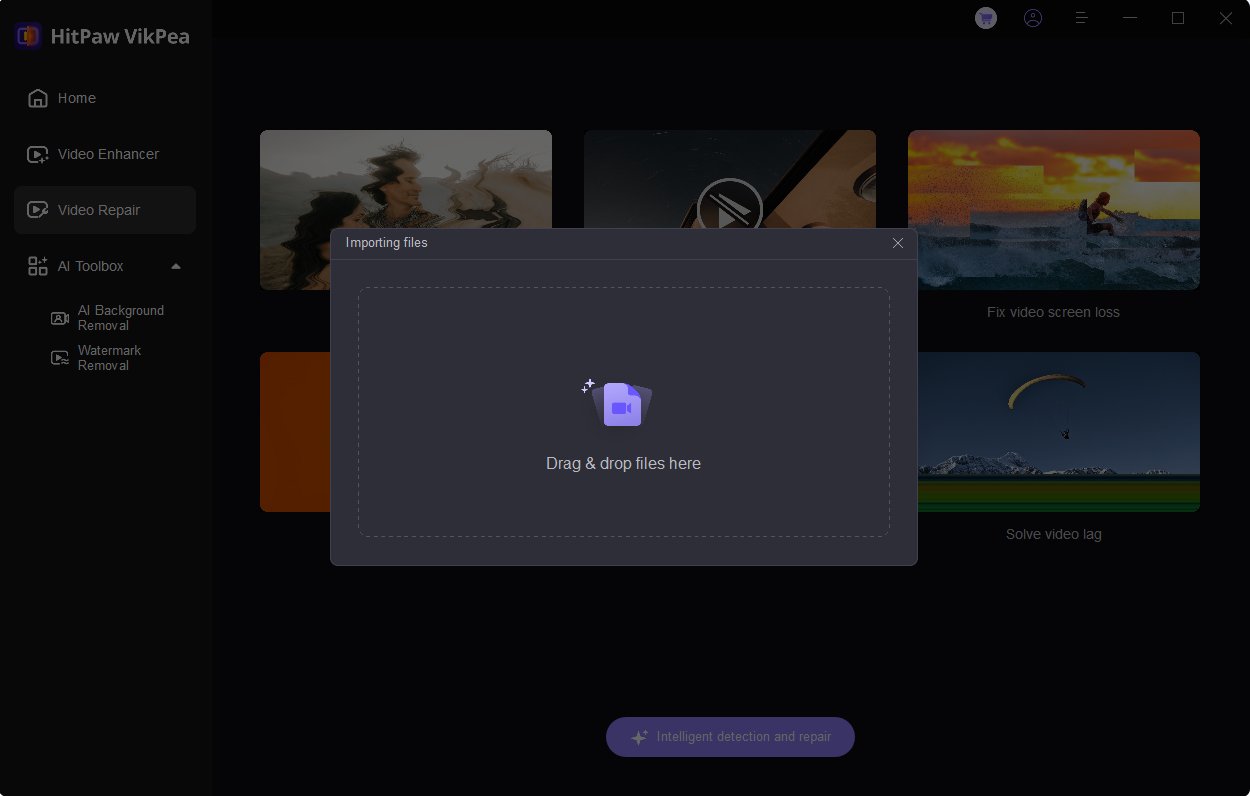
Step 3.Click Start Repair to let the AI analyze and fix the Quality of GIF.
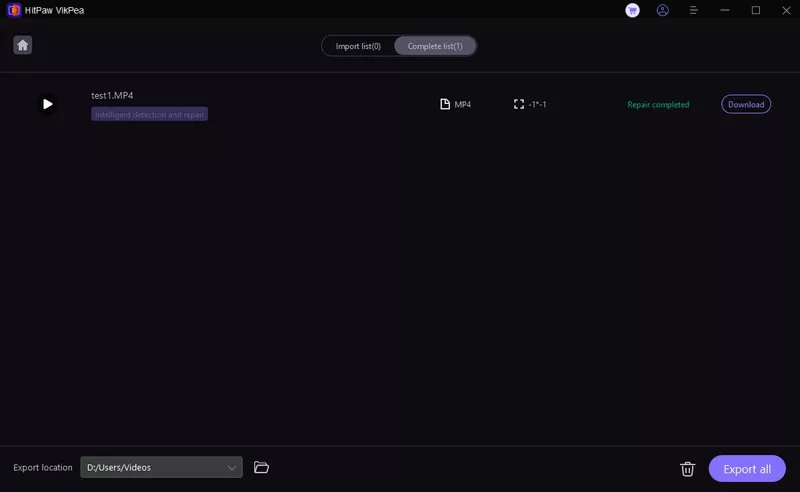
Step 4.Once you have completed the repair, preview the repaired GIF under Complete List and save it to your computer.
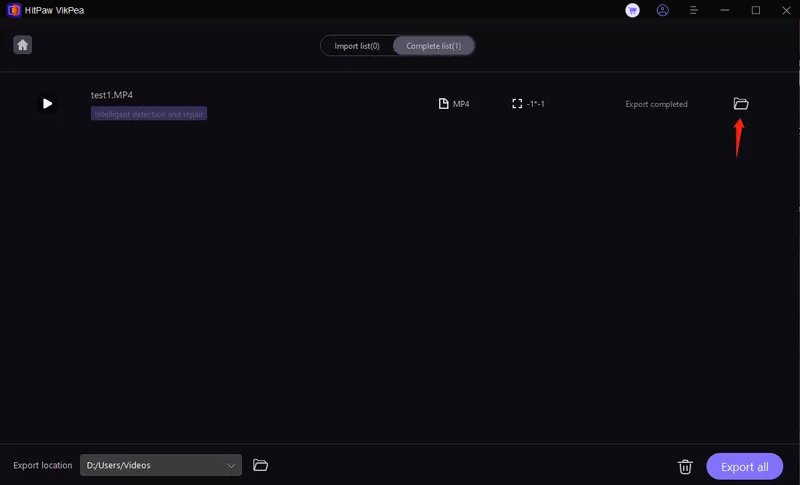
Learn More about HitPaw VikPea
Conclusion
You can fix Redgifs error loading GIFs Reddit issue by following the above troubleshooting steps. But, if you're still having problems with corrupted or poor-quality GIFs, try HitPaw VikPea. This effective program easily fixe visual problems and restores clarity by using AI to repair, upscale, and enhance GIFs. HitPaw is a great option for anyone who wants to easily edit and enhance GIFs.






 HitPaw Univd (Video Converter)
HitPaw Univd (Video Converter) HitPaw VoicePea
HitPaw VoicePea  HitPaw FotorPea
HitPaw FotorPea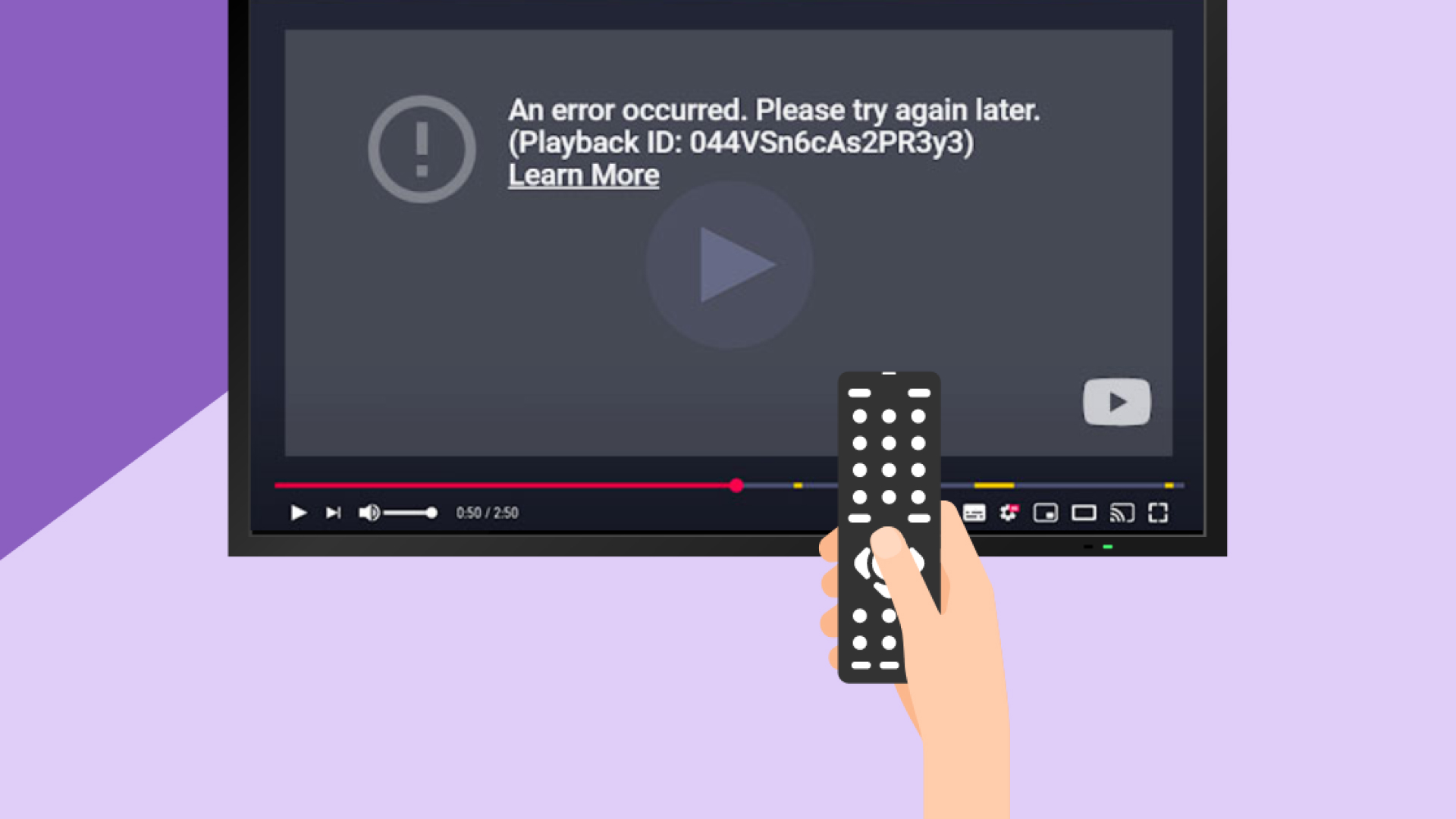


Share this article:
Select the product rating:
Daniel Walker
Editor-in-Chief
My passion lies in bridging the gap between cutting-edge technology and everyday creativity. With years of hands-on experience, I create content that not only informs but inspires our audience to embrace digital tools confidently.
View all ArticlesLeave a Comment
Create your review for HitPaw articles