Comprehensive Review of Grau GmbH Video Repair Tool
Imagine you have captured a beautiful travel vlog, an important business project, or a priceless family occasion. But your video file gets corrupted when you want to play it back. So don't worry when panic occurs. Video Repair Tool Grau can save you from this frustration.
This user-friendly and effective software is to be able to repair damaged video files, recovering important footage and forgotten memories. Everything you need to know about this product, including its features, how it operates, and if it's worth the time and money, will be covered in this detailed review. Now let's begin!
Part 1. Introduction to Grau GmbH Video Repair Tool
A. Importance of Video Repair Software for Content Creators
For a content creator, high-quality videos play important role. They represent hours of planning, recording, and editing that have gone into them. A corrupted video file can mean missed deadlines, wasted effort, or loss of income.
Professional videographers, YouTubers, filmmakers, and even social media influencers rely on video repair tools to protect their work. These tools enable the salvaging of even the most valuable content if technical mishaps occur, rather than having to start from scratch.
B. Introduction to Grau GmbH and its Video Repair Tool
Grau GmbH Video Repair has come out as the best solution for damaged video files repair. This tool is known for digital media solutions and is famous due to its reliability and efficacy.
The Grau GmbH Video Repair Tool crack handles MP4, MOV, and AVI files and brings even the most popular cameras, smartphones, and professional recording devices into action. Reference files help rebuild corrupted videos in a radically innovative approach that makes this repair tool a trusted favorite for professionals and casual users alike.
Part 2. Features of Grau GmbH Video Repair Tool
A. Key Functionalities of Grau GmbH Video Repair Software
Grau GmbH Video Repair Tool comes with a range of features that make it the best choice for fixing corrupted video files:
Advanced Repair AlgorithmsThis tool employs advanced repair algorithms that are capable of retrieving videos corrupted due to interruption like power failure, system crash, or transfer errors.
Reference-Based RepairOne of its unique features is the ability to use a reference file, a working video shot with the same device and settings as the corrupted file. This will result in highly accurate reconstruction of the damaged video.
Preview Before SavingThe software offers a preview of files that have been repaired to enable review of the quality of video recovered. This is before the final steps of saving it.
B. Supported Video Formats and Compatibility
The Grau GmbH Video repair tool is known to work very well with any file and device format.
Supported File FormatsVideo files from cameras and smart phones: MP4, MOV, AVI, MXF and others.
File compatibilityThe software supports files from a wide range of devices, including:
Digital cameras (GoPro, Canon, Nikon, Sony)
Smartphones (iPhone, Android devices)
Professional recording equipment used in film and television production.
Available for both Windows and macOS, the tool caters to users across multiple operating systems.
C. User Interface and ease of use
Both tech-savvy professionals and casual users can use the Grau GmbH Video Repair Software because of its simple design.
Clean and Intuitive Layout: The software's interface is easy to navigate, with all necessary functions accessible from the main dashboard.
Step-by-Step Repair Process: The software help users through each step of the repair process, reducing confusion and guaranteeing successful results even for novice users.
Multi-Language Support: The tool supports multiple languages to attract a global audience.
Part 3. Benefits of Using Grau GmbH Video Repair Tool
A. Advantages of Grau GmbH Video Repair Tool
This Grau GmbH Video Repair Tool has several key advantages over its competitors:
Ease of UseUnlike repair tools that use technical interfaces for access, Grau GmbH is designed to be easy to understand. It can be useful both for the beginner and experienced professional.
Cross-Platform AvailabilityIt supports versions for both Windows and macOS, which make it more accessible to users on different operating systems, and is more versatile compared to single-platform solutions.
B. Real-World applications and success stories
There are countless stories of using the tool to salvage hours of wedding, event, and high-stakes production footage that was otherwise doomed to never see the light of day.
For Content Creators and YouTubersContent creators report being able to restore videos that otherwise would have been a huge waste of time and resources in re-shooting them.
For Personal UseThe tool has been highly complimented for its use in recovering family videos and travel memories from everyday users.
C. Limitations and Considerations when using the tool
- This also depends on reference files that in some cases may not exist in relation to severely corrupted videos.
- The full version is premium-priced, which might deter casual users.
- Recovery success cannot be guaranteed for files suffering from extreme damage or missing data.
- It lacks additional features like video editing or optimization.
Part 4. Step-by-step guide to use Grau GmbH Video Repair Tool
Here is a step-by-step guide on how to use the Grau GmbH Video Repair Tool to fix corrupted video files:
Step 1: Download and Install the SoftwareGo to the official website of Grau GmbH. Download the software according to your operating system, and Install the application by following the instructions.
Step 2: Add the Corrupted Video FileClick on the "Add File" button and browse your system to find the corrupted video file and select it.
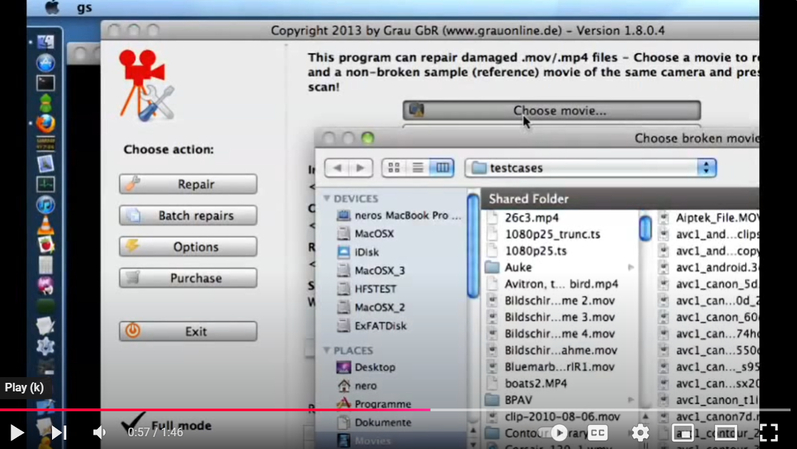
Step 3: Provide a Reference File
If the software prompts for a reference file, choose a similar video recorded with the same device and settings as the corrupted file. This reference file serves as a guide for the repairing tool to rebuild the damaged video efficiently.
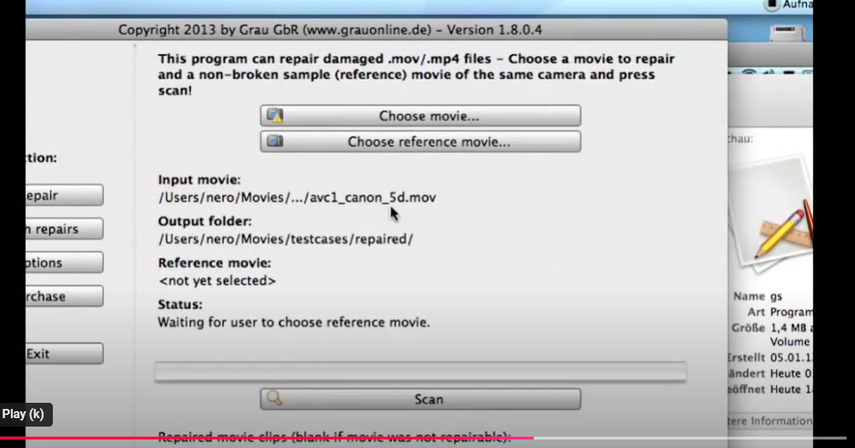
Step 4: Beginning Repair Process
Click the repair button to start the restoration process and wait for the recovery software to scan and repair your corrupted video file.
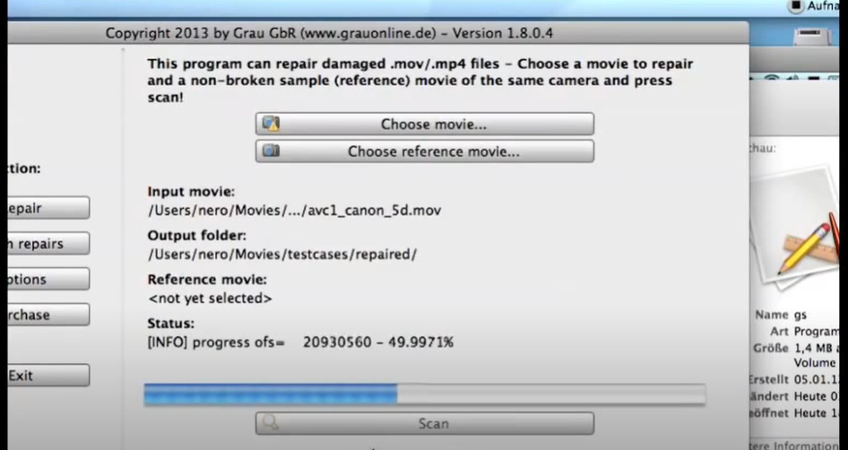
Step 5: Preview Restored Video
After the repair process is over, open the preview window to observe the quality of the restored video.
Check if the file is in good condition and plays without any jerk.
Step 6: Save the Repaired VideoIf satisfied with the repair, click "Save" to export the fixed video file.
Choose a destination folder on your system for the repaired video.
With your Grau GmbH Video Repair Tool activation code, you can access the full functionality of this powerful tool and start repairing corrupted video files with ease.
Part 5. The Best Alternative to Grau GmbH Video Repair Tool
Even though there are many different video repair tools available, HitPaw VikPea (formerly HitPaw Video Enhancer) stands out as a notable substitute for the Grau GmbH Video Repair Tool. Developed with cutting-edge artificial intelligence, this AI-powered video repair solution provides stability, usefulness, and ease of use. It supports a variety of video formats, guaranteeing successful repair and smooth export of restored files without watermarks, making it a distinguished option in the market.
Features
- Uses advanced AI Technology for delivering stunning visuals, enhancing video quality up to 8K resolution.
- It fixes corrupted video files and also enhances video quality in one operation.
- Perform remarkably while incorporating excellent advanced mature AI for enhancing or reviving it.
- Benefit from a user interface that accommodates each possible technical competency of users.
- Preview repaired videos without any watermark and export with no watermarks on them.
Steps to repair video
Step 1: Click the download and install button on the computer.
Step 2: Go to the Video Repair module on the main interface. Here you can see a bunch of video corrupted scenarios. Find one that suits you most to repair, or simply click the "Intelligent detection and repair" button at the bottom.

Step 3: Tap on the 'Start Repair' button to let the software work its magic. AI will analyze and fix video problems automatically.
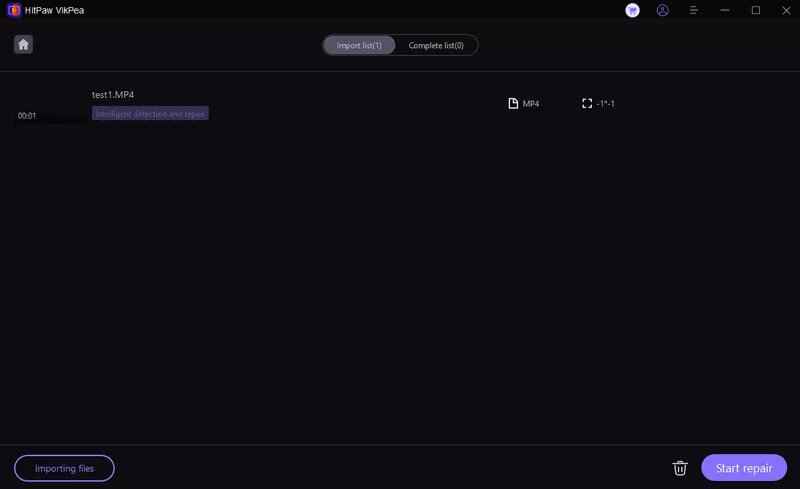
Step 4: Once the fixing process is done, click on "Complete list" to see the video. At last, tap on the lower left corner to select a place for file saving to save your video on your computer.
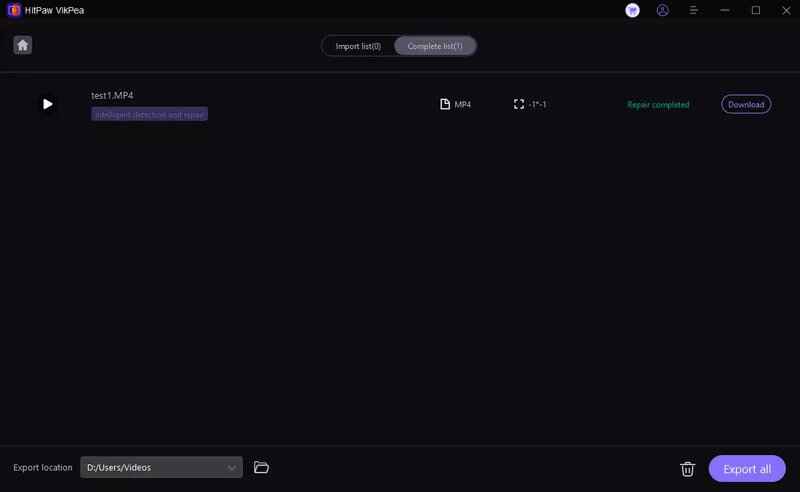
Learn More about HitPaw VikPea Video Enhancer
Conclusion
Even though Grau GmbH Video Repair is best software for fixing corrupted videos, it can not meet the all the requirements of users. For this purpose you may need the best alternative which can meet your requirements. HitPaw VikPea is the go-to video repair tool for everyone. Take action now and visit HitPaw VikPea to see the magic for yourself because your videos deserve nothing less than the best.






 HitPaw Edimakor
HitPaw Edimakor HitPaw FotorPea
HitPaw FotorPea HitPaw Univd (Video Converter)
HitPaw Univd (Video Converter) 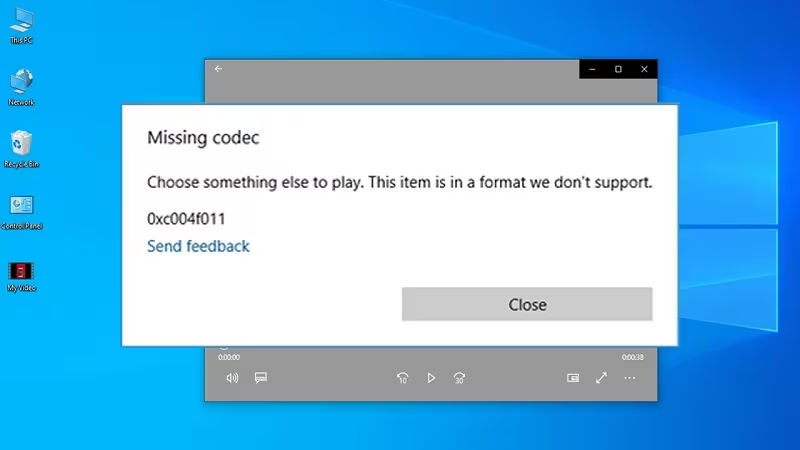

Share this article:
Select the product rating:
Daniel Walker
Editor-in-Chief
My passion lies in bridging the gap between cutting-edge technology and everyday creativity. With years of hands-on experience, I create content that not only informs but inspires our audience to embrace digital tools confidently.
View all ArticlesLeave a Comment
Create your review for HitPaw articles