7 Super Fixes for Error Code 233011
Error code 233011 is frequently reported by Windows users when they try to play a video through an embedded JW player in their web browser. This error message, which usually results from a technical issue may be frustrating for users.
In this guide we will look at root causes and the possible fixes for Error Code 233011 to make sure you have seamless streaming experience. This will enable you to resume uninterrupted viewing of your favorite content. Let's get started and solve Error Code 233011.
Once the issue is resolved, HitPaw VikPea can help improve video quality, making your favorite content even more enjoyable.
Part 1. FAQs of Error Code 233011
Error code 233011 is a common issue that users may face when watching videos online which prevents it from playing correctly.
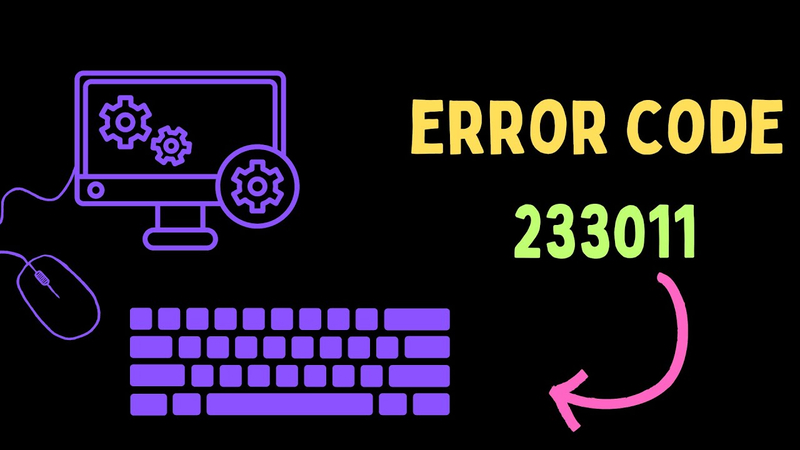
Q1. What Is Error Code 233011?
A1. Error code 233011 is a playback error which shows up when users try to watch videos on different streaming platforms. This error shows that there is a technical issue that is stopping the video from loading or playing properly. This error can be annoying because when you start watching videos it affects the viewing experience and you get a message: “This video file cannot be played (Error Code 233011).”
Q2. The Reasons of Error Code 233011
A2.
Here are the possible reasons why you are encountering the error code: 233011.
Important!
If you need to repair corrupted videos caused by error code, don't miss the best video fixer!
Part 2. 7 Useful Tips to Fix Error Code 233011
It is important to try a number of potential solutions until the issue is fixed because you cannot identify the exact cause of the error. These are the detailed steps to resolve Error Code 233011.
1. Check Internet Connection
The first thing you should do is check your internet connection to see if the video is working properly or not. Smooth video playback requires a reliable and fast internet connection. If your internet connection is unreliable or slow your web browser may experience trouble playing high-quality videos. Here are the few steps to increase your internet strength:
- 1.Make sure you have active internet connection.
- 2.Disconnect your router and modem for 30 seconds and then reconnect them.
- 3.To increase the signals strength use a cable connection.
- 4.Unplug your router and modem for 30 seconds, then plug them back in to ensure a stable network.
2. Upgrade your browser to the latest version
Outdated web browsers can have compatibility issues with modern websites and video playback. For a seamless viewing experience, try to update your web browser to the most recent version if you're experiencing error code 233011. Here is how to update web browser to the latest version:
1.Open your web browser and click on three dots.
2.Go to the 'About' section to check for updates.

3.If an update is available then download and install it. Restart your browser and play the video to see if the problem is solved.

Important!
If you need to repair corrupted videos caused by error code, don't miss the best video fixer!
3. Clear Cache
Your browser's cache may become corrupted when you watch videos online which could result in an error like 233011. You should clear your cache and browsing history to fix this error. By clearing your browser's cache you can get rid of getting error messages when playing videos. Here is how to do it:
- 1.Open your browser and go to the Menu in the upper right corner.
- 2.Now select the 'ClearBrowsing Data'.
- 3.Choose Time Range and select 'clear cache' and then clear the data.
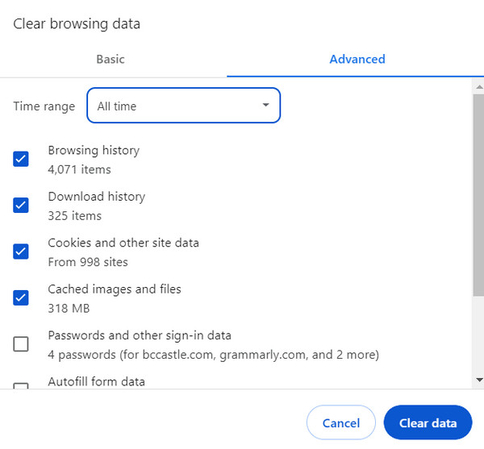
4. Turn Off Hardware Acceleration
If you are facing error code 233011, turning off Hardware Acceleration can fix it. This can be the main reason for video streaming issues. Disable it before you start watching your favourite videos. Here is how to disable hardware acceleration:
1.Open your browser and click on three dots.
2.Select the ' System' option on the lower side of the menu.

3.Turn off 'Use hardware acceleration when available; to fix error code 233011.

5. Disable Certain Extensions and Add-ons
Certain extensions, such as ad blockers may be the reason for error code 23301. You can fix this error by disabling 3rd-party extensions and add-ons. Here is how to disable extensions or add-ons:
- 1.Open your browser and go to the menu or settings.
- 2.Go to the "Add-ons" or "Extensions" area.
- 3.Turn off any unused add-ons or extensions.
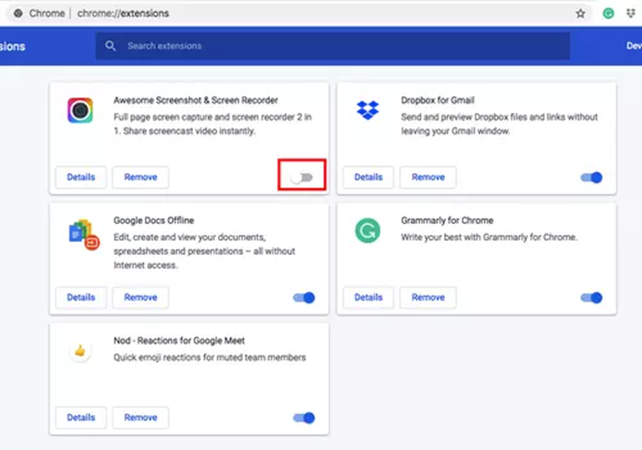
6. Utilize Incognito Mode
"The video file cannot be played Error code 233011" error can be fixed by switching to Incognito Mode, which allows you to use a browser without saving any cookies. Cookies that are saved may be the source of the issue.
Click on your "Profile" at the top of your browser to open the mode, then select "New Incognito Window" from the menu.
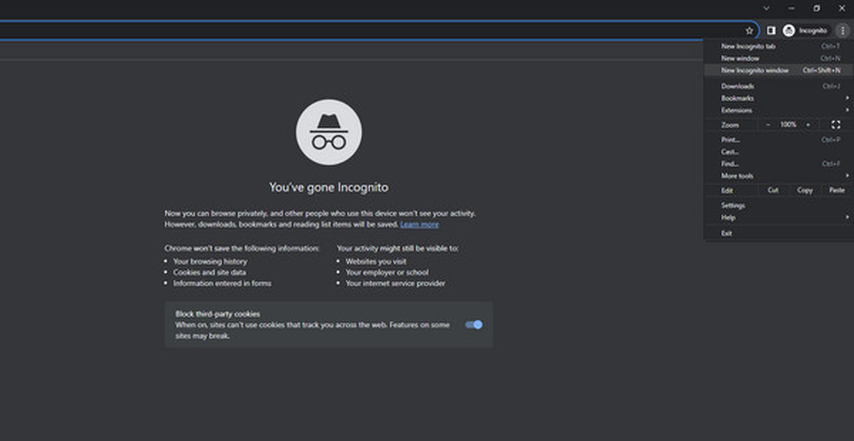
7. Try Useful VPN
Error code 233011 can also occur due to 'Geo Restrictions'. Utilize A useful VPN to get over geo restrictions. To enjoy watching videos with friends or family, try a reliable VPN which also increases privacy and security.
Part 3. Pro Tips: Fix Video Unplayable Due to Error Code with HitPaw VikPea
When you start watching your favourite content and get a message “ sorry, the video file cannot be played” can be frustrating. Your best option is to use an intelligent one-click repair solution rather than finding the precise cause of the problem.
One such tool is HitPaw VikPea (formerly HitPaw Video Enhancer). This powerful software leverages cutting edge AI-Technology to repair corrupted videos and enhance the videoplayback experience.
Why Use HitPaw VikPea
- It uses advanced AI technology which automatically enhances video playback experience.
- The software's algorithms can repair corrupted and damaged videos to restore its original quality.
- Repair multiple videos at once and save your time and effort.
- With just few clicks you can import, enhance,preview and export videos.
- Despite the complex ai processing, video repairing and upscaling is relatively fast.
Steps to Play Unplayable Videos
Step 1.Download and Install the HitPaw VikPea on your Windows or Mac. Select the “Video Repair” feature.

Step 2.Upload the corrupted video by tapping on 'Import Video' button.

Step 3.Click on the “Start Repair” to initiate the process. The software will analyze the problem and start working on it.

Step 4.Once the video is repaired, download the video. If you are done with the video click on 'Export' button to save the repaired video.

Learn More about HitPaw VikPea
Conclusion
People get disturbed with Error 150 when trying to play videos. This issue indicates that there are enforcements or compatibility issues preventing the video from playing back. You must update your browser, check internet connectivity, disable hardware acceleration and clear cache.
If file corruption causes issues with video playback, we suggest using HitPaw VikPea to quickly and easily recover corrupted video files. It uses extremely developed AI technology in order to mend corrupted video files into playable ones.





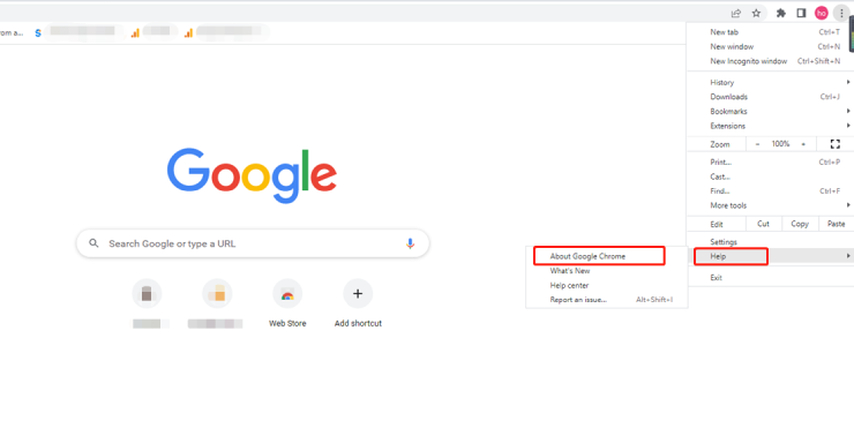
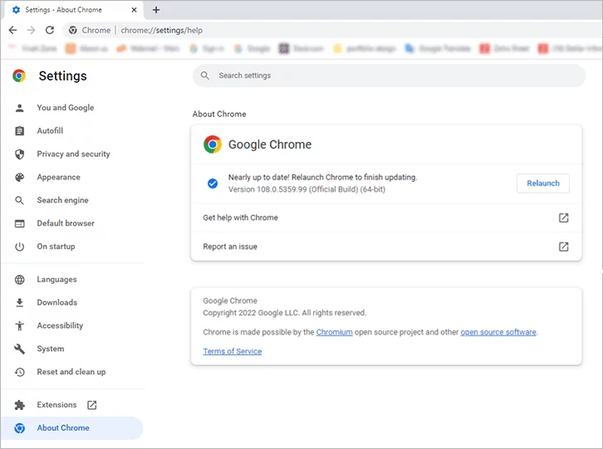
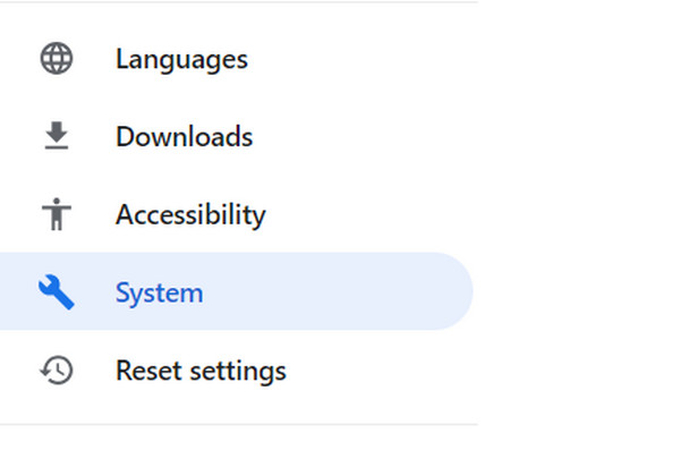
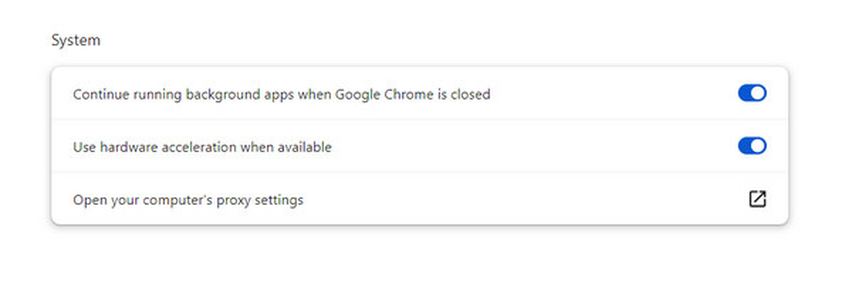

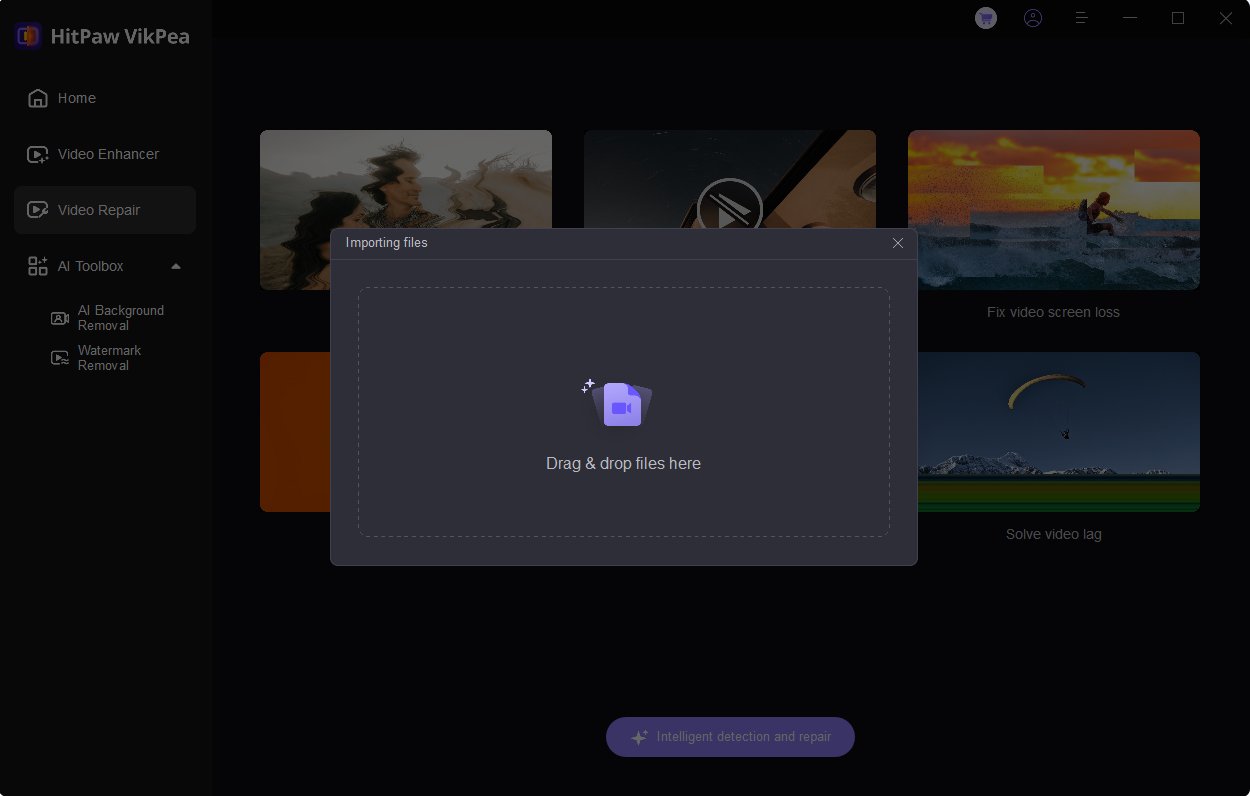
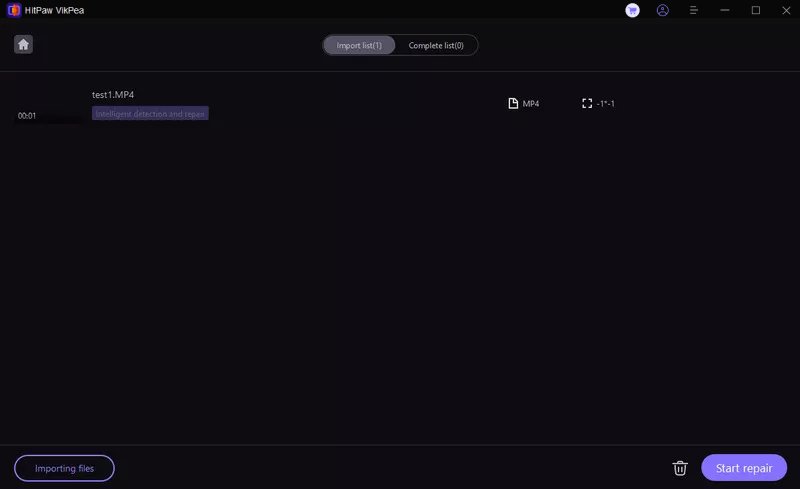
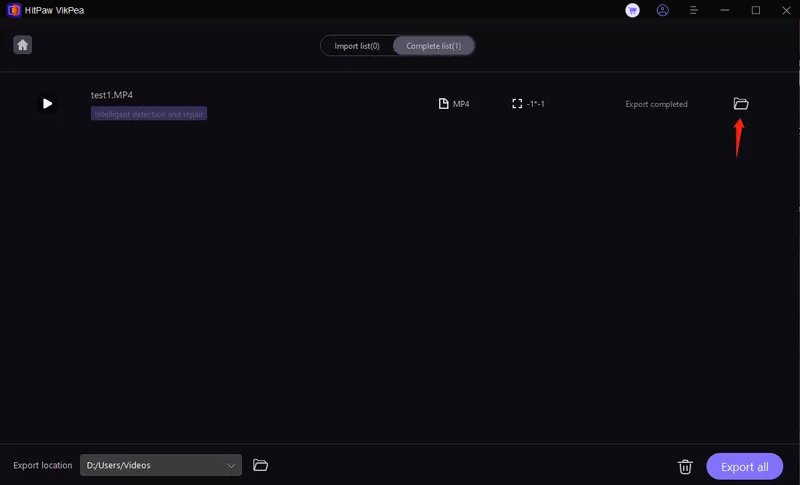

 HitPaw Univd (Video Converter)
HitPaw Univd (Video Converter) HitPaw VoicePea
HitPaw VoicePea  HitPaw FotorPea
HitPaw FotorPea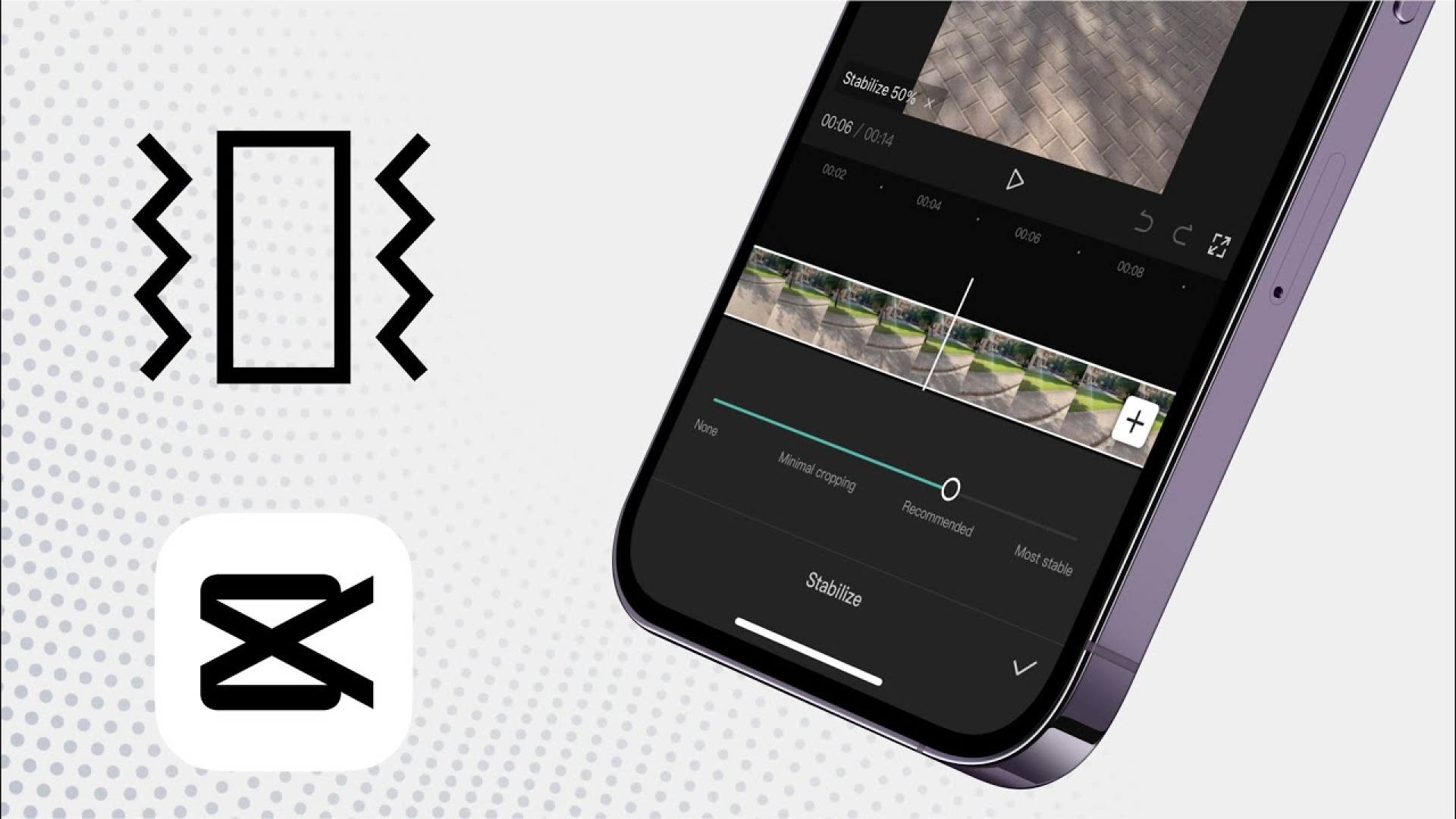
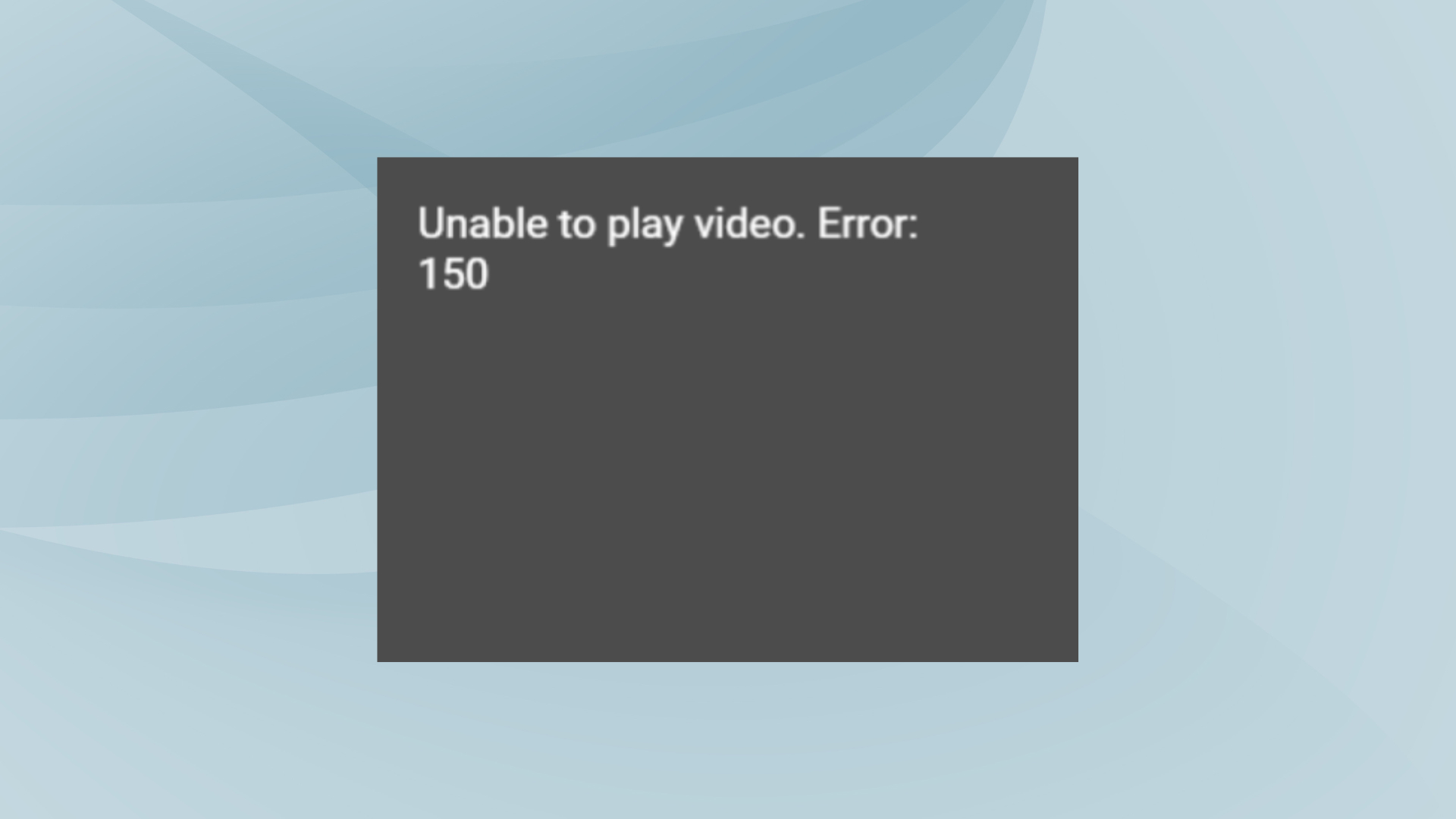
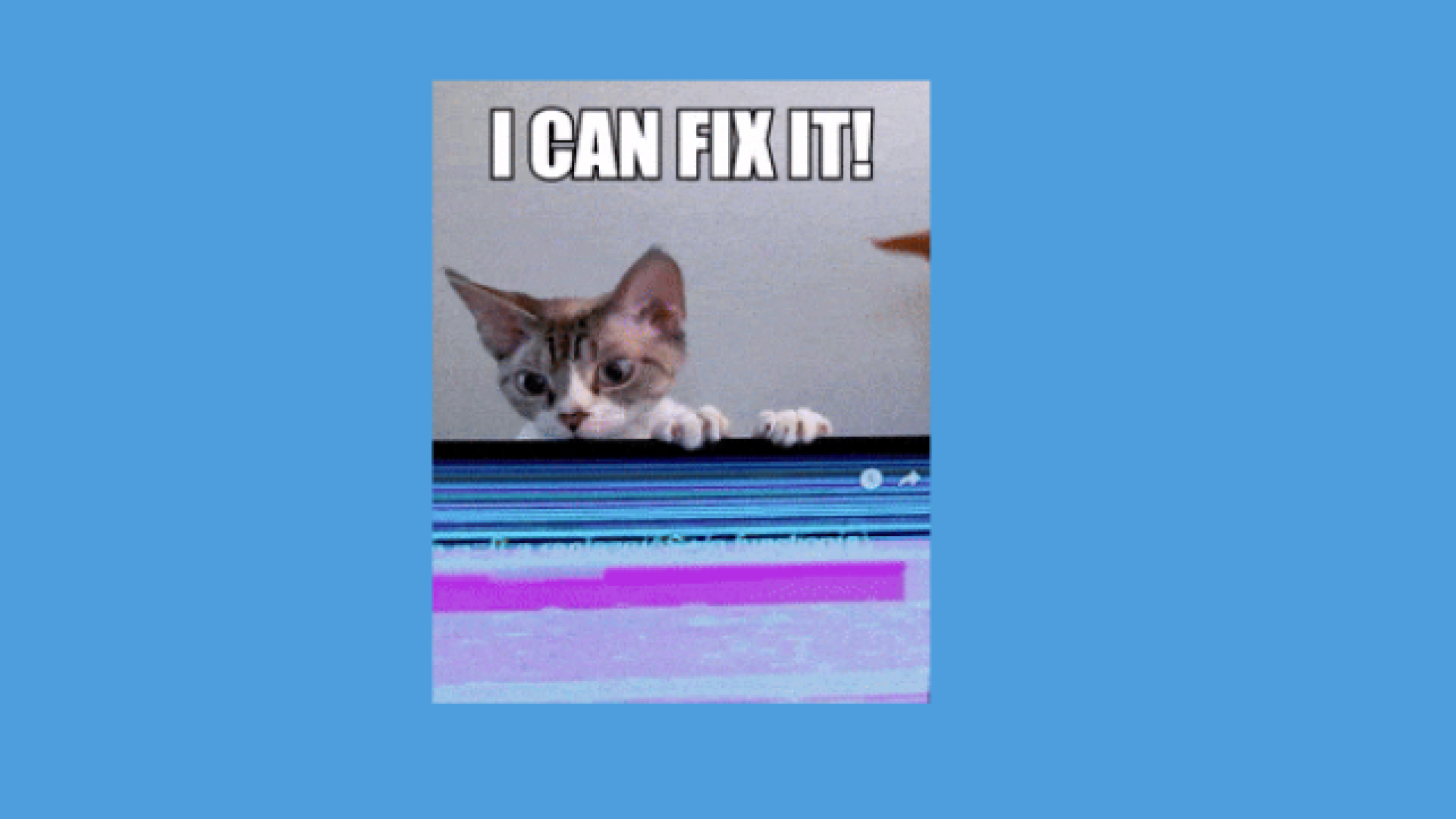

Share this article:
Select the product rating:
Daniel Walker
Editor-in-Chief
My passion lies in bridging the gap between cutting-edge technology and everyday creativity. With years of hands-on experience, I create content that not only informs but inspires our audience to embrace digital tools confidently.
View all ArticlesLeave a Comment
Create your review for HitPaw articles