Understanding Error Code 232404: Causes, Solutions, and Prevention
Error code 232404 can be the cause of the interference with the normal video playback or any other digital process. Healing from this error must occur as soon as possible so as to prevent other negative consequences like loss of data or a longer period of downtime. In this article, we will try to explain what error code 232404 is, which problems it normally indicates, how it can be solved and how to avoid this error in the future. If the right reasons are found and the right solutions are applied, then your systems can be maintained to be stable and that your digital content is retrievable.
Part 1: What is Error Code 232404?
1.1 Definition of Error Code 232404
Error Code 232404 is typical for the problems occurring during video playback or during the file processing on the multimedia devices and programs. It can be encountered on a host of platforms ranging from video hosts like Netflix to media players on an individual computer or laptop. This generally indicates there is break down of communication between the media file and the particular software that is seeking to process it hence the error code 232404 notification.

1.2 Importance of Addressing This Error
Not addressing error code 232404 can only mean worse scenarios, the files are likely to get corrupt, the transfer may be uncompleted, or worst, the media may not play at all. Video makers, educators, and businesses that use a video as content can be affected by this error in a serious way, as it may disrupt the dissemination of important information. As earlier explained, attending to error code 232404 without any delay safeguards the content of your files, and the appropriate operation of your systems.
1.3 Overview of Common Scenarios Leading to Error Code 232404
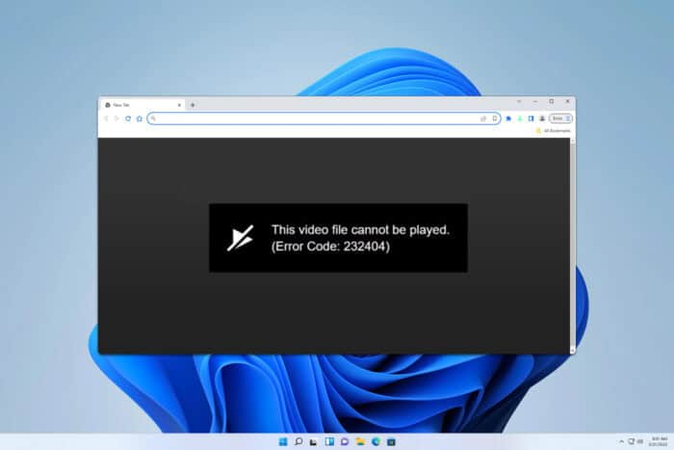
The circumstances in which the error code 232404 occurs can be different and it is possible that it appears during the playback of the video, when trying to edit or convert a video file or during the installation of the media related software. This error may be common to users in cases where they are trying to play videos over the internet, streaming sites, in a video editor or any media player.
Part 2: Common Causes of Error Code 232404
2.1 Software Conflicts Leading to sny Error Code 232404
Conflict of the software being used is one of the leading causes of sny error code 232404. It tends to occur where there is a conflict of programs that use the same hardware assets or may be due to incompatibility of the current and the previous version of the program. For instance, the outdated video codecs or media player conflicts can cause sny error code 232404.
2.2 Corrupted Files and Their Impact on Error Code 232404
Another significant cause of error code: Their explanations say 232404 is corrupted media files. Corruption happen during improper download, sudden interruption during the download or during the time the actual video was being made. A corrupt file often leads to difficulties in playback and thus resulting, to the error code 232404.
2.3 Hardware Issues Contributing to the Occurrence of Error Code 232404
It is also possible to come across the error code 232404 as a result of hardware problems, for instance, bad hard drive as well as bad memory. The error can be brought out by corrupted files or halfway processes, which may occur when the hardware is unable to adequately read or write data to the devices or programs. This suggest that some hardware may show signs of malfunction before they finally produce the error code 232404 and these signs should be monitored and corrected regularly.
Part 3: Effective Solutions for Error Code 232404
3.1 Step-by-Step Troubleshooting Methods for Error Code: 232404
When faced with error code: 232404, and based on it, several procedures that may be followed to address the problem include:
- Restart the Application: There are occasions when you can try to close the application that has the error and launch it again to fix error code: 232404.
- Update Software: Make sure that the media players, video codecs, and the operating systems in the PC are those of the newest versions available.
- Check for Software Conflicts: There might be conflicts between different applications that might be leading to the error; ensure they are all resolved.
- Repair Corrupted Files: When the error occurs due to the bad media file, then employing the video repairing tool namely HitPaw VikPea is quite helpful.
- Run Hardware Diagnostics: Check hardware for other problems that might be causing the error; run diagnostics on the hardware.
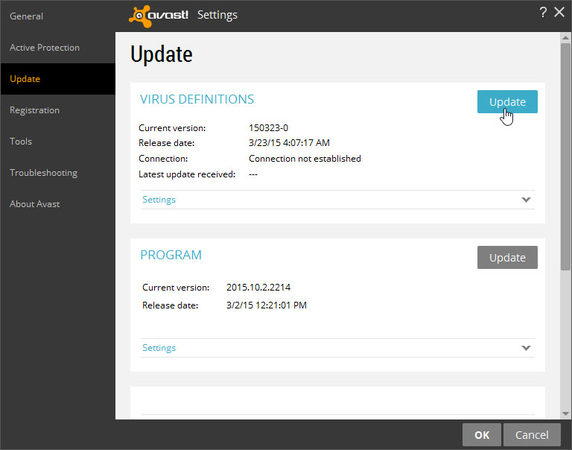
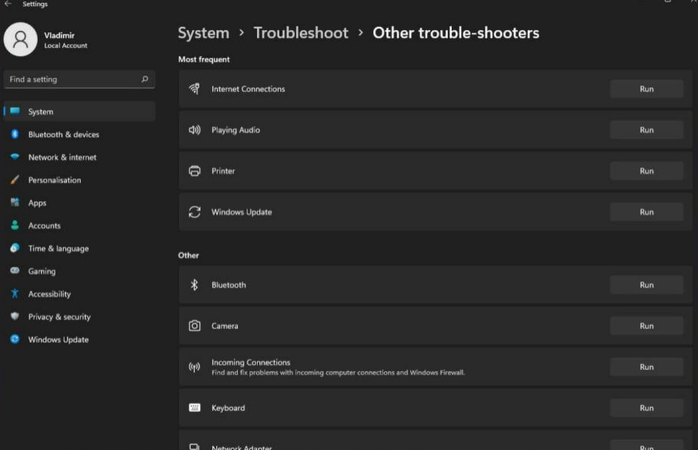
3.2 Utilizing HitPaw VikPea as a Recommended Video Repair Tool
In this case or if the error code 232404 is caused due to corrupted files, it is necessary to use a good video repair tool. If you are in the process of search for a tool to repair your videos and improve them, then HitPaw VikPea (formerly HitPaw Video Enhancer) is the solution you need.
Key Features of HitPaw VikPea:
HitPaw VikPea - The Best 8K Video Enhancer with Only 1 Click
Secure Verified. 349,500 people have downloaded it.
- AI-Powered Enhancement: HitPaw incorporates an intelligent Artificial Intelligence that helps in video repair and even enhancement in the process making videos recovered even when they are in the worst state.
- Upscale to 8K Resolution: Chances for increasing the level of a video up to 8K It also guarantees a high quality of videos and their playback on any tools.
- Repair Damaged Files: HitPaw aims to fix error code 232404 and allow you to play the damaged files that are difficult to fix otherwise.
- Simple and Clean Interface: This feature of the design makes it convenient for the users to interact with the tool and manage without the support of a computer science specialist.
- Preview Without Watermarks: Users are also able to preview the repaired video without any water marks, before making an end to the process with HitPaw.
Secure Verified. More than 120,860 people have purchased it.
Steps to Repair corrupted Videos Using HitPaw VikPea:
Step 1. Start by downloading and installing HitPaw VikPea. Launch the program on your computer. Select the ‘video repair’ mode from the main interface
Step 2. Click on the “Add Video” button to import the unplayable video file that you want to repair.

Step 3. After you have imported the corrupted video click on ‘Repair’ button to start the repairing process. HitPaw VikPea will analyze and fix the video file and restore them to a playable state.
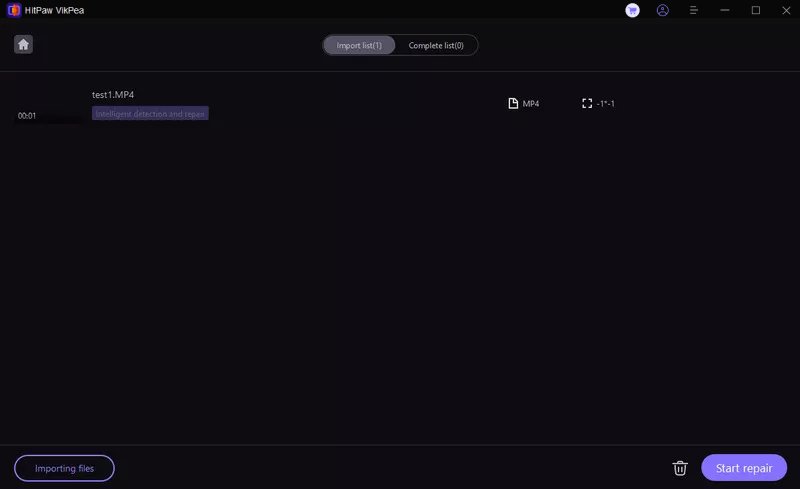
Step 4. Once the video is repaired you can touch the ‘playing’ icon to see the fixed video. Now click on the ‘Export’ button to save the repaired video in the desired location.
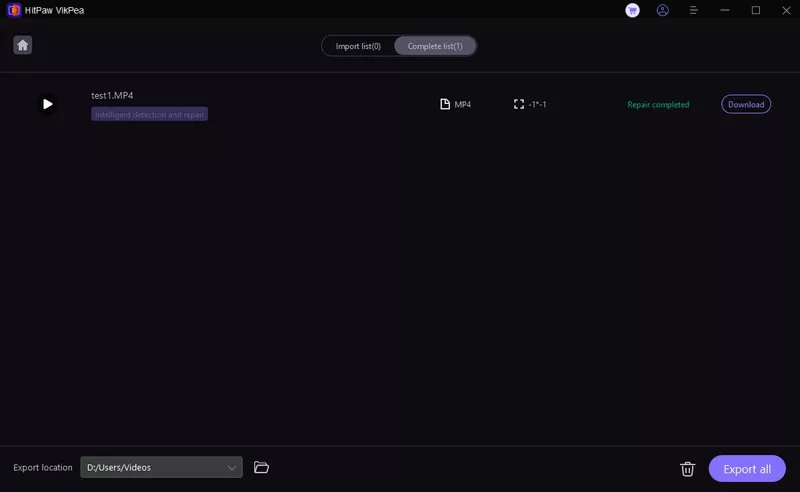
Learn More about HitPaw VikPea
Part 4: Preventing Future Occurrences of Error Code 232404
4.1 Best Practices for Maintaining Software Integrity
Reducing the chances of error code 232404 recurring is the main aim and therefore software integrity has to be preserved. This helps in updating all the required media players, video codecs, and editing tools that’s required in viewing or creating media content and which are likely to cause error code 232404 due to some bugs or multiple vulnerabilities.
4.2 Regular Updates and Their Role in Preventing Error Code 232404
Never install a new software before upgrading the older one is another measure that helps remove error code 232404 frequently. Software updates themselves usually contain patches and fixes for the problems which were discovered to produce errors.
4.3 Importance of Backups to Avoid Data Loss Related to Error Code 232404
There are different actions that can lead to error code 232404 being generated and therefore one should ensure that they back up their data as often as possible to prevent data loss. This means that in the event the error results from corrupted files, the user will not be at a loss of their important information.
Bottom Line
Error code 232404 affects the flowing of your videos or your files and this is something that may really annoy you, but you shouldn’t worry because this is a problem that can be solved. When you know the reasons for the specific error and how to resolve it, you can avoid its recurrence while utilising solutions such as the HitPaw VikPea. Allowing error code 232404 to hinder operation on digital content should not be an option – get a HitPaw today and enjoy optimal performance of content.







 HitPaw Edimakor
HitPaw Edimakor HitPaw Univd (Video Converter)
HitPaw Univd (Video Converter) 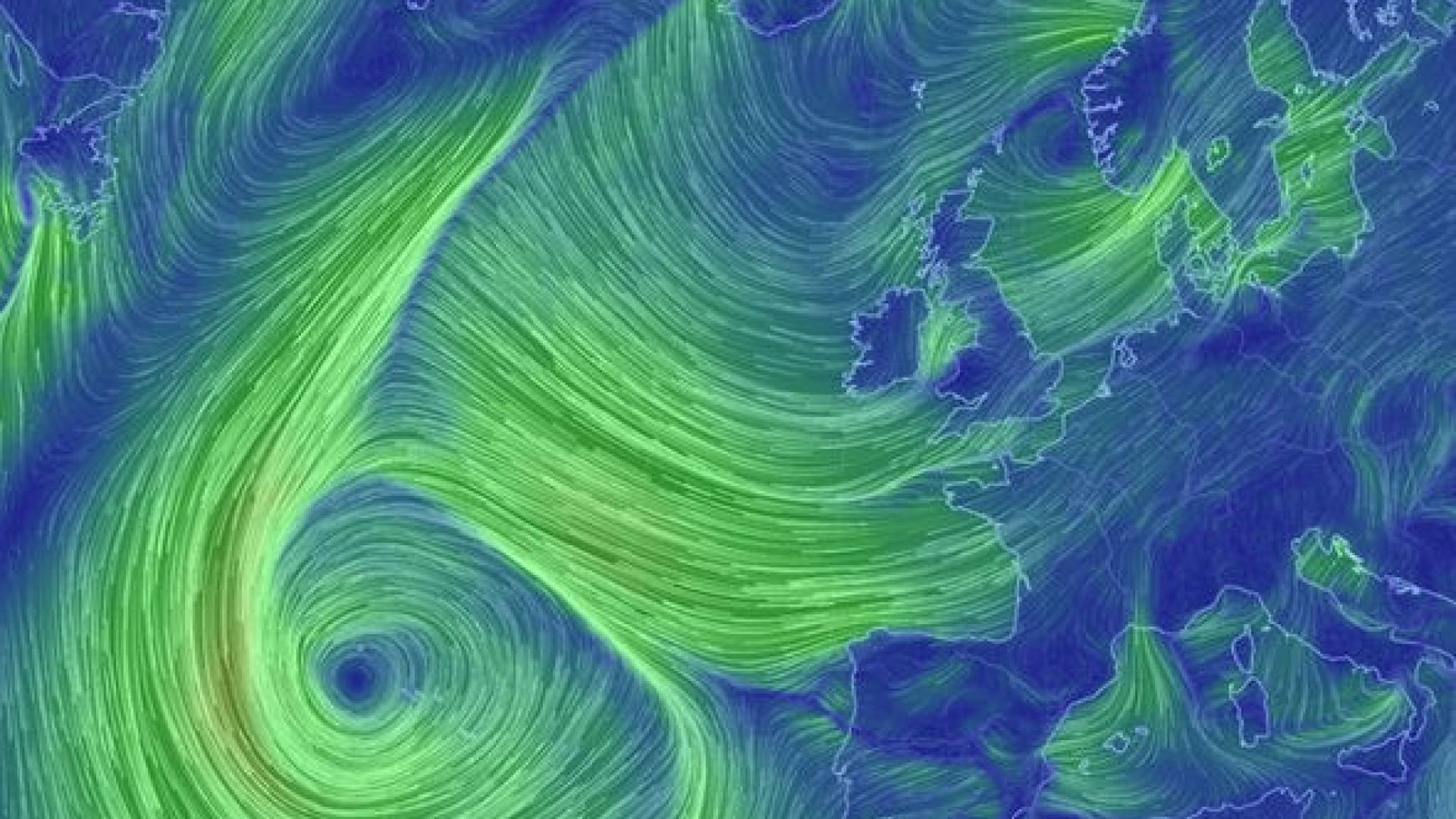


Share this article:
Select the product rating:
Daniel Walker
Editor-in-Chief
My passion lies in bridging the gap between cutting-edge technology and everyday creativity. With years of hands-on experience, I create content that not only informs but inspires our audience to embrace digital tools confidently.
View all ArticlesLeave a Comment
Create your review for HitPaw articles