Guide to Know EaseUS Video Repair
Dealing with corrupted or damaged videos can be frustrating, especially if the files contain important memories or content. EaseUS Video Repair helps you to change that. This tool is designed to repair videos from any device or platfor and is your trusted answer for recovering damaged files.
In this detailed guide we'll look at the features, cost, and pros and disadvantages of EaseUS Video Repair to help you decide if it's a good fit for your needs. Let's start.
Part 1. What Is EaseUS Video Repair?

EaseUS Video Repair is a powerful tool to restore and fix corrupted or unusable video files. Whether your videos were damaged during filming, transporting, editing, or due to hardware issues, this software restore them to their original state effectively. It supports a variety of file formats, including MP4, MOV, AVI, M2TS, and 3GP which ensures interoperability across different media types. EaseUS Video Repair can also fix corruption caused by unexpected power outages, crashes, or update issues.
Features of EaseUS Video Repair
| Feature | Description |
|---|---|
| Supported Video Corruption Types | Fixes issues from power loss, system crashes, transfer errors, or mishandling. |
| Multi-Format Support | Handles formats like MP4, MOV, AVI, MKV, and more. |
| Batch Repair | Repair multiple video files simultaneously. |
| High Compatibility | Works with both Windows and macOS systems. |
| Easy to Use | Intuitive interface with a three-step repair process. |
Part 2. Compatibility of EaseUS Video Repair
EaseUS Video Repair has been created to be highly compatible with many video file formats and devices, ensuring that customers can fix their corrupted films, no matter the kind or source. Its vast format support and device compatibility make it an essential alternative for many customers in need of video recovery.
1. Formats Supported by EaseUS Video Repair
EaseUS Video Repair supports a variety of popular video formats which may ensure that most video files can be repaired. This comprehensive format compatibility ensures that EaseUS Video Repair will work with almost every file.These include:
- MP4
- MOV
- AVI
- MKV
- MTS
- M2TS
- 3GP
- FLV
- WMV
2. Devices Supported by EaseUS Video Repair
EaseUS Video Repair is broad in terms of device compatibility. It can fix videos from a variety of devices, including:
- Cameras(e.g., DSLR, GoPro, camcorders)
- Smartphones(iOS and Android devices)
- Memory cards(SD cards, CF cards)
- External drives(USB flash drives, external hard drives)
- Laptops and PCs(for videos stored on local or network drives)
Part 3. Price of EaseUS Video Repair
EaseUS Video Repair offers a free trial for basic repair tasks but if you need more advanced features, including the ability to repair larger video files and multiple files simultaneously, you would need to purchase a paid plan. Here is the pricing for EaseUS Video Repair Programm:
| Plan | Price | Features included |
|---|---|---|
| Free Trial | 0 | Allows limited repair |
| Personal license | $69.95/year | Repair multiple videos, 1-year updates, up to 2GB file size |
| Business License | $249.95/year | Supports batch repair, priority customer service, and large file sizes |
Part 4. Best Alternative to EaseUS Video Repair
Although EaseUS Repair Video, HitPaw VikPea (formerly HitPaw Video Enhancer) is most effective choice. This software provides a comprehensive collection of tools for video improvement, repair, and restoration which may result in a more user-friendly experience with faster processing times and compatibility for a wider range of formats.
Whether you need to repair damaged videos or want to improve video quality, HitPaw VikPea is a strong tool with unique qualities that makes it an excellent alternative for anyone looking for efficient video repair solutions.
Features of HitPaw VikPea to Repair Video
- Restores corrupted video files from many sources, including cameras, smartphones, and memory cards.
- Repairs videos in popular formats such as MP4, MOV, AVI, MKV, and others.
- Provides efficient video repair with faster turnaround times.
- AI-driven upscaling and noise reduction improve the overall quality of videos in addition to repairing them.
- Allows users to repair many movies at once, saving time and effort.
Steps to Repair Videos Using HitPaw VikPea
1. Download and Install:If you want to repair or enhance the quality of your videos, then go to HitPaw's Official siet and download it. Once downloaded, launch the software on your computer.
2. Open the Video Repair Module:GO to the Video Repair section. Choose the repair option, such as fixing video sound, correcting screen loss, or video playback errors, or you can use "Intelligent Detection and Repair" option for an automatic fix.

3. Import Damaged Videos:Click the import button and upload the corrupted video file(s) from your device. You can also drag and drop multiple videos to the workspace for batch processing.

4. Start the Repair Process:Once you have uploaded the files, click the Start Repair button at the bottom-right corner to begin the repair process. The software will analyze and repair the corrupted videos.

5. Save Repaired Videos:After the repair is complete, check the "Complete" list for files marked as "Repair completed." Use the "Download" or "Export All" button to save the repaired videos to your desired location.

Learn More about HitPaw VikPea
Comparison: HitPaw VikPea vs. EaseUS Video Repair
| Features | HitPaw VikPea | EasUS Video Repair |
|---|---|---|
| Repair Speed | Fast with AI optimization | Depending on file size |
| Supported Formats | MP4, MOV, AVI, MKV, and more | MP4, MOV, AVI, MKV, MTS |
| Advanced AI Enhancements | Yes | Limited |
| Platform Compatibility | Windows, mac | Windows, mac |
Conclusion
EaseUS Video Repair is a reliable solution for repairing corrupted movies, but if you want faster speeds, powerful AI-powered restoration and greater compatibility, HitPaw VikPea is an excellent option. Its straightforward interface, batch processing, and intelligent correction modes make video repair simple while producing excellent results.
Whether you're a professional or a casual user, HitPaw VikPea provids a simple way to restore and enhance your favorite videos. Download HitPaw VikPea now to get fast, effective and high-quality video fixes that suit all of your requirements.






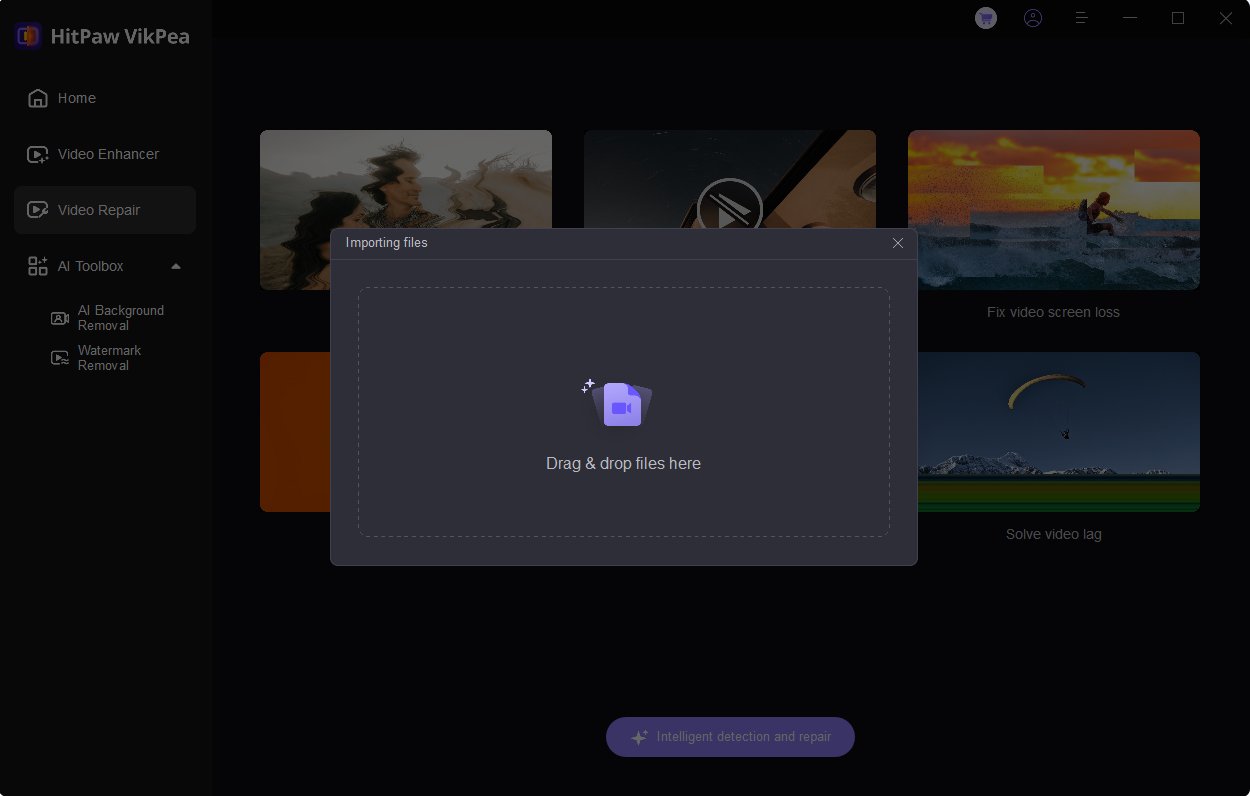
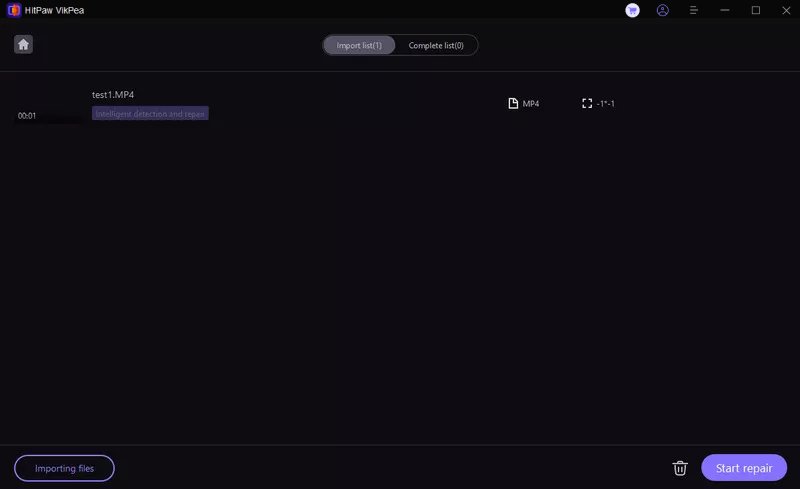
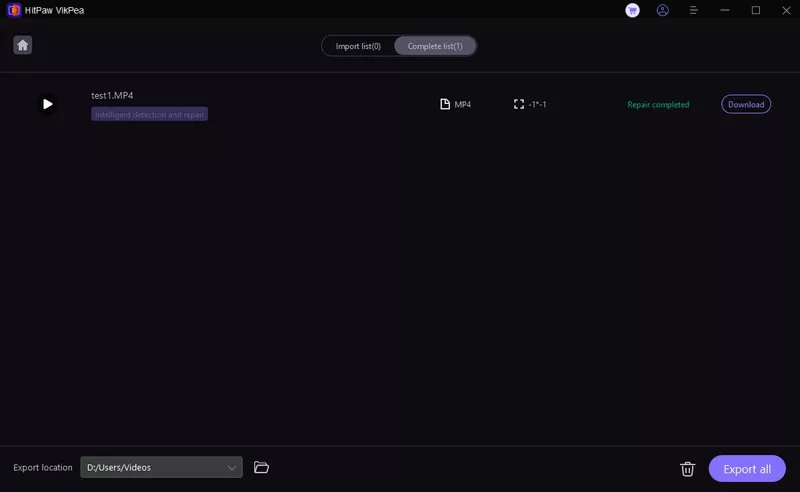

 HitPaw Univd (Video Converter)
HitPaw Univd (Video Converter) HitPaw VoicePea
HitPaw VoicePea  HitPaw FotorPea
HitPaw FotorPea
Share this article:
Select the product rating:
Daniel Walker
Editor-in-Chief
My passion lies in bridging the gap between cutting-edge technology and everyday creativity. With years of hands-on experience, I create content that not only informs but inspires our audience to embrace digital tools confidently.
View all ArticlesLeave a Comment
Create your review for HitPaw articles