Guide of DCP file You Should Know
For tech-savvy users, who love to watch digital films, it is important to know the different file formats used in the digital cinema world. One of the most popular file formats is the Digital cinema package DCP file format.
Whether you are a new or experienced filmmaker, it is important to understand the complexity of DCP files. Read this guideline thoroughly to understand DCP file format and how to play DCP files easily.
Part 1. What is DCP File Format?
Digital cinema package is a standard file format used worldwide to play back movies on digital media projectors. It consists of all the important elements required for video playback, such as audio, video, and subtitle files.
It is made up of different files including one or more MXF files containing video encoded with JPEG2000, a corresponding MXF file or files containing audio encoded with PCM24 WAV, and an XML file that specifies the locations and names of all the files for the projection system.
Features:
The main features of DCP file format include:
- It supports high-resolution file formats up to 2k or 4k to enhance the quality of the video.
- It delivers high-quality audio, supports different subtitle tracks, and closed caption option
- It supports standard industry file formats compatible with various DCP systems.
- It ensures seamless playback on different DC servers.
Digital cinema projectors contain different file formats with different functions, some of them are used to store audio content, and some are specific for image storage. Different file formats are used to manage playlists and organize data in it.
DCP file format consists of multiple files made up of two major components including film elements and metadata files. Film elements contain audio, video, and text files. Metadata comprises files that provide necessary information for the content playback. This file consists of Asset maps, a volume index, a list of packing, and a composition playlist.
A standard file format in a digital cinema package must contain a 4k resolution either with 3996x2160 (1.85/Flat) or 4096x1716 (2.39/Scope). The Resolution of 2k used in Netflix contains 2048x858 (2.39 Scope) or 1998x1080 (1.85/Flat). In the frame, the image must be filled vertically and horizontally.
Part 2. How to Open DCP Video File?
To open any DCP video file, the user must be specialized in software that supports the format and standard of digital cinema package files. Here are three most famous software that allow users to play DCP video files.
1. DCP-o-matic
DCP-o-matic allows window users to convert different file formats into digital cinema packages. It is an open-source software that allows users to use it free of cost. The users can convert audio, video, and subtitle files into the standard format used by the cinema industry worldwide. This software provides a variety of conversation options for users and is mainly used for digital cinema film preparation. It can convert Video Formats including MP4, MOV, MKV andProRes, Audio Formats; MP3, FLAC, and Ogg Vorbis and Subtitle Formats are SRT, ASS, and XML files according to the Digital Cinema Initiatives (DCI) standards formats.
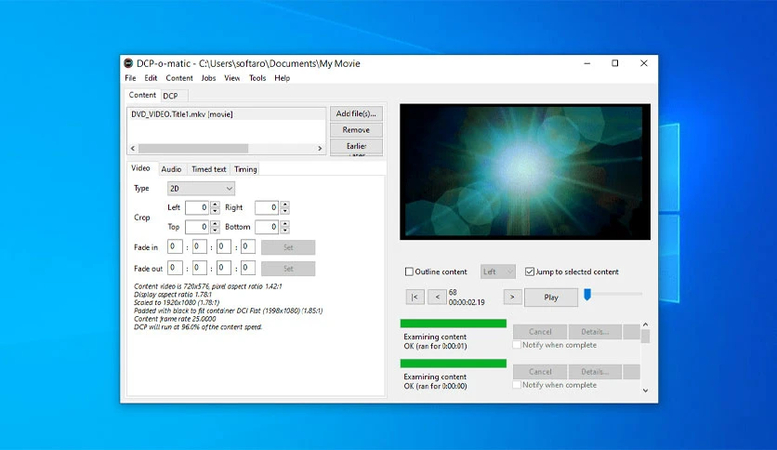
2. EasyDCP Player
EasyDCP player is a part of EasyDCP suit software for creating high-quality playback.
It allows users to playback 2k and 4k resolution of digital cinema packages. It supports different configurations of audio and allows users for high-quality options which makes it ideal for professional playback efficiency. This software supports different formats for the playback of digital cinema packages. The main formats include MXF files, JPEG 2000, XML, and subtitles formats. It also ensures that EasyDCP Player software can maintain high quality and effectively handle the playback of professional cinema content.

3. FinalDCP
Another software FinalDCP allows users to create digital cinema packages efficiently from various formats. It is useful software, particularly for those users who are looking to make their films for theatrical distribution and post-production houses. It can support various formats that make it easy for users to create Interop and SMPTE DCPs. These DCPs are important for digital cinema playback.
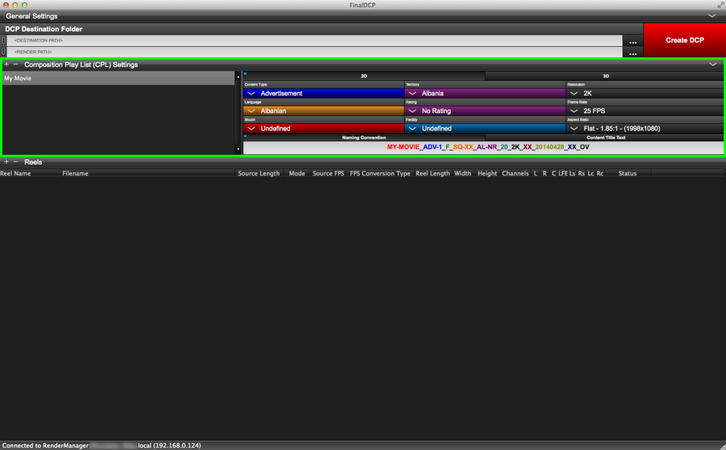
Part 3. Pro-Tps. Best Video Fixer to Repair DCP Files
Dealing with the low-quality video playback of digital cinema films due to corrupted files is annoying. For this, you need an effective tool to repair DCP files.
One such recommended tool is HitPaw VikPea (formerly HitPaw Video Enhancer). This powerful tool uses AI to upscale low-quality audio video playbacks while maintaining clarity and sharpness.
Why Choose HitPaw VikPea
- It uses cutting-edge AI technology to instantly improve audio-video quality and repair damaged files.
- It offers a simple interface even those who are not proficient with technology will find it easy to use because of its straightforward design.
- It supports common formats like MP4, MOV, AVI, MKV, WMV, etc. You can repair DCP files and enhance audio-video content from any device.
- It provides fast processing for quick results to repair CDP files quickly.
- It can significantly enhance video resolution from 4K, and even 8K to make videos sharper and clearer.
Steps to repair video files
Here is how to repair DCP video files using HitPaw VikPea:
Step 1.Download and Install the HitPaw VikPea on your Windows. Select the “Video Repair” feature.
Step 2.Then click on the “Add Video” button to import the DCP video file that you want to repair by dragging and dropping.

Step 3.After you have imported the corrupted DCP file, Hit the 'Start Repair' button to let the software do its work. This software will analyze and fix the video file issues automatically.

Step 4.Once the video is repaired you can see the fixed video file. When you get satisfactory results, click on the 'Export' button to save the repaired video in the desired location on your computer.

Learn More about HitPaw VikPea
Conclusion
The Digital Cinema field is developing so quickly as the technology improves, it is important to understand the formats of DCP files. You will be able to understand digital cinema packages DCP file formats, and their software to run these files by following step-by-step instructions.
An AI powerful tool, HitPaw VikPea is recommended to repair DCP video files. It offers powerful features for enhancing and repairing video quality so you can watch and enjoy your content without any problems.






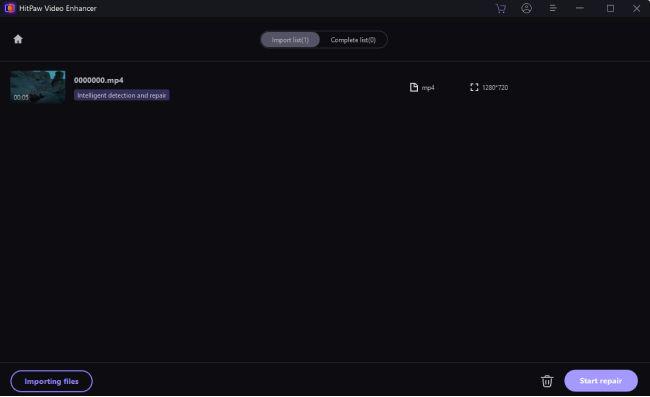
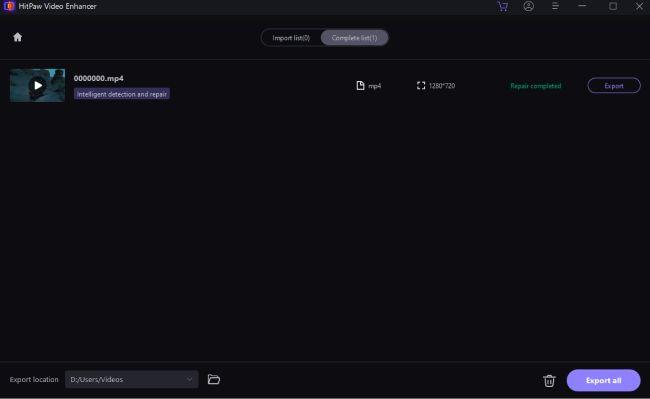

 HitPaw Univd (Video Converter)
HitPaw Univd (Video Converter) HitPaw VoicePea
HitPaw VoicePea  HitPaw FotorPea
HitPaw FotorPea


Share this article:
Select the product rating:
Daniel Walker
Editor-in-Chief
My passion lies in bridging the gap between cutting-edge technology and everyday creativity. With years of hands-on experience, I create content that not only informs but inspires our audience to embrace digital tools confidently.
View all ArticlesLeave a Comment
Create your review for HitPaw articles