Comprehensive Guide to Audio Visual Repair
Are you dealing with audio and visual issues on your device? This guide will help you if your projector is flickering, your speaker is cracking or your television is not turning. The aim of this guide is to give you clear and simple instructions so that you can troubleshoot, fix and maintain your audio and visual equipment. We will help you through typical issues, provide workable fixes and provide advice to keep your equipment in good working order. Let's get started to restore your audio and video devices back to its original state.
Part 1. What is Audio Visual Repair
A. Importance of Audio Visual Equipment in Modern Life
Audio and video equipment play an important role in our daily lives. These devices, which range from sound systems that improve our listening experience to televisions that show us our favorite shows, are essential for communication and enjoyment. Projectors and video conferencing equipment are necessary for business efficiency as they allow for collaboration and presentations. Regular audio visual repair is important for both our productivity and quality of life.
B. Overview of Common Issues Faced by Users
Audio visual systems are important but users can have a variety of issues that may require audio visual equipment repair services. They may include:
- Screen issues: Screen problems on TVs and monitors might include flickering, color distortion or a blank screen.
- Audio Issues: When using speakers or headphones, users may encounter distorted sound, inconsistent volume levels or total audio failure.
- Connectivity Issues: Device operation may be affected by issues with Bluetooth, HDMI or Wi-Fi connections.
- Mechanical Failures: Devices such as projectors may have problems including lens failure or overheating.
C. The Need for Professional Audio Visual Repair Services
Certain minor issues can be resolved with basic troubleshooting but professional assistance is often needed for major audio visual issues. Expert repair services have the skills and resources that are needed to identify and resolve complicated problems. They provide a number of advantages:
- Expertise: Specialists are aware of the specific characteristics of different devices and are able to identify issues that ordinary users may miss.
- Quality repairs: High-quality repairs are carried out with the use of specific equipment and components to guarantee both safety and accuracy.
- Time and Convenience: Getting expert assistance will save you both time and maybe frustration if you try to resolve problems on your own.
Part 2. Understanding Audio Visual Equipment Repair Services
A. Types of Audio Visual Equipment That Require Repair
A variety of devices of audio visual equipment may experience problems that need to be fixed. Here are the some common varieties that needed to be fixed:
- Televisions: TV Issues could include audio problems, connectivity difficulties and screen failures.
- Speakers and Sound Systems: Problems with speakers and sound systems can include distorted sound, bad connectivity or total audio failure.
- Projectors: These may encounter problems with the lens or bulb, overheating or image distortion.
- Monitors: Dead pixels, flickering screens, and connectivity issues are common issues.
- Home Theater Systems: System performance issues with home theater systems might include issues with audio and video synchronization, malfunctioning remote controls, and other issues.
B. Common Problems Encountered in Audio Visual Systems
Many issues can arise with audio visual systems based on the kind of equipment and how it is used. Here are the most common problems faced in audio visual systems that might need audio visual repairs near me, such as:
- Picture Quality Issues: Picture quality problems on TVs and monitors might include distorted pictures, color distortion or a blank screen.
- Audio Distortion: Static, muted sound or random audio issues could be produced by the speakers.
- Connectivity Failures: Your equipment's operation may be affected by issues with Bluetooth, USB ports or HDMI.
- Overheating: Overheating can lead to the shutdown or poor performance of projectors and other equipment.
C. Benefits of Seeking Professional Audio Visual Repair Near Me
Choosing expert audio visual equipment repair services has a number of benefits. Here are some of these:
- Expert Diagnosis & Repair: Experts have all the knowledge and experience which is needed to identify and fix the problem.
- Efficient Service: Experts offer quicker and more effective support that reduces downtime and inconvenience.
- Warranty and Support: Many repair services offer warranties on their work for one’s satisfaction.
Part 3. Finding Reliable Audio Visual Repair Near Me
A. Tips for Locating Quality Audio Visual Repair Services
You get local knowledge when you look for audio visual installation near me. You can fix your equipment correctly and quickly by finding a trustworthy audio visual repair provider. The following tips can help you in finding a trustworthy service:
- Seek Advice: Begin by seeking advice from friends, relatives or colleagues. Recommendations from friends and family might offer solid information about reputable repair service.
- Search Online: To find nearby repair providers, conduct an online search using search engines and online directories. Search for companies that have thorough service descriptions and high ratings.
- Verify Certifications and Experience: Make sure that the repair service employs qualified specialists with the necessary background.
- Ask About Available Services: Make sure the repair company specializes in the kind of equipment you need fixed.
- Compare Prices: To make sure you're getting a fair price, look for prices from several repair providers. This will help you understand the going rates. Prices that appear exceptionally inexpensive should be avoided as they may be a sign of poor quality service.
B. Evaluating Customer Reviews and Testimonials
Reviews from previous customers are important tools for assessing repair services. Here's how to make good use of them:
- Seek Consistent Feedback: Analyze customer evaluations for any trends. Feedback that is consistently good or negative will help you estimate how dependable and high-quality the service is.
- Read Detailed Reviews: Focus on detailed reviews that highlight particular features of the service, like repair quality, professionalism and timeliness.
- Check for Recent Reviews: See the recent reviews to obtain an accurate representation of the service's effectiveness and client happiness.
- Look for verified Reviews: To make sure that the feedback is accurate and unmanipulated, use platforms that have confirmed reviews.
C. Importance of Local Expertise in Audio Visual Repairs Near Me
Selecting a nearby repair provider offers the following benefits:
- Familiarity with Local Brands and Models: Local professionals may have firsthand experience with the particular brands and models that are frequently utilized in your community which can result in more precise diagnosis and repairs.
- Faster Response Time: Being nearby might result in faster response which is important if you need your equipment back as soon as possible.
- Support Local Economy: Selecting a nearby repair service uplifts your neighborhood and fosters the growth of nearby companies.
Part 4. Recommended Solution: Using HitPaw VikPea
When it comes to audio-visual repair, video problems can be difficult to solve. The correct tools are needed when handling damaged video files or improving the quality of your film. For a highly suggested solution to these common video difficulties, try HitPaw VikPea (formerly HitPaw Video Enhancer).
HitPaw VikPea is unique because of its cutting-edge AI technology, which provides a number of significant characteristics to easily repair and improve your videos.
Features
HitPaw VikPea - The Best 8K Video Enhancer with Only 1 Click
Secure Verified. 349,500 people have downloaded it.
- HitPaw uses AI Algorithms to upscale lower video resolution to 4k or even 8k resolution.
- It not only enhances videos but also repairs the damaged or corrupted videos.HitPaw
- It can enhance multiple videos at once and save your time and energy.
- It supports a wide range of video formats including MOV, MP4, MPEG, MKV, WMV and M4A.
- It also allows users to preview without watermarks allowing export without any distracting watermarks.
Secure Verified. More than 120,860 people have purchased it.
Steps
Step 1. Visit the official website and click on download button to download and install the HitPaw VikPea on your computer.
Step 2. Go to the main interface's Video Repair module. Select the video that you want to repair and click on the "Intelligent detection and repair" button at the bottom.

Step 3. Click 'Start Repair' to allow the software to start working. The video problems will be automatically analyzed and resolved by the AI.
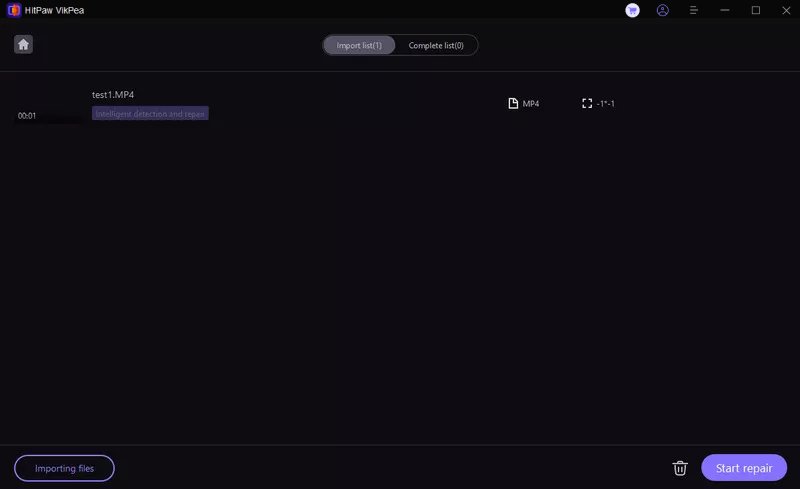
Step 4. Once you have completed all the process, click "Complete list" to view the video. Finally, click on the bottom left corner to choose the file saving location to export the video to your computer.
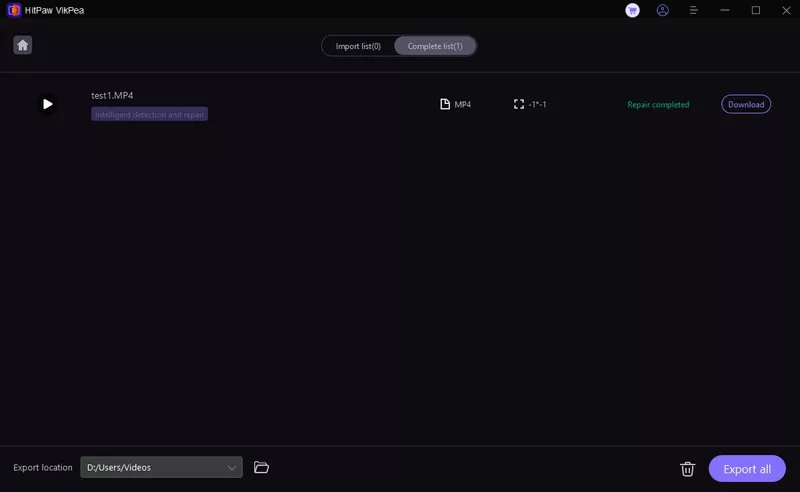
Learn More about HitPaw VikPea
Part 5. FAQs of Audio Visual
Q1. What are the most common issues with audio visual equipment?
A1.
Common problems include issues with:
Q2. How can I troubleshoot a TV that won’t turn on?
A2.
Here are the troubleshooting steps:
First, make sure the power outlet is operational and the TV is plugged in correctly.
Second, Make sure that the batteries in the remote control work.
Third, Try a different power cable or conduct a hard reset by unplugging the TV for several minutes and then plugging it back in if the TV still won't turn on.
Q3. When should I seek professional repair services for my audio visual equipment?
A3. If you have complicated problems that basic troubleshooting isn't able to handle, or if there are major malfunctions or internal damage to your equipment, it's best to get professional help to prevent more damage.
Conclusion
Audio visual repair can seem complicated but knowing where to get help and what frequent problems to look for can help greatly. Quick repairs and routine maintenance are necessary For equipment to operate at its best. HitPaw VikPea is a great option for problems that are specialized to videos. With the help of its powerful features, damaged videos can be restored and upgraded to 8K resolution.








 HitPaw Edimakor
HitPaw Edimakor HitPaw FotorPea
HitPaw FotorPea HitPaw Univd (Video Converter)
HitPaw Univd (Video Converter) 

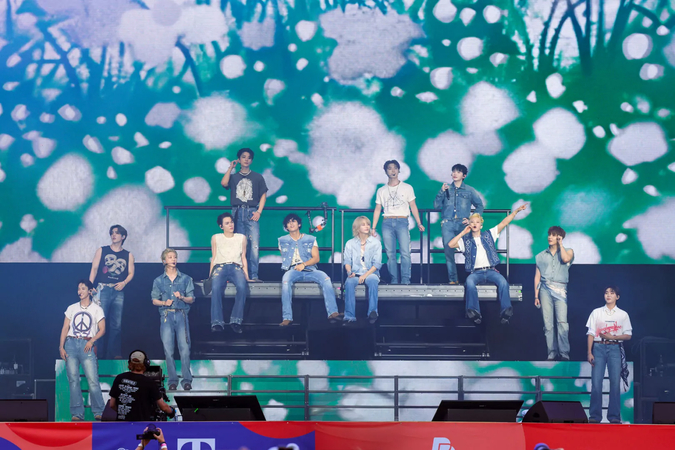

Share this article:
Select the product rating:
Daniel Walker
Editor-in-Chief
My passion lies in bridging the gap between cutting-edge technology and everyday creativity. With years of hands-on experience, I create content that not only informs but inspires our audience to embrace digital tools confidently.
View all ArticlesLeave a Comment
Create your review for HitPaw articles