9 Best Sound Recorders on Chrome
Are you looking for a reliable sound recorder to use on Chrome? Look no further. In this article, we've compiled a list of the nine best chrome record sound tools available on Chrome. Whether you need to capture lectures, interviews, or music, there's a recorder on this list that's perfect for you.
Part 1: 9 Google Chrome Sound Recorder
Google Chrome may be known primarily as a web browser, but it also offers a variety of useful extensions and applications for users looking to enhance their online experience. One such category of tools available on Chrome is sound recorders. Here are 9 of the best sound recorders available on Google Chrome:
1.Audacity
Audio Capture is a popular sound recorder on chrome that allows users to record audio from any tab or desktop. The audacity record chrome sound offers various recording options such as capturing all audio on a tab, selecting specific audio inputs, and saving recordings in different file formats. Users can also add tags and metadata to their recordings for easy organization.
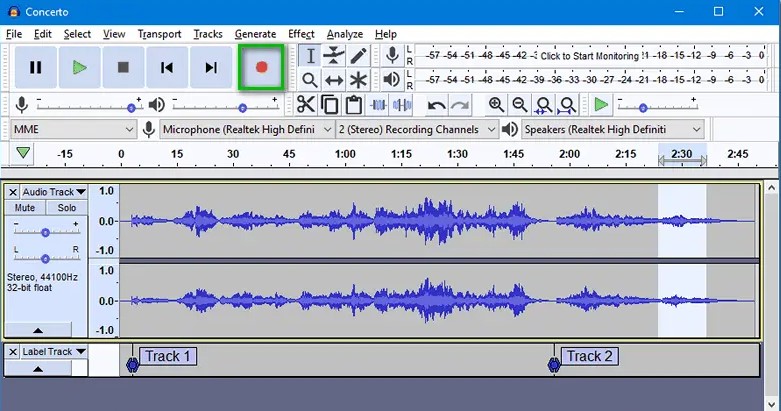
2.Notta
Notta is another versatile sound recorder available on Chrome that is perfect for recording lectures, interviews, meetings, and more. It offers features such as audio and text synchronization, real-time note-taking, and cloud storage integration. Users can easily access their recordings from any device and collaborate with others by sharing notes and recordings.
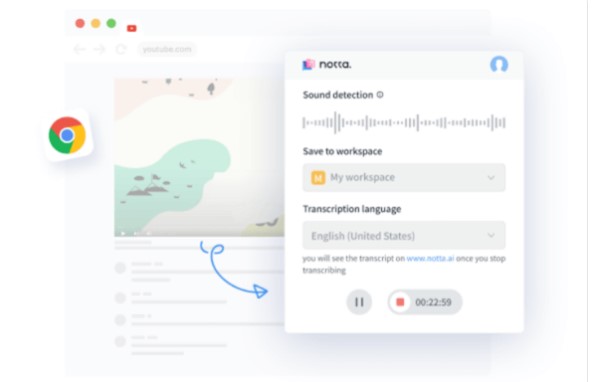
3.Mediasave
Mediasave is a simple yet effective google chrome sound recorder that allows users to record, save, and playback audio files. It offers a user-friendly interface with basic recording controls such as start, stop, and pause. Users can also rename recordings, change audio quality settings, and share files via email or messaging apps.
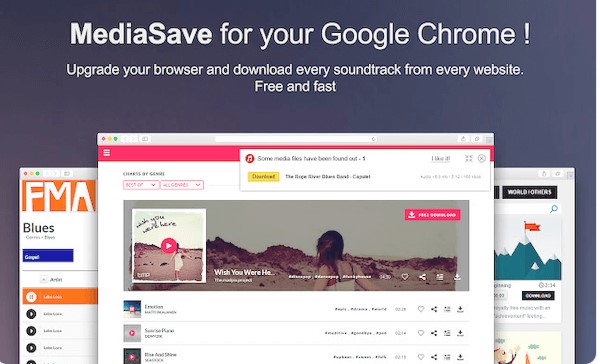
4.VEED.IO
VEED.IO is a lightweight sound recorder on Chrome that offers a quick and easy way to capture audio from any website. Users can start recording with just one click and save recordings as MP3 files. It also includes features such as volume control, pause and resume recording, and the ability to add timestamps to recordings.

5.Reverb Record
Reverb Record is a feature-rich record sound chrome extension that is perfect for users looking for more advanced recording options. It offers customizable settings for audio quality, bit rate, and file format. Users can also schedule recordings, set automatic stop times, and access a built-in audio editor for editing recordings before saving.
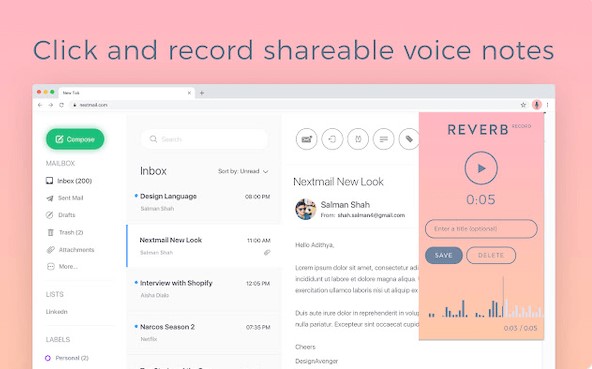
6.Online Voice Recorder
Online Voice Recorder is a convenient sound recorder extension on Chrome that allows users to quickly capture audio without any additional downloads. It offers a simple interface with basic recording controls and a visual audio waveform display. Users can easily playback recordings, adjust recording settings, and download files in various formats.
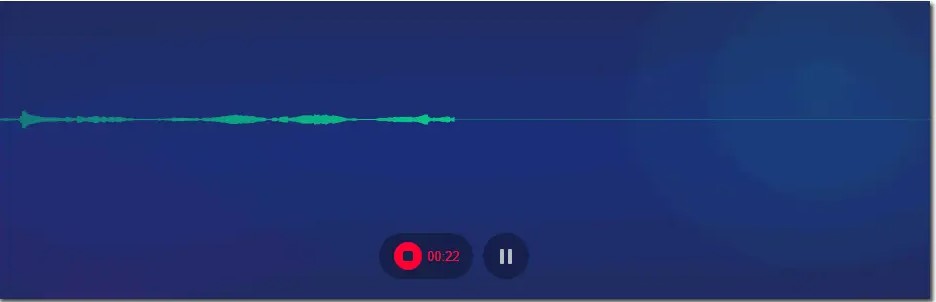
7.Screencastify
Screencastify is a unique sound recorder on Chrome that seamlessly record sound from chrome. Users can also record audio directly to their Google Drive account that allows for easy access and sharing of recordings across devices. It also includes features such as automatic naming, file organization, and playback controls.
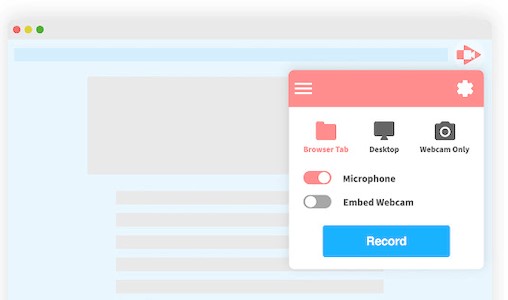
8.Chrome Audio Capture
Chrome Audio Capture is a versatile screen recording extension on Chrome that also offers sound recording capabilities. Users can record audio along with video captures that makes it ideal for creating tutorials, presentations, and demos. It includes features such as customizable hotkeys, annotation tools, and cloud storage integration for easy sharing.
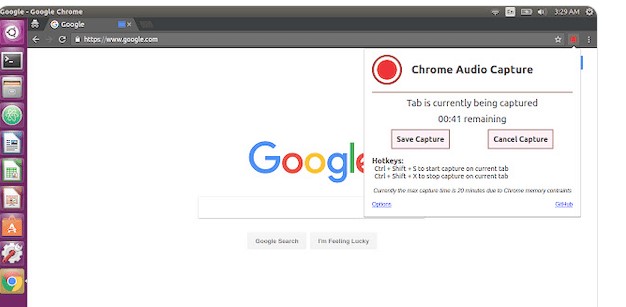
9.Apowersoft
Apowersoft is a professional chrome sound recorder extension that offers advanced audio recording features. Users can record high-quality audio from any source, apply filters and effects, and edit recordings with a built-in audio editor. It also includes features such as batch processing, file conversion, and cloud storage integration for ultimate flexibility.
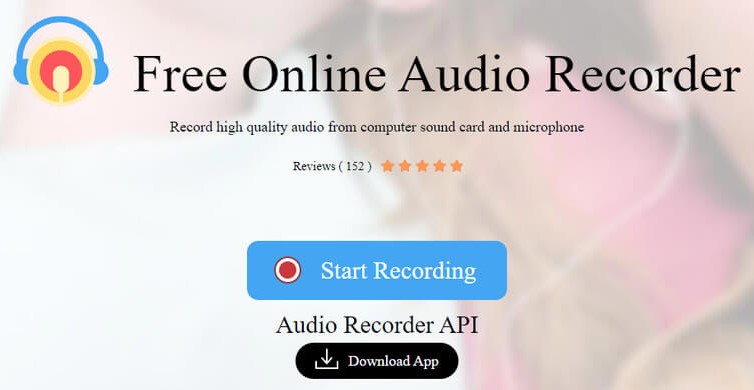
Extra Tip: Best Sound Recorder for Windows & Mac
If you're looking for a reliable and the best chrome sounds recorder app for your Windows or Mac device, look no further than Hitpaw Edimakor.
HitPaw Edimakor
Hitpaw Edimakor is a versatile and reliable sound recorder for Windows and Mac devices. With its user-friendly interface, customizable settings, editing tools, and more, Hitpaw Edimakor has everything you need to capture high-quality audio on your computer. Hitpaw Edimakor is the perfect tool to help you bring your audio recordings to life.
How to Use?
Step 1: Move to Hitpaw Edimakor Main Interface
First, you'll need to open HitPaw Edimakor on your computer. Simply double-click on the application icon to launch the program. Once the program is open, you will see a user-friendly interface that is easy to navigate.
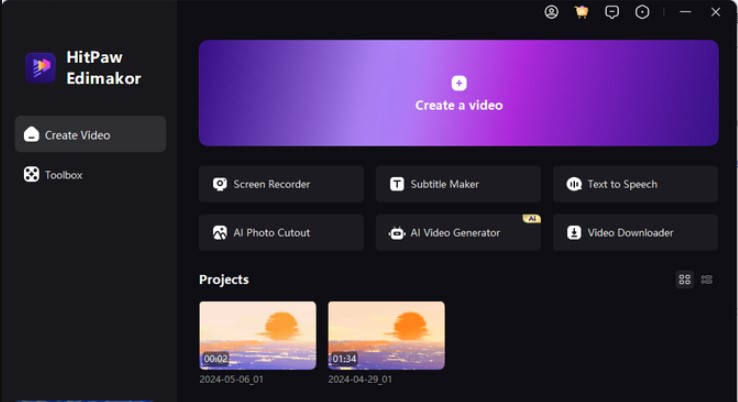
Step 2: Access the Media Tab
Next, navigate to the Media tab at the top of the screen and select the Record option from the dropdown menu. This will open up the recording tool within HitPaw Edimakor, where you can adjust settings such as audio input source and quality.
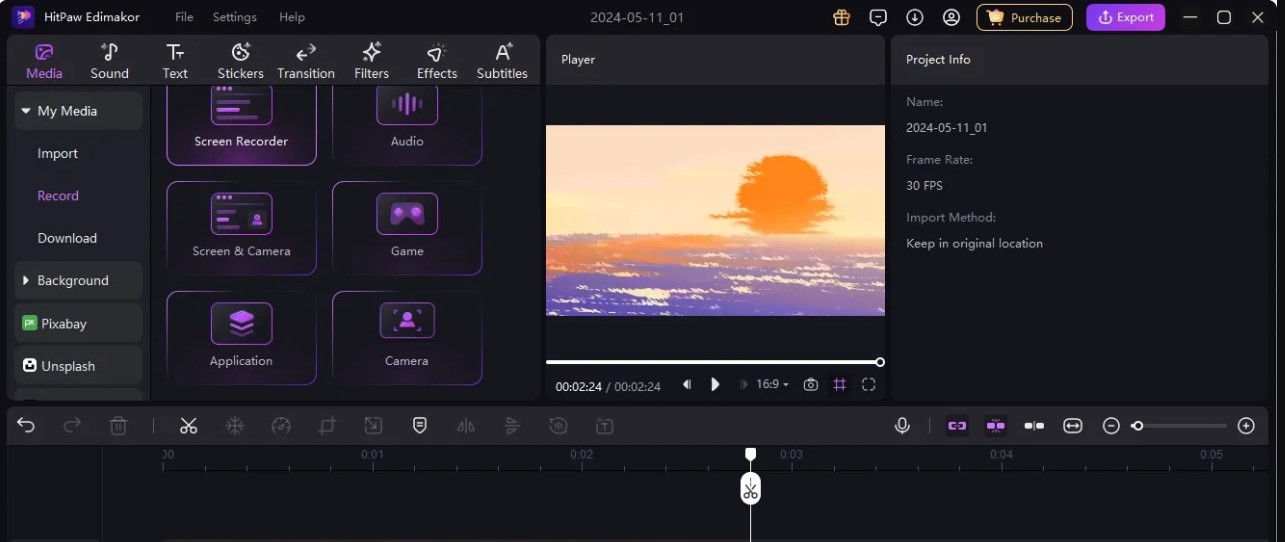
Step 3: Begin Your Recording
Now that you have selected the Record option, you can start recording your sound. To begin recording, simply click on the red record button in the recording tool. You will see a timer counting how long you have been recording.

Step 4: Take Advantage of Editing Options
Once you have finished recording your sound, you can use the editing options available in HitPaw Edimakor to make any necessary adjustments. You can trim the audio, adjust the volume, and even add effects such as reverb or echo to enhance your recording.
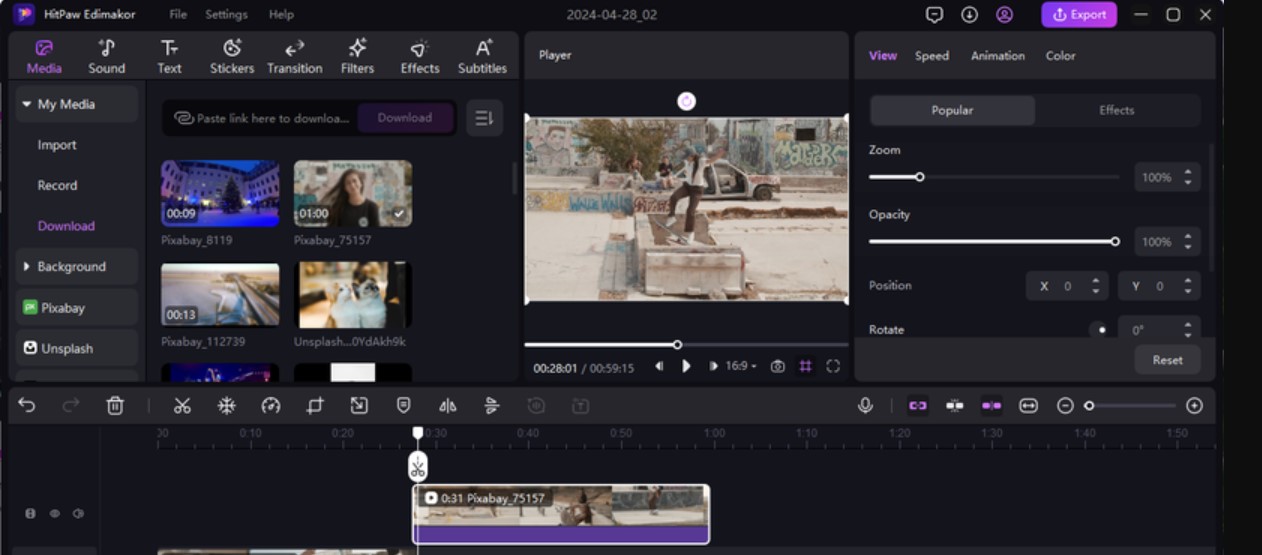
Step 5: Export the Audio Recording
Finally, when you are satisfied with your recording and any edits you have made, you can export the audio file to save it on your computer. To do this, simply click on the export button and choose a file format and location to save your sound recording.
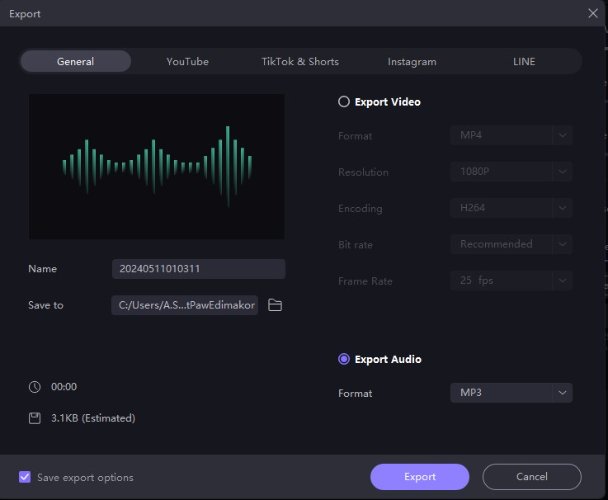
Final Words
When it comes to finding the chrome app sound recorder, there are plenty of options to choose from. If you're a professional musician, podcaster, or just someone who loves recording sound, you can find the perfect tool for your needs. One standout option is HitPaw Edimakor, which not only offers high-quality recording capabilities but also an intuitive interface that makes it easy to use.





 HitPaw Univd (Video Converter)
HitPaw Univd (Video Converter)  HitPaw Screen Recorder
HitPaw Screen Recorder HitPaw VikPea (Video Enhancer)
HitPaw VikPea (Video Enhancer)
Share this article:
Select the product rating:
Daniel Walker
Editor-in-Chief
My passion lies in bridging the gap between cutting-edge technology and everyday creativity. With years of hands-on experience, I create content that not only informs but inspires our audience to embrace digital tools confidently.
View all ArticlesLeave a Comment
Create your review for HitPaw articles