Top 5 Free Mac Screen Recorder 2024
Mac computers are known for their sleek design, user-friendly interface, and integration with the macOS operating system. The system has many alluring features, let us study screen recorder mac.

Part 1: Best 5 Free Screen Recorder for Mac 2024
HitPaw Edimakor
HitPaw Edimakor’s screen recorder for mac is designed to be cross-platform, which means it can be used on both Windows and Mac operating systems. Whether you’re a Mac enthusiast or a Windows user, you can enjoy the same powerful video editing capabilities.
Availability: Paid.
Key Highlights of HitPaw Edimakor for Mac V2.6.0:
- AI Script Generator: This update integrates the ChatGPT interface, allowing users to create video scripts effortlessly using the latest AI.
- Video Download and Audio Extraction: HitPaw Edimakor now supports pasting any website link to download corresponding audio and video resources.
- Screenshot Function: Capture moments from videos and save them as static images for easy sharing and showcasing creative highlights.
- Rich Resources: Over 300 new fonts, 80 diverse text styles, 50 commercially licensed music tracks, and 30 special effects have been added.
- Simplified Creative Workflow: Easily add materials to the timeline even when it’s empty.
- STT (Speech-to-Text) and TTS (Text-to-Speech): Convert dialogues in videos into editable text for creating accurate subtitles.
How to USe the HitPaw Edimakor’s Screen Recorder:
- Launch HitPaw Edimakor:
- From the home interface, you’ll see several options. To record your screen, click on “Screen recorder”.
- Select the Recording Area:
- You can choose to record the full screen by pressing the Space bar or define a custom recording area by long-clicking and adjusting the window as needed.
- Start Recording:
- Click the recording icon to start recording your screen.
- During recording, you can click the pause button to pause if necessary.
- To finish recording, click the stop button.
- Configure the following preferences:
- General: Set output frame rate, resolution, and format (MP4 or MKV).
- Effect: Choose your desired filter, transition, effect etc. You can use other features of Edimakor to enhance your experience.
- Additional Features:
- Use the camera icon for quick screenshots.
- Switch to webcam recording or picture-in-picture recording using the PIP icon.
- Adjust audio settings using the speaker and microphone icons.
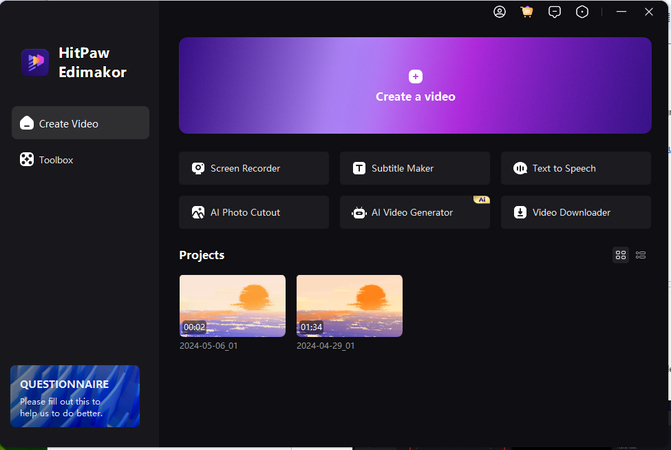
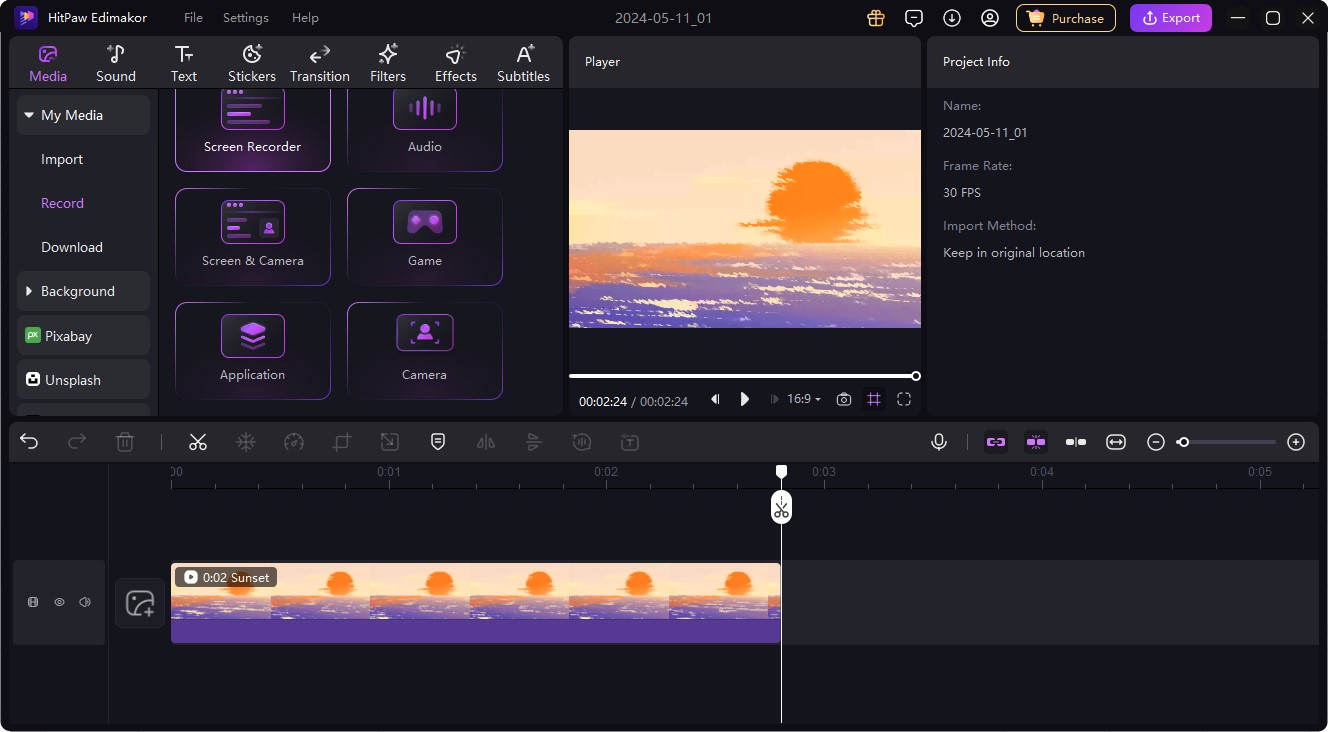
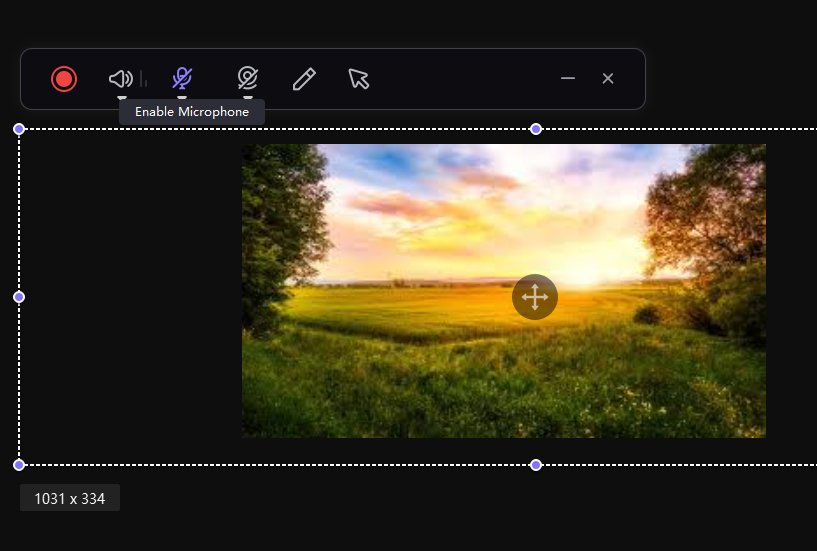

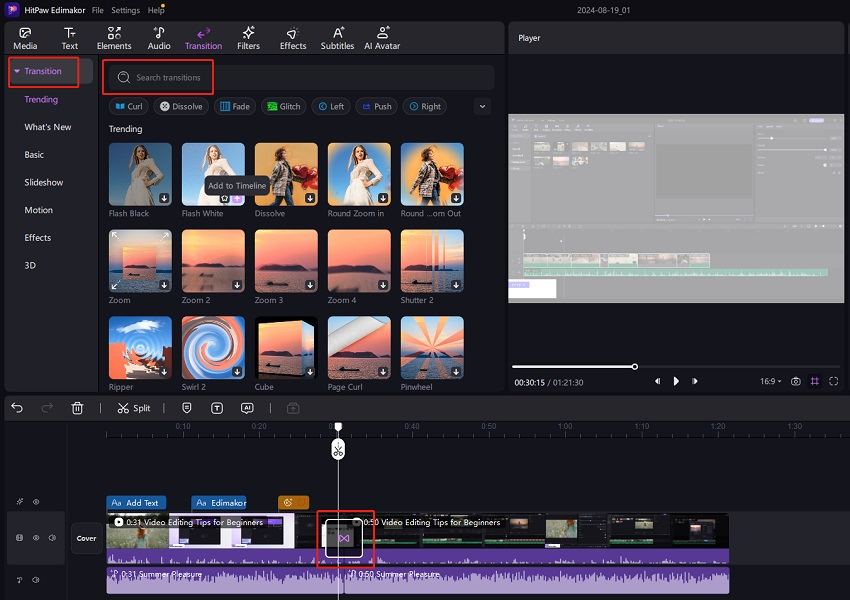

QuickTime Player
QuickTime Player is a multimedia technology created by Apple that has played a significant role in the evolution of digital media formats.
Availability: free screen recorder mac (comes with macOS)
Pros:
- Already installed on your Mac.
- Records your screen in its native resolution.
- Quick and easy to use.
Cons:
- Lacks advanced editing tools (other than basic splitting and trimming of videos).
Camtasia
Use Camtasia Recorder to capture your screen activities. You can record a specific region or the entire screen. Multi-display configurations are supported. Live narration can be added during recording.
Availability: Paid
Features:
- Advanced screen recording capabilities.
- Video editing tools for creating professional-quality content.
ScreenFlow
creenFlow is a powerful video editing and screen recording software designed specifically for Mac users. ScreenFlow allows you to capture your screen activities, making it ideal for creating tutorials, presentations, and screencasts.
Availability: Paid
Features:
- Screen recording with editing capabilities.
- Supports adding annotations, callouts, and effects.
Monosnap
Monosnap is a versatile screenshot and screen recording tool available for both Mac and PC users. With Monosnap, you can capture full-screen shots, specific areas, or individual windows. Record videos or create animated GIFs directly from your screen.
Availability: Paid
Features:
- Capture screenshots and video.
- Editing and annotations.
Part 2: Benefits of Third-party Screen Recorder for MacOS
Using third-party screen recorder on mac can offer several advantages, even though macOS includes built-in screen recording capabilities through QuickTime Player. Here are some reasons why people might choose to use third-party apps:
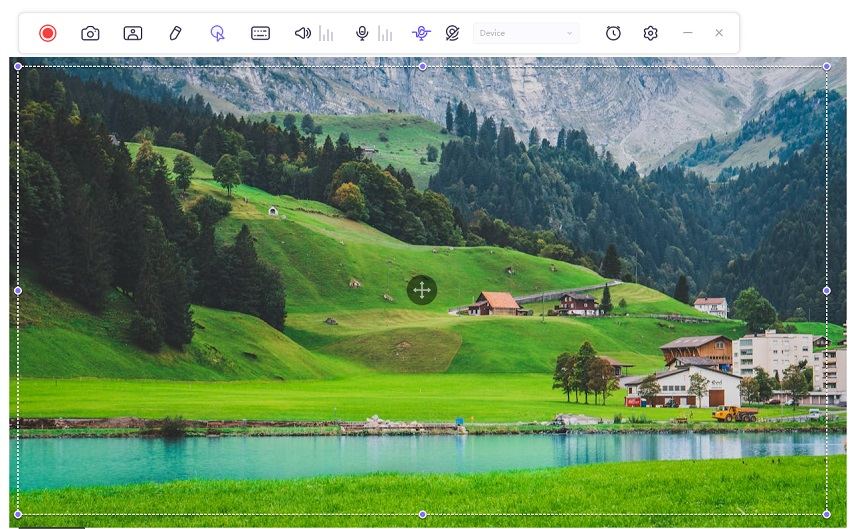
- Advanced Features and Customization: Third-party apps often provide more advanced features than QuickTime Player. You can customize recording settings, such as frame rate, audio sources, and video quality. Hitpaw Edimakor allows you highlight mouse clicks, add annotations, and even record specific application windows.
- Editing Capabilities: Dedicated screen recording apps come with built-in editing tools. After recording, you can trim, cut, and enhance your video directly within the app.
- Efficiency and Workflow: Having a dedicated app streamlines your work flow. You don’t need to switch between different tools for recording and editing; everything is in one place.
- Quality and Output Formats: Third-party apps often provide better video quality and more output format options. You can choose formats suitable for sharing online, presentations, or further editing.
- Integration with Other Apps: Some screen recording apps integrate seamlessly with other software. With Hitpaw Edimakor you can directly import recorded videos into video editing tools or upload them to cloud storage services.
- Consistency and Reliability: While QuickTime Player is computer screen recorder mac, third-party apps offer more stability and features.
Conclusion:
So far, we have learned everything about mac screen recorder and suggested top 6 best screen recorder for Mac. The best screen recorder for Mac remains the Hitpaw Edimakor and benefits of this AI-powered software for MacOS cannot be overemphasized.
FAQs About Mac Screen Recorder
Q1. Can I record audio along with the screen on a Mac?
A1. Yes, you can record both audio and video on your Mac using a few different methods.
Q2. Are there any limitations to built-in screen recording tools on Mac?
A2. While the built-in screen recording tools on Mac are convenient, they do have some limitations which can be seen in the Pros and Cons of using QuickTime Player.
Q3. Which third-party screen recording software is recommended for Mac users?
A3. The HitPaw Edimakor remains the most power screen recording app for MacOS.
Q4. Can I record specific App or game?
A4. Yes, with the HitPaw Edimakor.





 HitPaw VikPea
HitPaw VikPea HitPaw Screen Recorder
HitPaw Screen Recorder


Share this article:
Select the product rating:
Daniel Walker
Editor-in-Chief
My passion lies in bridging the gap between cutting-edge technology and everyday creativity. With years of hands-on experience, I create content that not only informs but inspires our audience to embrace digital tools confidently.
View all ArticlesLeave a Comment
Create your review for HitPaw articles