How to Merge WMV Files on Windows & Mac & Online
Merging WMV files is essential for creating smooth, uninterrupted videos, whether for presentations, social media, or personal projects. If you have multiple WMV clips and want to combine them into a single file, there are various tools available to help you do so efficiently. While Windows offers some basic editing options, third-party video editors provide more advanced features to ensure high-quality merging without losing resolution. In this guide, we'll explore the best ways to merge WMV files effortlessly on both Windows and Mac.
Part 1. What Are WMV Files?
WMV (Windows Media Video) files are a popular video format developed by Microsoft. They are often used for streaming videos on Windows devices, and these files are encoded using the Advanced System Format (ASF). Many users prefer WMV files for their smaller file sizes and compatibility with Windows-based applications. However, when you need to combine WMV files into one, you need a tool that allows you to merge them without causing any quality loss.
Part 2. Best WMV Merger for Windows and Mac
The best way to merge WMV files on Windows and Mac is with HitPaw Univd. This powerful and user-friendly tool allows you to seamlessly combine multiple WMV videos without losing quality. With its intuitive interface, Univd makes merging videos effortless-simply drag, drop, and merge in just a few clicks. Plus, it supports a wide range of video formats, ensuring smooth editing and high-quality output.

HitPaw Univd - All-in-one Video Solutions for Win & Mac
Secure Verified. 254,145 people have downloaded it.
- Combine several WMV files into a single video quickly and without quality loss.
- Convert videos and audio between various formats, including WMV, AVI, MOV, MP4, and FLV.
- Trim, crop, rotate videos, and add subtitles to enhance your content.
- Convert videos to different formats with the best default presets.
- Include features like video compression, GIF creation,speech to text, and video blurring.
- Compatible with Windows (10/8/7/XP/Vista) and macOS (including versions from 10.6 to 11 Big Sur).
Secure Verified. 254,145 people have downloaded it.
How to Combine WMV Files into One File with HitPaw Univd
Combining WMV files into a single video with HitPaw Univd is simple and fast, thanks to its intuitive interface. Whether you're a beginner or an experienced user, the steps are easy to follow for a smooth merging process.
Step 1:Download and install HitPaw Univd on your computer. Open the software after installation.
Step 2:Navigate to the Editor menu and open the "Merge" feature. Add your WMV files to the program.

Step 3:Once the videos are imported, they will appear in the order they were added. If needed, drag and rearrange the clips to adjust the sequence.

Step 4:Select your preferred output format for the combined video from the format options provided by the software.

Step 5:Enable the "Merge into one file" option, and then click "Export All" to begin the merging process. This ensures all the clips are combined into a single video file.

Step 6:After the merging is complete, head to the "Edited tab" to access the combined video. You can then save or share it as desired.

Part 3. How to Merge WMV Files For Free
If you don't want to pay for a premium tool, there are some excellent free options available to merge WMV files. These tools may come with certain limitations, such as ads or watermarks, but they can still get the job done effectively.
1. Free AVI MP4 WMV MPEG Video Joiner
Free AVI MP4 WMV MPEG Video Joiner is a free tool that allows users to join WMV files along with other formats like AVI and MP4. The program is simple to use and doesn't require any complicated setup. It's a great option for anyone who needs a quick and easy solution to merge WMV files. The drag-and-drop interface makes it easy to add videos, and the program supports quick merging with minimal effort.
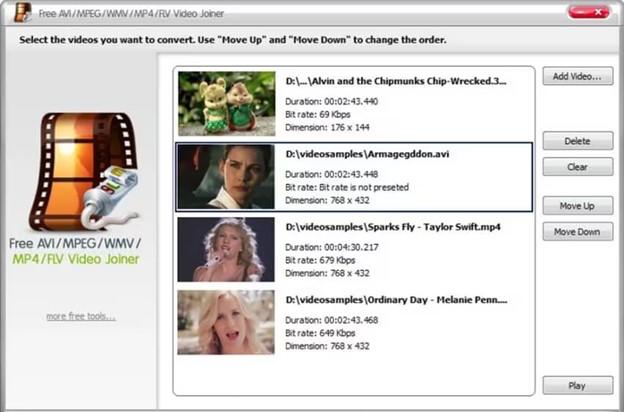
2. Free WMV Joiner
Free WMV Joiner is a free program specifically designed for merging WMV files. It supports WMV7, WMV8, and WMV9 formats and allows unlimited videos to be added for merging. The software is straightforward to use, and it automatically adjusts the optimal file merging scheme based on your system's hardware configuration. You can also choose the option to shut down your computer once the merging process is complete.
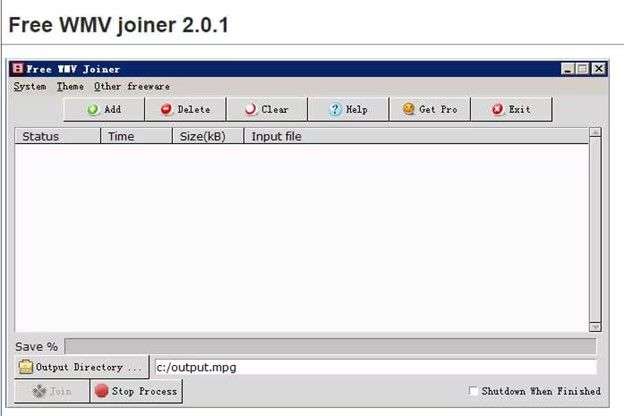
3. Easy Video Joiner
With Easy Video Joiner, you can merge WMV files with ease. This free tool supports multiple file formats, including WMV, and offers a simple interface that's perfect for beginners. It applies the settings from the first video to all merged clips, saving you time and effort. The process is quick, and you don't need any advanced knowledge to get started with merging videos.
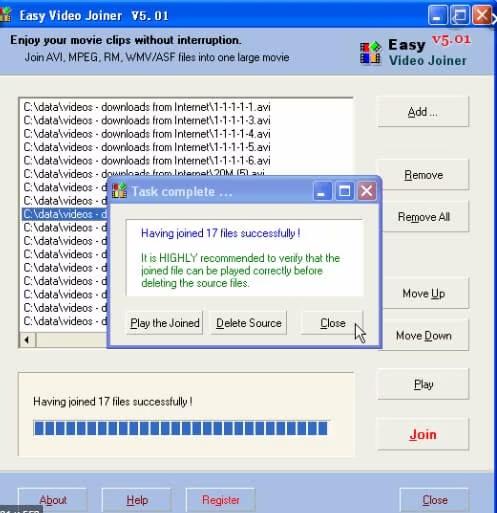
4. Media Join
Media Join is a free tool that supports merging multiple video and audio formats, including WMV. It's designed for simplicity, making it easy to add files and choose the output format. You can also adjust video and audio settings before merging, giving you control over how your final video will appear. Media Join is a great option for users who need a free solution to merge their WMV videos.
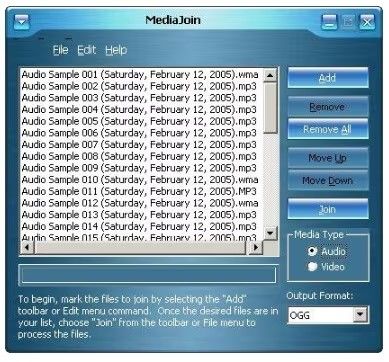
Part 4. 3 Combine WMV Online
If you prefer not to download any software, online tools can help you merge WMV files directly from your browser. Just ensure you have a stable internet connection for a smooth experience.
1. Clideo
Clideo is an online tool that offers versatile video editing features, including the ability to join WMV files. Its drag-and-drop interface makes it easy to upload and merge videos quickly. In addition to merging, Clideo offers editing features such as adding subtitles, filters, and music, giving you the flexibility to enhance your videos before combining them into one file.
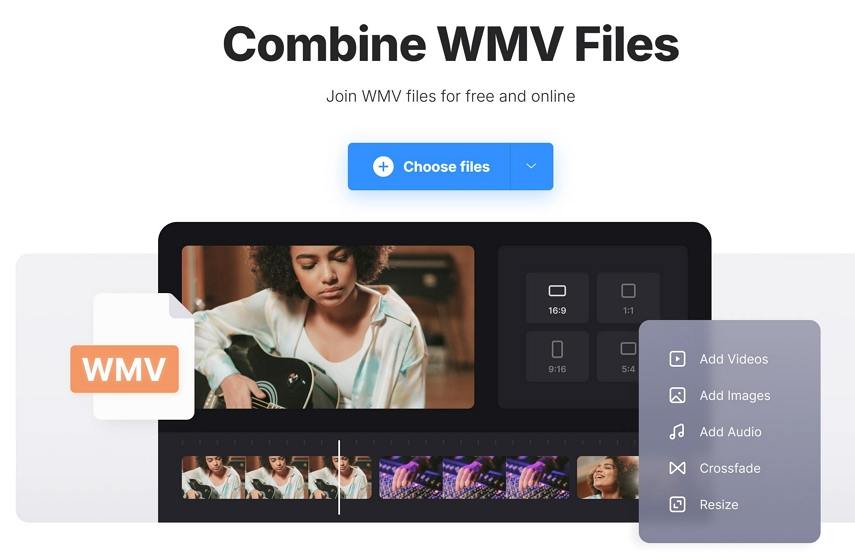
2. VEED
VEED WMV Joiner Online is another online video editor that allows users to combine multiple WMV files into one. You simply upload your WMV files, and VEED lets you merge them into a single video. The tool also provides additional features like trimming and adding subtitles, allowing you to customize your video before merging. Once your files are merged, you can download the final video in MP4 format.
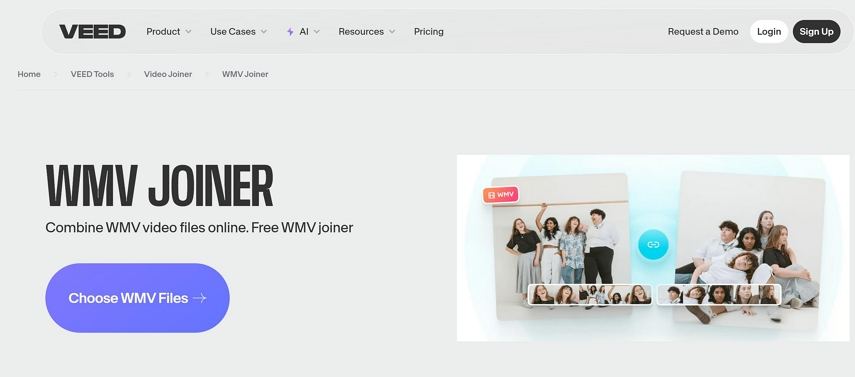
3. Clipchamp
Clipchamp is an online video editing tool that supports merging WMV files directly in your browser. With a user-friendly interface, Clipchamp lets you resize, crop, and rotate videos, as well as merge them. It also provides additional features such as automatic subtitle generation, making it a great option for video editing and merging.
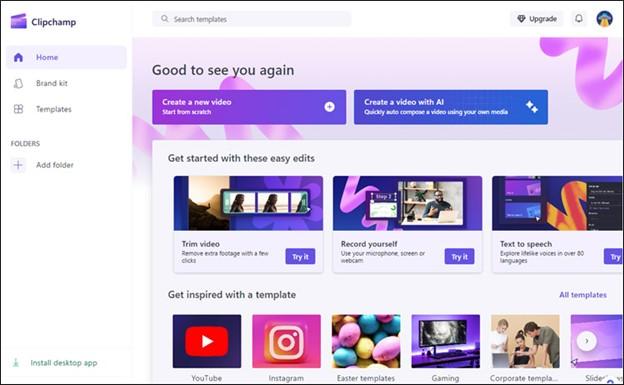
Conclusion
Whether you're a beginner or an experienced video editor, merging WMV files can be a smooth process with the right tool. From HitPaw Univd, which offers robust features and fast merging, to free options like Free AVI MP4 WMV MPEG Video Joiner and Clideo, there are plenty of tools to help you combine WMV files into one. These tools ensure that your video quality remains intact while offering an easy-to-use interface. No matter your needs, there's a tool available that fits your requirements.

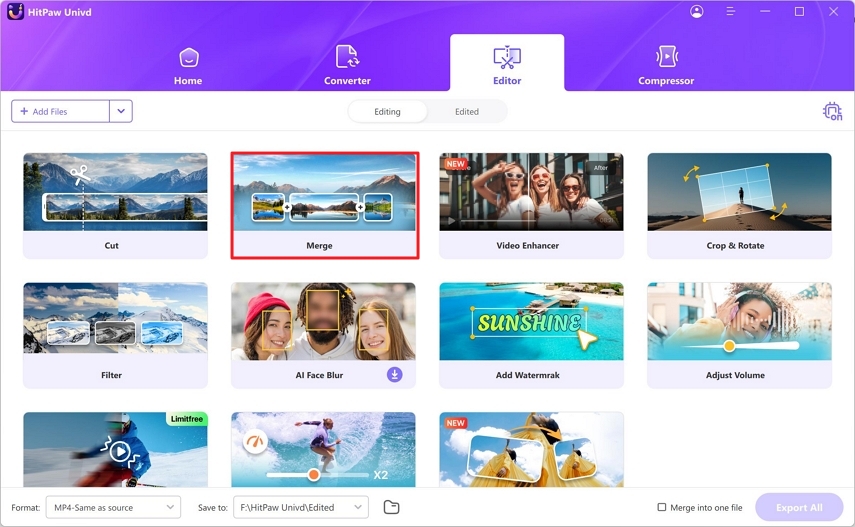
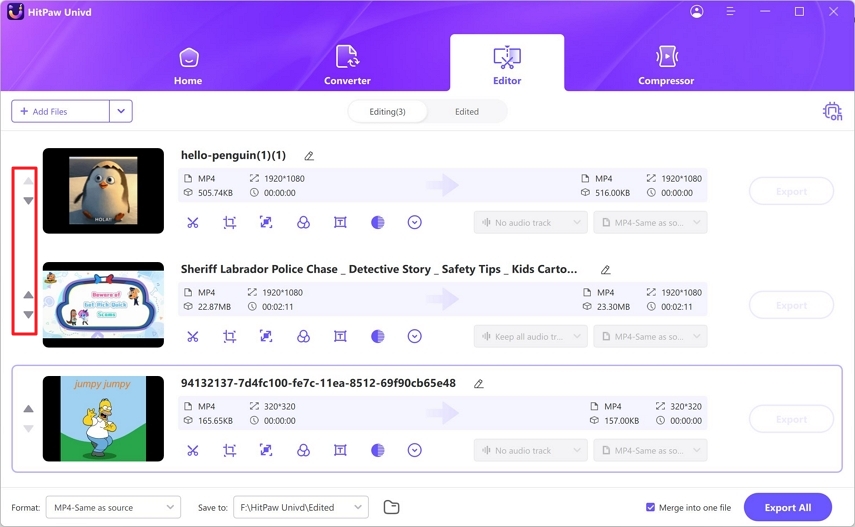
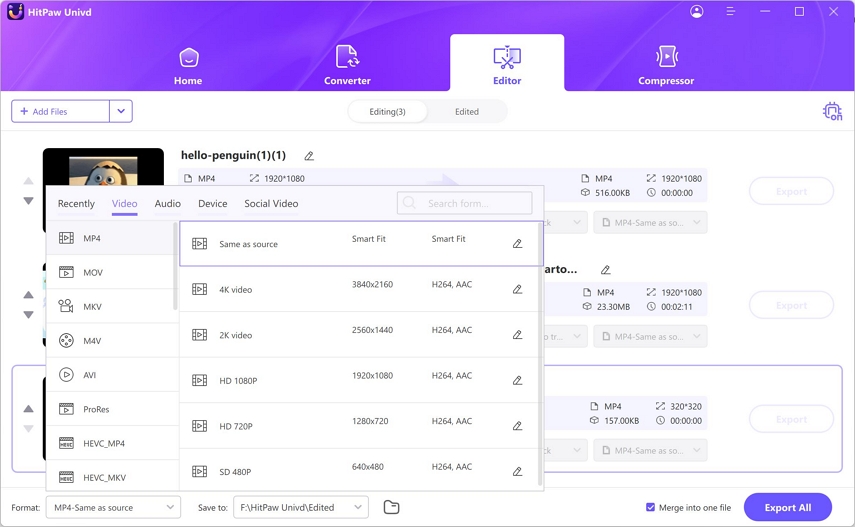
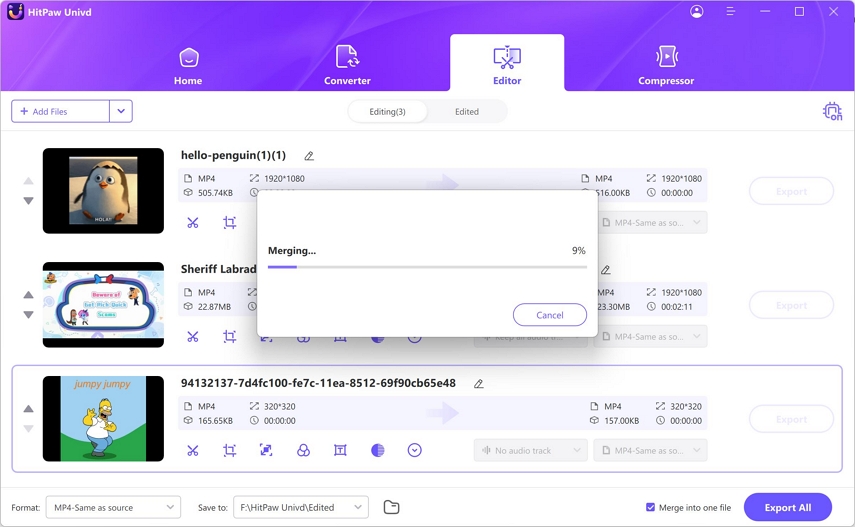
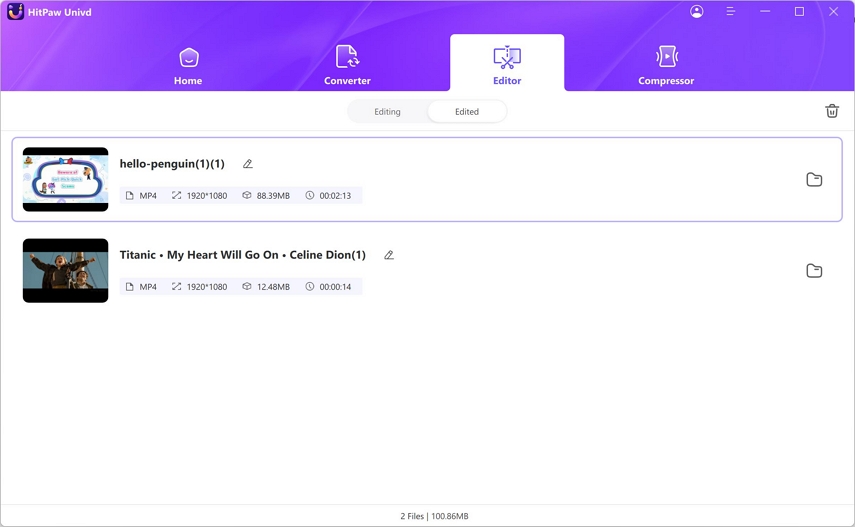





 HitPaw VoicePea
HitPaw VoicePea  HitPaw VikPea (Video Enhancer)
HitPaw VikPea (Video Enhancer) HitPaw FotorPea
HitPaw FotorPea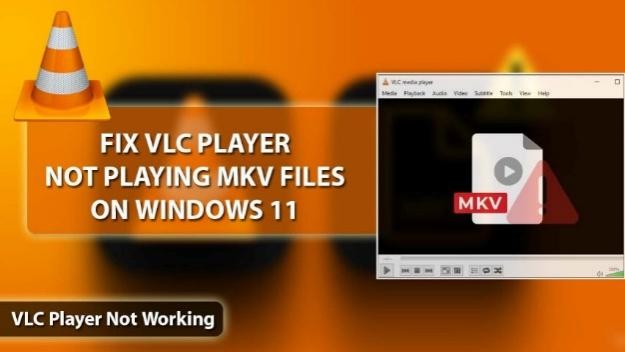
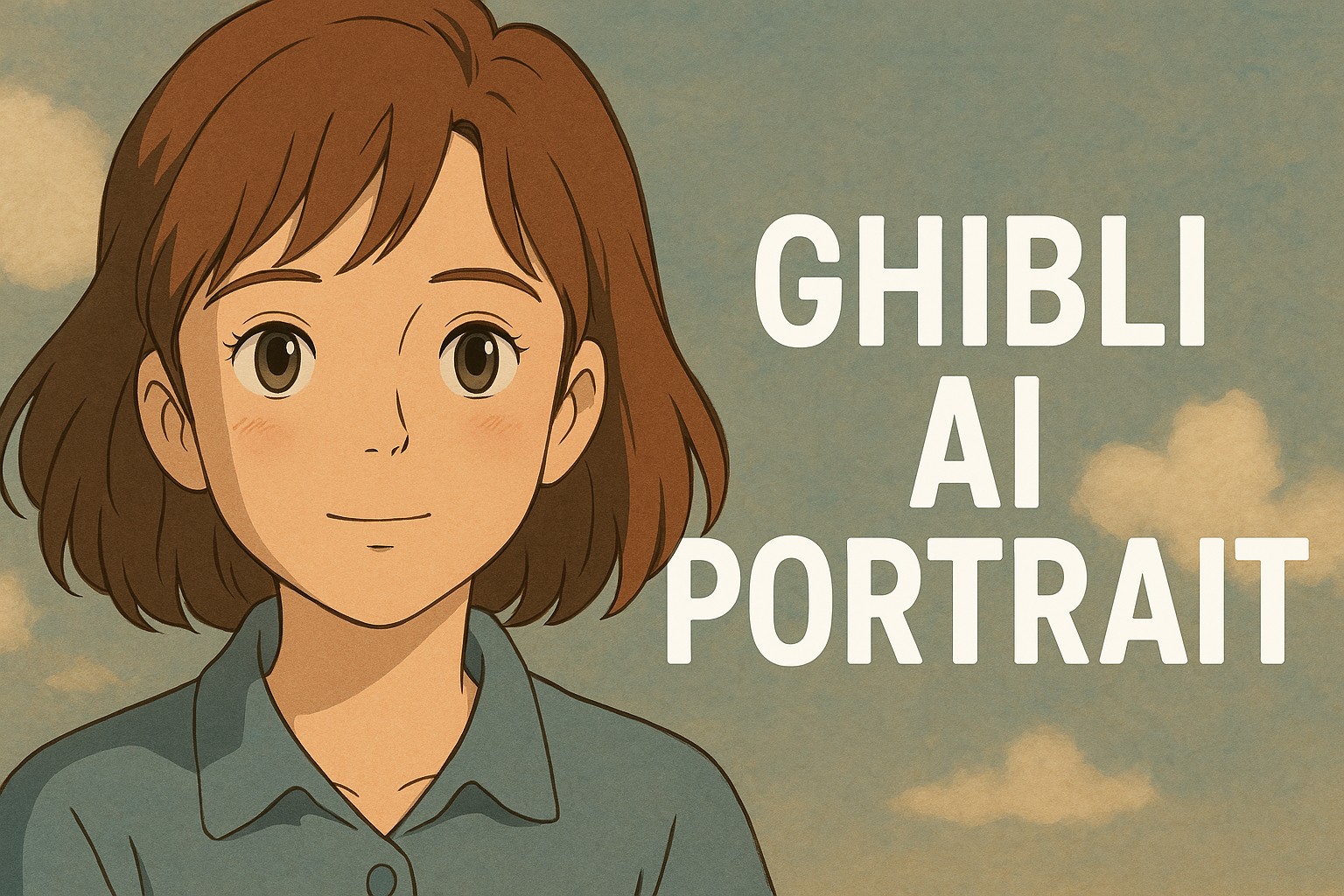
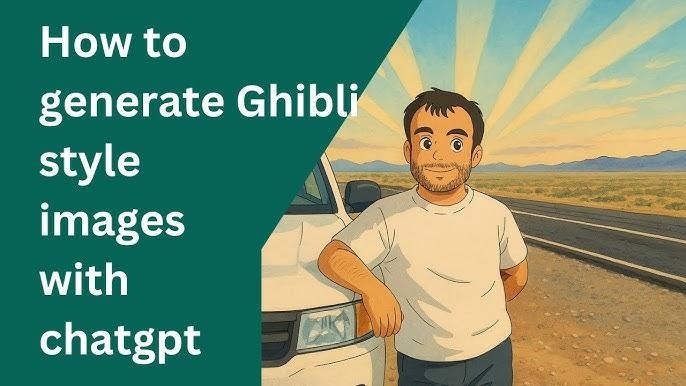

Share this article:
Select the product rating:
Daniel Walker
Editor-in-Chief
My passion lies in bridging the gap between cutting-edge technology and everyday creativity. With years of hands-on experience, I create content that not only informs but inspires our audience to embrace digital tools confidently.
View all ArticlesLeave a Comment
Create your review for HitPaw articles