How to Merge Videos on Android with the Best Ways
Want to combine multiple videos into one on your Android device? Whether you're creating a vlog, a social media post, or a memorable montage, merging videos on Android is easier than you think! With the right video editing apps, you can seamlessly join clips on Android. In this guide, we'll walk you through the best methods to merge videos on Android, from using built-in tools to powerful third-party apps.
Part 1. Best 5 Apps to Combine Videos on Android Free
Below are five excellent apps to help you merge videos on Android. These apps are perfect for different needs, whether you're a beginner or a more advanced video editor.
1. PowerDirector - Video Editor App
PowerDirector is a popular Android video editing app that makes it easy to android merge videos. It provides a wide range of features such as trimming, adding effects, and merging clips. It's well-known for its high-quality results and ease of use. The app is perfect for both beginners and professionals looking to create polished, professional videos.

Pros & Cons of Using PowerDirector
Pros
- High-quality video editing tools
- Intuitive, user-friendly interface
- Supports many video formats
Cons
- Free version has limited tools
- Watermark added to free videos
2. Video Merge - Side by Side
Video Merge - Side by Side allows you to combine two videos into a side-by-side view. It's ideal for comparing videos or showing multiple perspectives of an event. The app is free and user-friendly, making it an excellent option for those who want quick and easy video merging without complicated settings.
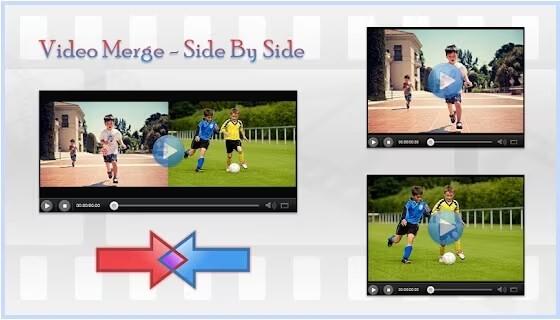
Pros & Cons of Using Video Merge - Side by Side
Pros
- Easy-to-use and simple interface
- Completely free to use
- Allows side-by-side merging
Cons
- Only supports side-by-side merging
- Lacks advanced editing features
3. Easy Video Cutter
Easy Video Cutter is designed for both cutting and merging videos. It allows you to trim unwanted parts and merge clips into one seamless video. Perfect for quick edits, it also supports various video formats. The app includes basic effects for customizing your videos, making it a solid choice for everyday editing.

Pros & Cons of Easy Video Cutter
Pros
- Simple and intuitive to use
- Trims and merges videos effortlessly
- Supports a wide range of formats
Cons
- Ads in the free version
- Lacks advanced editing options
4. Video Editor - Merger & Joiner
Video Editor - Merger&Joiner is designed for merging short videos, allowing up to 30-second clips to be combined. The app operates in the background, enabling you to use your phone for other tasks while merging. It's a simple, free app, great for quick video joining without interrupting other phone activities.

Pros & Cons of Using Unlimited Video Merger Joiner
Pros
- Merges videos in the background
- Easy and quick to use
- Free with basic features
Cons
- Limited to 30-second clips
- May struggle with large video files
5. Video Joiner
Video Joiner is a free and simple tool for merging videos on Android. It supports various video formats and allows users to add background music. The app is easy to use, making it ideal for those who need to quickly combine clips without a complicated process.
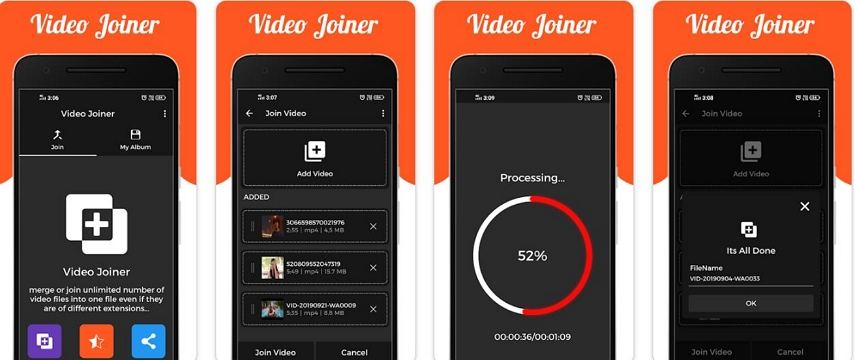
Pros & Cons of Using Video Joiner
Pros
- Free and simple to use
- Supports multiple formats
- Allows background music addition
Cons
- Lacks advanced editing features
- Free version contains ads
Part 2. Pro-Tips: Best Video Merger on Windows and Mac
If you're looking for a reliable, easy-to-use tool to merge videos, HitPaw Univd is an excellent choice. This app simplifies the video merging process and provides high-quality results without losing any video quality. Not only does it support over 1000 video formats, but it also uses advanced AI technology for fast and efficient processing.

HitPaw Univd - All-in-one Video Solutions for Win & Mac
Secure Verified. 254,145 people have downloaded it.
- Support a wide range of video formats including MP4, MOV, AVI, TS, etc.
- Merge, cut, trim & crop videos without losing quality
- Convert video to/from any format and device with batch
- Burn videos to DVD with stylish templates
- 120x faster video processing speed
- AI tools to enrich your experience: speech to text, vocal remover, noise remover, face blur, etc.
- Works on both Windows and Mac systems
Secure Verified. 254,145 people have downloaded it.
How to Combine Videos on Android with HitPaw Univd
Merging videos on Windows and Mac are easy to operate using HitPaw Univd.
Step 1:Download and install HitPaw Univd on your computer. Open the program and navigate to the "Merge" feature in the Editor menu. Select the clips you want to merge and add them to the program.

Step 2:The clips will appear in the order they were imported. Rearrange them if needed by dragging the icons to your preferred position.

Step 3:Choose your desired output format for the merged video from the available list of formats.

Step 4:Ensure the "Merge into one file" option is enabled, then tap "Export All" to combine your clips into one video.

Step 5:Once the merging process is complete, access the merged video from the "Edited" tab and save or share it as desired.

Conclusion
In conclusion, whether you're looking for free apps or advanced tools, there are many ways to merge videos on Android. However, for more advanced editing and faster processing, HitPaw Univd stands out as the best option. With its AI-powered features and quick processing speeds, it provides superior results for professional-quality video merging. Whether you want to know how to combine videos on Android free or are searching for a high-quality solution, these tools will help you easily create professional video mashups

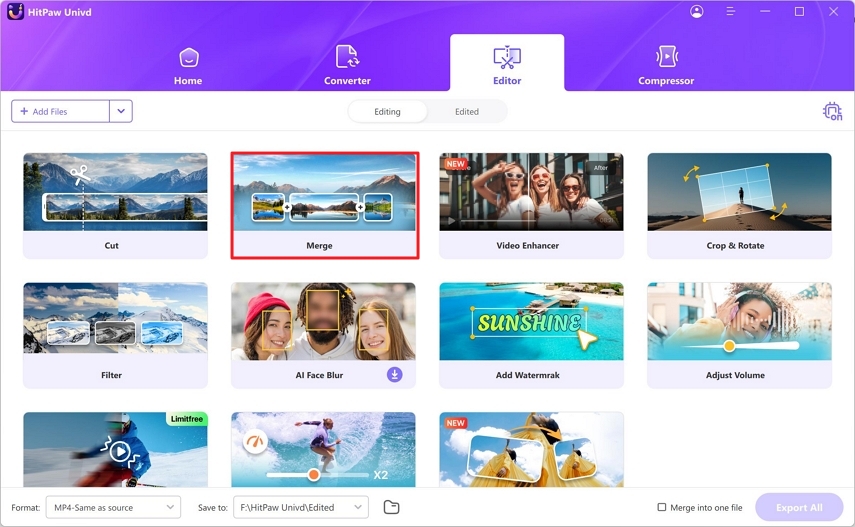
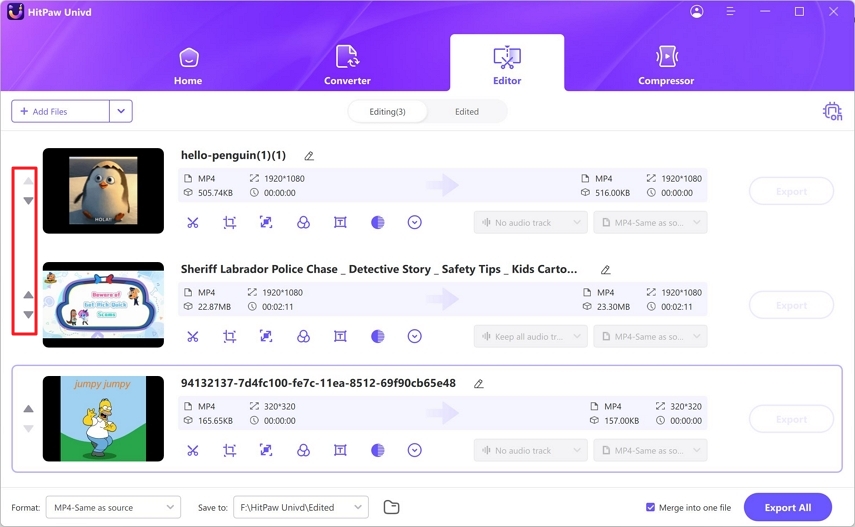
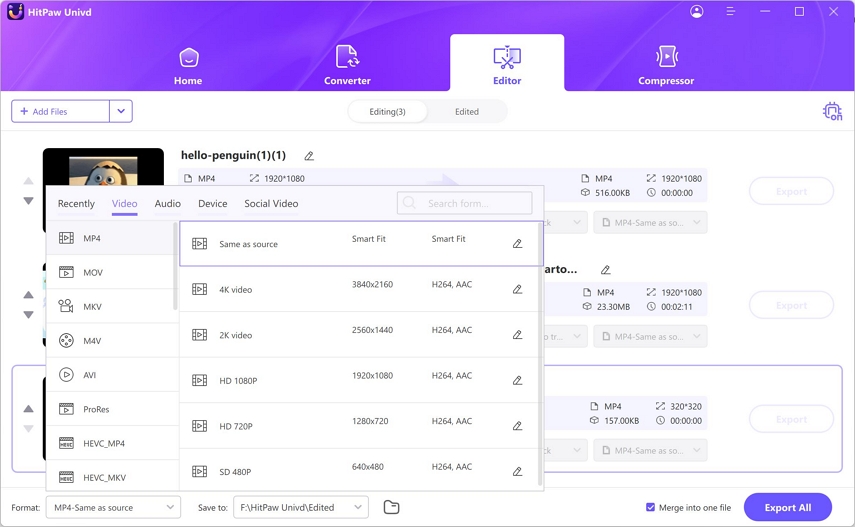
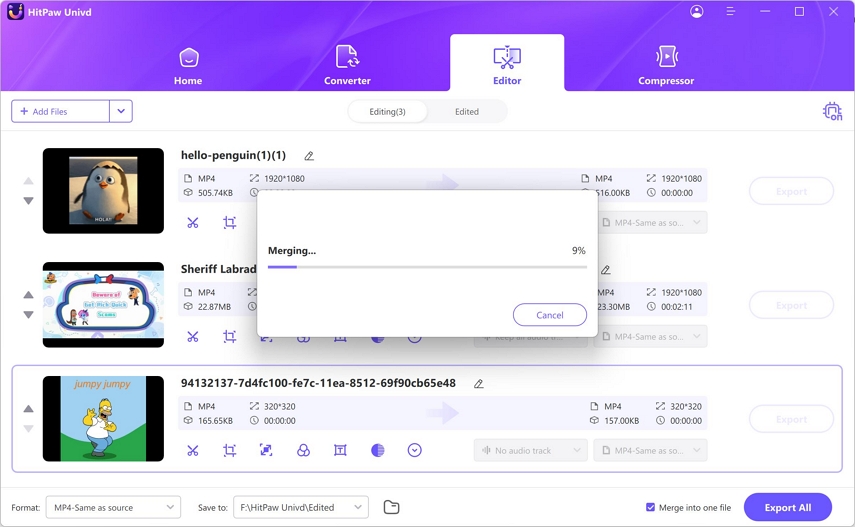
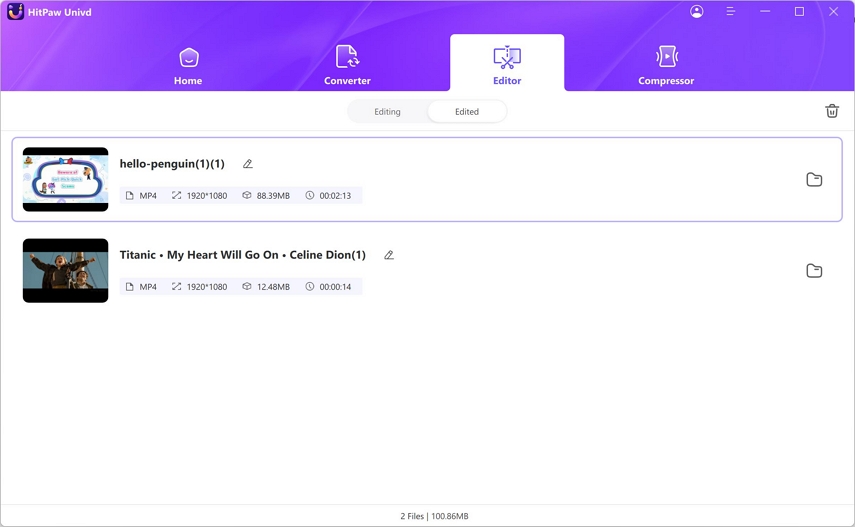





 HitPaw VoicePea
HitPaw VoicePea  HitPaw VikPea (Video Enhancer)
HitPaw VikPea (Video Enhancer) HitPaw FotorPea
HitPaw FotorPea

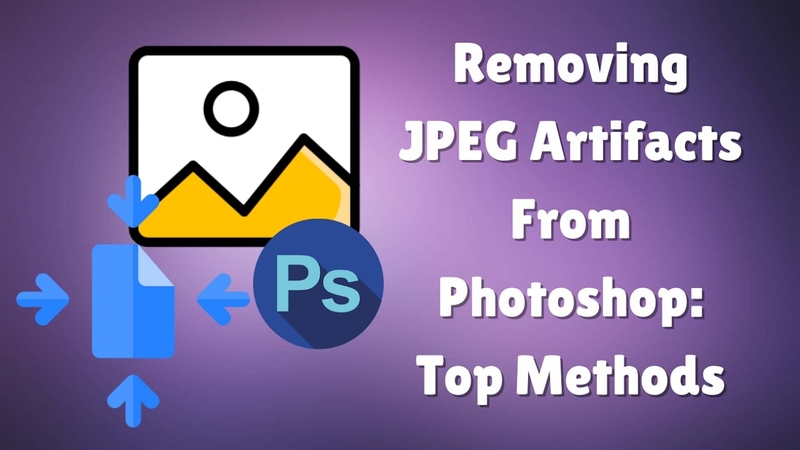

Share this article:
Select the product rating:
Daniel Walker
Editor-in-Chief
My passion lies in bridging the gap between cutting-edge technology and everyday creativity. With years of hands-on experience, I create content that not only informs but inspires our audience to embrace digital tools confidently.
View all ArticlesLeave a Comment
Create your review for HitPaw articles