How to Combine Snapchat Videos in 2025
Snapchat is known for its fun, short videos that allow users to capture and share moments with friends. But sometimes, you may want to combine multiple clips into one cohesive video. Whether you're sharing a series of funny moments or showcasing an entire event, learning how to combine Snapchat videos can make your story more engaging. In this blog post, we'll guide you through different ways to merge your Snapchat videos on both desktop and mobile devices, along with apps that make combining videos on iPhone and Android easy.
Part 1. Best Way to Merge Snapchat Videos on Windows/Mac
The best way to merge Snapchat videos on Windows and Mac is with HitPaw Univd. This powerful and user-friendly tool makes combining multiple Snaps effortless, allowing you to create a seamless video with just a few clicks. You can merge videos without losing quality, trim unwanted parts, and even add filters/watermarks to video.
Step 1:Free download and install HitPaw Univd on your computer.
Step 2:Open the program and locate the Merge feature in the Editor section.

Step 3:Import your Snapchat videos into the program. Your videos will be arranged by the order they were added. You can adjust the order by dragging the triangle symbol in front of each video.

Step 4:Before combining, you can select an output format for these videos. Click the Format button to expand the output format list.

Step 5:Check the "Merge into one file" option and click Export All to start combining videos into one.

Step 6:Once the merging is complete, access the merged video from the Edited tab.


HitPaw Univd - All-in-one Video Solutions for Win & Mac
Secure Verified. 254,145 people have downloaded it.
- Supports over 1000 video and audio formats, so you can merge videos of different format
- Provides diverse editing features to polish your video: trim, cut, merge, crop, add filters, add watermarks, adjust speed, etc.
- Converts videos to/from other formats without losing quality
- Batch process and fast speed
- Popular AI tools to enhance video quality, remove vocals, remove noises, convert video to text, etc.
- Works on both Windows and Mac systems
Secure Verified. 254,145 people have downloaded it.
Part 2. How to Combine Snapchat Videos on iPhone and Android?
If you prefer to merge Snapchat videos directly on your mobile device, there are built-in methods on both iPhone and Android that you can use. Let's explore how you can combine videos easily on these platforms without needing third-party apps.
Steps to Combine Snapchat Videos on iPhone & Android
- Open the Snapchat app on your phone.
- Tap the upload button on the left of the record button to go to Memories.
- Select all the videos you want to combine from your Camera Roll.
- Tap on the Play button to proceed to the next screen.
- Once the clips are selected, you can share them to your Story by tapping on Story.
Steps to Create a Multi Snaps on Snapchat
- Open the Snapchat app.
- Tap and hold the record button. The first snap will record for 10 seconds.
- Let go of the button when you want to stop recording. The next snap will automatically begin.
- After finishing the multi-snap recording, you can edit and share your video to your Story or send it to friends.
Part 3. 4 Best Apps That Combine Snapchat Videos
1. Video Joiner
Video Joiner is a user-friendly app designed for simple video merging. It focuses on combining clips without the need for complicated editing tools. This app is ideal if you just want to join videos quickly and efficiently. It allows you to add background music to your combined clips, making it a great option for basic video merging tasks.
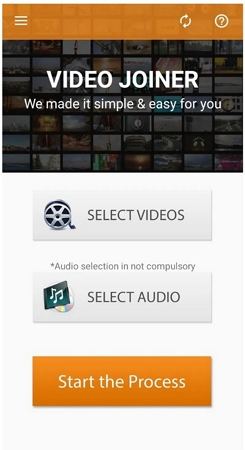
Pros
- Merges up to 5 videos at a time.
- Easy-to-use interface for beginners.
- Option to add background music.
Cons
- Limited to merging only 5 videos per batch.
- No advanced editing features available.
2. iMovie
iMovie is a popular and reliable video editing tool for iOS users. This app allows you to merge videos while adding transitions, effects, and text for a professional touch. It's perfect for those who want to create high-quality videos directly on their Apple devices. With a range of templates and music options, iMovie makes video editing accessible and enjoyable.

Pros
- Free and easy to use.
- Offers advanced features like adding transitions and special effects.
- Multiple templates and music options.
Cons
- It can be difficult for beginners to navigate.
- Available only for iOS devices.
3. VivaVideo
VivaVideo is an all-in-one video editing app that allows you to merge clips and add stickers, filters, and music. It's perfect for both beginners and more experienced users, offering various creative tools to enhance your videos. Whether you're making a simple video for social media or a more complex project, VivaVideo has everything you need to edit and combine your clips.
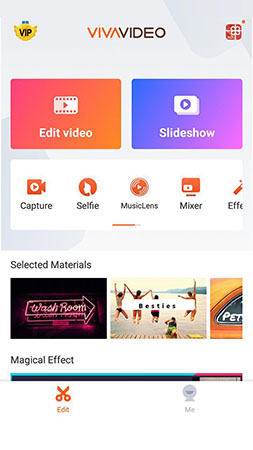
Pros
- Comprehensive editing tools for both beginners and professionals.
- Various themes and filters are available.
- Multi-platform support (Android and iOS).
Cons
- Watermark appears on videos unless you upgrade to the pro version.
- It may be a bit too advanced for beginners.
4. VidTrim
VidTrim is a simple yet effective app for merging and editing videos. It's great for users who need a quick and easy way to combine clips. The app also offers basic editing features such as trimming, rotating, and adding effects to your videos. VidTrim is free to use and provides a fast, straightforward solution for merging multiple Snapchat clips into one video.
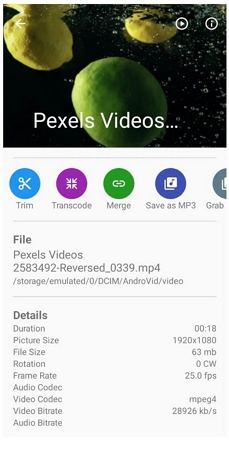
Pros:
- Free to use.
- Fast video merging process.
- Supports multiple languages.
Cons:
- The interface feels outdated.
- Lacks advanced editing features.
Conclusion
In this blog post, we've shown you several ways to combine Snapchat videos, whether you're using HitPaw Univd on your computer or merging clips directly on your iPhone or Android device. We've also introduced some of the best apps for merging Snapchat videos, such as Video Joiner, iMovie, VivaVideo, and VidTrim. Now, you're ready to create engaging stories by combining your clips seamlessly. Whether you prefer desktop editing or mobile apps, you can easily combine Snapchat videos and enhance your social media content.

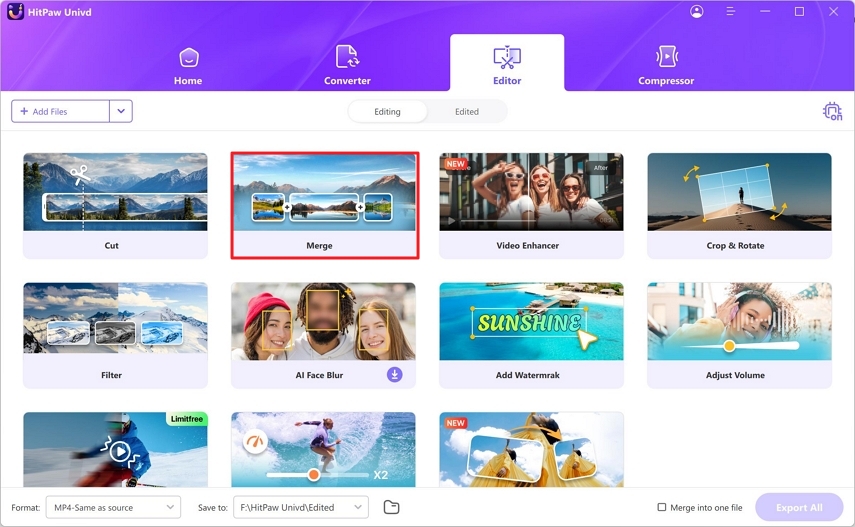
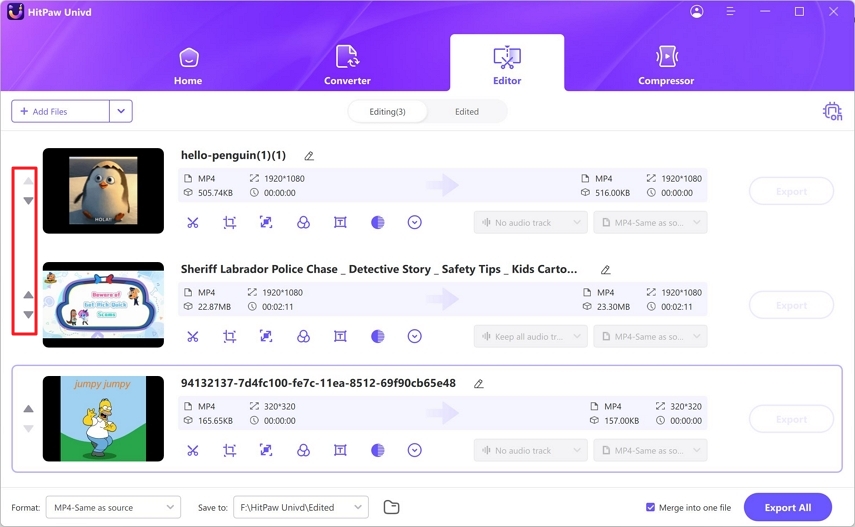
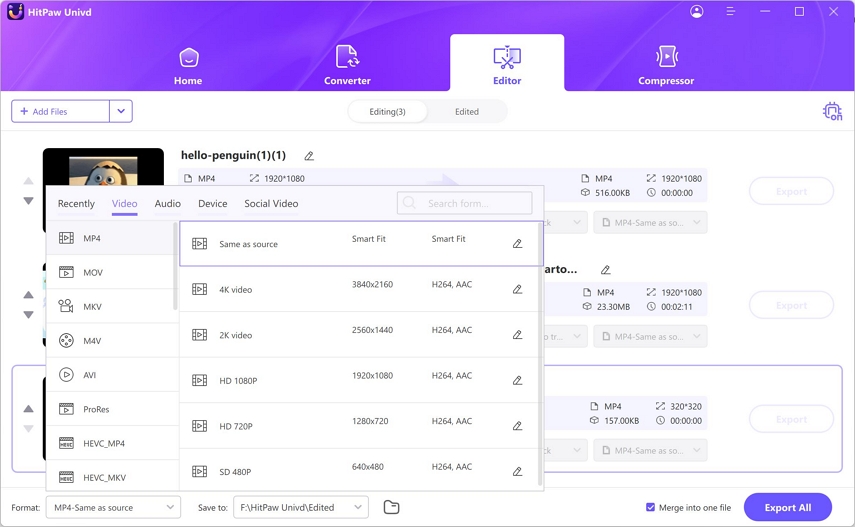
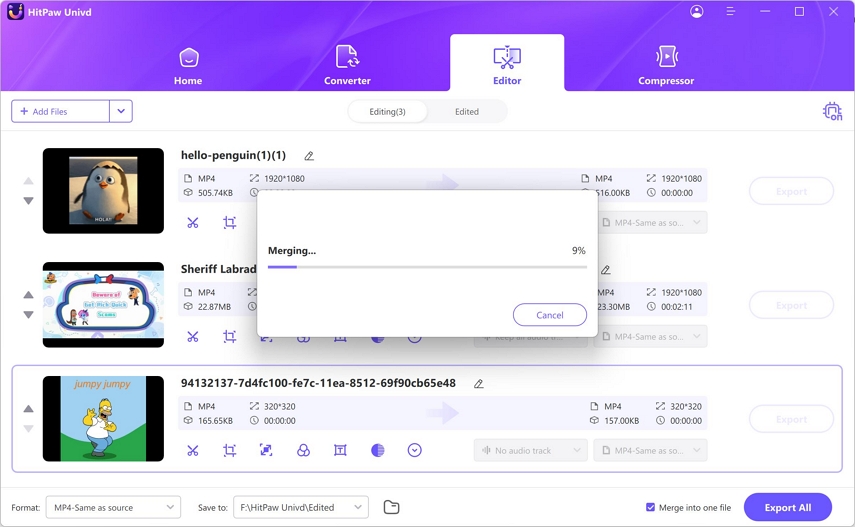
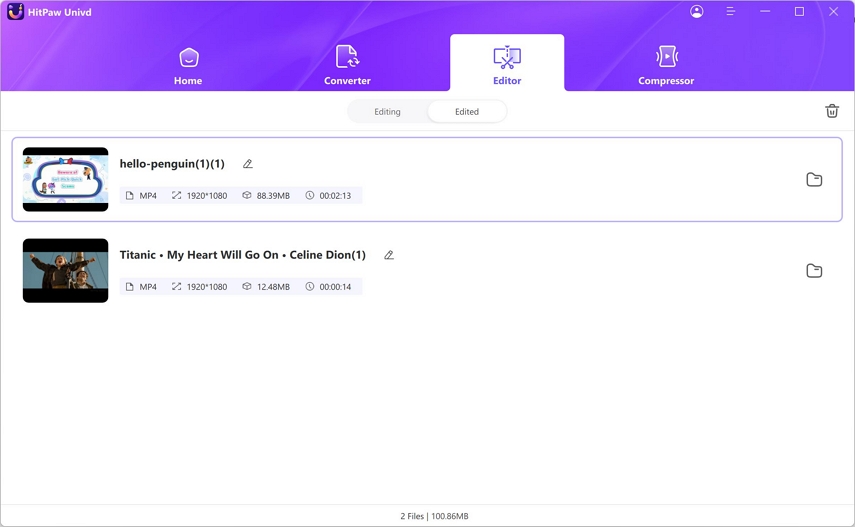





 HitPaw VoicePea
HitPaw VoicePea  HitPaw VikPea (Video Enhancer)
HitPaw VikPea (Video Enhancer) HitPaw FotorPea
HitPaw FotorPea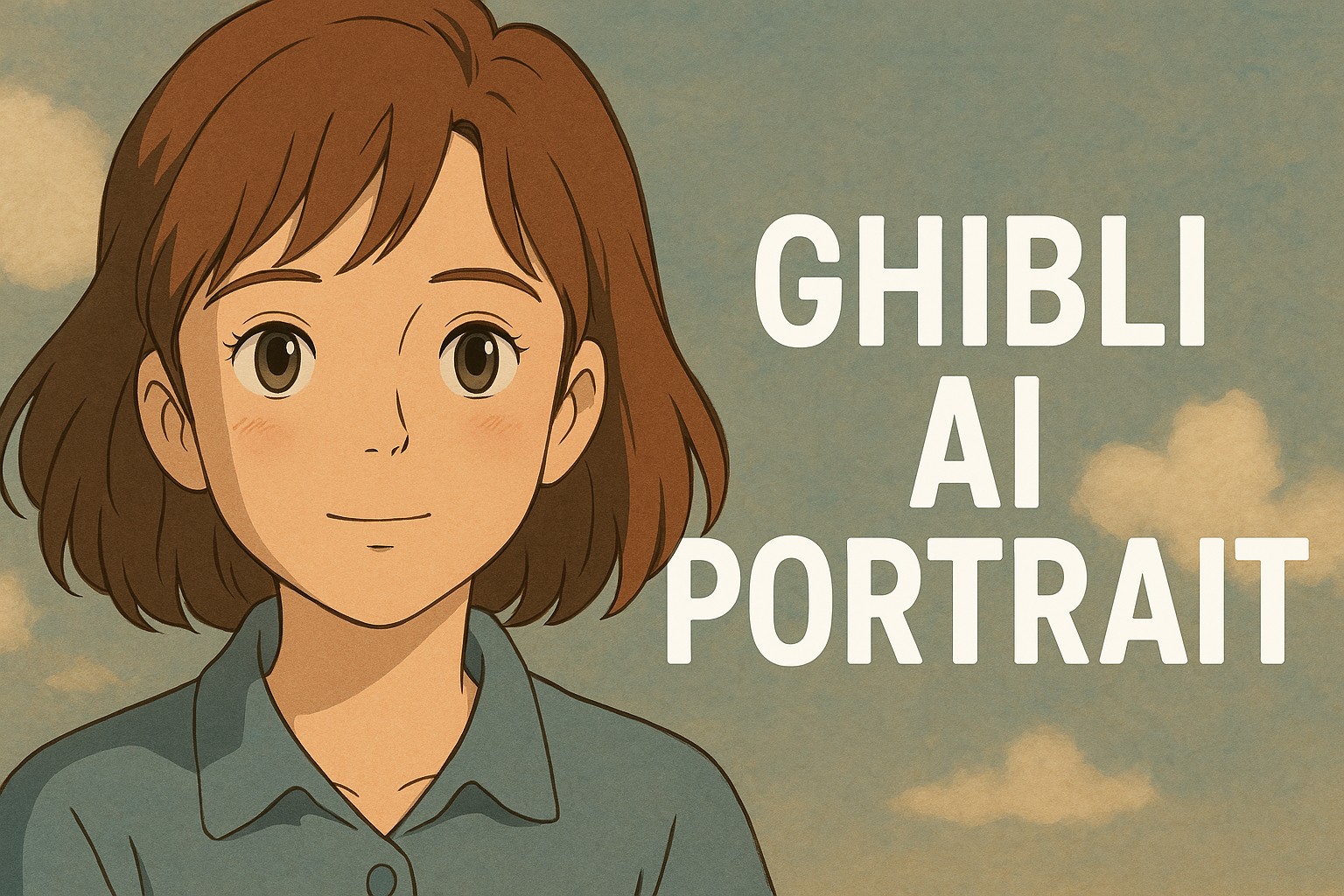
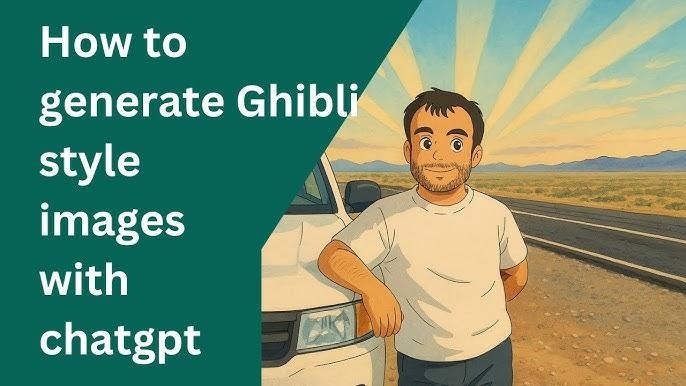
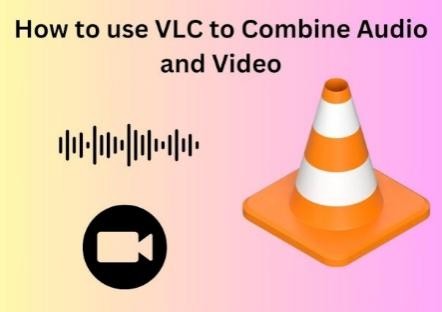

Share this article:
Select the product rating:
Daniel Walker
Editor-in-Chief
My passion lies in bridging the gap between cutting-edge technology and everyday creativity. With years of hands-on experience, I create content that not only informs but inspires our audience to embrace digital tools confidently.
View all ArticlesLeave a Comment
Create your review for HitPaw articles