What is Video Bitrate, and Why Does it Matter?
There are various factors you shouldn't undermine when opting for a live-stream video. Offering a great personality, good gameplay, and an identifiable brand is essential, and you will need these factors to make inroads on any platform. However, before worrying about these factors, you should know about the technical aspect of a live stream.
A reliable internet with a fast-running PC is also the need of the hour. One of the aspects of a live stream video that can make or break the live streaming momentum is video bitrate. You need to know about this term to commence a successful live-streaming video. We've prepared a guide that will assist you in knowing'' what is bitrate in video''.
Part 1. What is the Video Bitrate?
Many people ask about ''what is bitrate in video'', and the bitrate meaning is pretty simple and easy to understand. Video bitrate is data that you can transfer at any moment. Streamers opt for high video bitrate to maintain the brilliant quality of videos. Video bitrate refers to the amount of data measurement someone might use to encode a single second of your video.
Data transmission is divided into two sections: downloads and uploads, in which you talk about video broadcasting. Uploading is the indicator of data you transfer from the device to the web once the video signal has been transmitted between your encoder for data compression.
On the other hand, downloading is when you receive the video on your device from the web. Both download and upload speeds are measured using the bitrates. If there is a higher transfer speed, it means that more data will pass through at the same time. A higher bitrate result reflects the better quality of a video. For instance, if your stream is set to a 1080 resolution rate at 60 fps, a bitrate of 6000 kbps will produce better quality.
Meanwhile, if your video has a 3000 Kbps bitrate, the video will have poor quality despite setting the stream at 720p resolution.
Part 2. How Does Bitrate Affect Video Quality?
After knowing ''what is video bitrate", it is equally important to understand its impact on a video. As we've discussed above, if a video maintains a higher bitrate, the quality of a video will be increased dramatically.
Higher bitrate also correlates with image quality, with lower bitrate resulting in a lower quality. Twitch streamers tend to opt for a higher video bitrate, helping maintain high-quality video. The importance of the content of a stream aside, the visual image quality also has a significant role.
Likewise, movie watchers prefer watching the Blu-Ray file rather than watching a VHS tape; Twitch viewers will love watching a high bitrate for better quality streaming than a blurry and dull video.
Part 3. What is the Video Bitrate Calculator?
If you're looking for assistance with the video bitrate settings to make your stream top-notch, you can opt for Video Bitrate Calculator. This tool will help you set the bitrate settings to encode and live-stream videos. For instance, we've mentioned the calculator to assess the amount of video bitrate required to encode your video.
The picture shows that the video is 15 minutes long and has a 1080p resolution at 30 fps. The video bitrate calculator tells us that having 5222 Kbps video bitrate would be enough to have a mind-blowing streaming quality.
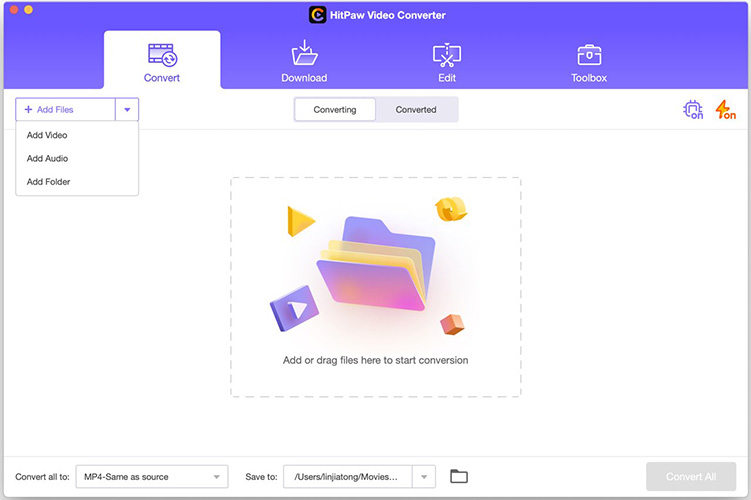
Part 4. How to Change Video Bitrate Easily [Windows & Mac]
If you aren't satisfied with the outcome of your video, you can change video bitrate courtesy of the HitPaw Univd (HitPaw Video Converter). It is mind-blowing software that stimulates altering a video's bitrate without compromising the quality of the video, making it watchable.
- Change the video bitrate in one click.
- Doesn't tinker with the resolution of the video when changing the bitrate
- Download videos from 10000+ online websites
- Edit the multiple videos simultaneously
- Offers the intuitive user interface
- Save time with batch conversion
- Works at 120x real-time faster conversion
How to change the bitrate of a video using the HitPaw Univd?
Step 1.Launch the HitPaw Univd and click on the ''Add Video'' icon to import the video you'd want to alter the video bitrate of.

Step 2.Click on the '' Convert All to'' icon to select the format you'd like to turn the video into. Now, you can access the various format preferences by hitting the ''Edit'' icon. You can also change the bitrate of a video by navigating to the ''Bitrate'' icon.


Step 3.Click on the ''Convert'' icon to turn the video into your preferred bitrate.

Part 5. Bitrate vs. Resolution: Which is More Important for Video Quality?
The number of pixels present across a video display is called resolution. The higher the pixels, the greater the video quality will be. Meanwhile, video bitrate is the number of bits transferred in a second. A higher bitrate means the video playback will be smoother, and a higher resolution ensures the video's picture is more precise. So, if you intend to keep the bit rate high and resolution low or vice versa, the video output's result will be far from satisfying.
So, having the right balance between video bitrate and resolution is paramount to ensure the video is watchable for your audience. Both resolution and bitrate are equally crucial in making what you call high-quality and eye-catching videos.
The Sum Up
If you need to learn the bitrate meaning, you can take notes from this guide, where you'll learn about every aspect of video bitrate. You can uphold the importance of video bitrate if you're aiming to stream a high-quality live video. Apart from mentioning "what is video bitrate," this post also recommends HitPaw Univd, which helps you to change the bitrate of video with minimal effort.
More Frequently Asked Questions about Video Bitrate
Q1. What is a good video bitrate for streaming?
A1.
You must maintain the right balance between video resolution and video to stream your video steadily. The appropriate bitrate for streaming on Facebook, YouTube, or other channels is listed below.
●Opt for setting the bitrate from 3500 to 5000 Kbps for full HD videos having a standard resolution.
●Set the video bitrate from 2500 to 4000 Kbps for regular HD videos maintaining a standard resolution.
●You need to adjust the video bitrate between 4500 Kbps to 6000 kbps for HD video having high resolution.
●You can set the bitrate between 3500 Kbps to 500 Kbps for a regular HD video with high resolution.
Q2. Does a higher video bitrate equal higher video quality?
A2. a higher resolution and frame rate will require maintaining a higher video bitrate to maintain smooth playback. A high bitrate ensures the smoothness of a video having a high resolution. However, you're wrong if you're expecting a video to become smooth, having a higher bitrate but not maintaining a high resolution. A higher bitrate improves video quality, but you must consider other aspects to generate a flawless video.











 HitPaw Univd (Video Converter)
HitPaw Univd (Video Converter)  HitPaw Edimakor
HitPaw Edimakor HitPaw VikPea (Video Enhancer)
HitPaw VikPea (Video Enhancer)



Share this article:
Select the product rating:
Daniel Walker
Editor-in-Chief
My passion lies in bridging the gap between cutting-edge technology and everyday creativity. With years of hands-on experience, I create content that not only informs but inspires our audience to embrace digital tools confidently.
View all ArticlesLeave a Comment
Create your review for HitPaw articles