Standard Video Format: 10 Most Common Video File Formats
Video files come in a wide variety of formats, each with its unique strengths and specific use cases. Choosing the right format can significantly impact playback quality, file size, and compatibility across devices. Understanding the most common video file formats helps you make informed decisions when saving, editing, or converting videos. In this article, we'll explore the 10 most common video formats, what makes each unique, and the best way to convert any video to a standard video format.
Part 1. What Is Standard Video Format?
A standard video format is a digital container that stores video, audio, and other related data. It dictates how the video will be encoded, decoded, and displayed on various devices. Some formats are ideal for streaming, while others are better for editing or storage. A video's format affects quality, compatibility, and file size, making it crucial to choose the right one based on your needs.
Part 2. What Are the Most Common Types of Video File Formats?
With so many video formats available, knowing which one to use can be challenging. Here are the 10 most common video formats, each suitable for different situations, offering a balance between quality, compatibility, and compression.
1. MP4 (MPEG-4 Part 14)
Best For: Streaming, sharing, and storing videos due to its balance between quality and file size.
MP4 is the most widely used video format and is compatible with nearly all devices and platforms. It supports high-quality video while maintaining a relatively small file size, making it perfect for web streaming and general use.
Pros
- Universal compatibility with all devices and platforms.
- High-quality video with relatively small file size.
- Supports subtitles, multiple audio tracks, and chapters.
- Ideal for streaming and sharing.
Cons
- Limited support for some advanced editing features.
- Lower compression efficiency compared to newer formats.
2. AVI (Audio Video Interleave)
Best For: High-quality video editing and storage, particularly on Windows systems.
AVI is an older format developed by Microsoft, known for its high-quality video and audio. It's widely supported by Windows-based applications and is a preferred format for professional video editing.
Pros
- High-quality video and audio output.
- Compatible with most Windows-based software.
- Supports various codecs for compression flexibility.
- Easy to edit with professional software.
Cons
- Large file size due to less efficient compression.
- Limited compatibility with mobile devices and online platforms.
- Older format with fewer modern features.
3. MOV (Apple QuickTime Movie)
Best For: High-quality video playback and editing on Apple devices.
MOV is a format developed by Apple, primarily used for high-quality video editing and playback. It's widely compatible with macOS and iOS devices and is commonly used in professional video editing applications like Final Cut Pro.
Pros
- Excellent video quality, especially for editing.
- Supports multiple audio and subtitle tracks.
- Works seamlessly with Apple devices and software.
- Suitable for professional use and high-resolution videos.
Cons
- Large file size.
- Limited compatibility with non-Apple devices and platforms without conversion.
4. WMV (Windows Media Video)
Best For: Windows-based systems and low-bandwidth streaming.
WMV is a format developed by Microsoft, known for its efficient compression and smooth playback on Windows systems. It's a good choice for streaming content where bandwidth is limited.
Pros
- Small file size with decent quality.
- Optimized for Windows systems.
- Ideal for low-bandwidth streaming.
- Supports Digital Rights Management (DRM) for protected content.
Cons
- Limited compatibility with non-Windows devices.
- Lower quality compared to newer formats like MP4 or MKV.
- Difficult to edit without professional software.
5. MKV (Matroska Video)
Best For: High-definition video storage with advanced features.
MKV is a versatile and open-source format known for its ability to store multiple audio and subtitle tracks. It's widely used for storing HD video content and is favored by enthusiasts due to its flexibility and high quality.
Pros
- Supports multiple audio, video, and subtitle tracks.
- High-quality video storage with minimal loss.
- Open-source and widely supported.
- Ideal for Blu-ray and HD content.
Cons
- Larger file size due to high quality.
- Not universally compatible with all devices.
- Requires specific media players or codecs for playback.
6. FLV (Flash Video)
Best For: Online video streaming, especially on older websites.
FLV was once the go-to format for online video streaming, thanks to its small file size and compatibility with Adobe Flash Player. Though less common today, it's still used on some platforms.
Pros
- Small file size, ideal for online streaming.
- Quick loading times on web pages.
- Easy to embed in websites.
Cons
- Declining use due to the phase-out of Adobe Flash.
- Limited compatibility with mobile devices.
- Lower video quality compared to modern formats.
7. MPEG (Moving Picture Experts Group)
Best For: DVD and Blu-ray video storage and compression.
MPEG is a group of formats known for efficient compression and high quality. It's widely used for DVDs, Blu-ray discs, and digital TV broadcasting, making it a staple in the media industry.
Pros
- Efficient compression with high-quality output.
- Standard for DVDs and digital broadcasting.
- Supports various resolutions and frame rates.
- Good compatibility with a wide range of devices.
Cons
- Older format with some limitations in advanced editing.
- Requires specific players for some versions (e.g., MPEG-2).
8. AVCHD (Advanced Video Coding High Definition)
Best For: High-definition video recording, especially for camcorders.
AVCHD is a format developed by Sony and Panasonic for HD video recording. It's optimized for playback on HDTVs and is commonly used in consumer and professional camcorders.
Pros
- High-quality video for HD recordings.
- Excellent for camcorder footage.
- Supports 1080p and 4K resolutions.
- Compatible with Blu-ray burning.
Cons
- Large file size.
- Requires conversion for playback on most devices.
- Limited compatibility with online platforms.
9. WebM
Best For: Online video streaming with high-quality and low bandwidth.
WebM is a format developed by Google, focusing on efficient web streaming. It's open-source and provides excellent quality with smaller file sizes, making it a popular choice for online content.
Pros
- Open-source and free to use.
- High-quality video with efficient compression.
- Perfect for online streaming.
- Widely supported by web browsers.
Cons
- Limited compatibility with offline media players.
- Not suitable for high-definition offline storage.
- Requires specific codecs for editing.
10. M4V (Apple Video)
Best For: Videos purchased or rented from iTunes.
M4V is a format developed by Apple, similar to MP4 but with additional DRM protection. It's commonly used for movies and TV shows bought or rented from the iTunes Store, making it a popular choice for Apple users.
Pros
- High-quality video and audio output.
- Seamlessly integrates with Apple devices.
- Ideal for digital purchases and rentals.
- Supports DRM protection.
Cons
- DRM limitations for editing and sharing.
- Limited compatibility with non-Apple devices.
- Large file size.
Part 3. Best Way to Convert Videos to Any Standard Video Format
HitPaw Univd (HitPaw Video Converter) is a powerful, all-in-one solution for converting videos between various formats. It supports a wide range of video and audio file types, including MP4, MOV, MKV, AVI, and more. With advanced encoding technology, it ensures top-quality conversions while maintaining high-speed performance.
HitPaw Univd - All-in-one Video Solutions for Win & Mac
Secure Verified. 254,145 people have downloaded it.
- Convert videos to formats like MP4, MOV, MKV, M2TS, AVI, WMV, WEBM, and more.
- Provide preset options for almost any device, ensuring compatibility.
- Includes feature for trimming, merging, adding subtitles, and adjusting audio.
- Batch Processing to convert multiple files simultaneously to save time.
- Utilizes hardware acceleration for super-fast conversions with high-quality output.
Secure Verified. 254,145 people have downloaded it.
Step 1.Open HitPaw Univd and click "Add Video" to import your files or drag them directly into the interface.

Step 2.Click "Convert all to" and select your desired format from the Devices or Formats tab.

Step 3.Go to the "Converted" tab after processing, and access the output files by clicking "Open Folder." Use the editing tools if needed.

Part 4. Frequently Asked Questions about Standard Video Format
Q1. What is the standard video file format?
A1. The most widely recognized standard video file format is MP4 due to its high compatibility, good quality, and small file size.
Q2. Is MP4 a standard video format?
A2. Yes, MP4 is considered a standard format for web video, mobile devices, and general playback due to its widespread compatibility and efficiency.
Q3. What is the standard video format ratio?
A3. The most common video format ratio is 16:9, which is widely used for HD and Full HD videos. It's ideal for online streaming, YouTube, and most modern displays.
Q4. What are the standard video resolutions?
A4. Standard video resolutions include 720p (HD), 1080p (Full HD), 1440p (Quad HD), 4K (Ultra HD), and 8K. Each offers different levels of quality based on pixel count.
Q5. Which format is best for video editing?
A5. AVI and MOV are preferred for video editing due to their higher quality and compatibility with editing software.
Q6. Which format is best for web streaming?
A6. MP4 and WebM are the preferred formats for web streaming due to their balance of quality, file size, and browser compatibility.
Conclusion
Choosing the right video format is essential for achieving the best quality, compatibility, and performance. Whether you need a format for web streaming, editing, or storing videos, understanding the strengths and weaknesses of each will help you make the right decision. For effortless conversion between formats, consider using a reliable tool like HitPaw Univd to ensure seamless and high-quality results.











 HitPaw VoicePea
HitPaw VoicePea  HitPaw VikPea (Video Enhancer)
HitPaw VikPea (Video Enhancer) HitPaw FotorPea
HitPaw FotorPea

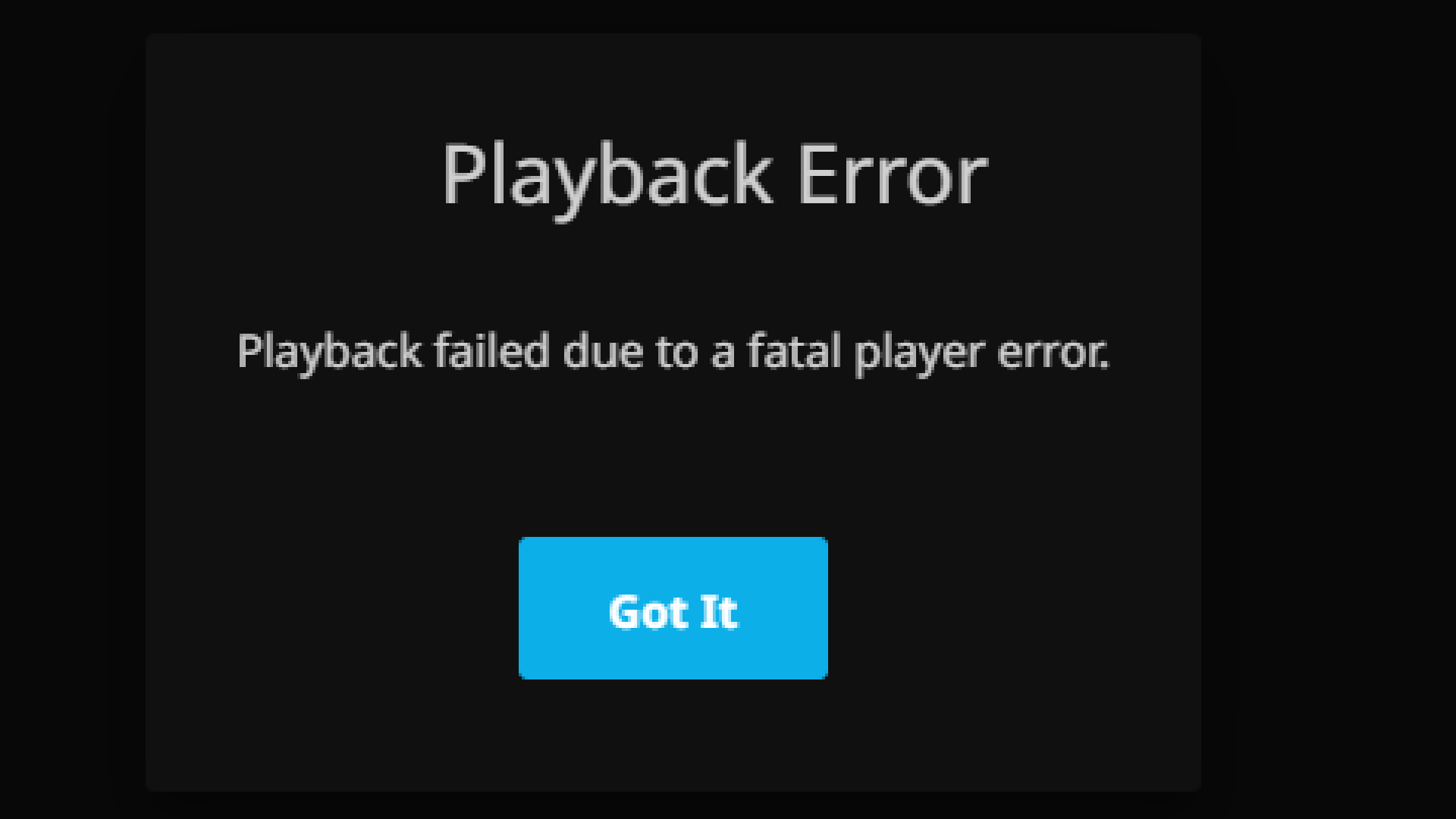

Share this article:
Select the product rating:
Daniel Walker
Editor-in-Chief
My passion lies in bridging the gap between cutting-edge technology and everyday creativity. With years of hands-on experience, I create content that not only informs but inspires our audience to embrace digital tools confidently.
View all ArticlesLeave a Comment
Create your review for HitPaw articles