[100% Useful] Supported Samsung TV Video Formats
When enjoying your favorite movies and shows on a Samsung TV, ensuring compatibility with the right video formats is essential for a seamless viewing experience. Understanding which video formats are supported by Samsung TVs can save you from the frustration of encountering playback issues. This comprehensive guide will walk you through the Samsung TV video format details. You can convert video to Samsung TV compatible formats with HitPaw Univd (HitPaw Video Converter).
Part 1. Which Are the Supported Samsung TV Video Formats?
Samsung TVs support a variety of video formats. The exact formats can vary depending on the model and firmware, but generally. Here is the list of Samsung tv compatible video formats.
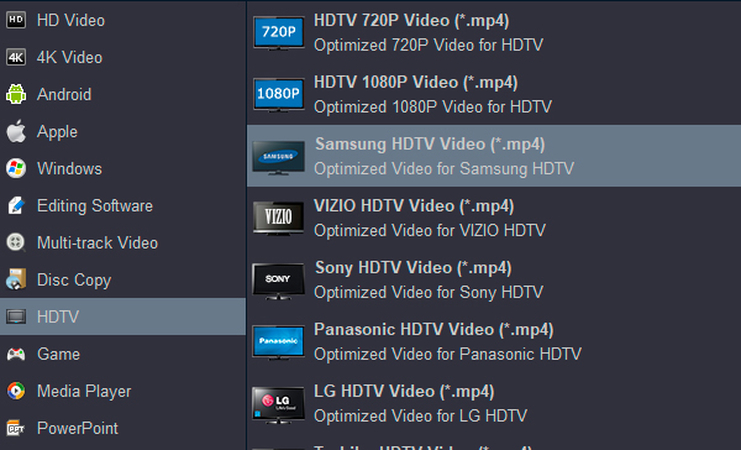
1. Video Format Supported by Samsung TV: MP4 (H.264/MPEG-4 AVC)
MP4 is one of the most commonly used video format supported by Samsung tv. It is known for its high-quality video and efficient compression, making it ideal for streaming and sharing. The H.264 codec provides excellent compression without sacrificing video quality.
2. Video Format Supported by Samsung TV: AVI (DivX, Xvid, H.264)
AVI is an older video format that supports multiple codecs. DivX and Xvid are popular codecs for AVI files, offering good video quality with relatively small file sizes. H.264 is also supported, enhancing compatibility and quality.
3. Video Format Supported by Samsung TV: MKV (H.264, H.265/HEVC, VC-1, VP8, VP9)
MKV is a versatile and widely-used format containing multiple audio, video, and subtitle tracks. It supports various codecs, including H.264 and the more advanced H.265/HEVC, which provides better compression and quality. VC-1, VP8, and VP9 are also supported.
4. Video Format Supported by Samsung TV: MOV (H.264, MPEG-4)
MOV is a format developed by Apple that is commonly used for video files on Mac systems. It supports the H.264 and MPEG-4 codecs, offering high-quality video playback and editing capabilities.
5. Video Format Supported by Samsung TV: WMV (WMV9, VC-1)
Microsoft's WMV is designed for Windows media playback. The WMV9 and VC-1 codecs provide efficient compression and good video quality, making it suitable for various types of media content.
6. Video Format Supported by Samsung TV: FLV (H.264)
FLV is a format commonly used for streaming videos on the web, particularly on platforms like YouTube. It supports the H.264 codec, offering a balance of good video quality and efficient file sizes.
7. Video Format Supported by Samsung TV: ASF (H.264, VC-1, WMV9)
ASF (Advanced Systems Format) is a container format designed primarily for streaming media. It supports H.264, VC-1, and WMV9 codecs, ensuring compatibility with various video content.
8. Video Format Supported by Samsung TV: TS (MPEG-2, H.264, H.265/HEVC)
TS (Transport Stream) is commonly used for broadcasts, such as television streaming. It supports MPEG-2, H.264, and H.265/HEVC codecs, providing high-quality video for live streaming and broadcasts.
9. Video Format Supported by Samsung TV: 3GP (H.264, MPEG-4)
3GP is a multimedia container format primarily used for mobile devices. It supports H.264 and MPEG-4 codecs, allowing for efficient storage and playback of video on smartphones and other portable devices.
10. Video Format Supported by Samsung TV: VOB (MPEG-2)
VOB is a format used for DVD-Video media. It contains MPEG-2 video, audio, and subtitle tracks, providing the standard for DVD video playback.
11. Video Format Supported by Samsung TV: MPEG-2
MPEG-2 is a widely used digital television broadcasting and DVD format. It offers good video quality and efficient compression, making it suitable for various types of video content.
12. Video Format Supported by Samsung TV: WebM (VP8, VP9)
WebM is an open, royalty-free format designed for web video. It supports VP8 and VP9 codecs, providing high-quality video playback with efficient compression, making it ideal for online streaming.
Part 2. How to Convert Video to Samsung TV Video Format
Converting your video files to video format supported by Samsung TV is a crucial step in ensuring your video files are compatible with your TV. HitPaw Univd is an excellent tool for this task, offering a user-friendly interface and powerful features to handle various video formats. Whether you need to convert MP4, AVI, MKV, or any other supported format, the HitPaw Univd makes the process straightforward and efficient.
HitPaw Univd Features
- Supports numerous video formats like MP4, AVI, MKV, MOV, WMV, FLV, and more.
- Utilizes advanced algorithms and GPU acceleration for fast conversion.
- Converts multiple video files simultaneously.
- Maintains the original video quality during conversion.
- Allows adjustment of resolution, bitrate, frame rate, and audio quality.
- Includes tools for trimming, cropping, and adding effects.
- Intuitive and easy to navigate.
Steps to Convert Video to Samsung TV Format
Step 1: Visit the official website of HitPaw and download the video converter. Open HitPaw Univd. You will be greeted with an intuitive interface that is easy to navigate.
Step 2: Click the "Add Files" button or drag and drop your video files into the software.

Step 3: Select the output format that is compatible with Samsung TVs. For example, you can choose MP4 (H.264) or MKV (H.264) from the format options.

Step 4: You can adjust the video settings, such as resolution, bitrate, and frame rate, to match your preferences if needed. Click the "Settings" icon next to the format option to make these adjustments.

Step 5: Click on the "Convert" button to start the conversion process. HitPaw Univd will quickly convert your files to the selected format.

Part 3. FAQs of Samsung TV Video Format
Q1. Can Samsung TV play MP4 files?
A1. Yes, Samsung TVs can play MP4 files if they are encoded with supported codecs like H.264 or MPEG-4. However, to avoid any playback issues, it is important to ensure that the audio codec used in the MP4 file is also supported by your Samsung TV. Checking your TV's manual or specifications can provide additional details on compatible codecs.
Q2. Can Samsung TV play H265?
A2. Yes, many Samsung TVs support H.265 (HEVC) codec, which allows for efficient compression and high-quality playback. This codec is particularly useful for streaming high-definition and 4K content, as it reduces file sizes without compromising visual quality, ensuring smooth and clear video performance.
Bottom Line
This guide has thoroughly explored and revealed the Samsung TV video supported formats. Ensuring that your videos are compatible with Samsung TVs is essential for seamless playback and the best viewing experience.
HitPaw Univd stands out as the best solution for converting videos to Samsung TV supported formats. With its user-friendly interface, comprehensive format support, and high-speed conversion capabilities, it simplifies converting any video to a format compatible with your Samsung TV. Whether dealing with incompatible file types or seeking to optimize your videos for the best quality, HitPaw Univd is the tool you can rely on for all your video conversion needs.






 HitPaw Edimakor
HitPaw Edimakor HitPaw Watermark Remover
HitPaw Watermark Remover  HitPaw VikPea (Video Enhancer)
HitPaw VikPea (Video Enhancer)


Share this article:
Select the product rating:
Daniel Walker
Editor-in-Chief
My passion lies in bridging the gap between cutting-edge technology and everyday creativity. With years of hands-on experience, I create content that not only informs but inspires our audience to embrace digital tools confidently.
View all ArticlesLeave a Comment
Create your review for HitPaw articles