H.264 vs MP4: What Are the Differences Between MP4 and H.264-2025
Is H.264 a better video format than MP4? If you're into video production or a content creator looking for the best video format for your videos, this is the right article for you. When comparing H.264 vs MP4 to know which video format gives the best quality, you've to look at each format's compatibility with media players, compression rate, and transmission latency among other factors.
To settle this debate, this article will focus more on what are the differences between H.264 vs MP4 and how to convert H.264 to MP4. You can also follow the same process to convert MP4 to H.264.
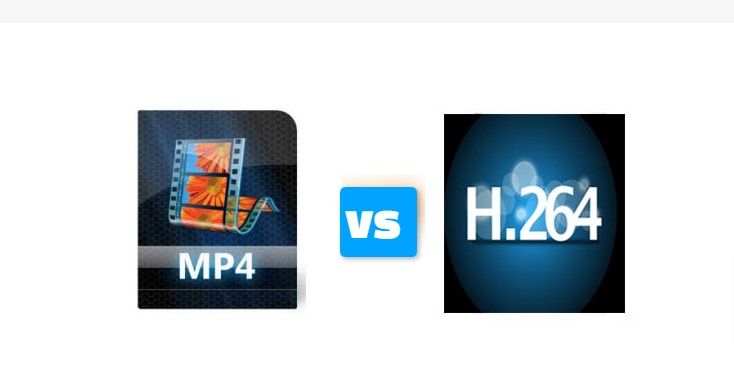
What is MP4?
MP4 is the short form for MPEG-4. MP4 is a container format just like MOV, AVI, MKV, and WebM. A container in digital format refers to data storage in which you can store videos, audio, metadata, subtitles, and service information. MP4 is currently the most used format since it can store video, audio, subtitles, and metadata combined in a single file. If you want a video format that can stream over the internet MO4 should be your choice.
Why You May Need MP4 Format
- MP4 videos can be played on almost all media players and online streaming platforms like YouTube, TikTok, and Vimeo.
- Additionally, it's easy to share MP4 videos from one video service to another. This makes content distribution easy and fast.
- With this format, you can combine menus, 3D graphics, user interaction functionalities, and other functions like user navigation options.
- High compression rate. If you want to save your storage space or save large files in a small space, ensure your videos are saved in MP4 format.
What is H.264 Format?
H.264 is also referred to as the H.264/MPEG-4 AVC (Advanced Video Coding). Since its normalization by ISO/IEC JTC1 Moving Picture Experts Group (MPEG) and in conjunction with the ITU-T Video Coding Experts Group (VCEG), H.264 was aimed at offering videos with a lower bit rate and high video quality.
It's a modern standard video format with a higher level compression rate compared to MP4. Due to the H.264 high compression rate, it's now a popular video coding codec. It's currently the most preferred video codec for those who want a format for compression, video content distribution, and recording.
Besides being a common video codec on YouTube and Netflix, renowned software tools like the Adobe Flash Player also use this format.
Why You May Need H.264 Format
Below are the advantages of using H.264 codec for your videos.
- Using H.264 codec, you can easily produce high-definition (HD) videos with a resolution of up to 8K.
- You don't expect your H.264 videos to have any bugs since this format has undergone revolutionary changes in its updates. It's currently on its 26th version.
- It has a lower bandwidth requirement and thus it's a good choice for delivering high-quality transmission of full-motion videos
- Due to its high compression rate, H.264 videos occupy less storage space compared to other formats like JPEG, MP4, and MPEG-2.
- If you're a great fan of Blu-ray discs, saving your videos in H.264 codec should be your first codec choice since it saves storage space, has low latency and offers high-quality images.
MP4 vs H.264: What's the Difference Between MP4 and H.264?
Even though the H.264 is a video codec under MPEG4 as part 10 also known as AVC, the two formats are different. Let's first see their differences in summary in the chart below.
Feature
H.264
MP4
File Extension
.264
.mp4
Compression Efficiency
High-level compression efficiency
Medium-level compression efficiency
Bitrate
High bitrate
Average compared to H.264
Latency
Low latency
Average latency
compatibility
Windows, MacOS, Android, iOS, Linux
Windows, Android, Mac, iPhone, Linux
Let's now at the differences between H.264 and MP4
1. H.264 vs MP4: Compression Rate
H.264 has a higher and more advanced compression rate compared to the basic MP4 compression rate. H.264's compression rate is about 1.5 more efficient than the MP4 format. You can therefore store more information by encoding it using H.264 video codec compared with MP4.
2. H.264 vs MP4: Quality
H.264 video codec has pushed the MP4 format out of the market in some live streaming services. Particularly because it provides a better quality reality compared to the MP4 and other previous standards video formats at the same compression ratio. Even at low bi rates, H.264 will give you high-quality videos.
We cannot dismiss MP4 as low quality. It's among the most used formats because it can encompass video and audio in a single container and still be high quality.
3. H.264 vs MP4: Compatibility
Both H.264 and MP4 are compatible with nearly all operating systems and hardware devices. Whether your content consumers use Windows, Mac, iOS, or Android you can use either. The only challenge with H.264 is it works on Windows 8 and later and MacOS it works on macOS High Sierra or later.
Bonus Tip: Convert H.264 to/from MP4 Videos
Whether you prefer H.264 to MP4 or vice versa, you can convert your videos to the desired format. You can choose to have your videos in both formats - H.264 for live streaming and MP4 for videos to upload on streaming services like YouTube, Facebook, TikTok, and many more.
The best MP4 to H.264 converter is the HitPaw Univd (HitPaw Video Converter). Whether you've got Windows or Mac, you can convert videos and audio using this program. It also converts audio and videos for smartphones, tablets, and more. HitPaw Univd is simple to use, free to download, and occupies a small storage space.
HitPaw Univd Features
HitPaw Univd - All-in-one Video Solutions for Win & Mac
Secure Verified. 254,145 people have downloaded it.
- Convert audio and videos to/from over 1000 formats including MP4 to H264, H264 to MP4, MP4 to MOV, MP4 to MP3, etc.
- Encode and decode video to different codecs including H.264, H.265, ProRes, VP9, AV1, etc.
- Batch convert videos at ultra-fast speed
- Edit videos with diverse editing options
- Works on both Windows and Mac.
Secure Verified. 254,145 people have downloaded it.
How to Convert H.264 to MP4
Follow these steps to convert audio and video files using the HitPaw Univd.
Step 1.Download and install the HitPaw Univd. Launch the software and click on the “Convert” tab. Under the “Add Files” option, select “Add Video” to import your H.264 or MP4 video video(s) directly to the program.

Step 2.Edit Video Info if you desire. To edit the video(s) file name and title, click the pen icon to enter your desired title and name.

Step 3.Select an output Format. To select an output format for each video, click the inverted triangle icon on the lower right side of each file. To select a unified output format, click "Convert all to" in the lower left corner.

Using this program you can customize your video output parameters. To choose your desired parameters, click the edit icon to open the format preferences window. Then choose the video quality, video, and audio codec.

Step 4.Click Convert All button to start converting videos in bulk.

Step 5.Upon successfully conversion, you can access to the converted videos from the Converted tab. Here you can play the video using the built in player, or import the video to the Edit panel.

FAQs about MP4 and H.264
What is MP4 Format Used For?
MP4 is a multimedia file format commonly used to store, download, and stream video, audio, images, and subtitles in a single file. It's a widely used format since it's compatible with commonly used operating systems, web browsers, and hardware devices. It's also known as MPEG-4 Part 14.
Why is MP4 Better than Other Formats?
MP4 format is better than other formats due to many reasons:
- It compresses files without compromising their quality.
- It has a higher compression rate and thus it compresses files to a small size.
- It's an easy format to use when streaming videos over the internet.
- MP4 format enjoys wide support from operating systems, browsers, and media players.
Is H264 or MP4 Better for YouTube?
YouTube favors the MP4 format more than H.264. In fact, content producers are advised to upload their content in the MP4 format. But if your videos are in H.264, YouTube still supports it.
Conclusion
You shouldn't now be confused between choosing H.264 vs MP4. Even though MP4 is the most accepted video format by the main streaming platforms, H.264 promises higher-quality images and low latency. You can also have your videos in both formats by converting H.264 to/from MP4 using the HitPaw Univd.













 HitPaw VoicePea
HitPaw VoicePea  HitPaw VikPea (Video Enhancer)
HitPaw VikPea (Video Enhancer) HitPaw FotorPea
HitPaw FotorPea

Share this article:
Select the product rating:
Daniel Walker
Editor-in-Chief
My passion lies in bridging the gap between cutting-edge technology and everyday creativity. With years of hands-on experience, I create content that not only informs but inspires our audience to embrace digital tools confidently.
View all ArticlesLeave a Comment
Create your review for HitPaw articles