What Are Movie File Formats? Guide to Convert Them
To avoid any hiccups with video playback and sharing, understanding movie file formats is quite important. The various file formats will influence file size, quality, and compatibility on different devices and platforms. Whether you are a filmmaker, video editor, or just an average viewer, knowing how to manage and convert movie file formats will save you tons of time and headaches. This article discusses popular movie file formats, top conversion tools, and step-by-step guidelines on how to use the best converter.
Part 1: What Are Movie File Formats?
Movie file formats define how video data is stored, compressed, and laid out in a file. It describes the compatibility, quality, and efficiency of video playback.
Common Formats
Some common movie file formats include:
- MP4: Universal compatibility with efficiency.
- MOV: High-quality format designed for Apple devices.
- AVI: Older, but reliable for specific use cases.
- MKV: Flexible and excellent quality retention.
- FLV: Best for online streaming.
- WMV: Suitable for Windows.
Factors to Consider in Format Selection
When selecting a movie file format, take into account:
- Compatibility: The file must work on your target device or platform.
- File Size: Smaller formats are easier to share.
- Quality: Higher quality may require larger storage.
- Platform Support: Some formats are tailored to specific operating systems or devices.
Part 2: Types of Movie File Formats
MP4
MP4 is the most-used video format. It is the most compatible type of movie file format with all the platforms and hits perfectly between quality and size; hence, it becomes really convenient for streaming and uploading videos on almost any device. A movie will play without skipping a single frame whether it's seen on a smartphone, tab, or computer; that is why internet giants like YouTube and Vimeo love MP4.
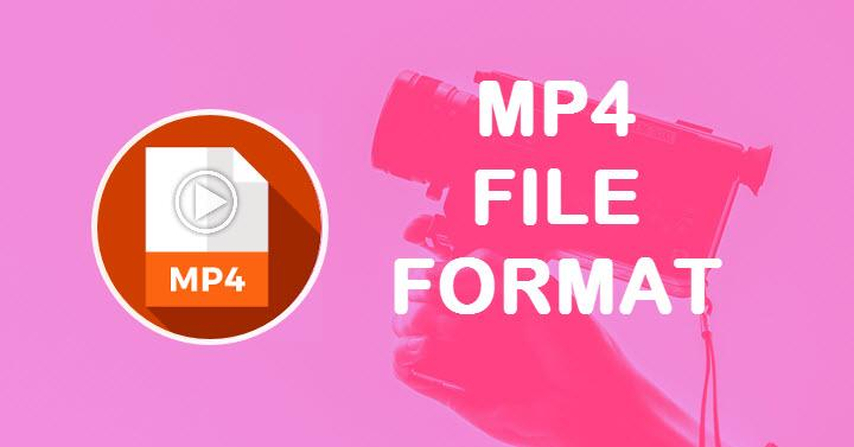
MOV
MOV is a high-definition video and audio format. This movie file format is developed by Apple and utilized mainly with macOS and iOS devices. While MOV files are of excellent quality, they are so large that they are impractical to share or stream. Video editors working with Apple's Final Cut Pro widely utilize them.

AVI
AVI is one of the oldest movie file formats. Its popularity was due to simplicity and reliability. It supports very high-quality video and audio but generally gives much larger files. Although not as common today, AVI is still widely used for legacy systems and offline video editing projects.

MKV
MKV is a file format extension that supports the inclusion of one or more audio tracks, subtitles, and high-definition video. They are much liked by movie fanatics due to their perfect quality retention. However, it has one significant disadvantage in the case of the files that all mobile devices do not support the playback of MKV files, thereby restricting its usability.

FLV
FLV was the standard some time ago for streaming video content on the internet. The movie file format is also lightweight and optimized for playback on web pages. It has lesser relevance though since it uses the outdated Adobe Flash for its support. It does have niche applications where people continue to use the format. It doesn't have mainstream device support.
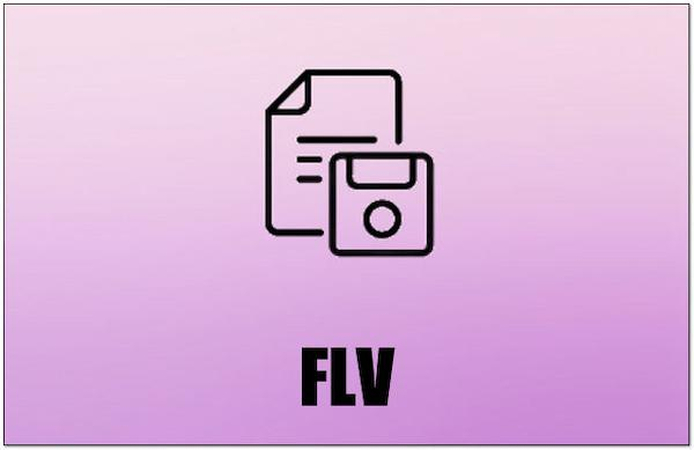
WMV
WMV is a Microsoft format designed to run on Windows-based machines. This movie file format is pretty effective at compressing a movie with minimal loss in quality. Outside of the Windows family, however, it doesn't enjoy much support.

Part 3: 4 Best Tools to Change Movie File Formats
1. HitPaw Univd - The Top Choice
HitPaw Univd is a very powerful and flexible tool, designed to perform all the needs of a movie file converter. It possesses a very user-friendly interface, so even a newcomer can convert movie file formats without having any problems. The support for the widest range of video and audio formats provides assurance that your device and platform will work. Some advanced features like GPU acceleration provide high-speed conversion while maintaining quality.
Watch this Video to Learn More
Key Features about HitPaw Univd:
HitPaw Univd - All-in-one Video Solutions for Win & Mac
Secure Verified. 254,145 people have downloaded it.
- More than 1000 video and audio formats supported, which supports most devices and platforms.
- Fast conversion speed with GPU acceleration on the latest technology-save several hours of time on huge tasks
- Batch conversion to open several files at a time and batch files process several operations of bulk-type jobs
- Output option customizable with resolutions, bitrate, and further to the requirement is up to the choice of professional or casual users
- User-friendly interface for both pros and novice end-users that make conversion straightforward and easy for the all types of users.
Secure Verified. 254,145 people have downloaded it.
2. HandBrake
HandBrake is free and open-source video transcoder software specifically popular for supporting multiple formats; thus, it is well-liked by those who have more of a technical background. The file settings can also be done in more detail like the manual handling of bitrate, codec selection, and modifying the resolution. Such as changing a movie file format settings to bring along personalization for specific ends and optimal compatibility.
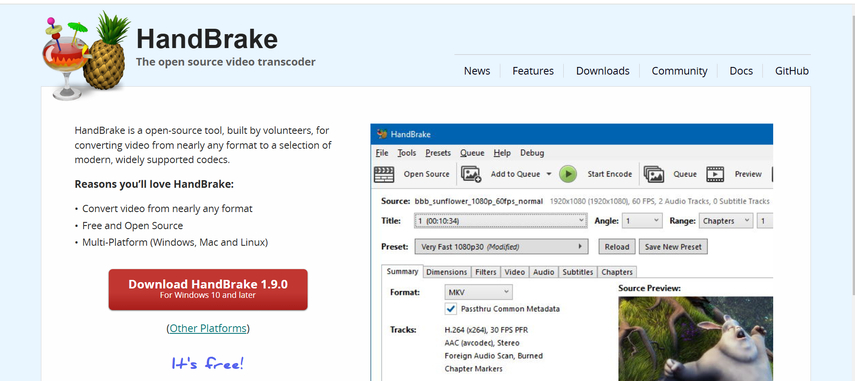
3. Wondershare UniConverter
Wondershare UniConverter is a professional utility that does much more than just format conversion. Instead of movie file formats, it also performs video editing, compression, and even recording the computer screen. Compatibility is therefore seamless with any type of device or platform, due to the various formats supported. Lossless, the video quality is left untouched while the editing or resizing occurs, in the heaviest of work.
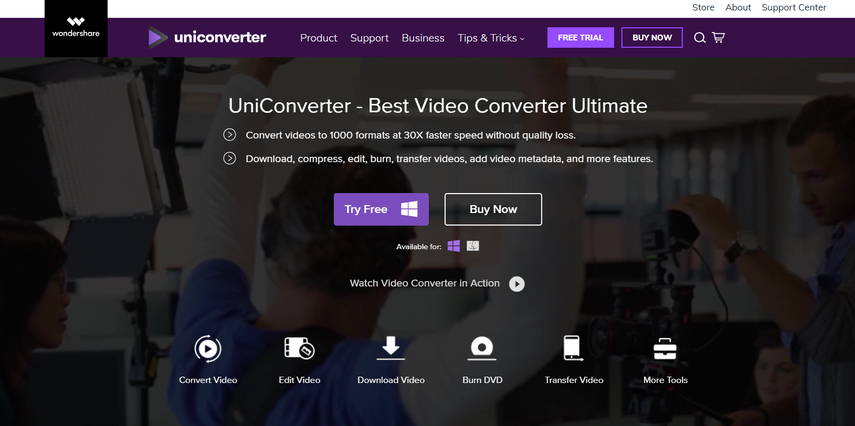
4. VLC Media Player
VLC Media Player, which has become famous for its multimedia capabilities, also offers basic video-conversion features. It's capable of supporting almost any format, so users have no need for extra conversion software. This movie file format conversion tool is free and simple, so everyone can use this tool even without any experience as a video editor. Its cross-platform compatibility makes it possible to rely on it for the playback and conversion of video files on almost any device.

Part 4: Guide to Use HitPaw Univd for Movie File Formats
HitPaw Univd makes it easier to convert movie files. The steps involved are as follows;
Step 1.Launch HitPaw Univd. To import your files, either click the "Add Video" button or drag and drop them directly into the program.

Step 2.If you wish to edit your video's information, click on the file name to change the title.

Step 3.Choose an output format for each file by clicking the inverted triangle icon in the lower right corner.

Step 4.To convert your video, select a target folder within the interface and click "Convert" (or "Convert All" if you're converting multiple files). Your video will be processed into the selected format.

Part 5: FAQs About Movie File Formats
Q1. What Is the Best Format for Movie Playback?
A1. Video files are pretty flexible with respect to format. Totally supported from any place of view, the files turn out to be pretty compact not only in storage but even when it comes to play time.
Q2. Why Does My Movie File Take So Long to Convert?
A2. Movie file format conversion speed of files depends on a number of factors. File size, video resolution, and complexity of format are the most critical determinants. High-definition or ultra-high-definition videos require a lot of processing power, hence slowing the conversion process.
Q3. Can I Convert Files on My Phone Using HitPaw Univd?
A3. Indeed, HitPaw Univd has an online version named HitPaw Online Video Converter available on a mobile-friendly platform. There is wide support in different formats ensuring that the efficiency will not be affected by comparison with the desktop version.
Conclusion
Movie file format conversion when converting movies is crucial since the converted movie must function on every device and over various platforms without compromising on its quality or ease of transfer. Among the many available converters, HitPaw Univd stands out as very friendly to use, boasts excellent format coverage, and performs well. Novice or pro, HitPaw makes it easy and trustworthy to convert files, so optimize your movie files today with HitPaw!











 HitPaw VoicePea
HitPaw VoicePea  HitPaw VikPea (Video Enhancer)
HitPaw VikPea (Video Enhancer) HitPaw FotorPea
HitPaw FotorPea

Share this article:
Select the product rating:
Daniel Walker
Editor-in-Chief
My passion lies in bridging the gap between cutting-edge technology and everyday creativity. With years of hands-on experience, I create content that not only informs but inspires our audience to embrace digital tools confidently.
View all ArticlesLeave a Comment
Create your review for HitPaw articles