Reviews: What is and How to Open Dat File
A DAT file, also known as a data file, is a generic file type that can include information relating only to the application to which it concerns. Often attached to emails, it can also be created through several other applications. Opening a DAT file demands some knowledge of the context in which it was created; it's not a one-size-fits-all process. For example, it could be a video or document if it is an email attachment; the right software applied in opening would be the one catering to the original format of the file. Knowing what the correct tool, how to open a dat file or method is, in the end, helps an individual to gain access to a DAT file's contents.
How to Open Dat Files?
How to Open .Dat Files? DAT files are data files, and they can be anything from simple text to video or even image data. Most often, they are attached to emails or used by different software. Opening them may sometimes be problematic since they are not associated with a specific program. Here are five tools that can help you open .DAT files:
HitPaw Univd (HitPaw Video Converter)
HitPaw Univd is going to help users out with all kinds of video and audio conversions, including the opening and conversion of DAT files. It has a very friendly user interface, which makes it very easy to convert DAT files into more accessible formats, like MP4 or AVI. Users can add their DAT files easily in the program and choose their desired output format. HitPaw comes with trimming, cropping, and other video-enhancement editors. Besides that, it batch converts, resulting in high-quality output; therefore, it is a good choice for any kind of user, whether occasional or professional, to save time while handling the media files.
Watch this Video and Know More
VLC Media Player

This much-extensible software works with most multimedia files, including DAT files, which are usually used on video CDs. While MPEG-1 and MPEG-2 video formats are commonly encountered in DAT files, the format itself may not be native in VLC. Installing additional codecs is an option, or you could convert your DAT files to a VLC-compatible format. Probably because of its very extensive format support and flexibility, VLC stands as the favorite among a large number of users in search of a reliable media player to play back the myriad colors of files, including less common DATs.
Winmaildat.com

Winmaildat.com is an online user-friendly tool created to resolve the ever-present problem of how to open winmail.dat or ATT0001.dat files attached to emails. These files can be confusing because they are not easily opened in many of the standard email clients. The website makes things very simple: a user can only upload their winmail.dat files, and this service will then convert them into some readable form with no registration or email1 required. This works on all devices: iPhones, iPads, Macs, and Android—whatever. This tool is particularly useful when you receive many emails from senders who use Microsoft Outlook because it decodes attachments into a format that's easily accessible and readable.
EaseUS Video Editor

The EaseUS Video Editor is a quite versatile video editing software supporting a wide array of video file formats, and opening or editing .DAT files. These files are usually applied to video content and may be a little tricky to use because they are so generic. Still, EaseUS Video Editor makes it all easy by being able to import .DAT files and have them edited out using its different features. From video clips to audio, to images, this editor offers an easy interface to help in making Hollywood-style movies. Its compatibility with different file formats, along with the variety of editing tools provided, makes it excellent for putting life into videos, be it for beginners or pros.
Microsoft Photos

Microsoft Photos is an all-round application used for viewing and managing digital images. While it most commonly helps open picture files such as JPEG, PNG, and BMP, sometimes it can be used to open .dat files. Most of the .dat files are general data files that may include image data. You can view a .dat file in Microsoft Photos by right-clicking the file, clicking 'Open with,' and then selecting Microsoft Photos from the list of applications. If it is an image .dat file, Microsoft Photos should be able to open it without a hitch. If the file contains no image data, it won't view on Microsoft Photos. You may need another tool for it.
FAQs: How to Open Dat Files
Here are three commonly asked questions about opening .dat files:
1.What is a .dat file?
The .dat file extension really identifies any sort of generic data file, mostly containing information that is somewhat specific to the exact application which generated it. The data in these files could be plain text based, or even binary.
2.How to Open a .dat File?
You will open a .dat file by using the application that originally generated it. However, in case you don't know which application to use, then you can open the file with a text editor such as Notepad or TextEdit. For emails that have a .dat attachment received, you can upload and convert it for free from Winmaildat.com and download it in any readable format.
3.Can I convert .dat file to another format?
Yes, at times, you can make the .dat file extension into another format, such as .pdf, if you remember the original file format. Yet, not all .dat files will allow this procedure because a few .dat files have codes or data that are only used in one particular format.
Bonus: The Best Video Editor for Dat Files
Now, when talking about editing DAT files, which is actually quite a generic format and could be tricky sometimes, a good video editor is necessary. Among all options on the list, HitPaw Univd is the one that provides a smoother experience in converting and editing DAT files. It has an easy-to-use interface that makes things even simpler than ever, letting even those who are not familiar with video editing do the process. You can easily convert DAT files to more common video formats for perfect playback on all devices and platforms using Hitpaw. Besides, Hitpaw is equipped with different editing tools that will help you customize or enhance your videos with ease.
Key Advantages of HitPaw Univd
HitPaw Univd - All-in-one Video Solutions for Win & Mac
Secure Verified. 254,145 people have downloaded it.
- AI-Powered Conversion: HitPaw Univd is powerful software because it contains AI technology, converting videos 120× faster. This software supports a bunch of formats, mainly MP4, MOV, AVI, among others, to lead to high-quality converted output for any particular device.
- Powerful Video Downloader: This video downloader supports over 10,000 sites, including Netflix, Hulu, and Disney. It downloads videos with a resolution of up to 8K and supports batch downloading.
Secure Verified. 254,145 people have downloaded it.
How to use HitPaw Univd for Video Editing?
Step 1: Select the Cut feature, add your video, and use the timeline to split it at desired points. Merge clips by checking “Merge into one file” and export.
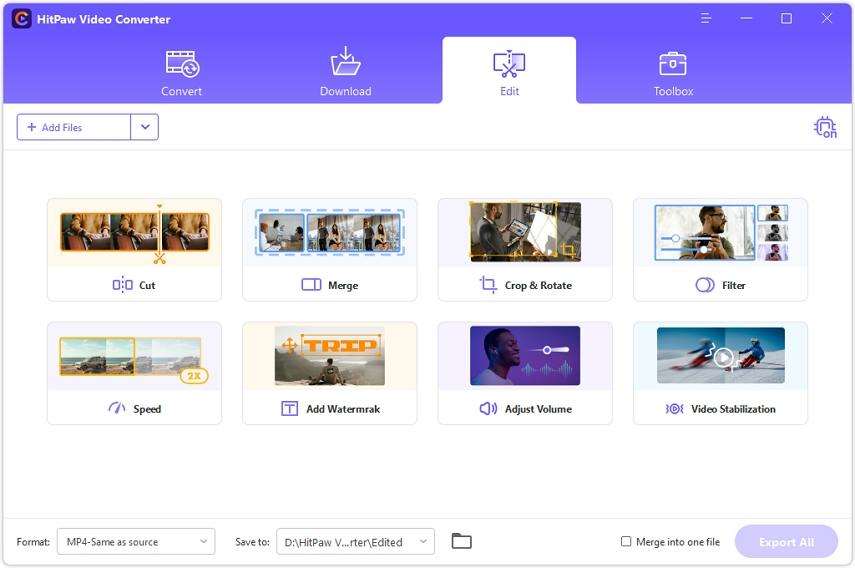
Step 2: Add multiple videos, select an output format, check “Merge into one file,” and click Export All to combine them.
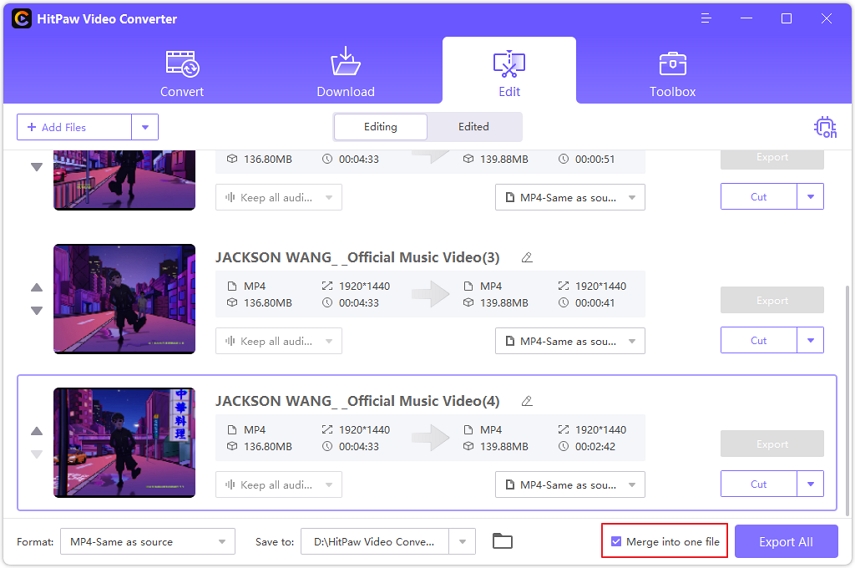
Step 3: Rotate your video as needed, crop by adjusting the frame or selecting a preset ratio, then preview and export.
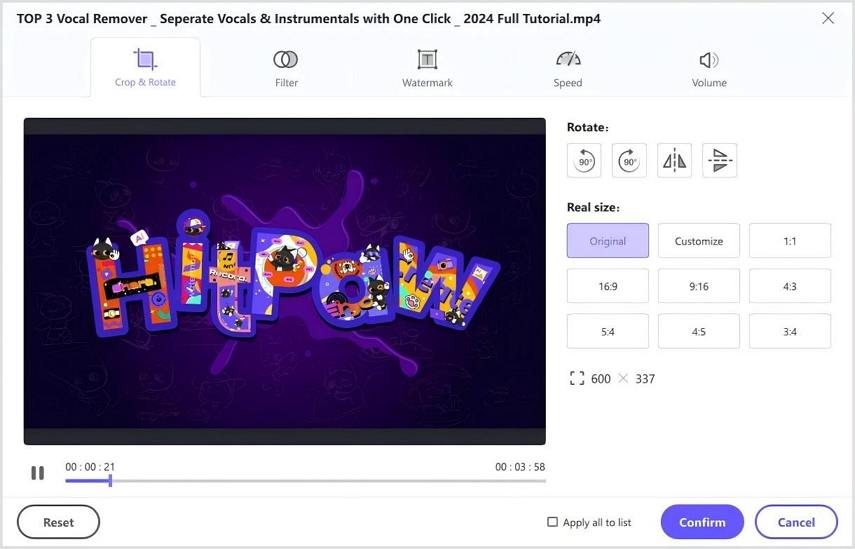
Step 4: Apply preset filters to your video, adjust brightness, contrast, and other settings, and choose an output format to export.
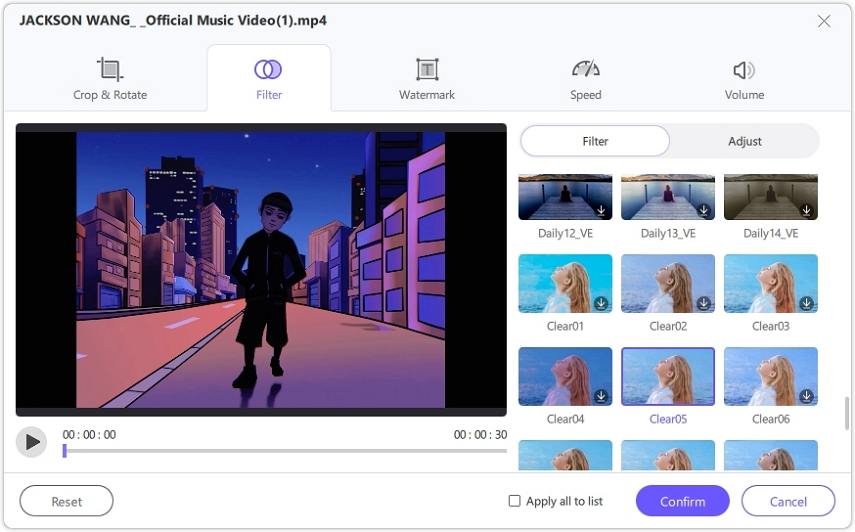
Step 5: Adjust video speed between 0.25x and 4x, preview the effect, and apply changes to all files if needed before exporting.
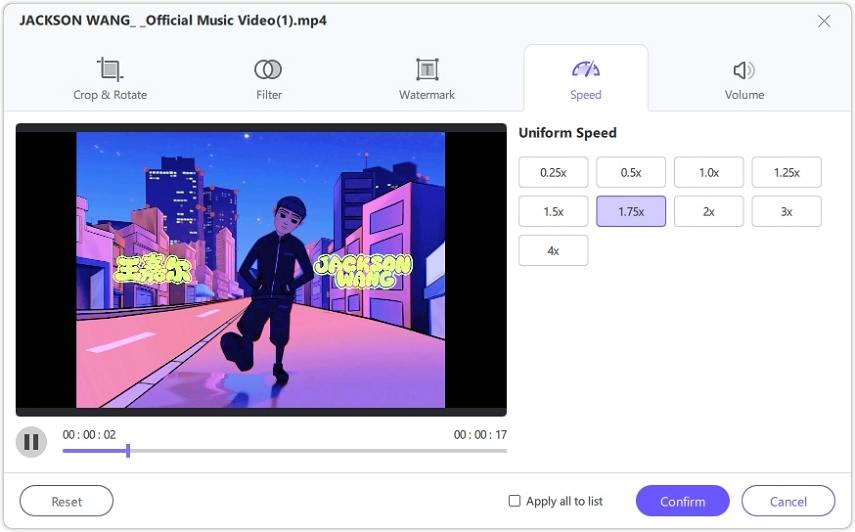
Step 6: Add text or image watermarks, adjust their position and transparency, and apply them to all videos if needed before exporting.
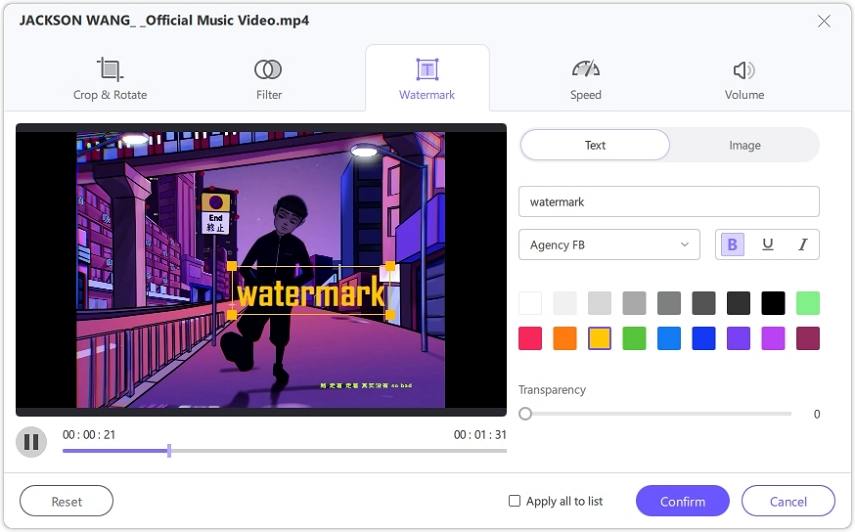
Conclusion on Open Dat Files
In summary of how to open dat file, DAT files can be quite perplexing because of their ambiguous nature, being commonly used for a variety of data in several applications. With the right tools and methods, however, it would be easy to open or manipulate the content of these files. If you want something more reliable and user-friendly, then HitPaw Univd should stand out. It provides an opportunity not only to open and view DAT files but also to convert and edit video files using several features. That makes it a versatile and easy tool for working with DAT files and many other multimedia formats.








 HitPaw Edimakor
HitPaw Edimakor HitPaw FotorPea
HitPaw FotorPea HitPaw VoicePea
HitPaw VoicePea



Share this article:
Select the product rating:
Daniel Walker
Editor-in-Chief
My passion lies in bridging the gap between cutting-edge technology and everyday creativity. With years of hands-on experience, I create content that not only informs but inspires our audience to embrace digital tools confidently.
View all ArticlesLeave a Comment
Create your review for HitPaw articles