DV Format: What is DV File and How to Open It?
Have you ever come across old home movies or footage that have the cryptic DV file extension? If so, you may have wondered what kind of video file it is and how you can actually watch those videos. In this article, we'll explore what exactly DV format is, where you typically find these DV files, and how you can open and play back these video files on your computer. Whether you've captured some old family footage in DV yourself or have files passed down to you, read on to finally make sense of those puzzling yet precious. dv files format videos.
Part 1. What is DV Format?
DV, which stands for "Digital Video", is a video recording format that was very popular in the late 1990s through late 2000s. It offered a way for consumers to capture video digitally using affordable camcorders without needing the bulky tapes required by older analog video formats.
DV format records video digitally onto mini tapes inside the camcorder. This makes it much easier for computers to capture, edit and transfer the video files later on. Some key features and uses of DV format include:
- High quality standard definition video - DV video quality was comparable or better than analog formats like VHS or Hi8. The video is recorded in standard definition at a 720x480/576 resolution.
- Tape-based - Video is recorded onto mini-DV cassettes that are small and portable. This allowed over an hour of video footage to be captured on a cassette.
- Easily imported into computers - Thanks to the digital recording, the footage on DV video tapes could be easily transferred into computers with a Firewire port for organizing, editing and sharing.
- Consumer and prosumer cameras - DV format video helped make digital video affordable for home video camera owners as well as low-budget professional productions. Higher-end prosumer camcorders also adopted DV recording.
Part 2. Top 5 DV Players for DV File on Windows and Mac
1. HitPaw Univd (HitPaw Video Converter) (Built-in DV Player)
HitPaw Univd is an easy-to-use video conversion tool for Windows and Mac that has a built-in media player able to play DV files. It provides basic controls like play, pause and screenshot, and allows you to preview your DV clips before converting them to more modern formats.
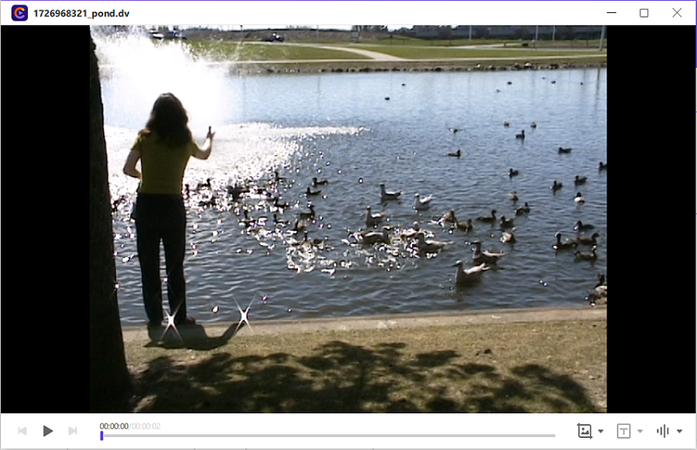
2. VLC Media Player
The VLC media player is a totally free and open source multi-format media player capable of playing most video and audio files on any operating system. It handles DV video files right out of the box. Just open VLC and select your DV file to start watching it.
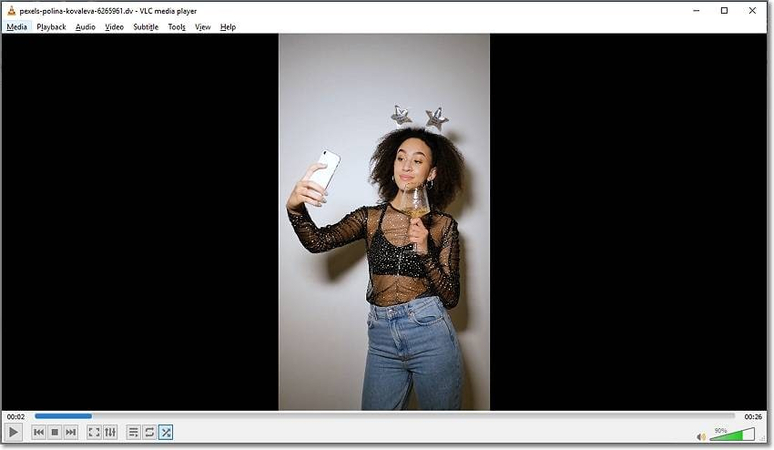
3. QuickTime Player
QuickTime Player is the default media player included with Mac OS. The latest version includes support for DV video playback, allowing Mac users to easily open and watch digital video files recorded or exported in DV format.
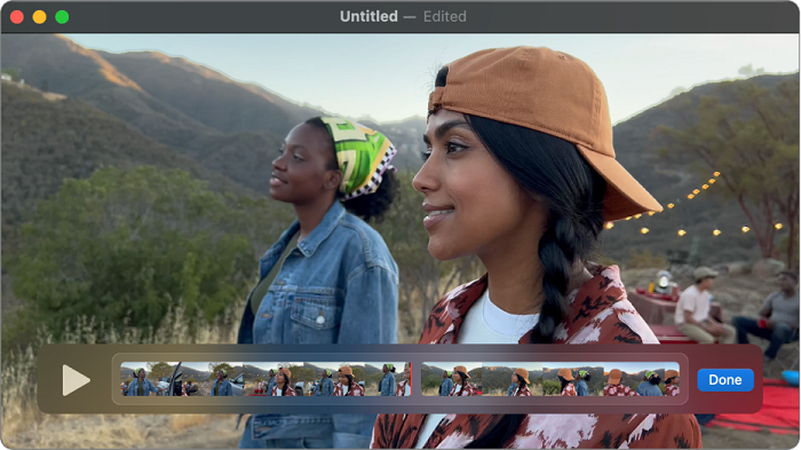
4. MPlayer
MPlayer is an open source media player for Windows that can handle numerous video and audio formats. After installing the necessary codecs, MPlayer can recognize and smoothly play back digital video streams in the DV file container.
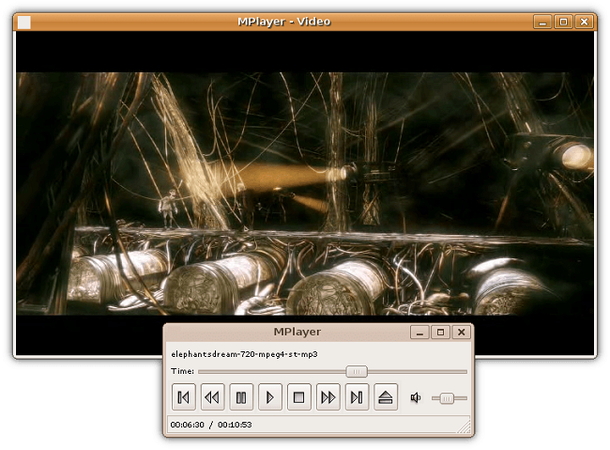
5. Bitberry File Opener
For those who need a quick way to preview DV footage on Windows, the freeware Bitberry DV File Opener utility will play and import DV videos without needing to install supporting software or codecs yourself. It takes the headaches out of just needing to view DV files.
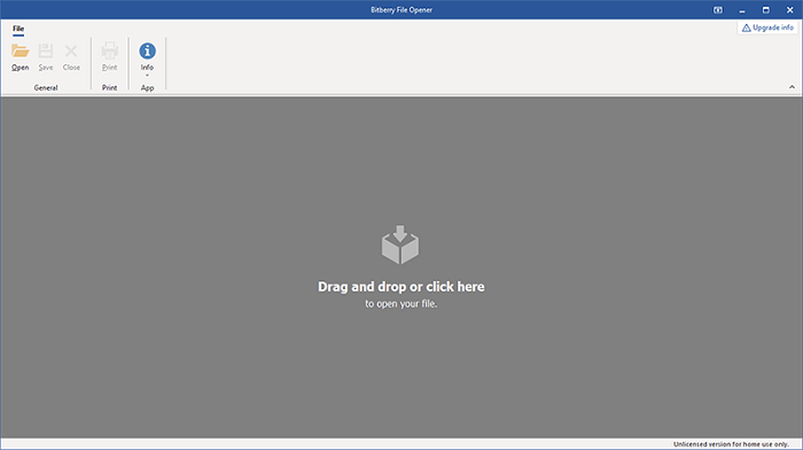
Part 3. Convert DV to MP4 for Wide Playback Compatibility
HitPaw Univd is an all-in-one video conversion tool designed to convert DV videos to MP4, ensuring compatibility with a wide range of devices and media players. With support for over 1000 input and output video and audio formats, HitPaw can take your old DV tapes and digitize them into modern digital video formats.
HitPaw Univd - All-in-one Video Solutions for Win & Mac
Secure Verified. 254,145 people have downloaded it.
- Convert DV to MP4 and other popular formats like MOV, AVI, and MKV, ensuring your videos play smoothly across different devices and platforms.
- Preserve the original quality of your DV videos when converting to MP4, ensuring clear, high-resolution output.
- Convert multiple DV files to MP4 at once, making it easy to process large video collections in one go, without sacrificing speed or quality.
- Experience quick conversions while preserving the integrity of your video files.
- Optimize converted MP4 files for specific devices, such as smartphones, tablets, or gaming consoles, by using built-in presets that ensure perfect playback compatibility.
- Easy for both beginners and advanced users, allowing anyone to convert DV to MP4 in just a few clicks.
- Allows you to play DV format video with no need to install other software.
Secure Verified. 254,145 people have downloaded it.
Guide to Convert DV to MP4 with HitPaw
Step 1: Open HitPaw Univd and Add DV Files
Launch the HitPaw Univd app and click the "Add Video" button or simply drag and drop your DV files directly into the program interface. Multiple DV video files can be added to the conversion queue for batch processing. Ensure your DV footage from the mini-DV tapes has already been digitized to your computer through a Firewire capture or similar method.
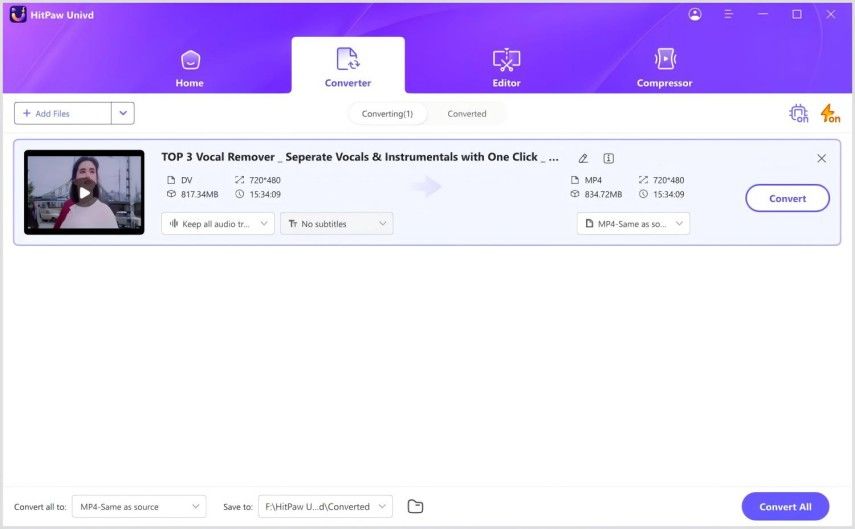
Step 2: Select MP4 Format
Click the inverted triangle beside each queued DV file and select MP4 as the target output format. You can customize the MP4 parameters by clicking "Edit" such as changing video resolution, bitrates, codecs and more to best optimize for your intended playback usage (online streaming, mobile devices etc.).
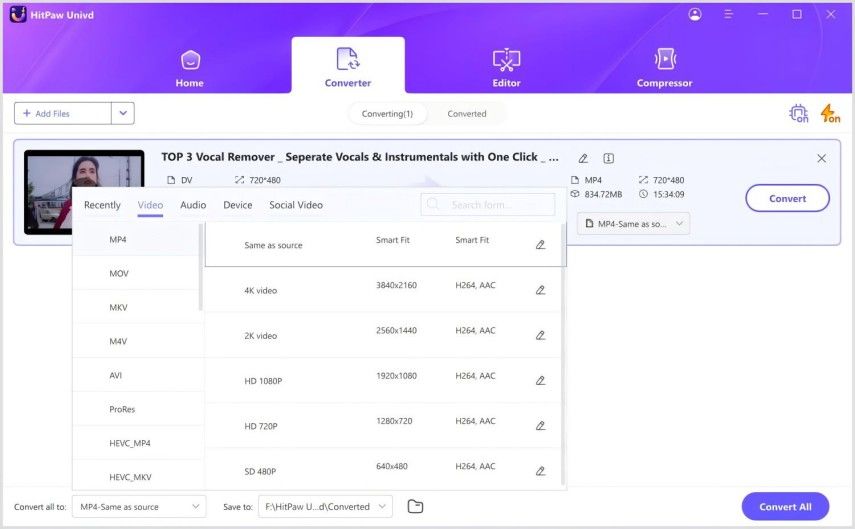
Step 3: Convert from DV Format to MP4
Then click "Convert All" to batch convert your queued DV videos into the modern and compatible MP4 digital format. The conversion progress will be displayed.
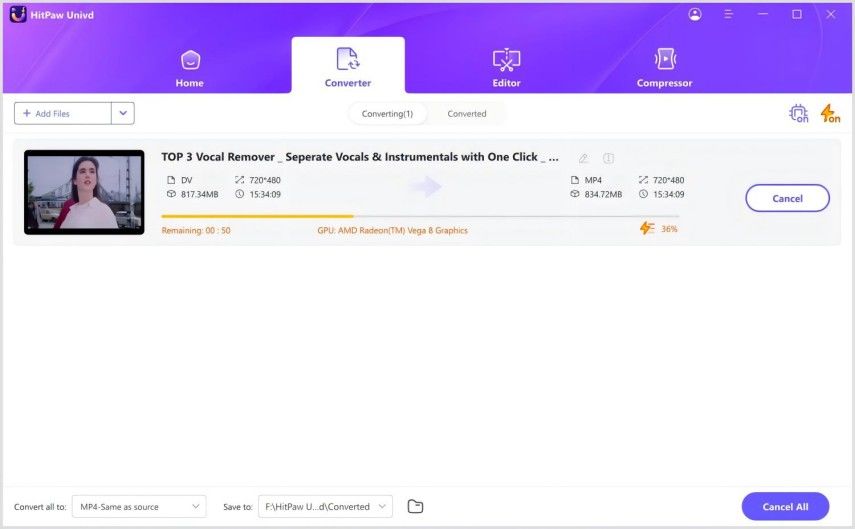
Step 4: Access Converted DV Format Files
Once conversion finishes, head to the "Converted" tab to access your new MP4 video files. You can click "Open Folder" to directly open the folder containing them on your local drive. You can right click on the video file and hit on the play button to start playing. Then enjoy your converted DV footage!
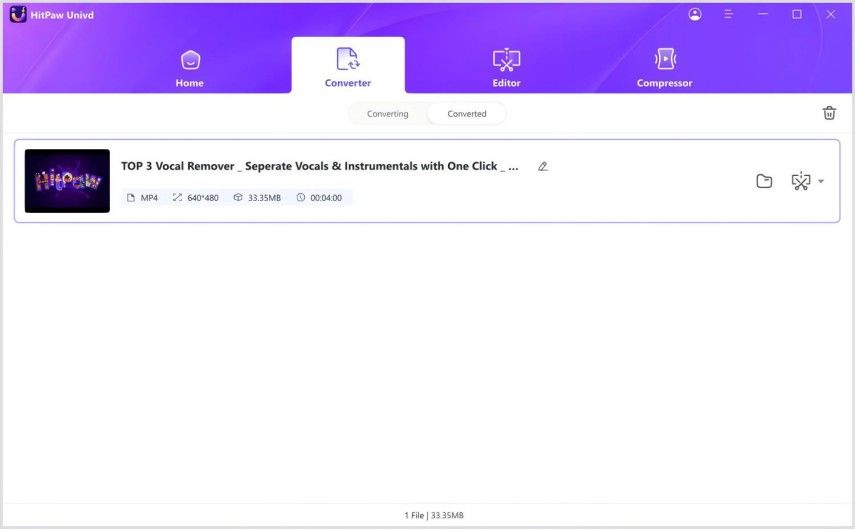
FAQs about DV Format
Q1. How to play DV files on Mac?
A1. You can use QuickTime Player or VLC media player on Mac to directly play DV video files. For older macOS versions lacking DV support, use a utility like MPEG Stream clip or Perian to import and convert the videos first.
Q2. What is the full form of DV file?
A2. DV stands for "Digital Video". It is a digital recording format developed in 1995 for consumer-grade digital camcorders, as an alternative to analog formats like VHS.
Q3. What is the difference between HDV and DV?
A3. While both are digital formats, HDV has higher video resolution (1440x1080) and uses H.264/MPEG-4 compression. DV is standard definition at 720x480/576 resolution and uses DV codec compression, making the video files a bit larger.
Q4. Can I play DV files on Android/iPhone?
A4. Most Android or iOS devices lack native support for playback of DV files. You'll need to first convert the DV videos to MP4 or other mobile-friendly formats using a video conversion tool before you can play them properly on smartphones.
Conclusion
As you can see, DV format served an important role in the transition from analog to digital home video recording. Although past its prime, DV footage lives on and retains treasured memories for many. With the right DV media players and video converters like HitPaw, bringing life back to those old DV tapes on modern devices is simple. We encourage you to rescue your own DV archives before the tapes degrade and digitize them for many years of enjoyment to come using the tools and guides covered here.







 HitPaw VoicePea
HitPaw VoicePea  HitPaw VikPea (Video Enhancer)
HitPaw VikPea (Video Enhancer) HitPaw FotorPea
HitPaw FotorPea

Share this article:
Select the product rating:
Daniel Walker
Editor-in-Chief
My passion lies in bridging the gap between cutting-edge technology and everyday creativity. With years of hands-on experience, I create content that not only informs but inspires our audience to embrace digital tools confidently.
View all ArticlesLeave a Comment
Create your review for HitPaw articles