What Does AMV Mean? A Beginner's Guide
Anime Music Videos, or AMVs for short, are now a massive segment of the anime fandom. These fan videos merge anime footage with music soundtracks, offering a unique form of creative expression. AMVs allow fans to highlight their favorite anime moments and enhance the emotional impact with carefully chosen music. As an old-timer fan or a newcomer to the anime world, understanding the AMV meaning can deepen your appreciation for the fan culture and the creative possibilities within it.
Part 1: What is an AMV? Understanding the Basics
An AMV (Anime Music Video) is a fan-made video made typically of images or scenes from anime TV shows, anime movies, or OVAs (Original Video Animations) set to a music album or song soundtrack. The AMV meaning refers to fan-made music videos, and such movies aren't explicitly developed by the animators themselves but are actually the result of effort from passionate fans who enjoy combining anime visuals with music. An AMV is primarily created for presenting the artist's perception of a subject with the aid of support and against pictures for chosen music.
Key Components of an AMV:
- Anime Clips: The central content of an AMV is clips from various anime TV shows, movies, or OVAs. The clips can be of one character, scenes of emotional expression, or entire storylines.
- Music: The music for the AMV is a key part of it. It will usually take in the emotion, theme, or character relationship of the anime. The song is not necessarily of any specific genre and can range anywhere from rock music to electronic to pop or classical music.
- Editing: In this, editing the anime clips along with one another is synchronized with music. Editors use different techniques such as scene cuts, visual effects, and timing cuts to synchronize and achieve an emotional response.
Part 2: Where Did AMVs Originate? A Brief History
The origins of AMVs can be dated back to the time when anime fandom was new. The meaning of AMV-Anime Music Video-traces back to the late 1980s and early 1990s, when fans began to experiment with combining anime imagery and music. The development of AMVs originated as a tribute to anime television shows and films so individuals can express their most liked scenes and feel something totally different with the application of music. But the term AMV itself did not become commonly used until at the beginning of the 2000s, when the creation of video-sharing websites such as YouTube and anime-related forums offered artists a means of presenting their work to a wider audience.
Part 3: Why Are AMVs So Popular Among Anime Fans?
AMVs are especially attractive because they have the potential to take and heighten the emotional content of an anime. Anime itself is typically defined by the complex, emotional plot lines and character-based plot lines. By bringing together such extreme imagery and well-chosen music, AMVs give the viewer an entirely new experience of the emotions of the anime.
Emotional Connection to Music:
Music can move us so much, and coupled with moments of greatness in anime, it's all the more powerful. From a dramatic battle to a ballad or an adorable scene to a calming solo, understanding the AMV meaning helps explain how the right song can make a scene affect us that much more. Fans can relate to the themes of the anime on a deeper level, with an added attachment to the series due to it.
Creative Expression:
The viewers are allowed to convey their personal vision of the anime in terms of the music that best fits the story or problem they want to highlight. AMVs allow the editor complete freedom of imagination and they are not limited in terms of how much or how little music and what type of cuts to apply in order to produce something completely new. The quantity of creativity that goes into making an AMV-a type of fan-made video that prompts many to ask, what does AMV stand for-is itself a work of art.
Fandom and Community:
AMVs also foster a spirit of community within anime fans. Most producers engage in online AMV contests, sharing their creations with others with the aim of receiving feedback, discussing, and making friends with other fans. This community spirit is what fuels the popularity of AMVs because fans both love and encourage each other's works.
Part 4: How to Make an AMV: Tools You'll Need
It requires technical expertise and creativity to produce an AMV. There are several steps, ranging from selecting the right anime clips to editing them together with music. If you want to begin making your own AMV, the following are the procedures to do:
Choosing Anime Clips
The first step in making an AMV is selecting the anime clips. They can be of a single series, movie, or even multiple sources. The clips you pick should be similar to what you want to convey as a theme or story. Understanding the AMV meaning can help you decide whether to focus on a particular character, relationship, or a series of action scenes based on the music you've selected.
Selecting Music
Choosing the right music is crucial to the emotional impact of your AMV. The music should complement the tone of the anime scenes you've selected. For instance, an intense action anime might pair well with fast-paced rock music, while a romance anime might benefit from a mellower, emotional track. The lyrics (if present) can also play an important role in further enhancing the narrative.
Editing with Effects and Timing
Once you have obtained your anime clips and song, editing is the next thing to do. That is where the magic begins. With video editing software, you will synch your anime clips with your music such that the clip timing will follow the beat of the song. Understanding AMV meaning, adding transitions, effects, and overlays can significantly improve the flow of the video.
Exporting in the Right Format
After you're done creating your AMV, you can now export. The export setting will also depend on the platform where you will be uploading your video (e.g., YouTube, Vimeo, etc.). Common settings are MP4, AVI, or MKV. Don't forget to put in the resolution needed by the platform and don't allow the video to degrade.
Part 5: Recommended Tool - HitPaw Univd Converter for AMV Creators
It also entails converting and extracting parts of some audio and video from other sources. HitPaw Univd Converter is a suitable program for those who create AMVs since it can handle different file formats and extract audio from video. Whether one would prefer to extract an anime song or convert video footage into a file that can be easily edited, especially when exploring AMV meaning, HitPaw Univd Converter can make it possible.
Key Features of HitPaw Univd Converter:
- Video and Audio Conversion: It allows you to convert videos into other formats and extract audio from video files-perfect for AMV creators who need specific songs or clips.
- High-Speed Conversion: It can perform high-speed conversion without quality loss, which is a requirement when dealing with high-definition anime clips.
- Multiple Format Support: Yes, HitPaw supports multiple formats with broad support, and hence you can use any source video and audio that you might need for your AMV project.
- User-Friendly Interface: Anyone can readily navigate and utilize the software with or without past background experience of video editing.
Steps to Use HitPaw Univd Converter for AMVs:
Step 1: Import Your Videos
Open HitPaw Univd and bring your videos into the program. You can either drag and drop files or click on "Add Video" to select them from your system. Once added, all videos will be organized in a queue.

Step 2: Update Metadata (Optional)
For better organization, you can update the video information. Select the file name to change it or use the editing icons to update metadata such as title, artist, and description.

Step 3: Add External Subtitles
If your video lacks subtitles, HitPaw Univd lets you add them. Simply click "Add Subtitles" and choose from formats like SRT, ASS, VTT, or SSA to enhance your video.

Step 4: Set the Output Format
Customize the output for each video by clicking the inverted triangle icon next to the file. For multiple files, use the "Convert all to" option to apply a unified format.

Step 5: Start the Conversion Process
Before converting, enable hardware acceleration for faster processing. Then select the target folder and click "Convert" (or "Convert All") to start transforming your videos.

Step 6: Access Your Converted Files
After conversion, go to the "Converted" tab to view your files. You can open the folder to locate them or use the "Add to Edit" feature for further adjustments.

FAQs - AMV Meaning and Creation
Q1. What does AMV stand for in anime culture?
A1. AMV is the shortened form of Anime Music Video, which is a fan video created using clips from anime and a selected piece of music.
Q2. Can I use copyrighted music in my AMV?
A2. Although the majority of producers utilize copyrighted music within their AMVs, you should be aware that sites like YouTube will remove videos based on copyright terms. To fully understand AMV meaning, always utilize royalty-free music or seek permission to use copyrighted material.
Q3. What's the best software to convert anime clips for AMVs?
A3. HitPaw Univd Converter is also deserving of notice for its seamless and quick transformation of video and audio files. It has wide compatibility with other formats and can help you download video and audio clips for use in your AMV project.
Conclusion
AMVs give anime fans a creative and imaginative means of relating to the shows and movies they love. Whether you're an anime fan or a potential video creator, making an AMV is expressing your passion for the genre but in a unique manner. Using softwares like HitPaw Univd Converter, the video and audio pulling process for your AMV works efficiently and conveniently-especially when you understand the AMV meaning and how it applies to your project. This simplifies it for you to pay greater attention to the things that are truly important: creating a video that captures the feeling and the story that defines anime as one-of-a-kind.






 HitPaw VoicePea
HitPaw VoicePea  HitPaw VikPea (Video Enhancer)
HitPaw VikPea (Video Enhancer) HitPaw FotorPea
HitPaw FotorPea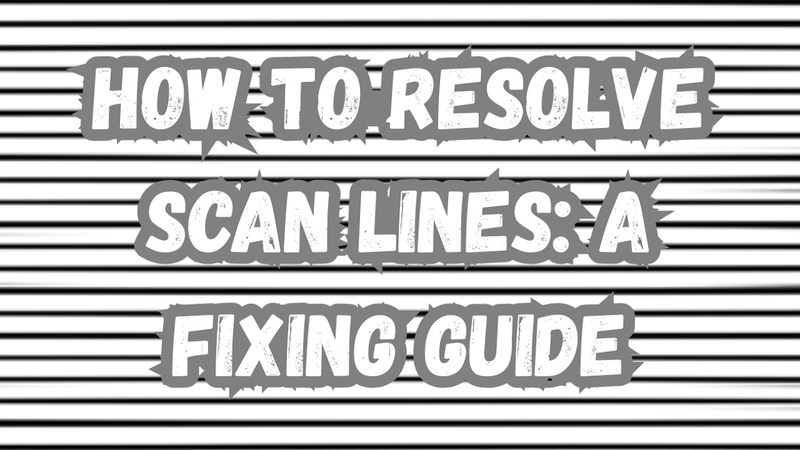



Share this article:
Select the product rating:
Daniel Walker
Editor-in-Chief
My passion lies in bridging the gap between cutting-edge technology and everyday creativity. With years of hands-on experience, I create content that not only informs but inspires our audience to embrace digital tools confidently.
View all ArticlesLeave a Comment
Create your review for HitPaw articles