Create Viral Reels with Instagram: Video Editing Apps Free
The world has become a digital village, and social media has contributed much to it, especially Instagram. Users' preferences have changed, leading to a variety of video-sharing trends. This is one of the main reasons for Instagram’s popularity, as it has developed a video-sharing feature in the form of Reels.
Resultantly, video editing has become an essential skill, making its mark in the marketing field. If you want to gain video editing skills and set a new Instagram reel trend, read this article for the best free reel editing apps.
Part 1. [Quick Navigation] Selection Made Easy: Best Free Reel Editing Apps
Choosing the best free app for Instagram reels can be difficult, but to make it easier for you, here is a comparison:
| Apps | Compatibility | Templates | Editing Level | Cloud Storage | Pricing Plans |
|---|---|---|---|---|---|
| Splice | Android, iOS | Yes | Basic | No | Creator: $4.99/mo.
Creator+: $19.99/mo |
| InShot | Android, iOS | No | Basic | No | Monthly: $4.99
Yearly: $19.99 |
| Adobe Premiere Rush | Android, iOS | No | Advanced | Yes | Monthly: $19.99
Annually: $239.88 |
| PowerDirector Mobile | Android, iOS | Yes | Advanced | Yes | PowerDirector 365:$5.00/mo
Director Suite 365: $7.38/mo |
| KineMaster | Android, iOS | Yes | Advanced | No | Monthly: $8.99
Yearly: $49.99 |
| Filmora | Android, iOS | Yes | Medium | Yes | Basic: $9.99/mo
Advanced: $34.99/mo Perpetual: $49.99/mo |
| GoPro Quik | Android, iOS | Yes | Advanced | Yes | Premium: $24.99 per year
Premium+: $99.99 per year |
| iMovie | iOS | Yes | Basic | Yes | Free |
| CapCut | Android, iOS | Yes | Medium | Yes | Standard: $9.99/mo
Pro: $19.99/mo |
Part 2. 9 Best Free Apps For Editing Reels [Explained!]
To level up your reel game, here are a few best free apps for editing reels, which you should review:
1. Splice (Andriod | iOS)
Best For: Beginners to make personal content.
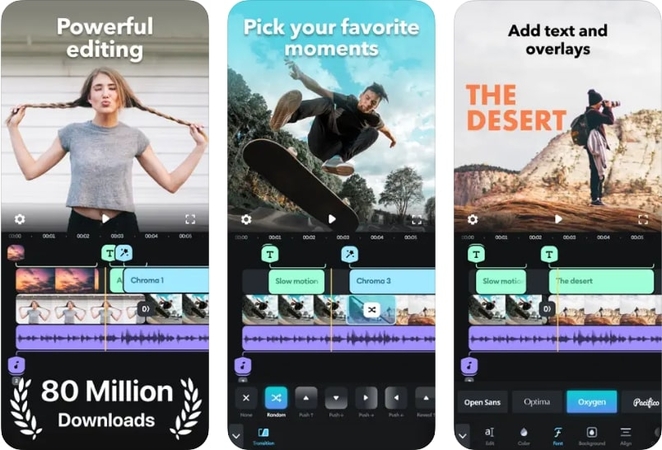
Key Features
1. Gives you access to free music and sound effects.
2. Includes advanced editing effects like transitioning and color adjustment.
3. Chroma Key feature can change the background and colors.
Pros
- Has a clean and straightforward interface.
- Offers all basic editing features like cropping and trimming.
Cons
- Takes up a lot of space in your mobile phone.
In contrast, an alternate tool that does not take up larger space and works in seconds is HitPaw VikPea. You can easily enhance your videos to the highest quality in no time without worrying about space.
2. InShot (Andriod | iOS)
Best For: Simple editing and trimming for Instagram content.
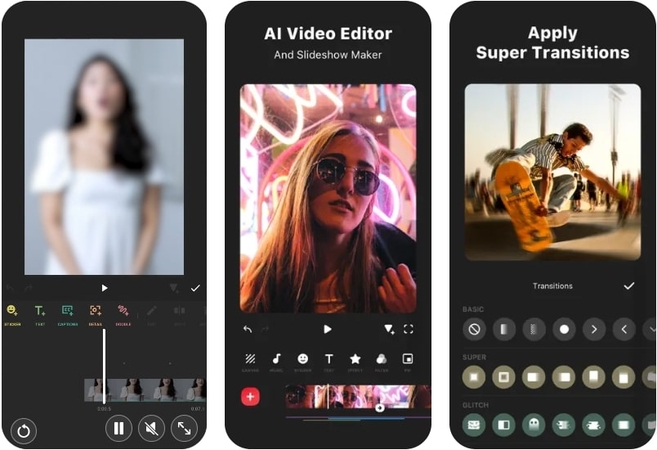
Key Features
1. This best free editing app for Instagram rotates and flips your videos.
2. Blurs and sharpens objects in videos in a click
3. Lets you import your music from your device.
Pros
- A fast-paced app that can modify videos.
- Allows setting different aspect ratios for various social media platforms.
Cons
- The free version leaves a watermark on your videos.
3. Adobe Premiere Rush (Andriod | iOS)
Best For: Pro-level editing for professional content.
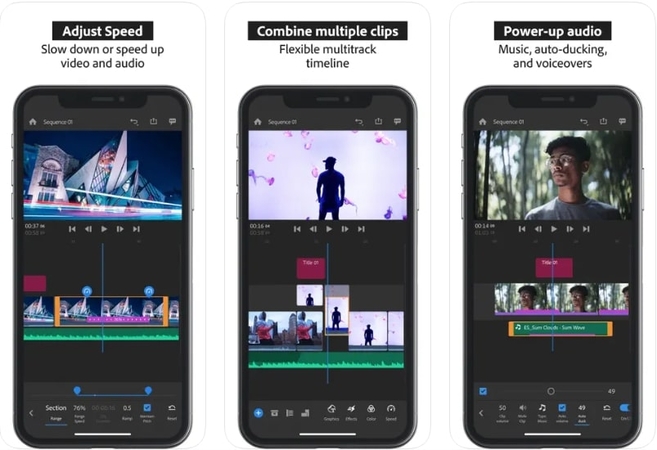
Key Features
1. With Customize titles, you can create engaging thumbnails.
2. Lets you control the speed of your videos.
3. Change the placement of your clips with the drag-and-drop feature.
Pros
- Download your content in high resolution up to 4K.
- With Adobe Premiere Rush, videos and audio get synchronized.
Cons
- Premiere Rush is an energy-consuming application.
4. PowerDirector Mobile (Andriod | iOS)
Best For: Users who want desktop editing features on mobile apps.
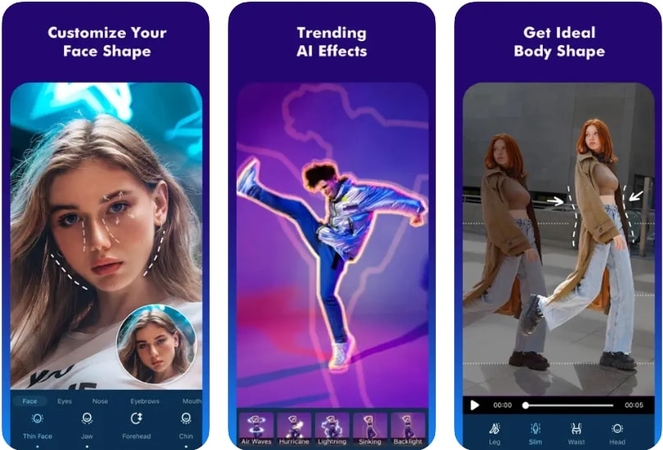
Key Features
1. The masking feature of this Instagram reel video maker edits or removes selective objects.
2. The Cartoonize tool converts your videos into anime.
3. Speech Synthesizer can produce artificial human speech.
Pros
- Stabilizes shaky and blurry videos.
- The green screen feature can remove and add objects.
Cons
- The app is very slow, taking hours for longer videos.
If you are tired of slow mobile editing and enhancements, shift to HitPaw VikPea for a seamless experience.
5. KineMaster (Andriod | iOS)
Best For: Professional marketing and business videos for Instagram and YouTube.
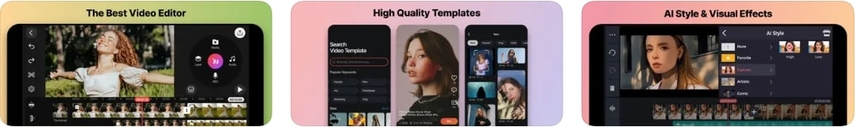
Key Features
1. Gives access to royalty-free music.
2. Key Animation feature smoothens videos to add stickers, text, and effects.
3. The green screen helps remove and replace the background.
Pros
- Includes a large number of effects, filters, and editing tools.
- Easily add voice-over and other sound effects to your videos.
Cons
- The app has very limited features in the free version.
6. Filmora App (Andriod | iOS)
Best For: Beginners and casual editors for basic social media content.
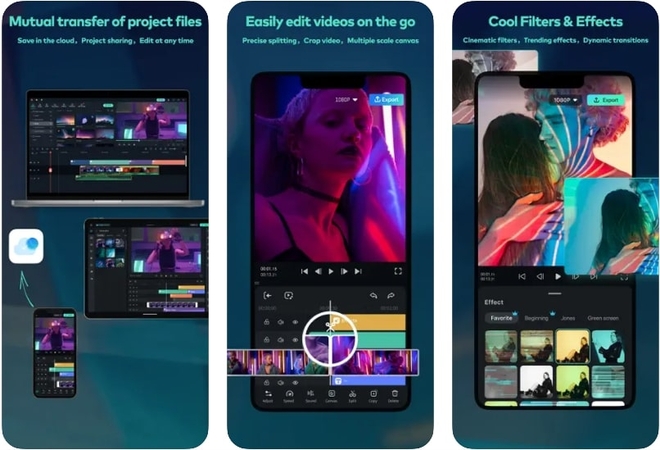
Key Features
1. This Instagram reel editing app lets you edit videos and audio layers.
2. Creates slow-motion and fast-forward videos
3. AI sound effects can create personalized audio for the content.
Pros
- Generate pictures and videos by providing basic prompts.
- Can auto-reframe your content for different uses.
Cons
- The free version does not include any new effects and AI filters.
7. GoPro Quik (Andriod | iOS)
Best For: Traveling and sports videos with cinematic effects.
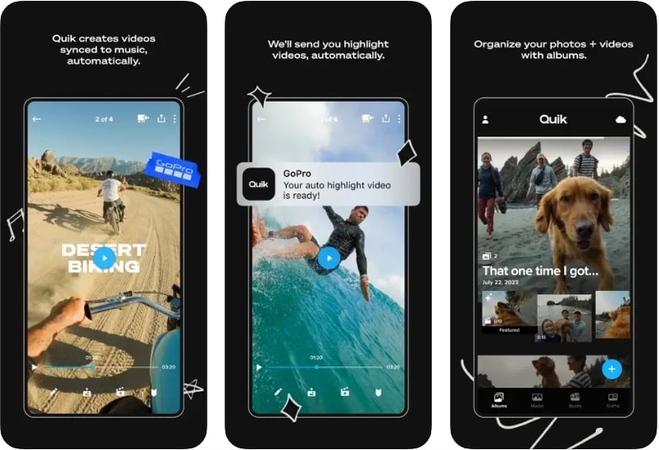
Key Features
1. Allows camera integration.
2. Creates slide shows for videos and images.
3. Lets you access content from a device with cloud storage.
Pros
- Add cinematic effects to create professional videos.
- This is the best free app for editing reels that shares reels directly.
Cons
- Almost no manual editing features.
8. iMovie (iOS)
Best For: For editing basic videos.
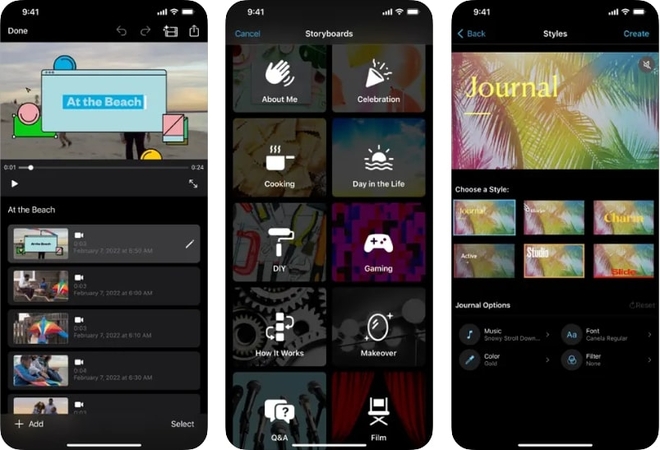
Key Features
1. Export videos in HD quality.
2. It can control playback speed.
3. Pre-made cinematic templates.
Pros
- It's the best video editing app for Instagram reels without a watermark.
- Perfect for beginners with basic tools.
Cons
- Only available on Apple devices.
If you don’t have an Apple device, the best option would be to go with HitPaw VikPea, which is available on Windows and Mac.
9. CapCut (Andriod | iOS)
Best For: Social media influencers to keep up with video trends.
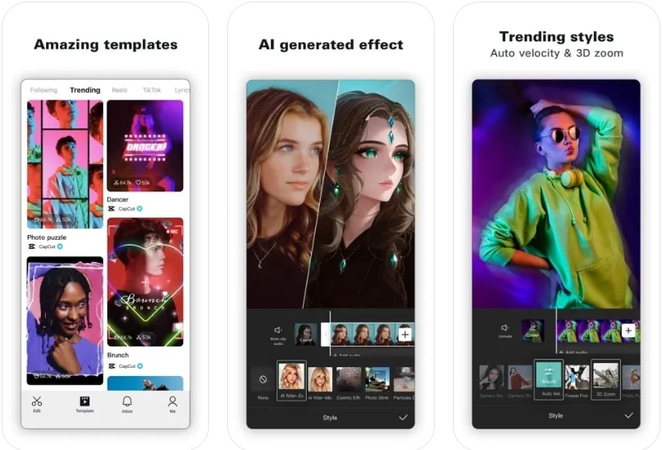
Key Features
1. CapCut mobile app is a free video editing app for Instagram reels
2. Offers trending video and image filters and effects.
3. Enhancement tools to improve the quality of videos.
Pros
- Cloud-based storage increases accessibility.
- Lets you customize the interface and layouts.
Cons
- Depends heavily on a stable internet connection.
Part 3. Top Solution-Enhance Your Instagram Videos To Perfection With HitPaw VikPea
Enhancing Instagram videos is crucial to make your content visually appealing. If you have edited videos through the above tools, consider using HitPaw VikPea (formerly HitPaw Video Enhancer) to upscale the video to remove blur effects. This tool is specially designed for facial video enhancement to sharpen facial details and rebuild skin texture or pores. It smartly removes noise from videos while maintaining fine details and gives them a clean, sharp, and cinematic appearance.
Key Features
- Shifts the quality from medium to high-resolution by focusing on facial sharpness and clarity.
- Provides a one-click solution to video enhancement, making it easy for all users.
- Allows you to easily cut or trim the videos to remove unwanted parts.
- Holds the ability to detect and remove variety of noises within videos.
- Can also refine anime and cartoon videos while extracting compression artifacts.
Detailed Guide to Enhance Instagram Videos With VikPea
After learning about the tool, here’s a detailed step-by-step guide to enhancing instagram videos:
Step 1. Access Video Enhancer Upload the VideoOpen the HitPaw VikPea, click the “Video Enhancer” button, and press the “Import” button to add the video.

Step 2. Toggle the Models and Preview
Afterward, toggle the desired model from the “Select AI Model” section and hit the “Preview” button to start the process.

Step 3. Download Enhanced Video
When the video is enhanced, press the “Export” button to save the video.
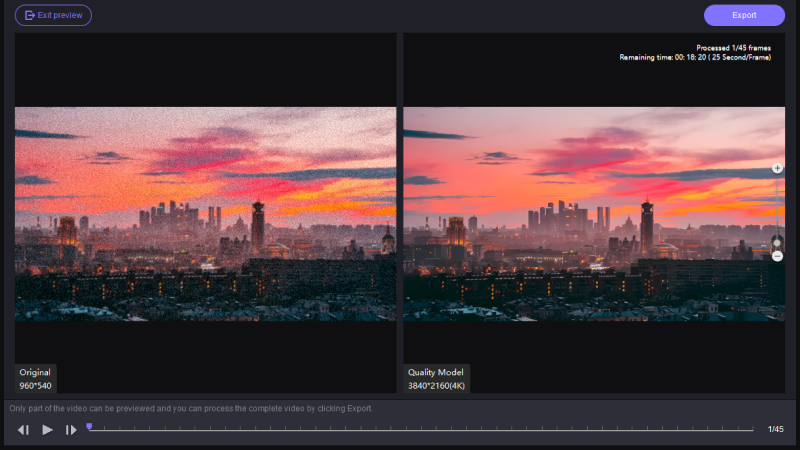
Part 4. FAQs of Instagram Reel Editing Apps Free
Q1. Is it safe to use free video editing apps for Instagram content?
A1. Generally, free reel editing apps for Instagram are safe to use. But it's important to choose a trusted app like HitPaw VikPea.
Q2. Can I schedule Instagram videos after editing with these free apps?
A2. Yes, you can schedule Instagram videos after editing with apps like Later, Buffer, or Planable. These applications allow you to plan, edit, and schedule your content seamlessly.
Conclusion
This article has discussed some best free video editing apps for Instagram and other social media platforms. Among them, HitPaw VikPea stands out because of all its advanced AI features that can enhance your videos offline.






 HitPaw Edimakor
HitPaw Edimakor HitPaw FotorPea
HitPaw FotorPea HitPaw Univd (Video Converter)
HitPaw Univd (Video Converter) 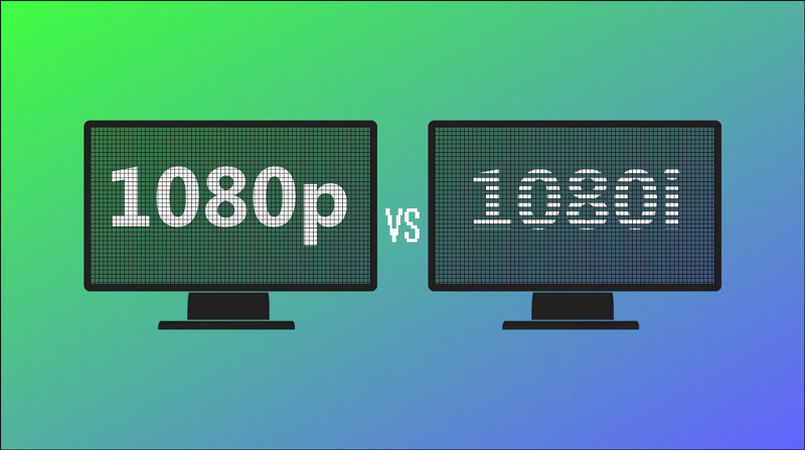
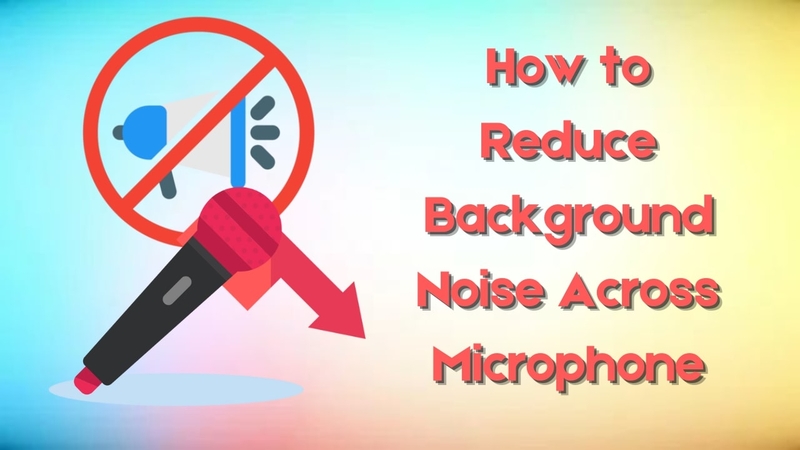


Share this article:
Select the product rating:
Daniel Walker
Editor-in-Chief
My passion lies in bridging the gap between cutting-edge technology and everyday creativity. With years of hands-on experience, I create content that not only informs but inspires our audience to embrace digital tools confidently.
View all ArticlesLeave a Comment
Create your review for HitPaw articles