Your Ultimate Guide to Best Instagram Reel Editors in 2025
Today’s social media landscape has taken a turn towards reel-making, where creators showcase their personalities. One of the biggest content platforms is Instagram, which prioritizes short and engaging video posts. You can turn an ordinary video into a fun and creative masterpiece by using various Instagram reel editors. This article will cover the best reel editors with advanced editing tools and more.
Part 1. Guide to Edit Reels on Instagram [Direct Approach]
With Instagram, users can unlock their creative minds by creating a 3-minute video clip. Furthermore, they can add various easy-to-use text, AR filters, and audio in the videos to make them pop. Plus, it lets you access a whole library of music, voiceovers, and more with this tool. Now, let's learn how to edit reels on Instagram with these steps:
Step 1. Open Instagram, tap the "+" icon at the bottom bar, and choose the "Reel" option. Next, pick a video and press the "Edit Video" button at the bottom left to begin editing.
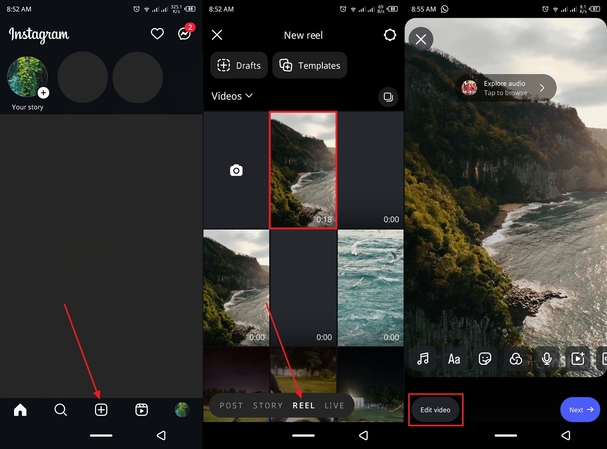
Step 2. On the edit screen, tap the “Add Text” option to reveal format customization options, like font, color, alignment, and more. Hit the “Done” button, press the “Filter” option from the menu bar, and select any filter to add to the reel. Once done, save the changes by selecting the “Done” button and post the reel by opting “Share” button.
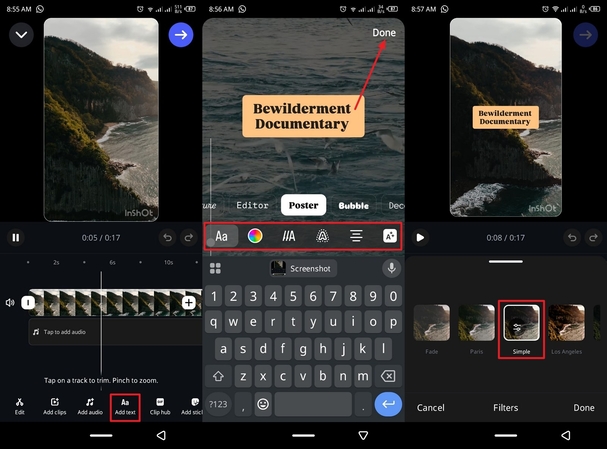
Part 2. 3 Unique Instagram Reels Video Editor App to Go With
This part will cover the top video editing apps for Instagram reels in the following which you can decide which one to choose:
1. InShot (Android/iOS)
Best For: Creating HD quality reels for casual creators.
This editor provides features like music, transition effects, text, and more. Users can find up to 1000+ stickers and save long videos without any limit.
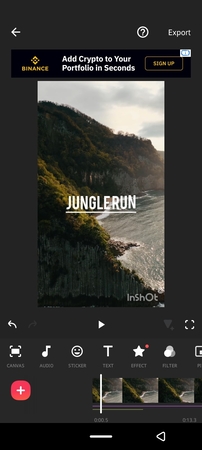
Key Features
1. Free music and recording of videos.
2. Animation effects on different parts of the video.
3. Merge, split, and crop videos.
Pricing Plans- In-App Purchases: From $1.99 to $49.99
Pros
- Control the video speed from slow to fast motion.
- Convert video into MP4 format.
Cons
- Slow video processing.
If you are in a hurry, HitPaw VikPea is the perfect solution for quick and timeless results that enhance your videos to perfection.
2. Adobe Premiere Rush (Android/iOS)
Best For: Simplifying video-making with premium editing features.
It is an excellent video editor app for Instagram reels with premium editing features. Get access to several features with unlimited export and high-quality results.
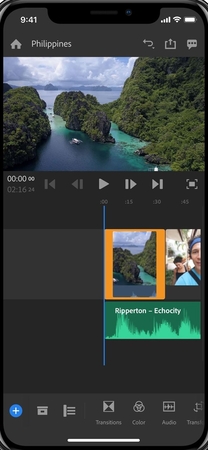
Key Features
1. Animated graphics with customizable motion templates.
2. Diverse export options.
3. Enhancement tools and built-in presets.
Pricing Plans- In-App Purchases: From $3.99 to $34.99
Pros
- Multiple clips viewing timeline.
- Automatic reframe to focus aspect ratios
Cons
- Filled with random bugs, glitches, and system crashes.
3. KineMaster (Android/iOS)
Best For: Engaging videos with easy and fast video-making.
Vloggers can enjoy making content with this Instagram reels video editor app. You can start with trending templates and add text, images, and more for reel-making.
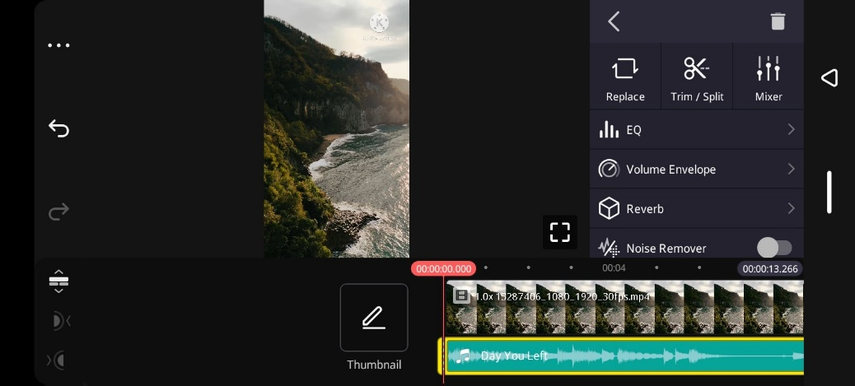
Key Features
1. Sharpen and enhance video resolution with AI.
2. Remove unwanted objects from videos.
3. Edit complex layers with full screen.
Pricing Plans- In-App Purchases: From $9.99 to $119.99
Pros
- Replace media, like photos and more, with your own.
- Save your work up to 4K and 60FPS.
Cons
- Price range is not ideal for budget-conscious users.
Part 3. 3 Composed Online Instagram Reels Video Editor
Instagram reels video maker online tools offer cloud storage and other tools, which you can get by reading the following:
1. CapCut
Best For: Smart video editing tools for optimal efficiency.
CapCut offers the best way to edit Instagram reels with its diverse library of 1100+ effects, 200+ filters, and more.
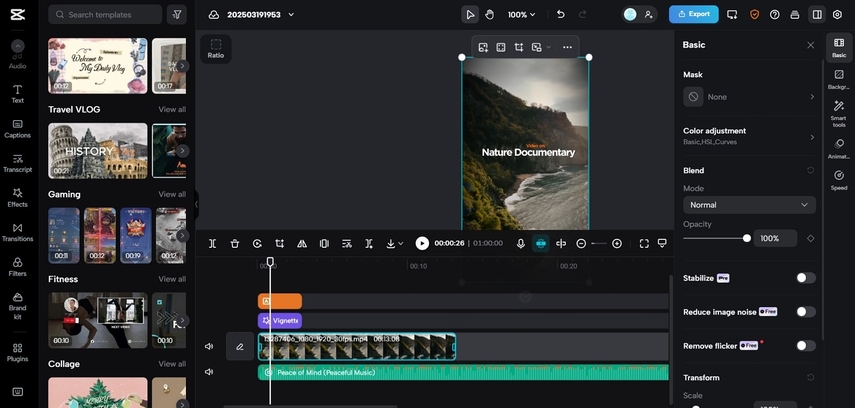
Key Features
1. Automatic short clip generator.
2. Reduce video shaking.
3. Enhance video without losing quality.
Compatibility: Android, iOS, Web, Mac, and Windows
Pricing Plans- CapCut Pro: $7.99/month
Pros
- Bulk edits multiple videos.
- Exports in different quality, format, resolution, and more.
Cons
- Watermarked videos in the free version.
2. VEED.io
Best For: Quick edits and seamless video editing possibilities.
VEED has limitless reel-creating options, such as adding audio, effects, subtitles, and more. Start your process by accessing different video templates and a huge collection of media and elements.
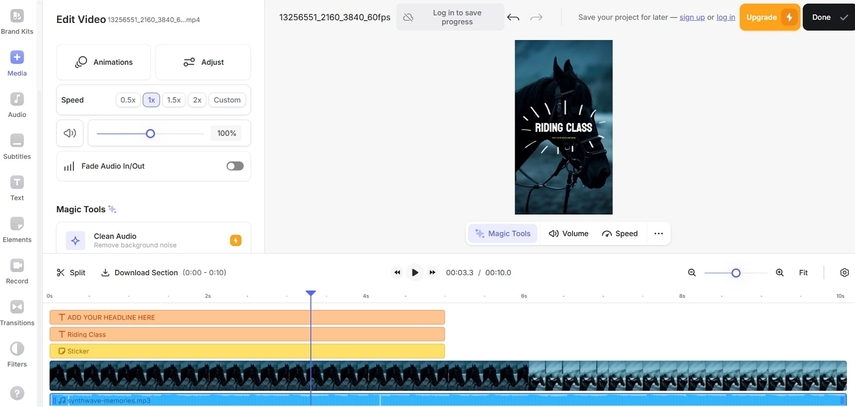
Key Features
1.Revise video aspect ratios accordingly.
2.Auto-transcribe video audio with customizable captions.
3.Magic tools ensure clean audio, no awkward pauses, and more.
Compatibility: Android, iOS, and Web
Pricing Plans- Lite: $9/month
- Pro: $24/month
- Enterprise: Contact Sales
Pros
- Offer 2GB of storage space.
- Control frame rate from 60 to 10 seconds.
Cons
- Only export a video quality up to 720p.
With HitPaw VikPea, users can export up to 4K video quality with enhanced visuals.
3. Kapwing
Best For: AI-powered video editing and collaboration tools.
Make viewers stop at your reels by editing them with this Instagram reel editor. You can find unique templates, video filters, media libraries and more to make engaging content.
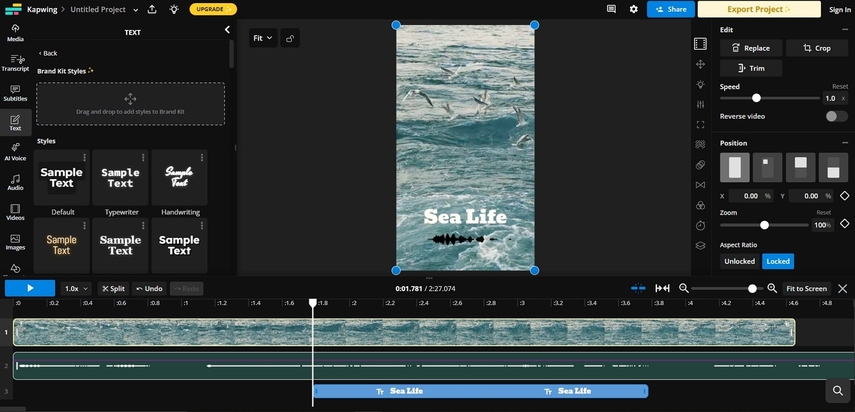
Key Features
1. Removes background to isolate objects and people.
2. Clean audio with no loudness, background noise, and more.
3. Trim long videos into smaller, adjustable clips.
Compatibility: Web
Pricing Plans- Pro: $16/month
- Business: $50/month
Pros
- Collaboratively editing with friends and team members.
- Hundreds of assets, like GIFs, music, sound effects, and more.
Cons
- Limited cloud storage for videos.
Part 4. Best Offline Tool to Edit Instagram Reels on Desktop
Considering the limitations of every Instagram reel video editor, HitPaw VikPea (formerly HitPaw Video Enhancer) offers you more than editing. It specializes in providing different AI models that can restore facial details, resolution, and textures of the video. If the videos are low-quality, use its enhancement features to sharpen every aspect of the face. Moreover, it has a TensorRT acceleration processing that produces 3x times faster than other models.
Key Features
- This tool can enhance videos from 480p to 8K results with parameter settings.
- The AI technology offers models to restore facial details and reproduce textures and pores.
- Fix blurry, distorted, and greyscale videos with video repair models.
- Users can utilize batch processing mechanisms to improve their Instagram reels.
- It removes any noise, backgrounds, and watermarks from videos to produce excellent results.
Steps on How to Edit Instagram Reels with HitPaw VikPea
Now, let's look at the following steps and learn how to edit/enhance reels:
Step 1. Open Software and Import VideoOn the main interface, after choosing "Video Enhancer,” click the “Choose File” button and import the desired video.

Step 2. Choose a Model and Preview
On the right “Select AI Model” panel, choose any of the models, like “Detailed Recovery Model,” and hit “Preview.”

Step 3. Export and Download Video
Once the results appear, press the “Export” button at the top right and download the enhanced reel video.
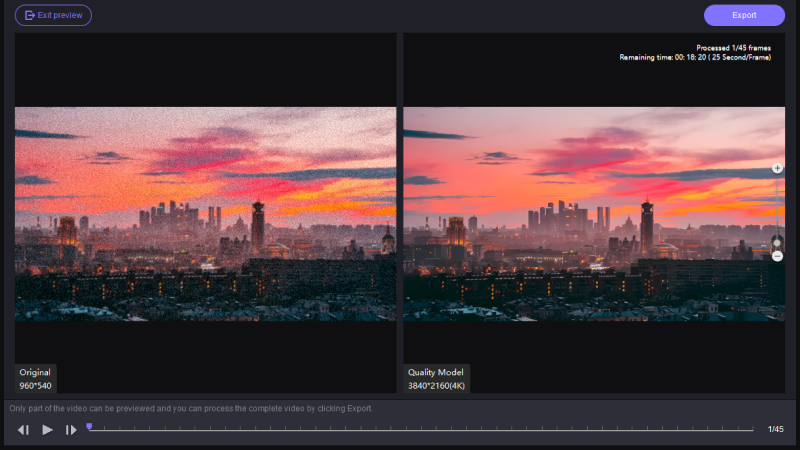
Part 5. FAQs of Editing Instagram Reels
Q1. What’s the ideal video size and format for Instagram Reels?
A1. The ideal video size and format for Instagram Reels should be 1080px by 1920px with a 9:16 aspect ratio. This size ensures your visual content fits the screen perfectly.
Q2. Do Instagram Reel Editors remove watermarks?
A2. Yes, with third-party tools can remove watermarks with paid version mainly. Also, tools like HitPaw VikPea let you repair all kinds of damaged video files without quality loss.
Q3. Which is better for Reels: Mobile apps or Desktop software?
A3. It totally depends on individual needs and workflow to choose mobile apps or desktop software. Desktop software provides powerful tools like HitPaw VikPea for professional editing; plus, it is convenient and accessible for casual creators to use mobile apps.
Q4. What are some common mistakes while editing Instagram Reels?
A4. The common mistakes during editing Instagram Reels include using incorrect video dimensions or aspect ratios. Moreover, neglecting to add a caption makes the content harder to engage with the audience.
Conclusion
This article explored the best Instagram reel editors as apps and offline tools with advanced editing options. However, the best one so far is the HitPaw VikPea, which takes your reel editing to another level with its AI models and other editing features.






 HitPaw Edimakor
HitPaw Edimakor HitPaw FotorPea
HitPaw FotorPea HitPaw Univd (Video Converter)
HitPaw Univd (Video Converter) 
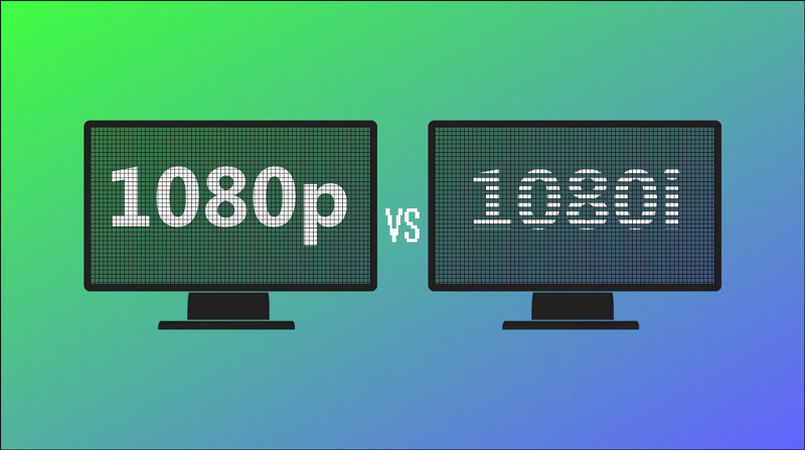


Share this article:
Select the product rating:
Daniel Walker
Editor-in-Chief
My passion lies in bridging the gap between cutting-edge technology and everyday creativity. With years of hands-on experience, I create content that not only informs but inspires our audience to embrace digital tools confidently.
View all ArticlesLeave a Comment
Create your review for HitPaw articles