Can HandBrake Merge Videos? 3 Easy Ways to Combine Clips
Handbrake is a free and open-source video transcoder with powerful capabilities. It can convert videos from one format to another, compress them, resize them, and do more. Naturally, you'd like to know how to use Handbrake to merge videos. In this detailed guide, we'll look at the possibility of using Handbrake to join videos, its limitations, alternatives, and step-by-step instructions on how to do it. We've tested a variety of tools, including free and premium tools, to handpick the best of them for you. If you're a beginner looking for some quick and easy-to-follow instructions on how to merge videos, then keep reading.
Part 1. Can Handbrake Merge Videos?
The short answer? No!
Handbrake has several capabilities that often give its users the wrong idea that it is a video editor, but it does not have any editing capabilities. It can remove entire video, audio, or subtitle tracks from the video but not edit them. It can resize the videos and adjust their resolution but not clip, trip, or cut videos. You can perform a variety of functions on an entire batch of them but not combine videos with Handbrake.
For merging videos, you'd need a video editor. There are tools whose primary function is to merge videos, and they're a decent choice if merging videos is all you need to do. However, you'll usually get superior results and a full gamut of editing features in full-fledged video editors.
Part 2. Join Videos with Handbrake's Best Alternative
Handbrake is remarkably powerful and easy to use. That's why HitPaw Univd is the best alternative to Handbrake for merging videos. Univd is easy to use, intuitive, and merges videos in simple steps that make it almost familiar for Handbrake users. In fact, anyone can use Univd for merging videos, even beginners.

HitPaw Univd - All-in-one Video Solutions for Win & Mac
Secure Verified. 254,145 people have downloaded it.
- Lossless Merging: Univd merges videos with losing the original video quality of videos.
- Beginner-friendly: Anyone can use Univd to merge videos, including someone who's never do it before.
- SuperFaster: With Univd, merging videos becomes a breeze, thanks to hardware acceleration.
- VariousFormats: Univd supports all video formats so that you can merge videos in different formats, too.
- Built-in Editor: Clip, trim, and cut different videos and merge only the portions you need.
- Convert Merged Videos : Convert merged videos to any other video format losslessly or lossily.
Secure Verified. 254,145 people have downloaded it.
How to Use HitPaw Univd, the Best Alternative to Handbrake to Join Videos
- Step 1: Activate Merge
- Step 2: Prepare Videos
- Step 3: Choose Output Format
- Step 4: Merge Videos
- Step 5: Access Merged Videos
Install and launch HitPaw Univd on your desktop >> Go to the 'Editor' module >> Choose 'Merge.'
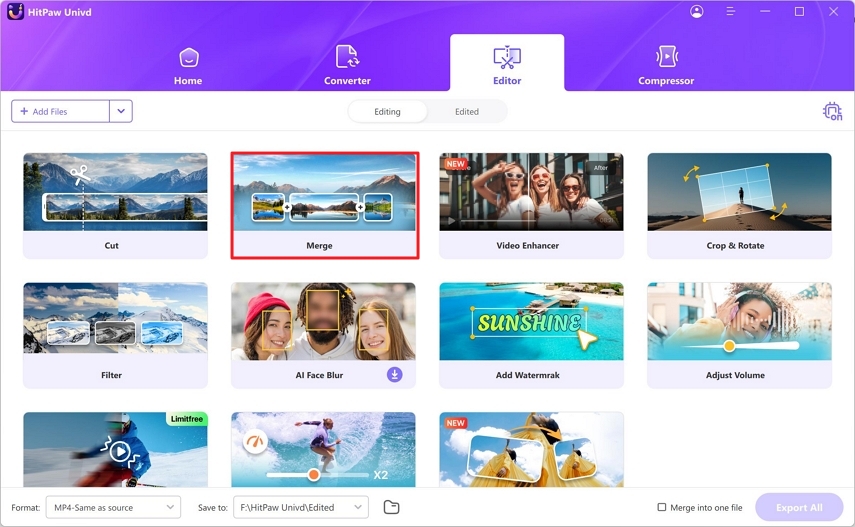
Drag and drop the videos into HitPaw Univd or use the 'Add Files' button >> Use the 'Triangle' buttons on the left of each imported video to rearrange their order.
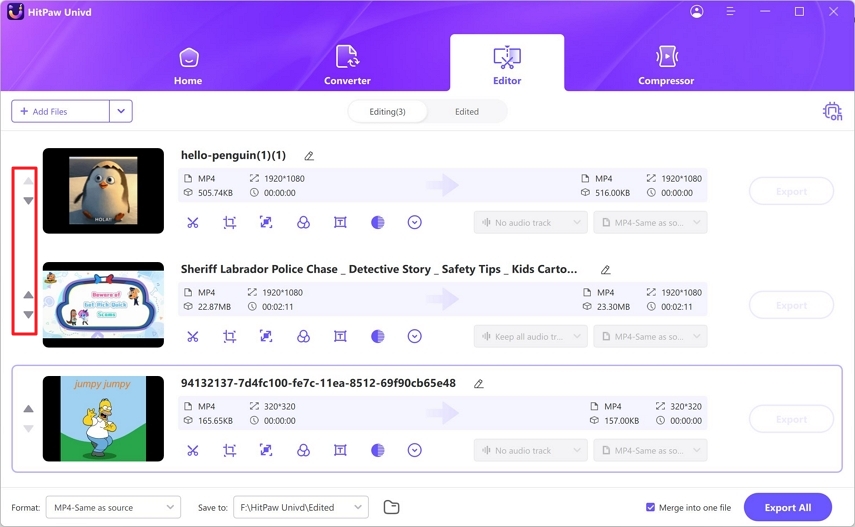
Click on the 'Format' button at the bottom left corner >> Go to the 'Video' tab in the popup window >> Choose a video format for the output merged video.
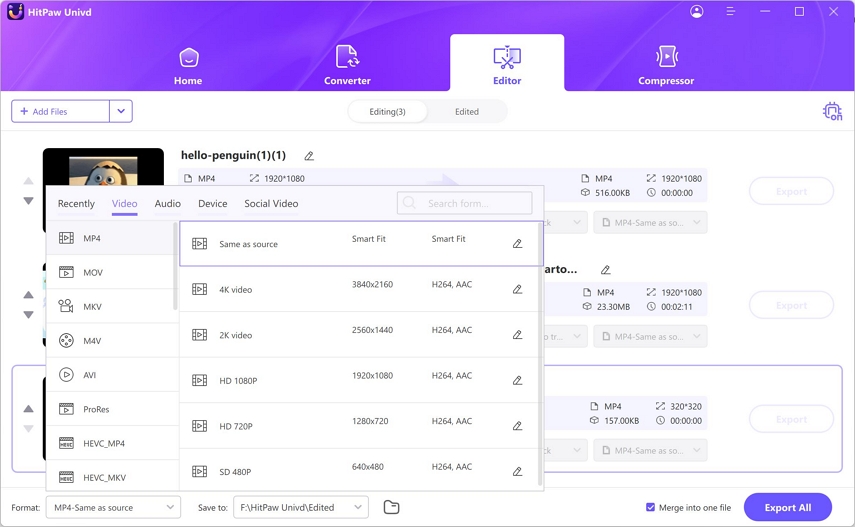
Click on 'Merge into one file' >> Hit 'Export all.'
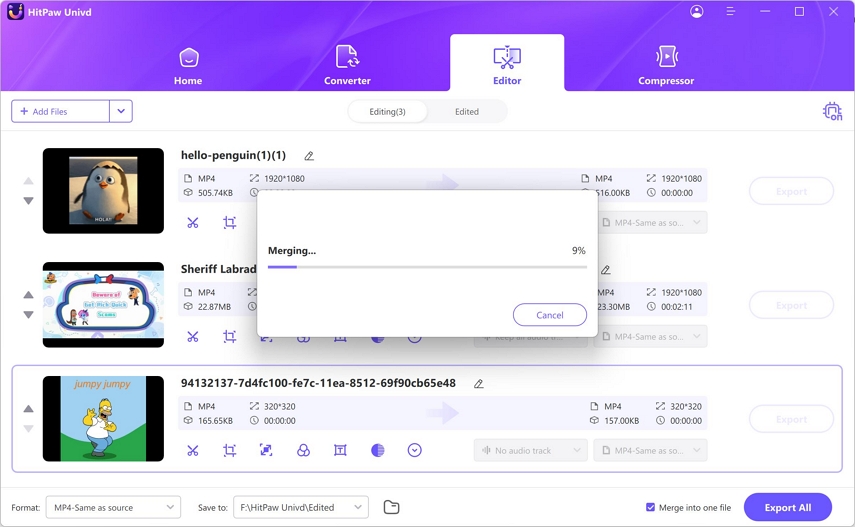
Once the merging is completed, head over to the 'Edited' tab in the 'Editor' module to access merged videos.
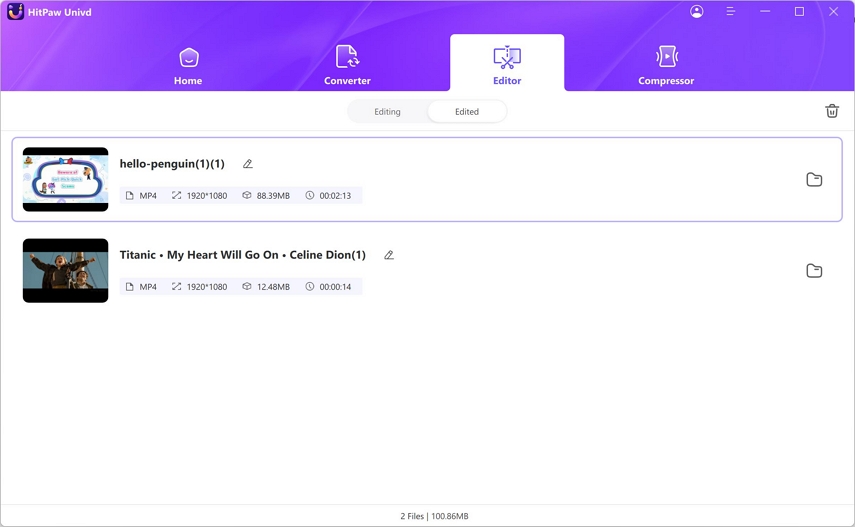
Part 3. 4 Ways to Combine Videos with Handbrake Alternatives
1. OpenShot

OpenShot is an outstanding video editing tool for beginners. Its user-friendly UI, basic editing features, and a thriving community of users is all you need for performing a variety of editing on videos. Merging videos with OpenShot is simple, easy, and quick. More importantly, OpenShot offers advanced features like multi-track editing, transitions, and effects, which make it ideal for creating fun home videos, montages, etc.
Pros
- Free and open-source
- Beginner-friendly
- Multi-platform support for Windows, macOS, Linux, and ChromeOS
Cons
- Minor stability issues
- Relatively slow, especially on low-end or older devices
2. iMovie

Apple fans don't have to look far for a good video merging tool. The freeware iMovie can handle merging tasks pretty well on its own. Mac, iPhone, and iPad users can use iMovie to merge their videos with ease. It also offers basic editing tools, which come in handy for beginners looking to navigate the editing domain in shallow waters before jumping into the deep end.
Pros
- Free
- Best for beginners with Apple devices
- Supports 4K video editing and merging
- Basic editing features
Cons
- Not available on non-Apple devices
- No advanced editing features
3. HitPaw Online Video Merger
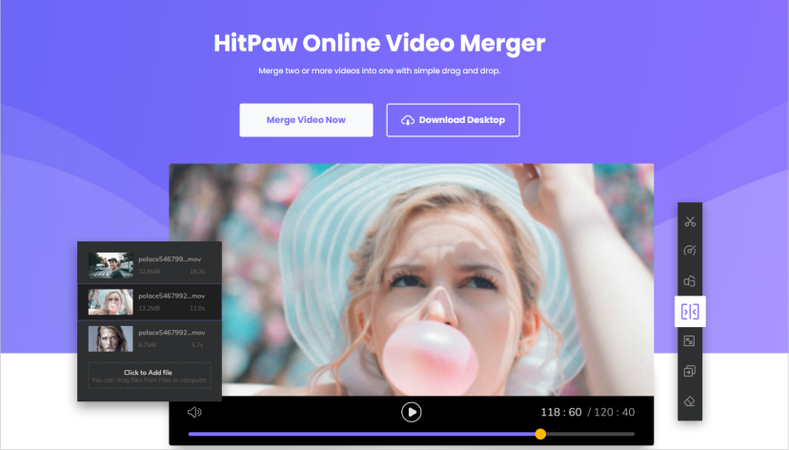
For those looking for a quick video merging solution that does not involve the installation of a full-blown app, HitPaw Online Video Merger is the ideal solution. It can be accessed from any browser-compatible device and performs video merging on the fly. All you need to do is upload videos, arrange their order, and merge them. It's that easy.
Pros
- Universally compatible with any browser-friendly device
- No watermarks or ads
- No usage limits
- Easy to use
Cons
- Not suitable for large videos
- Merging experience relies heavily on the bandwidth of your internet connection
4. FFmpeg
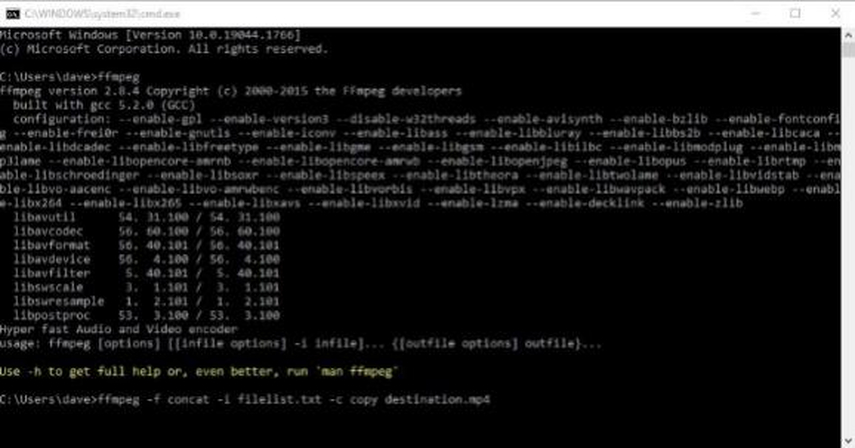
FFmpeg is one of the most powerful video editing tools out there. It can perform an extensive range of complicated tasks with videos, and it follows that it can merge videos, too. In fact, FFmpeg can merge video with video, audio with audio, and even video with audio, besides other complicated tasks. However, FFmpeg is a significantly more complex tool to use. As a command-line tool, FFmpeg is not suited for beginners at all. For users eager to learn how to use this command-line tool, it can be everything they need in a video manipulation tool.
Pros
- Free and open-source
- Widest support for video formats
- Extremely powerful and lightweight
- Windows, macOS, Linux, and Android compatibility
Cons
- Not for beginners
- Steep learning curve
- No preview or timeline to show task progress
FAQs on Using Handbrake to Merge Videos
Q1. Is there any workaround to join videos with Handbrake?
A1. There's no workaround, setting, or plugin to use for merging videos with Handbrake. It's simply not possible.
Q2. Can Handbrake convert merged videos?
A2. Yes, Handbrake can re-encode merged videos to any format or preset you need.
Q3. Can Handbrake merge a video and subtitle?
A3. Yes, Handbrake can combine a video and subtitle into a single container. You can choose to add it as a soft subtitle that users can enable and disable when watching the video or hardcode the subtitle into the video.
Conclusion
HandBrake is a great tool for changing video formats, shrinking file sizes, and adjusting quality, but you cannot join videos with Handbrake. If you want to combine videos, you'll need to use another tool like HitPaw Univd, which is made for editing and can help you merge videos quickly and easily, even if you're a beginner. Univd's powerful features, lightweight design, and user-friendly interface make merging videos a breeze. Check it out today.






 HitPaw VoicePea
HitPaw VoicePea  HitPaw VikPea (Video Enhancer)
HitPaw VikPea (Video Enhancer) HitPaw FotorPea
HitPaw FotorPea
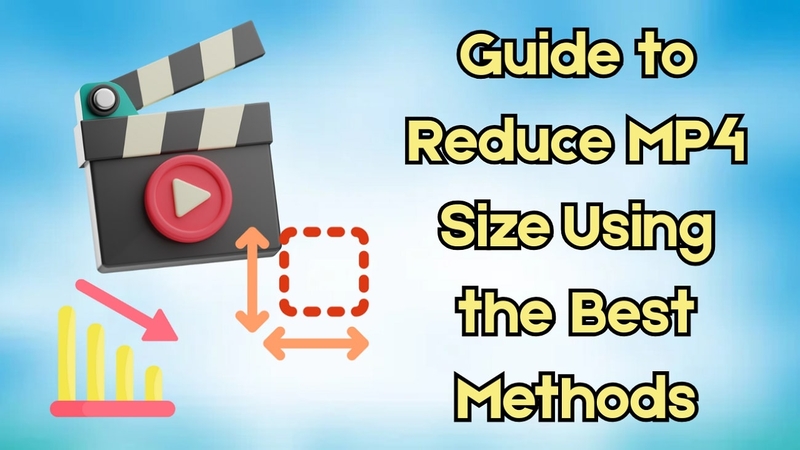


Share this article:
Select the product rating:
Daniel Walker
Editor-in-Chief
My passion lies in bridging the gap between cutting-edge technology and everyday creativity. With years of hands-on experience, I create content that not only informs but inspires our audience to embrace digital tools confidently.
View all ArticlesLeave a Comment
Create your review for HitPaw articles