Editor Video Online Instagram: The Best Tools To Go For in 2025
Instagram is all about visuals; thus, posting raw or unpolished videos leaves a bad impression. As a public person or influencer, it is essential to post high-quality and perfectly edited videos to maintain engagement and professionalism. Therefore, you can use editor videos online for Instagram, which offers powerful features to make your videos engaging.
If you are looking to create catchy content for your Instagram profile, this guide will introduce you to the top video editors. By the end of the article, you’ll get to know about another popular tool to enhance your edited clips.
Part 1. What to Look For in an Instagram Video Editor Online?
When you choose an online video editor for Instagram, you should consider the following essential features:
1. Aspect Ratio and Export Quality: Ensure that it provides formats like 1:1, 9:16, etc, for videos to fit Instagram and supports HD or 4K resolution.
2. Filters and Effects: It must enhance the visuals of your videos with professional-grade filters, transitions, and color adjustments.
3. Drag-and-Drop Editing and AI Tools: Lets you use the tool’s easy drag-and-drop feature and AI-powered tools like background removal.
4. Text Overlays, Stickers, and Captions: Enables users to add engaging elements like text, captions, and stickers to personalize your content.
5. Sound Effects & Direct Sharing: It should use the built-in audio library and export directly to Instagram for seamless posting.
Part 2. Best 5 Online Video Editors Instagram To Go For
Now that you know what features to look for in an online video maker for Instagram, it is essential to select a reliable one. Here are the top five editors that you can choose when editing:
1. InVideo
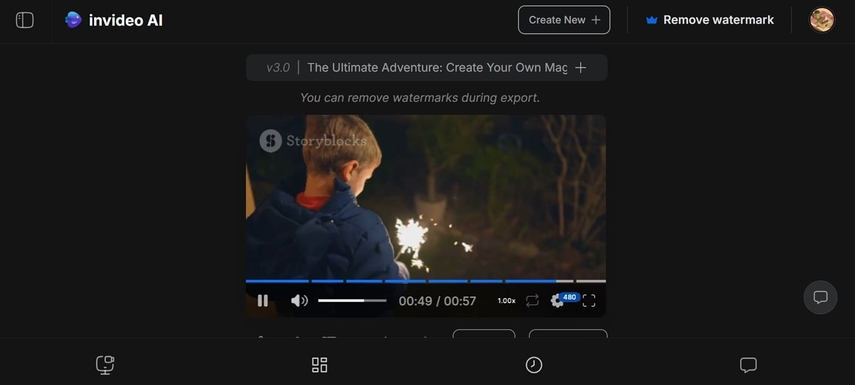
Key Features
1. Users can remove the watermark from the clips before exporting it.
2. Increase the audio volume from SFX volume to Stock FX and Generate SFX.
3. This Instagram video maker online can trim the video automatically.
Benefits- Transition effects offer auto, Fade In, Jump Cut, or Dissolve as you like.
- Zoom in and rotate the video with a given angle for precise adjustments.
2. CapCut for Web
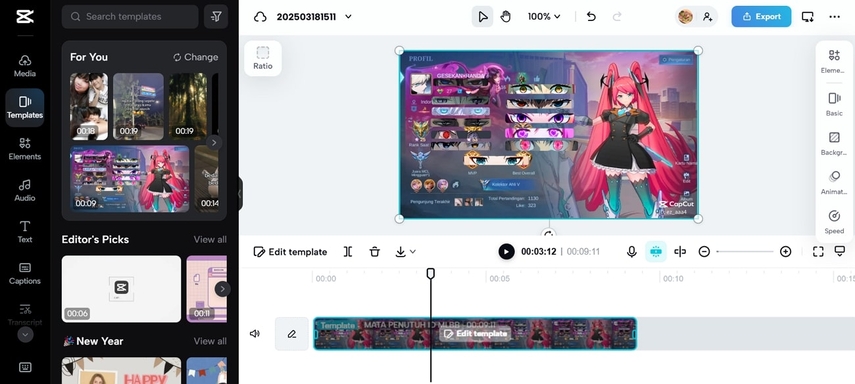
Key Features
1. The animation feature adds a transition effect between clips for smooth flow.
2. This Instagram reel maker online allows you to add elements to make it stand out.
3. Add auto, manual, and even upload caption files for a wide range of audiences.
Benefits- A variety of filters, such as Life and Mono, can make your videos aesthetic.
- Lets you add background in videos from the given color palette.
3. VEED.io
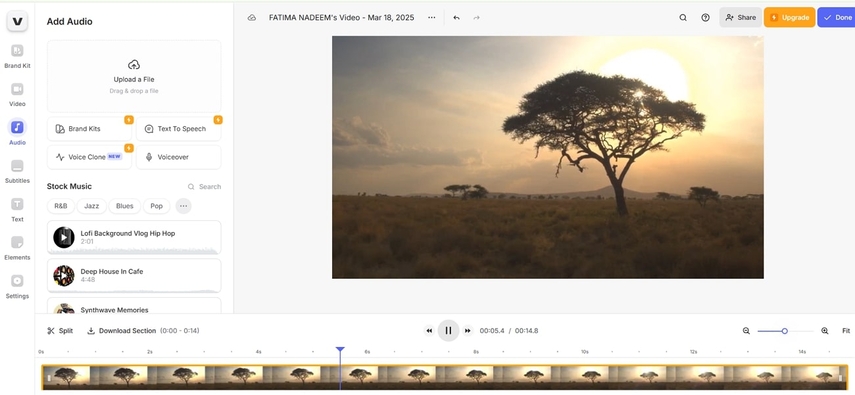
Key Features
1. Include sounds from the list of Stock Music, such as Lofi's Background.
2. Use a split tool to cut the required parts instantly.
3. Add text to videos and change their font from a wide range of options.
Benefits- This video editor online on Instagram adjusts emojis, shapes, and doodles to your videos.
- Resize the image using its aspect ratio to fit Instagram’s designed format.
4. Clipchamp
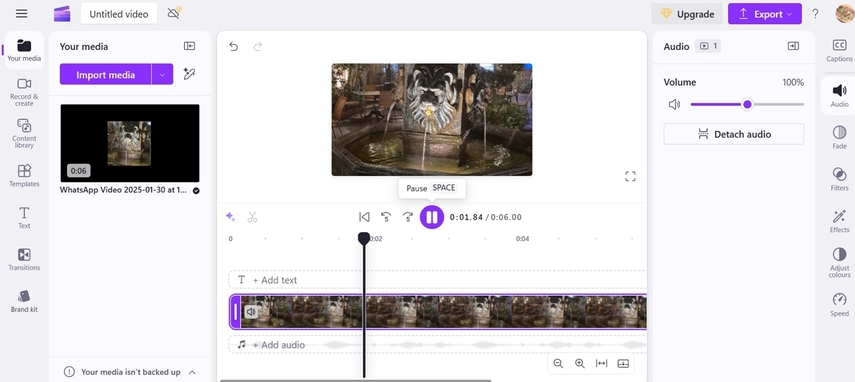
Key Features
1. Users can create audio from the caption using its Text-to-Speech feature.
2. Lets you change the size of the video from Wide, Vertical, Square, and more.
3. The content library of this Instagram video maker online free has 166 types of shapes.
Benefits- Enables users to add music and sound effects from the given list.
- Add figures, overlays, and stickers to make clips fun and attractive.
5. Kapwing
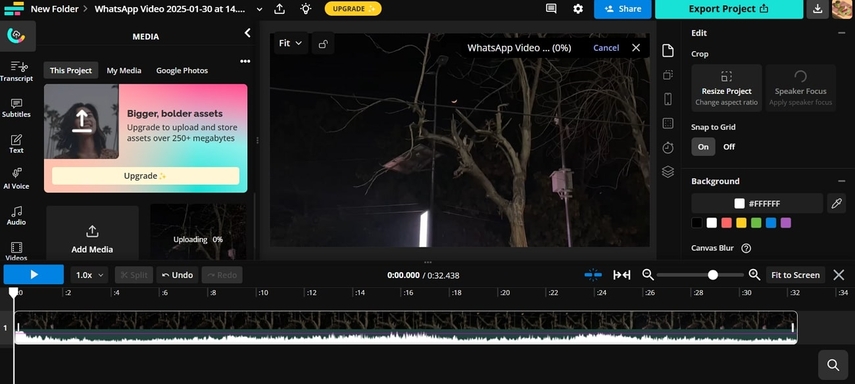
Key Features
1. AI Voice lets you add natural sounding voiceover to your video effortlessly.
2. Adjust the speed of your clips to create slow-motion or fast-paced effects.
3. Resize the project to crop it according to Instagram formats.
Benefits- Easily split your videos automatically instead of cutting them manually.
- Change the background and add a new one from the given color palettes.
Comparison Table of Top Online Video Editors For Instagram
For your better understanding, here is a comparison table to help you decide which tool to use:
| Features | InVideo | CapCut for Web | VEED.io | Clipchamp | Kapwing |
|---|---|---|---|---|---|
| Text-to-Speech AI Voice | ✔ | ✘ | ✘ | ✔ | ✔ |
| Music Library | ✘ | ✘ | ✔ | ✔ | ✔ |
| Pre-designed Templates | ✘ | ✔ | ✔ | ✔ | ✘ |
| Auto-captioning | ✔ | ✔ | ✔ | ✘ | ✔ |
| Filters & Color Effects | ✘ | ✔ | ✔ | ✘ | ✘ |
| Speed Control | ✘ | ✔ | ✘ | ✔ | ✔ |
| Video Resizing for Instagram | ✘ | ✘ | ✔ | ✔ | ✔ |
| Stickers, Emojis & Overlays | ✘ | ✔ | ✔ | ✔ | ✔ |
Part 3. Enhance Your Video For High-Quality Posting on Instagram
After using Instagram story online editors, sometimes your videos get blurry and pixelated. Therefore, to solve this issue, you can use HitPaw VikPea (formerly HitPaw Video Enhancer), which turns your blurry videos into high-quality results using its AI tools. If you have low-resolution video with a face, its Face Model reconstructs the skin texture and pores while detecting the facial features to enhance them.
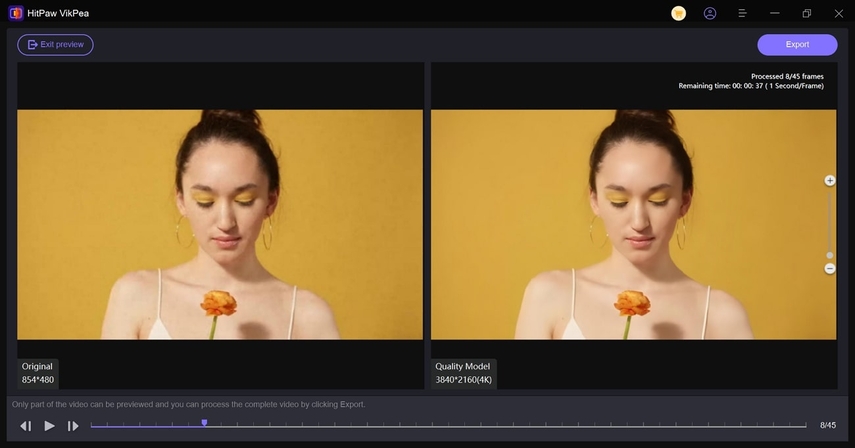
Key Features
1. Its Detail Recovery Model lets you enhance rendering speed and supports cloud acceleration.
2. Provides TensorRT acceleration that speeds up video enhancement between 1-3x.
3. You can preserve fine details in your videos as it intelligently detects and removes noise.
4. Enabling one-click RT acceleration instantly exports the image without any additional downloads.
5. Reduces screen flickering for smoother and more refined video clips.
Detailed Guide to Using HitPaw VikPea For High-Quality Videos
If you want to know how to enhance your videos using this Instagram reel video maker online, follow the given guidelines:
Step 1. Download the Tool and Upload the Blurry Video
Install the HitPaw VikPea and select the "Video Enhancer" tool from the right side to import the target video by pressing the "Import" button.

Step 2. Select the Model and Preview It
Afterward, from the “Select AI Model” section, toggle the desired one and hit the “Preview” button.

Step 3. Check Results and Download It
Now, check the before-after results of the enhanced video, and once you are satisfied, press the “Export” button to save the outcomes.
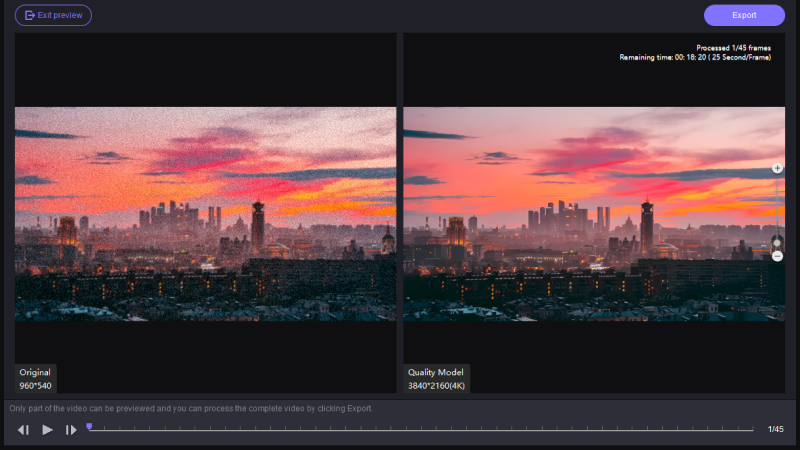
Part 4. FAQs of Instagram Reels Editor Online
Q1. What is the best video editor for PC?
A1. There are many Instagram reel editors online that provide versatile features, but they come with a few limitations. If you are looking for the best one, you can use HitPaw VikPea, which not only enhances videos but also comes with many other features like AI Color.
Q2. Are there Instagram video editors online for free?
A2. When it comes to Instagram video makers online free, not all the tools are free, some offer essential editing features at no cost, but advanced tools require a premium subscription.
Q3. Is it safe to upload my videos to online editors?
A3. Many online editors provide end-to-end encryption, which keeps your data safe with the app. You can ensure the online editor is safe before editing your video.
Q4. What is the best video editor app for Instagram Reels?
A4. Among numerous editing apps, HitPaw VikPea stands out as the best video editor app for Instagram Reels. Not only does it offer a robust desktop version, but its powerful online features also let you enhance your videos anytime, anywhere.
Conclusion
This guide has provided the top 5 online video editors for Instagram reels, which allows you to create fun and engaging videos. However, sometimes, when you export the video, the quality drops. Therefore, to fix that issue, we recommend using HitPaw VikPea, which comes with various AI Models to enhance videos. Click the download button below and start exploring its powerful features!










 HitPaw Edimakor
HitPaw Edimakor HitPaw FotorPea
HitPaw FotorPea HitPaw Univd (Video Converter)
HitPaw Univd (Video Converter) 



Share this article:
Select the product rating:
Daniel Walker
Editor-in-Chief
This post was written by Editor Daniel Walker whose passion lies in bridging the gap between cutting-edge technology and everyday creativity. The content he created inspires the audience to embrace digital tools confidently.
View all ArticlesLeave a Comment
Create your review for HitPaw articles