AnyStream Review: Everything You Should Know About This Platform
If you are looking to download media from streaming platforms, AnyStream is an excellent choice. It does the job well when it comes to recording, converting, and downloading DRM-free videos.
In this AnyStream review, we will discuss the tool in detail and share a few pros and cons with you. Finally, we will share a great alternative to AnyStream if you want more than it cannot provide. So, without any further ado, let’s begin exploring from the key basics!
Part 1: What is AnyStream?
AnyStream is a streaming media recording and downloading tool that works with several popular sites, including Netflix, Disney+, Hulu, HBO Max, and others. The tool was developed by RedFox.bz, and it allows users to view downloaded MP4 media files on any device or offline.
Part 2: Is AnyStream Down?
Yes, for the moment, different websites report that it has been down for quite a few days. According to one website, in the last 30 days, AnyStream has only been up for no more than 30%, which is alarming. This has been happening for quite a few weeks now.
There can be two main reasons behind the website's downtime. The first is that they have server issues and may go live again in a few days. The second reason might be legal issues pressurized by AACS, as it is, after all, a media-ripping tool and website.
Similar issues happened about ten years ago when their similar website was also shut down, so they had to boot up AnyStream.
Part 3: Is AnyStream Legal and Safe?
Technically, it is still safe to use as it only records the streams and doesn't employ any shady methods. So, if you want to view all your shows offline, especially if you are traveling and don't have internet, you can use it.
Part 4: Pros and Cons of AnyStream
The following are some of this tool's pros and cons, which are essential to AnyStream review. You can decide if these cons are worth it.
Pros of AnyStream
- The tool is compatible with many OSs, such as MacOS, Linux, Windows, etc., so it can be used on any of these devices.
- AnyStream supports 14 major streaming platforms for ripping, such as YouTube, Netflix, Amazon Prime, and more.
- The interface is very simple and efficient to use. Within the app, you can watch and download from any website. You can also paste links from that browser to your favorite shows and movies.
- The download files can be downloaded in Dolby Digital Surround Audio 5.1, enhancing the quality of your media.
Cons of AnyStream
- The website and tool have been going through issues and have been down for quite some time.
- It doesn't give you unlimited downloads like most other tools, even to its prime customers.
- If you want to pay for a yearly or more time of subscription, you can only pay in Euros, and it doesn't accept other currencies.
Part 5: Best Alternative to AnyStream to Download from Netflix
As you can see from our discussion in this AnyStream review, the tool has been experiencing issues. So, if you have been using the tool, you must be disappointed that the website is down. Not only that but due to some of its cons, it is better to shift to other tools that give you tons more at lower prices.
HitPaw Video Converter is one of the best alternatives to AnyStream. We will discuss HitPaw Video Converter’s best features for downloading, using Netflix as an example.
Prime HitPaw Video Converter Features
- The fastest downloader and converter is 120x faster than its competitors, even for images and any media.
- Rips music and audio files with any loss in quality, no matter where you download it from.
- Supports a lot more websites and platforms than AnyStream, not just 14.
- Tons of other features that come with HitPaw Video Converter.
How to Download Videos From Netflix by Using HitPaw Video Converter?
Step 1: When you download and install the tool, please go to the Toolbox tab once it is running. Once you are there, click on the Netflix Video Downloader. Keep in mind that the first time you use it, you need to download this module.

Step 2: Once the module is downloaded, open the browser within the app and sign in to your account.

Step 3: Now that you are signed in, you can browse or search for your favorite show or movie and download it for offline viewing.
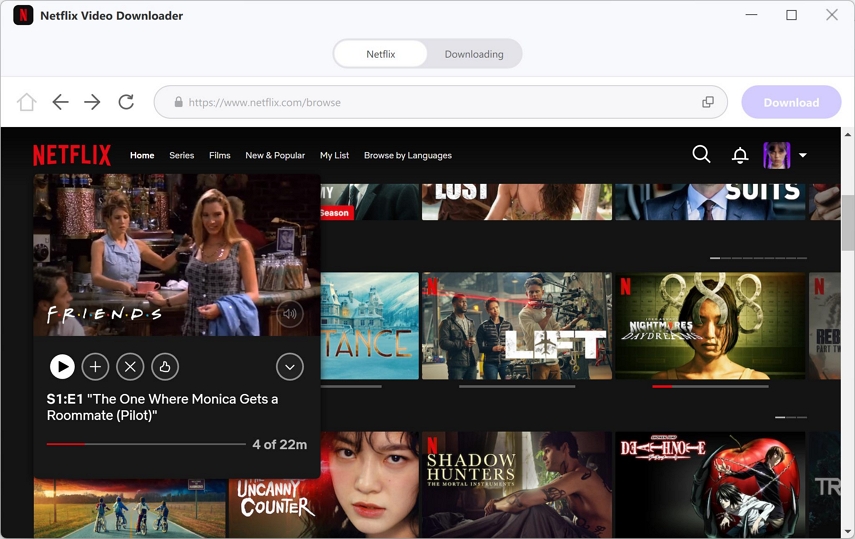
There are two ways to do it here. In the first method, as soon as you play a media file, the download button will appear at the top right. In the second way, you can search on a separate browser and simply copy and paste to download.

Step 4: After clicking the Download button, a popup menu will appear where you can select which episode you want to download if it is a show. You can then choose the desired resolution, audio, and subtitle language. Finally, click on the Download button.

Step 5: Please wait for the download to complete or pause one file if you are downloading multiple.
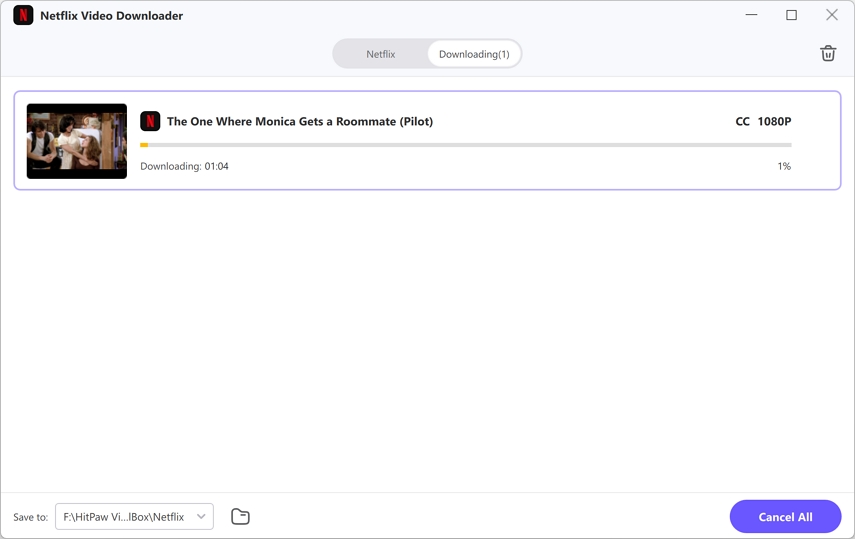
Step 6: Once the downloader finishes downloading, you can choose to watch it from the storage or move it to portable storage to watch on another device.

Watch the following video to learn more details:
FAQs about AnyStream
Q1. What is the AnyStream Forum?
A1. AnyStream Forum is the official forum where AnyStream lovers can discuss different things. Unfortunately, as you may have read from this AnyStream review, AnyStream is down, and so is the forum.
Q2. Is AnyStream Free?
A2. No, AnyStream isn't a free tool, and at the moment, you can use only a free trial. The good thing is that the trial is almost 21 days long. Finally, there is a limit to downloading up to 31 videos during this trial; after that, you have to pay for a monthly or yearly subscription.
Wrapping It Up!
In this AnyStream review, we discussed in detail that even though AnyStream is a great tool, it is riddled with issues and is down now. Until it starts working again, you have to have another option for offline viewing of media.
HitPaw Video Converter is undoubtedly the best option, not just in this scenario but also at other times, because of it's fantastic features. If we have learned one thing from this AnyStream review, it is that using HitPaw is better than relying on an AnyStream working website. Hope you found this information helpful; stay tuned for more of such informative guides.






 HitPaw Edimakor
HitPaw Edimakor HitPaw Watermark Remover
HitPaw Watermark Remover  HitPaw VikPea
HitPaw VikPea

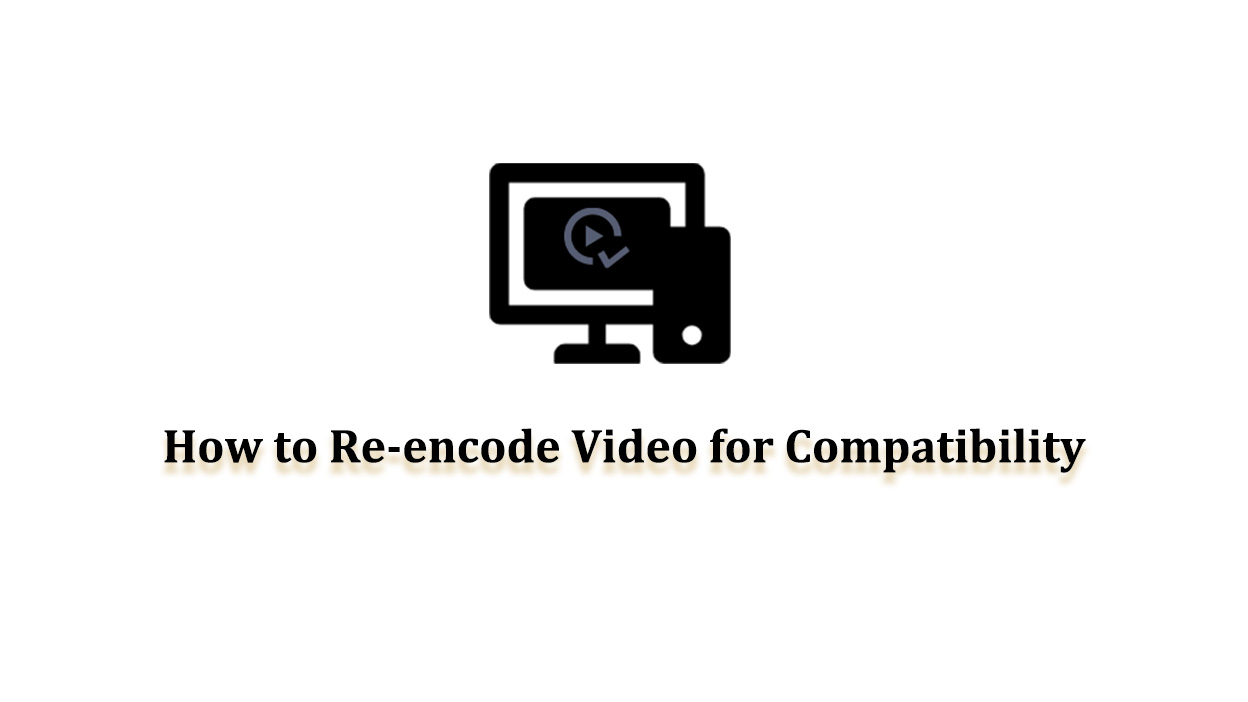

Share this article:
Select the product rating:
Joshua Hill
Editor-in-Chief
I have been working as a freelancer for more than five years. It always impresses me when I find new things and the latest knowledge. I think life is boundless but I know no bounds.
View all ArticlesLeave a Comment
Create your review for HitPaw articles