Top 6 Video Sharing Website You Need to Know
The internet has revolutionized the way we consume and share content. Video sharing websites have become a dominant force, allowing users to upload, view, and share videos of all kinds. Whether you're a filmmaker showcasing your latest project, a musician sharing your music videos, or simply someone looking to capture and share life's moments, there's a video sharing website out there for you.
This article explores some of the top video sharing websites you need to know about in 2024. We'll delve into their features, pros, and cons to help you choose the platform that best suits your needs.
Best 6 Video Sharing Websites
1. Filestage
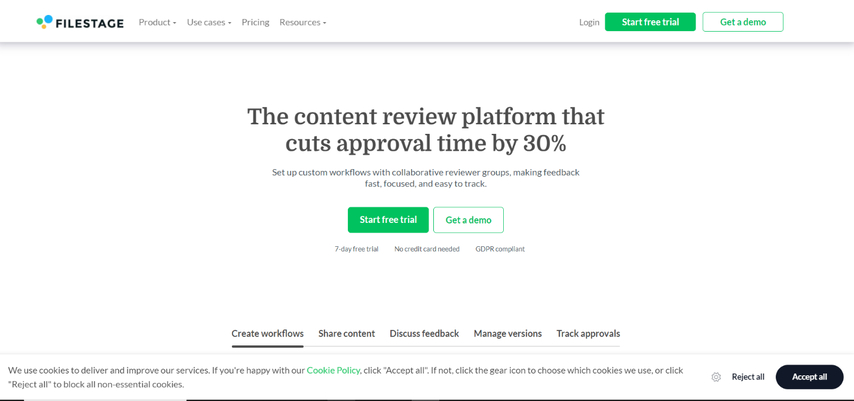
Filestage is a professional video sharing platform designed specifically for businesses and creative teams. It offers a secure and streamlined workflow for sharing videos, collecting feedback, and managing projects.
Pros
- Secure video sharing: Filestage uses robust security measures to protect your confidential videos.
- Detailed feedback tools: Annotate videos with comments, timestamps, and drawings for precise feedback.
- Version control: Track changes and revert to previous versions if needed.
- Collaboration tools: Invite team members to review videos and provide feedback in one central location.
Cons
- Limited free plan: The free plan only allows for 3 projects and 1GB of storage.
- Primarily for businesses: Not ideal for casual video sharing.
2. Cospective
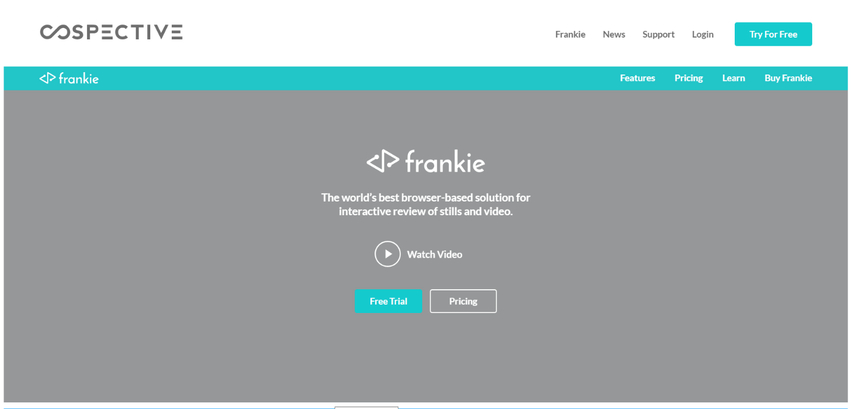
Cospective is another professional video sharing platform that caters to businesses and creative teams. It offers features similar to Filestage, but with a focus on user experience and ease of use.
Pros
- Intuitive interface: Cospective boasts a user-friendly interface that makes it easy to upload, share, and review videos.
- Integrations: Integrates with various project management tools for a seamless workflow.
- Feedback tools: Provides features for annotating videos and leaving comments.
- Secure video sharing: Offers secure video sharing with password protection and access controls.
Cons
- Limited free plan: The free plan has restricted features and storage space.
- Pricing: Can be expensive for large teams or frequent users.
3. Dropbox
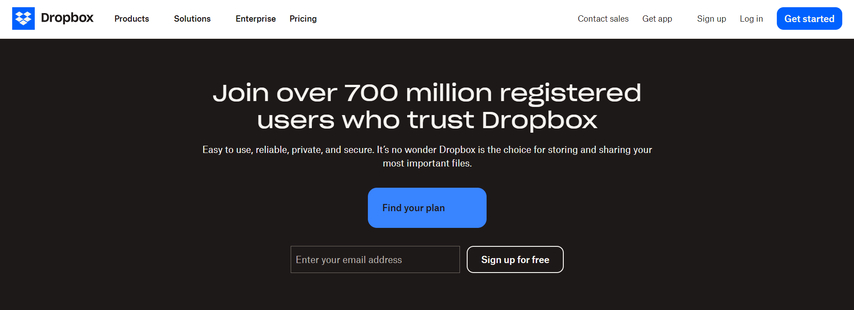
Dropbox is a popular cloud storage service that also allows users to share videos. It offers a convenient way to store and share videos with anyone, even if they don't have a Dropbox account.
Pros
- Free storage: Dropbox offers a generous amount of free storage space.
- Easy to use: Uploading and sharing videos with Dropbox is simple and intuitive.
- Accessibility: Anyone with a link can access your shared videos, even without a Dropbox account.
- File management: Organize your videos alongside other files and folders for easy access.
Cons
- Limited video features: Lacks advanced video sharing features like feedback tools or analytics.
- Security concerns: Free plan doesn't offer advanced security controls for sensitive videos.
4. OneDrive
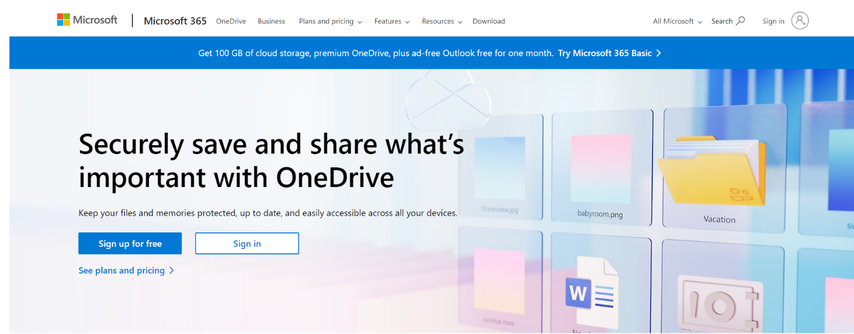
OneDrive is Microsoft's cloud storage service that provides video sharing capabilities similar to Dropbox. It integrates seamlessly with other Microsoft products and offers a familiar user experience for Windows users.
Pros
- Free storage: OneDrive provides a decent amount of free storage space.
- Integration with Microsoft products: Works seamlessly with other Microsoft applications like Office 365.
- Security: Offers robust security features to protect your videos.
- Accessibility: Share videos with anyone, even if they don't have a OneDrive account.
Cons
- Limited video features: Doesn't offer advanced video sharing features like feedback tools or analytics.
- Storage limitations: Free storage space might be insufficient for extensive video sharing.
5. Loom
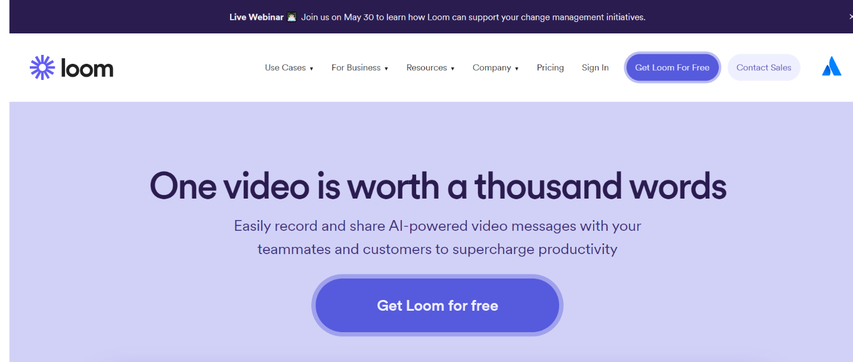
Loom is a free screen and webcam recording tool that allows you to easily capture your screen, webcam, or both, and share the recordings instantly. It's perfect for creating quick tutorials, demos, and explainer videos.
Pros
- Free and easy to use: Loom offers a free plan with generous recording limits and no watermarks. The interface is intuitive and user-friendly, making it easy to capture and share videos.
- Screen and webcam recording: Record your screen, webcam, or both simultaneously for added context.
- Simple sharing: Share recordings with a single click and generate a unique link for easy access.
- Password protection: Add password protection to your recordings for an extra layer of security (paid plans only).
Cons
- Limited editing features: Lacks advanced video editing capabilities.
- Storage limitations: Free plan has limited storage space for recordings.
- Branding: Free recordings include Loom branding.
6. Twitch
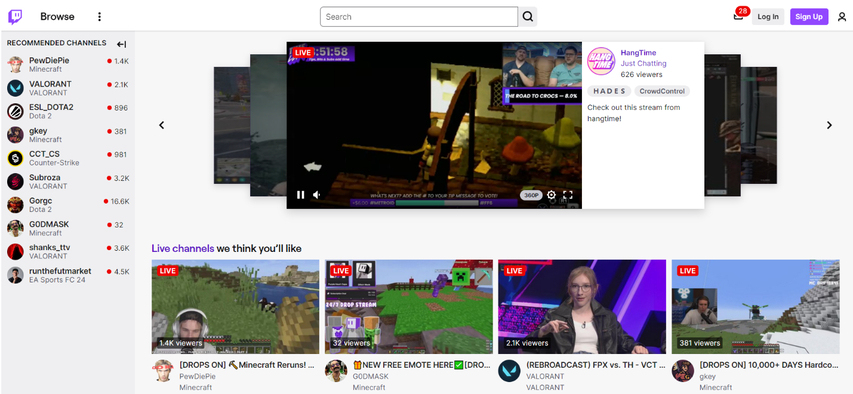
Twitch is a live streaming platform primarily focused on video game content. It allows gamers to broadcast their gameplay, interact with viewers in real-time, and build a community around their channel. However, Twitch has expanded beyond gaming and now features streams for a variety of categories, including music, creative content, and talk shows.
Pros
- Live streaming: Perfect for real-time interaction and engagement with your audience.
- Large and active community: Twitch boasts a massive and passionate community of viewers and streamers.
- Monetization options: Streamers can earn revenue through subscriptions, donations, and advertising (partner program required).
- Variety of content: Find streams for various categories beyond just video games.
Cons
- Focus on live streaming: Not ideal for pre-recorded or edited video content.
- Technical requirements: Streaming high-quality video requires a good internet connection and powerful hardware.
- Competition: Standing out can be challenging due to the vast number of streamers on the platform.
Bonus Tip: How to Download Videos from Sharing Websites with HitPaw Univd (HitPaw Video Converter)

HitPaw Univd is a versatile tool that allows you to download videos from various online platforms, including many popular video sharing websites. Here's a quick overview of its features and how to download videos using HitPaw Univd.You can take a closer look at HitPaw Univd in the video below.
Main Features of HitPaw Univd:
- HitPaw Univd supports downloads from a wide range of video sharing websites.
- HitPaw Univd offers multiple resolution and format options for downloaded videos.
- HitPaw Univd allows batch downloading of multiple videos simultaneously.
- HitPaw Univd has built-in video editor for basic editing tasks after downloading.
- HitPaw Univd offer high-speed downloads with advanced technology.
How to Download Videos Using HitPaw Univd?
Downloading videos with HitPaw Univd is a breeze. Here's a step-by-step guide:
Step 1:Head over to the HitPaw website and download the software compatible with your operating system (Windows or Mac). Follow the on-screen instructions for installation.
Step 2:Copy the URL of the video you want to download from the video sharing website.

Step 3:Open HitPaw Univd and switch to the "Download" tab. Paste the URL into the address bar in HitPaw Univd.
Step 4:The program will automatically analyze the video and display available download options. Choose your preferred video resolution and format.
Step 5:Click the "Download" button to start downloading the video.
FAQs
Q1. What is the best video sharing website for me?
A1.
The best video sharing website for you depends on your specific needs. Here's a quick breakdown to help you decide:
Q2. Are there any copyright issues to consider when downloading videos?
A2. It's important to be aware of copyright laws when downloading videos. Only download videos that are clearly marked for public download or that you have permission to download from the copyright holder.
Conclusion
The world of video sharing websites is vast and ever-evolving. With so many options available, you're sure to find the perfect platform to share your videos and connect with your audience. Whether you're a professional filmmaker, a passionate gamer, or simply someone who wants to share life's moments, there's a video sharing website out there for you.
Ready to share your videos with the world? Explore the platforms mentioned in this article and experiment to find the best fit. Additionally, consider using HitPaw Univd to download videos from various platforms and enrich your own video library (remember to respect copyright laws!).







 HitPaw VikPea
HitPaw VikPea HitPaw Watermark Remover
HitPaw Watermark Remover 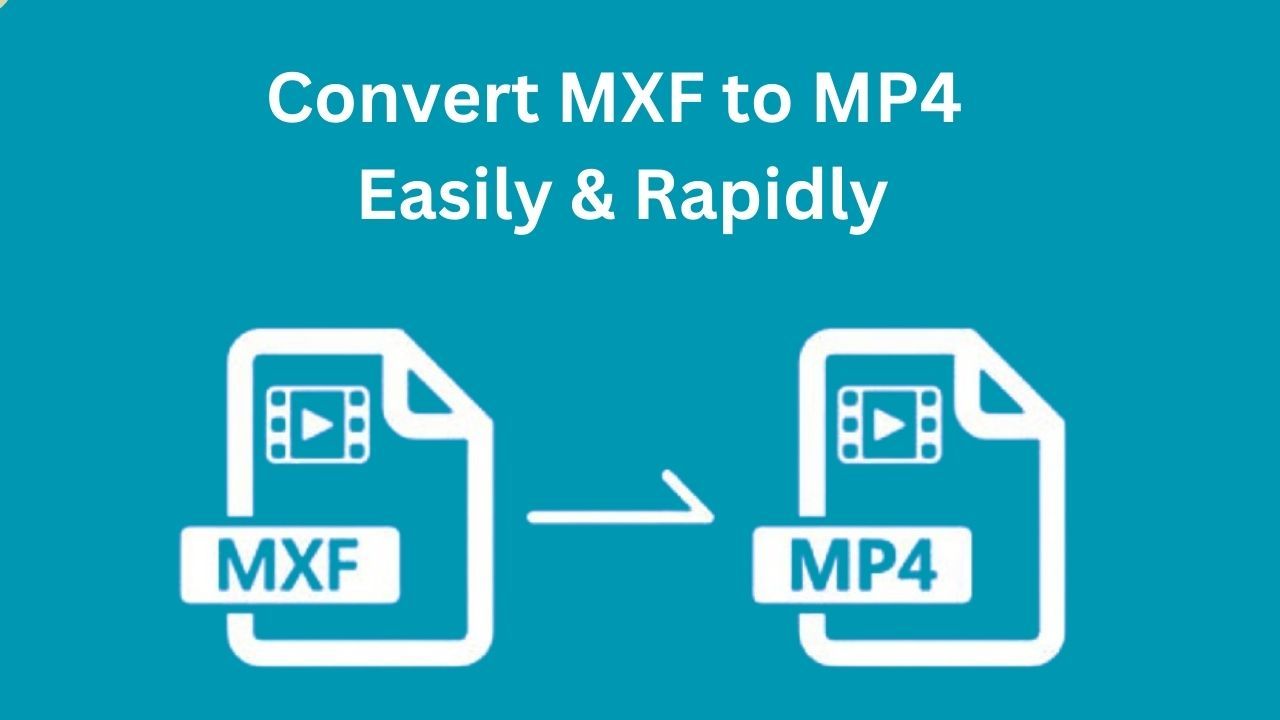
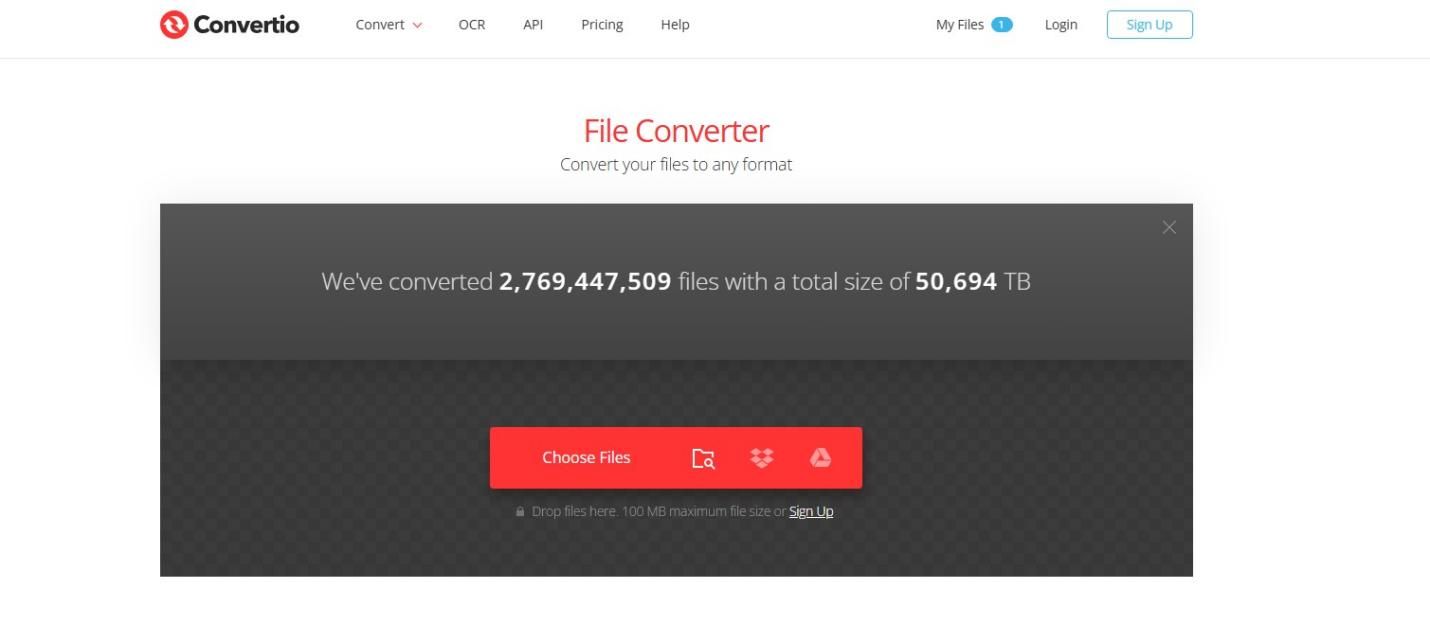
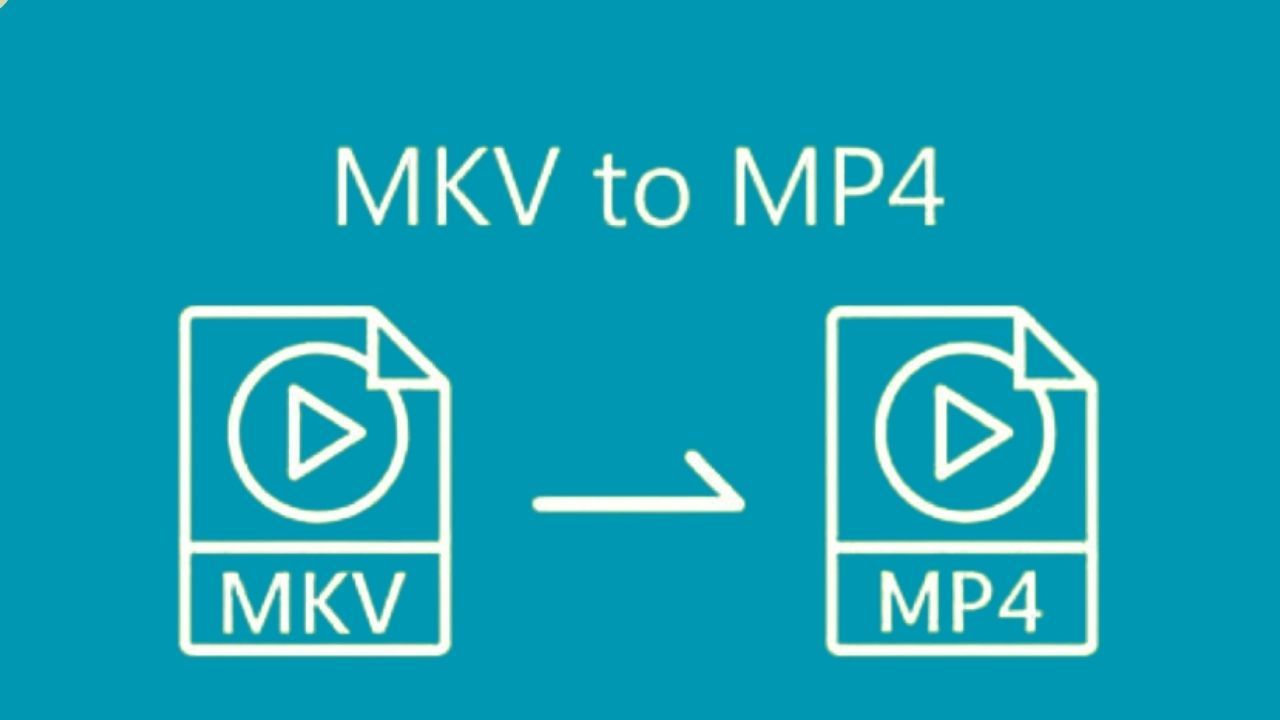

Share this article:
Select the product rating:
Daniel Walker
Editor-in-Chief
My passion lies in bridging the gap between cutting-edge technology and everyday creativity. With years of hands-on experience, I create content that not only informs but inspires our audience to embrace digital tools confidently.
View all ArticlesLeave a Comment
Create your review for HitPaw articles