8 Top Fast and Safe Video Downloaders Mac
Downloading videos is a convenient and easy way to watch videos anytime. Of course, it's not an easy job to find the best one because there are hundreds of options out there.Here, we created a list of the top 10 best URL video downloader Mac that will give you a hand to download any video from anywhere on your Mac without hassle.
Best and fastest URL Video Downloader Mac
A good URL video downloader must be quick, reliable, and easy to use. Considering the above criteria, the best tool to download video from URL Mac could be the HitPaw Video Converter. The software is easily accessible, highly user-friendly, and reliable. The software supports fast downloading video up to 8K resolution from 10000+ popular websites with a single click. So, with HitPaw, you will always be able to download your favourite videos without any hassle.
Also, when you find your downloaded video are not compatible with your player or system. It also supports thousands of audio and video formats conversion to immediately solve your problem.

So, let's see how this magical tool works and downloads your favourite videos in a blink of an eye:
Step 01 Launch HitPaw Video Converter
Launch HitPaw Video Converter and choose the Download to paste the URL.
Step 02 Paste the URL
Once you paste the URL, HitPaw Video Converter will analyze the link automatically.
Step 03 Select the format
You can select to save it as a video, audio, or thumbnail in the pop-up window. Also, choose to download videos with subtitles.
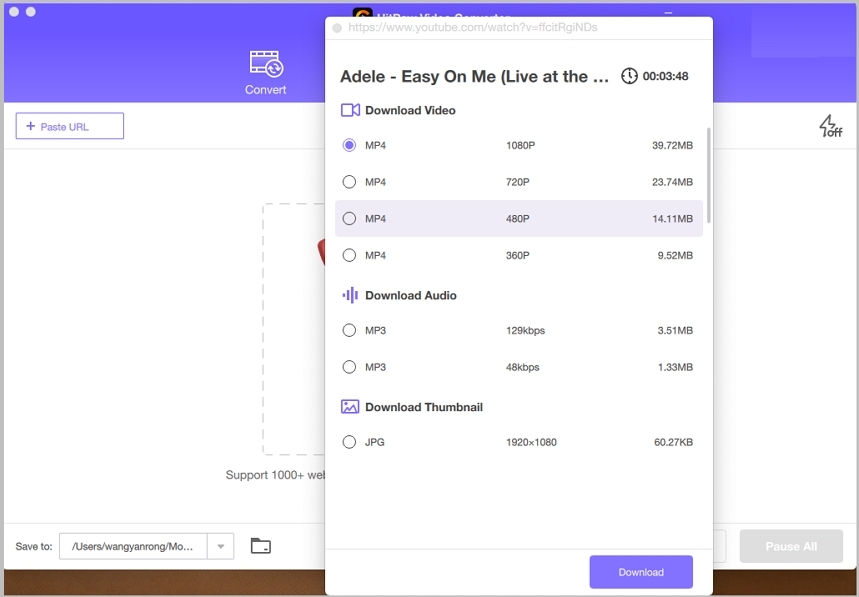
Step 04 Save and Edit
You can pause and resume saving when you desire to. Once the process is complete, you can preview the saved videos from the file location on your computer.

3 Other Popular Downloaders to Download the Video from URL Mac
Apart from HitPaw Video Converter, there are some other video conversion tools on which you can try. Here we list each with its pros and cons.
YTD Video Downloader
YTD Video Downloader offers a free version as well as a premium subscription plan that includes more extraordinary features. Using YTD video downloader, you can download videos from popular sites like YouTube, Facebook, Daily Motion, Vevo and It also supports conversion to convert downloaded files to the compatible version with your system.

Pros:
- The software has a user-friendly and easy-to-use interface
- It does not require much memory, hence easy to install and use
Cons:
- The free version of the YTD downloader gives access to limited features
- There are a lot of ads that can be annoying
- The in-app video player of the software is not very easy to operate
4K Video Downloader
4K video downloader is also one of the popular applications among Mac users for downloading videos through URL. The application lets you download movie subtitles, subscribe to, and download entire YouTube channels.
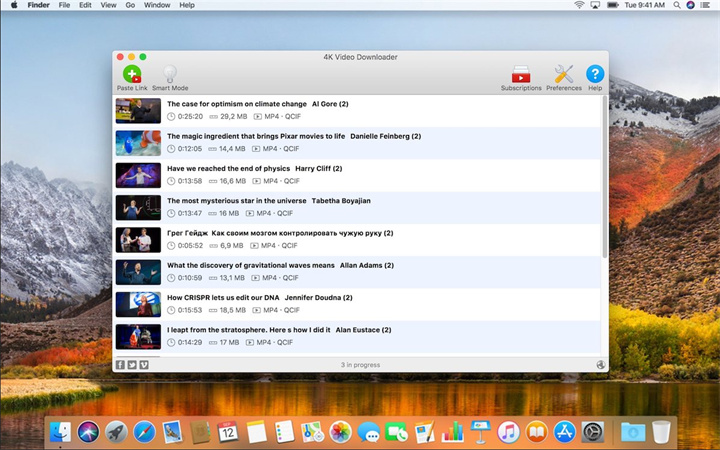
Pros:
- High-resolution support, i.e. up to 8K
- Download and convert videos from all popular websites
Cons:
- Difficult to use interface
- A limited number of downloads in the free version
- Restricted access to features in the trial period
- ONo in-app player
iTube HD Video Downloader
The iTube HD Video Downloader can download video to Mac URL from 10,000 websites, including YouTube, Vimeo, and Amazon, within no time.
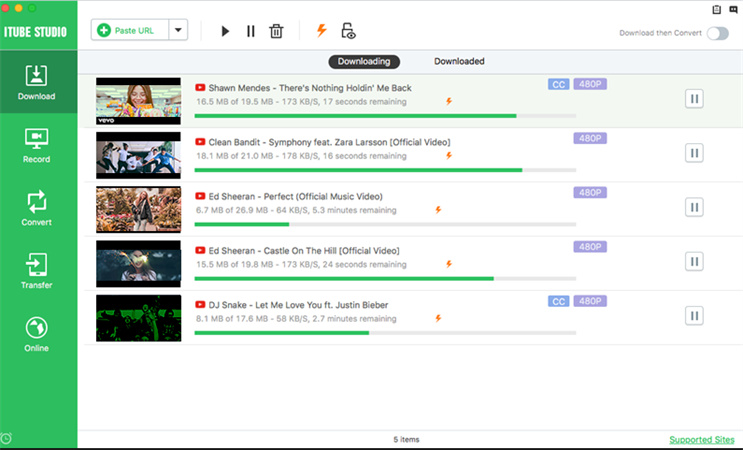
Pros:
- The application is multifunctional with amazing features, including video recording, video conversion, inter-device transfers, and even a Private Mode
- The application is multifunctional with amazing features, including video recording, video conversion, inter-device transfers, and even a Private Mode
Cons:
- The free version of the software does not provide access to all the features
- The application does not support any file transfer over Wi-Fi
Convenient Online Downloaders to download video from URL Free Mac
Convert2mp3.net
If you're looking for any tool to download video from URL Mac, try out Convert2mp3.net. The website allows you to paste a video link from Youtube and many other sites, which will redirect to converting the video instantly. You can also search for the video title and select any format of the video before downloading it on either a Mac or Windows computer.
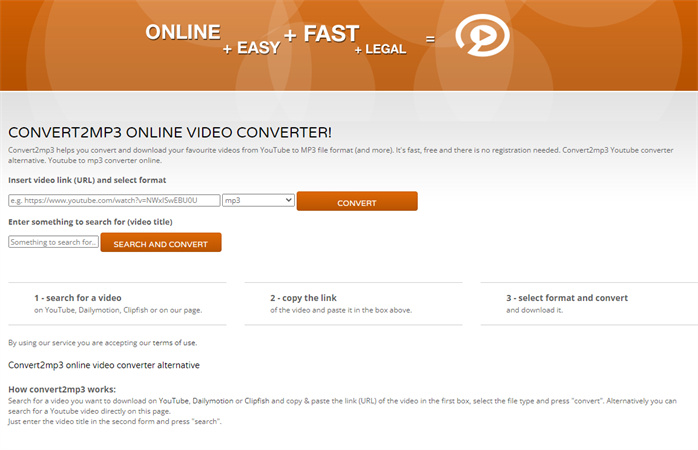
Video To Save
Video To Save is considered one of the best video downloaders for Mac available online. Just copy the URL of the video and paste it into the Download field, and you will be able to download your video in an instant. It is a remarkable tool that lets you manage multiple downloads simultaneously into single files and provides the feature of bulk URL video download Mac OS X.
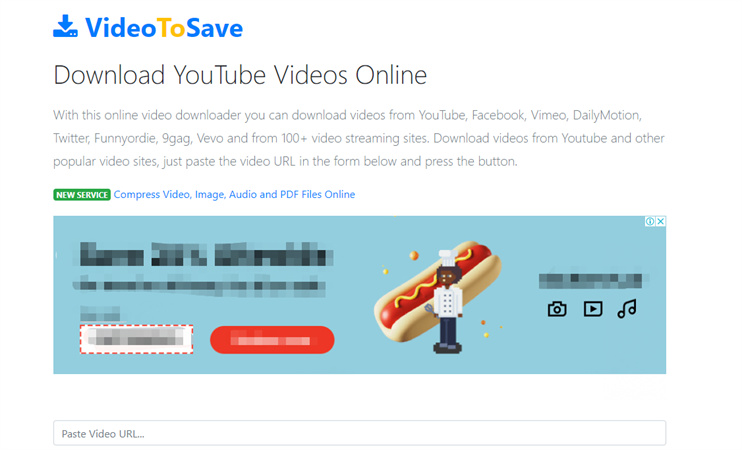
Catchvideo
You can also use CatchVideo.net to download video with URL free Mac from all popular websites in the best quality. The best feature of Catchvideo.net is that it has an extension that can be installed in a Mac browser to facilitate downloads.
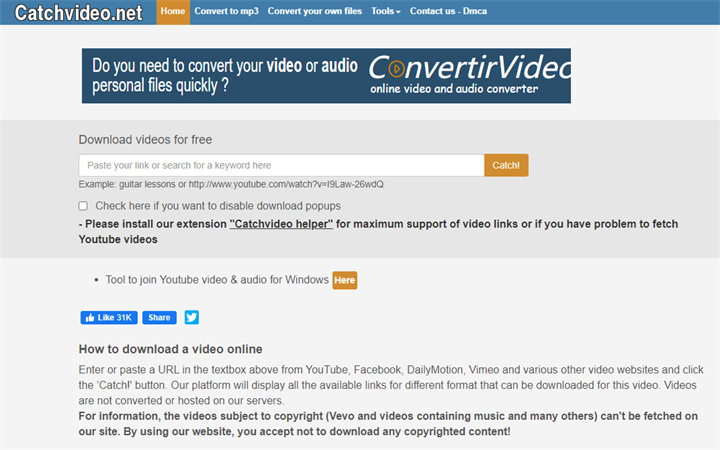
SaveTheVideo
This multifunctional service can be used for downloading content and for converting video into audio. You can use their online service to cut the video to keep only the parts you prefer; moreover, you can download 4K videos from YouTube. You can download the video from URL on Mac through this website.
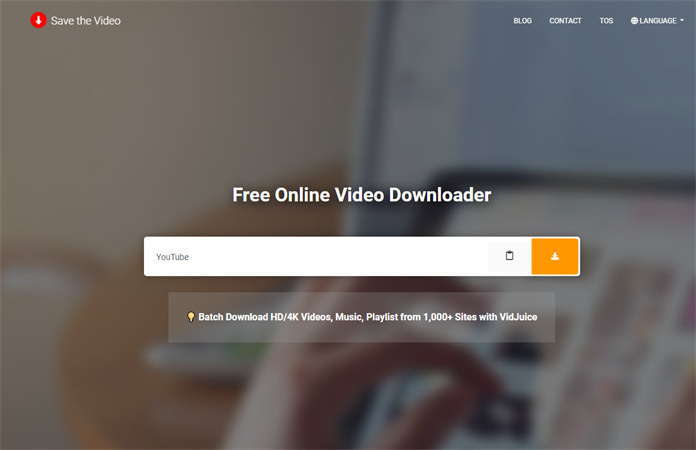
Conclusion
To make a choice easy and safe for you we have compiled this article by discussing the safest and best URL video download Mac. The whole list has been reviewed, checked, and tested by our experts and among all, HitPaw Video Converter could be outstanding one with its unlimited downloading ability to freely download from Facebook, YouTube, TikTok and more. If you’re interested, don’t hesitate to have a try.






 HitPaw Watermark Remover
HitPaw Watermark Remover 


Share this article:
Select the product rating:
Daniel Walker
Editor-in-Chief
My passion lies in bridging the gap between cutting-edge technology and everyday creativity. With years of hands-on experience, I create content that not only informs but inspires our audience to embrace digital tools confidently.
View all ArticlesLeave a Comment
Create your review for HitPaw articles