Top 7 Truth Social Video Downloader (Workable in 2025)
In today's digital age, social media has become an integral part of our lives. We constantly share and consume content, including videos, on various platforms, such as TikTok, Instagram, Facebook, and Twitter.
However, have you ever wanted to download a hilarious video to watch offline or save a tutorial for future reference? That's where social video downloaders come into play. In this article, we'll explore the top seven truth social video downloader that will be workable in 2024, catering to both desktop and online solutions.
Part 1. Social Media Video Downloader for Windows and Mac
When it comes to downloading social media videos on your computer, HitPaw Univd (HitPaw Video Converter) offers unparalleled control and features. This versatile software not only allows you to download videos from various social platforms but also enables you to convert them into different formats, trim, crop, and edit them to your liking.
Main Features of the HitPaw Univd:
- Download videos from popular social media platforms like YouTube, Instagram, TikTok, Facebook, and Twitter.
- Convert downloaded videos to MP4, AVI, MKV, MOV, and other formats.
- Edit videos by trimming, cropping, rotating, adding watermarks, and more.
- Support for batch downloading and conversion.
- High-quality output with no compromise on video resolution.
How to Download Videos Using HitPaw Univd:
Step 1: Download and Install HitPaw Univd from the official website
Step 2: Launch HitPaw Univd and click on the "Download Video" option.
Step 3: Head over to the website and copy the URL of the video you want to download

Step 4: Paste the URL of the social media video you want to download.

Step 5: Choose the desired output format and quality.

Step 6: Click "Download" to start the process.
Step 7: Once downloaded, you can convert, edit, or save the video as needed

Watch the following video to learn more details:
Part 2: Video Downloader All Social Extensions for Browser
If you prefer a more seamless experience while browsing the web, browser extensions can be a convenient solution for downloading social media videos. Here are three popular and best social media video downloader options:
1. Video DownloadHelper

Video DownloadHelper is a veteran browser extension that's been around for years. It boasts compatibility with a wide range of platforms, including Truth Social, and integrates seamlessly into most popular browsers like Chrome, Firefox, and Edge.
Pros:
- Free and easy to use
- Supports multiple social media platforms.
- Customizable download options
Cons:
- Limited functionality for some video formats
- Occasional compatibility issues with certain websites
2. Video Download Professional

Video Download Professional is a paid browser extension that promises a more robust and feature-rich experience. It supports a wide range of social media platforms and video sharing sites, ensuring you can download videos from virtually any source.
Pros:
- Extensive platform and format support
- Advanced download options (batch downloading, scheduling, etc.)
- Regular updates and support
Cons:
- Paid subscription required
- slightly steeper learning curve
3. Addoncrop YouTube Video Downloader

As the name suggests, Addoncrop YouTube Video Downloader is primarily designed for downloading videos from YouTube. However, it also supports various social media platforms, making it a versatile option for users who frequently consume content from multiple sources.
Pros:
- Free and straightforward to use
- Supports multiple social media platforms.
- Lightweight and fast
Cons:
- Limited customization options
- Occasional glitches or compatibility issues
Part 3: Online Video Social Downloader for All Devices
If you prefer a more portable solution or don't want to install additional software, online video downloaders can be a convenient option. These web-based tools are accessible from any device with an internet connection, making them ideal for on-the-go downloading.
1. Download4.cc

Download4.cc is a user-friendly online video downloader that supports a wide range of social media platforms, including YouTube, Instagram, TikTok, Facebook, and Twitter. It's free to use and offers a simple interface for downloading videos with just a few clicks.
Pros:
- Free and accessible from any device.
- Supports multiple social media platforms.
- No software installation is required.
Cons:
- Limited download options and formats
- Occasional performance issues or downtime
2. 9Xbuddy
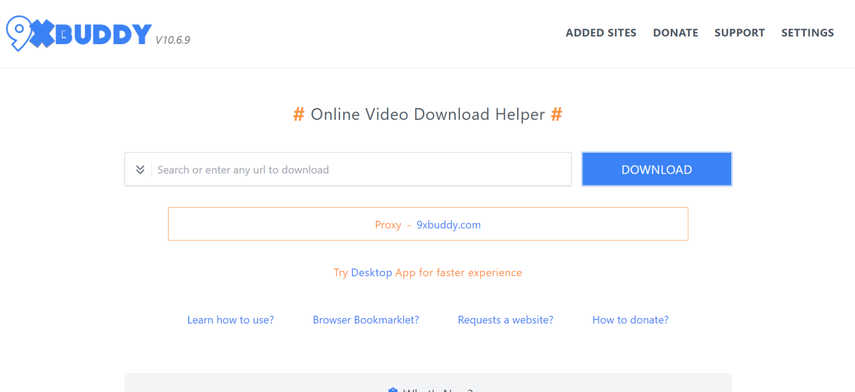
9XBuddy is another popular online video downloader that caters to various social media platforms. It offers a clean and straightforward interface, making it easy to download videos with just a few clicks.
Pros:
- User-friendly interface
- Supports multiple social media platforms.
- No software installation is required.
Cons:
- Limited download options and formats
- Occasional pop-up ads or redirects
3. QDownloader.io

QDownloader.io is a versatile online video downloader that supports a wide range of social media platforms and video-sharing sites. It offers advanced options like batch downloading and format selection, making it a powerful choice for power users.
Pros:
- Advanced download options and format support
- Supports multiple social media platforms.
- No software installation is required.
Cons:
- Slightly more complex interface
- Occasional performance issues or downtime
Part 4: FAQs about the Best Social Media Video Downloader
Q1. Is it legal to download videos from social media platforms?
A1. The legality of downloading social media videos depends on several factors, including the platform's terms of service and the intended use of the downloaded videos. While downloading videos for personal, non-commercial use is generally accepted, redistributing or monetizing copyrighted content without permission may be considered illegal. It's always best to check the platform's policies and respect intellectual property rights.
Q2. Can social media video downloaders harm my device or compromise my privacy?
A2. Reputable and trusted social media video downloaders, such as Hitpaw Video Convertor, are safe to use. However, it's essential to exercise caution when downloading software or using online tools from unfamiliar or untrustworthy sources.
Conclusion
The ever-evolving social media landscape demands a versatile video downloader that can keep up. With the options explored in this guide, you're well-equipped to download your favorite Truth Social videos and other social media content for offline enjoyment.
If you prioritize control, customization, and a feature-rich experience, HitPaw Univd stands out as the most comprehensive social video downloader. It empowers you to not only download videos but also convert them to different formats, edit them with basic tools, and extract audio for even greater versatility.






 HitPaw Edimakor
HitPaw Edimakor HitPaw VikPea (Video Enhancer)
HitPaw VikPea (Video Enhancer)



Share this article:
Select the product rating:
Daniel Walker
Editor-in-Chief
My passion lies in bridging the gap between cutting-edge technology and everyday creativity. With years of hands-on experience, I create content that not only informs but inspires our audience to embrace digital tools confidently.
View all ArticlesLeave a Comment
Create your review for HitPaw articles