How to Post Video on Facebook in 5 Ways
Facebook remains a powerful social media platform for sharing moments and stories. Videos are a captivating way to engage your audience, but how do you post a video on Facebook? This comprehensive guide explores five different methods to upload videos to Facebook in 2024, catering to both desktop and mobile users.
The Steps of Posting Video on Facebook
Before diving into the specific methods, it's important to understand the general steps involved in posting a video on Facebook:
- Download the Video (Optional): If you're sharing a video from another platform like YouTube, you might need to download it first. We'll cover some recommended video downloaders in a later section.
- Open Facebook: Access Facebook on your desktop browser or mobile app.
- Create a New Post: Locate the "Create Post" section on your Facebook homepage or news feed.
- Choose "Photo/Video": Click or tap the "Photo/Video" option to initiate the upload process.
- Select Your Video: Navigate to the video you want to upload from your computer or phone's storage.
- Add Details (Optional): Craft a catchy caption, add a thumbnail image, and adjust privacy settings if needed.
- Post Your Video: Click "Post" or "Share" to upload your video to Facebook.
Best Downloader to Download Video-HitPaw Univd (HitPaw Video Converter)
Among various video downloaders available, HitPaw Univd stands out as a user-friendly and versatile option. It empowers you to download videos from over 10,000 websites, including popular platforms like YouTube, Vimeo, and Dailymotion.

Here's a glimpse into HitPaw Univd's key features:
- Supports Multiple Platforms: HitPaw Univd download videos from a vast array of websites.
- High-Quality Downloads: HitPaw Univd preserve the original video quality during download.
- Multiple Format Options: HitPaw Univd choose from various video and audio formats for downloaded content.
- Batch Downloading: HitPaw Univd download multiple videos efficiently with the batch download feature.
- Lightning-Fast Speed: Using HitPaw Univd experience rapid download speeds for quick transfer of videos.
- Easy-to-Use Interface: Using HitPaw Univd enjoy a user-friendly interface that simplifies the download process.
You can take a closer look at HitPaw Univd in the video below.
How to Use HitPaw Univd to Download Videos?
HitPaw Univd offers a streamlined download process. Follow these steps to download a video for posting on Facebook:
Step 1:Head over to the HitPaw website and download the latest version of HitPaw Univd compatible with your operating system.
Step 2:Copy the video URL from the address bar.

Step 3:Paste the copied URL into the designated field "Download" within the HitPaw Univd interface.
Step 4:Select your preferred output format and desired video quality from the bottom left "Convert all to".
Step 5:Click the "Download" button to initiate the download process.
Other Four Video Downloaders
While HitPaw Univd stands out for its features and ease of use, here's a quick overview of four other popular video downloaders you might consider:
1. Movavi Video Converter
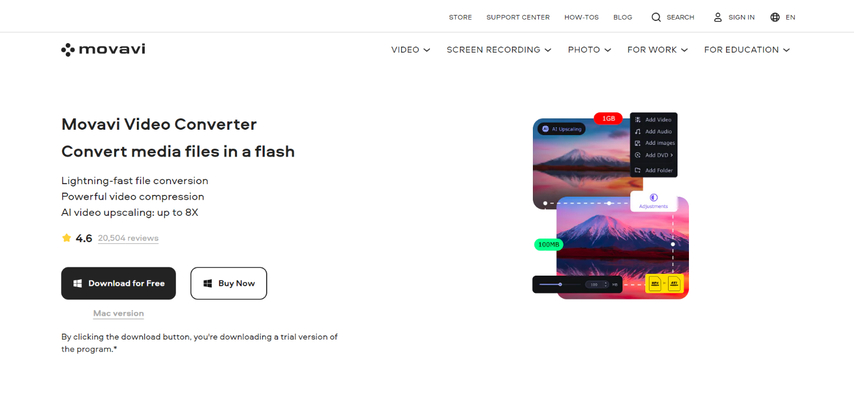
Movavi Video Converter is a comprehensive video editing and conversion software that also allows users to download videos from various platforms, including Facebook.
Pros
- Offers basic video editing features alongside downloading.
- Supports a decent selection of output formats.
Cons
- Free version includes limitations and watermarks.
- Interface might feel cluttered for some users.
2. Wondershare UniConverter
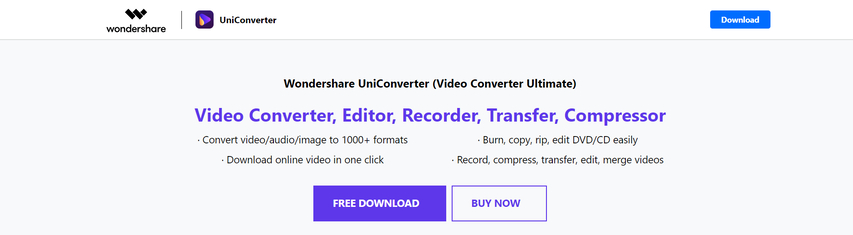
Wondershare UniConverter is another multi-functional tool that includes video downloading capabilities alongside conversion and editing features.
Pros
- Comprehensive suite of features, including video editing, conversion, and downloading.
- Supports a wide range of video formats.
Cons
- Free version comes with limited features and watermarks on downloaded videos.
- Can be resource-intensive on older computers.
3. Any Video Converter
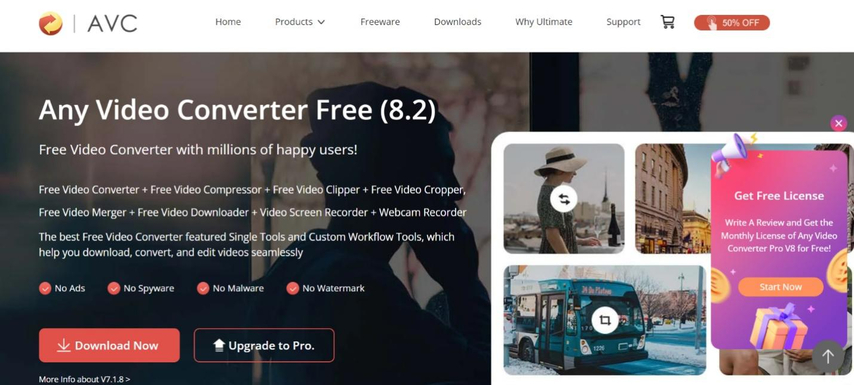
As the name suggests, Any Video Converter is a software specifically designed for video conversion. However, it also boasts video downloading functionalities.
Pros
- Free and open-source software
- Supports a wide range of video formats
- Simple and straightforward interface
Cons
- Limited editing capabilities
- May contain adware in the free version
- Outdated interface compared to some competitors
4. FileZigZag
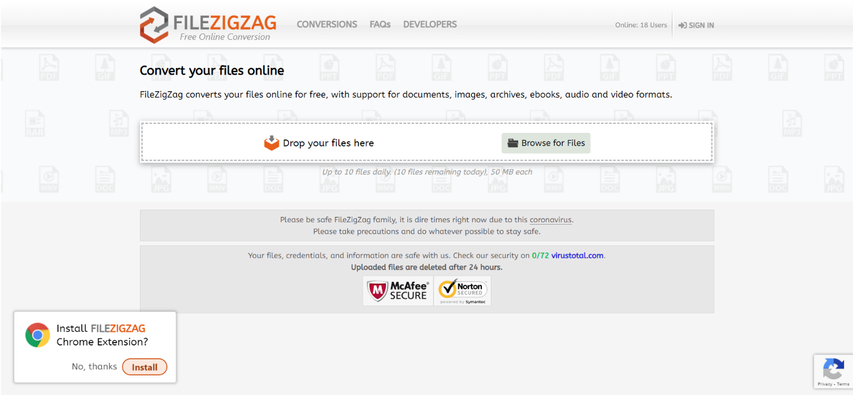
FileZigZag is a web-based file converter that allows you to convert various file formats, including videos, documents, images, and archives. Unlike many download-required converters, FileZigZag operates directly through your web browser, eliminating the need for software installation. This makes it a convenient option for occasional conversions or if you're concerned about adding new programs to your computer.
Pros
- Web-based downloader, eliminating the need for software installation.
- Supports various file conversions beyond just video downloads.
Cons
- Download speeds can be slower compared to dedicated software.
- Limited format options for video downloads.
- Potential security concerns when using web-based downloaders.
Enhancing Your Videos Before Posting (Optional)
While Facebook accepts raw video uploads, consider incorporating some basic editing touches to elevate your content and make it more visually appealing. This can significantly impact audience engagement and retention.
Here are some reasons to edit your videos before posting on Facebook:
- Trim Unwanted Footage: Cut out unnecessary sections from the beginning or end of your video to keep it concise and focused.
- Add Intros and Outros: Create short intros and outros to brand your video and provide essential information like your channel name or call to action.
- Enhance Audio Quality: Improve sound clarity by reducing background noise or adding music for a more polished feel.
- Incorporate Text Overlays: Utilize text overlays to highlight key points, display titles, or add captions for viewers watching without sound.
- Include Creative Transitions: Employ transitions between clips to create a smooth flow and enhance the overall visual experience.
Mobile Video Editing Apps:
If elaborate editing software seems daunting, numerous user-friendly mobile apps cater to basic video editing needs. Here are a few popular options:
- InShot: A versatile app offering trimming, cutting, adding music, and text overlays.
- CapCut: A free app by TikTok, featuring intuitive editing tools and a vast library of music and effects.
- VivaVideo: Provides a rich suite of editing features with themes, transitions, and even green screen options.
FAQs
Q1. Can I post a live video directly on Facebook?
A1. Absolutely! Facebook Live allows you to stream live video content directly to your followers. This is a fantastic option for real-time engagement and interaction. To go live, navigate to the "Create Post" section on your Facebook homepage or news feed. Look for the "Live Video" option and follow the on-screen instructions to start your live stream.
Q2. How long of a video can I post on Facebook?
A2. As of May 2024, Facebook allows uploading videos up to 120 minutes in length. However, it's recommended to keep your videos concise and engaging for optimal audience retention. Shorter videos (under 2 minutes) tend to perform better on Facebook.
Conclusion
Sharing videos on Facebook is a powerful way to connect with your audience, boost engagement, and tell your stories in a captivating format. This guide has equipped you with five different methods to post videos on Facebook, along with recommendations for downloading videos from other platforms using HitPaw Univd. Remember, high-quality content with engaging captions and thumbnails is key to maximizing the impact of your videos.
Ready to start sharing your videos on Facebook? Download HitPaw Univd today and experience the ease and convenience of downloading videos for your Facebook posts. HitPaw Univd empowers you to express yourself creatively and share your stories with the world!








 HitPaw VikPea
HitPaw VikPea HitPaw Watermark Remover
HitPaw Watermark Remover 


Share this article:
Select the product rating:
Daniel Walker
Editor-in-Chief
My passion lies in bridging the gap between cutting-edge technology and everyday creativity. With years of hands-on experience, I create content that not only informs but inspires our audience to embrace digital tools confidently.
View all ArticlesLeave a Comment
Create your review for HitPaw articles