8 Ways to Download OnlyFans Videos Using Chrome Extensions
The modern day would not be complete without content sharing as an integral part of social interaction. Onlyfans has certainly revolutionized how creators monetize their work, and we shall see how to download onlyfans videos using the best Chrome extensions for 2025. You may want to download some of these videos for offline viewing, and so you'll need good download solutions. In this tutorial, we will look at the best OnlyFans downloader extension google chrome videos in 2025 and how to download in bulk:
Part 1: What are OnlyFans Videos?
Onlyfans is, as a matter of fact, one of those subscription services that enable content creators to monetize exclusive video, photo, and live streaming with their fans. Variety in content like fitness, cooking, or adult entertainment makes for a huge appeal to Onlyfans. A monthly fee is requested by the users for access. There are various uses that downloading videos from the social media giant OnlyFans can have. It allows fans to watch content offline, never worrying about internet connection or account problems. For its creators, it may be a kind of personal archive of material they may need to refer to or reuse someday. And all this is even more important now: with growing numbers of users that want to save favorite videos.

Part 2: Top 8 OnlyFans Downloader Chrome for Saving Videos
Video download from OnlyFans downloader extension google chrome becomes effortless and fast with the right Chrome extensions. These applications aid in downloading content quite conveniently and quickly from the browser. Below are five top extensions with which one can download OnlyFans videos in 2024, followed by pros and cons for each of them.
1. Video Downloader Professional
Video Downloader Professional is one of the most used extensions that download videos for you from a wide array of websites, including OnlyFans. The intuitive and user-friendly interface makes it easy to download for novices and veterans alike to view the content. You can search for the video easily with just a single click and directly download it onto your device so that you won't miss any particular favorite content.
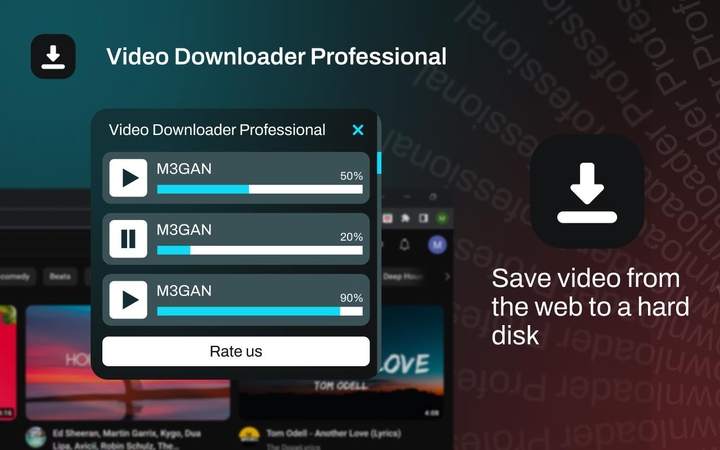
Pros
- User-friendly interface: Handy navigation.
- Support multiple video formats; it's flexible.
- Quick downloading speed for quick saving.
Cons
- Is somewhat not compatible with some of the websites, such as particular OnlyFans clips.
- May be difficult on content secured more strongly.
- Requires from time to time, updating for the tool to be effective.
2. Flash Video Downloader
Flash Video Downloader is another strong OnlyFans downloader extension google chrome intended for downloading videos from a plethora of media sources, such as OnlyFans. The tool does an excellent job of video detection on web pages and helps in easy download of the files with less effort. Whether you need to download a few clips or multiple videos, it will easily help you download them all by streamlining the entire process.
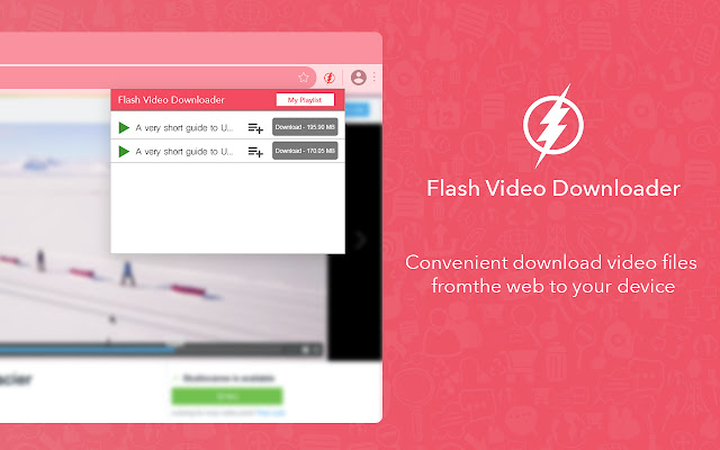
Pros
- It supports several file types, offering the user variant options.
- There is multiple video download in one go through a feature of batch downloading
- Quite easy to install and set up
Cons
- Compatibility issues with some OnlyFans video downloader extension chrome
- Free version carries ads, quite distracting at times
- Some users have slow download speeds during peak hours
3. Video DownloadHelper
Video DownloadHelper is one of the most complete downloaders out there. Versatile in its ability to rip and download from such Internet sites as OnlyFans downloader chrome extension, this extension has a lot of capabilities from a single file download to batch downloading of several files at once, thus being a user favourite for those who have large collections.

Pros
- Batch downloading is great, saving multiple videos in record time.
- Constantly updated and developed for best performance.
- Supports multiple video formats for download flexibility.
Cons
- Sometimes the initial setup would require additional software to function optimally.
- New users may have a steep learning curve through more advanced features.
- Some sites would actually block downloads or prevent video detection.
4. Download All Videos
Download All Videos is a straightforward add-on that will make downloading video much simpler. It easily opens up avenues to save videos on many websites and on chrome OnlyFans downloader extension. By keeping ease of use in mind, the users do not have to adapt to something more complicated when figuring out and downloading content.

Pros
- The interface is easy for anybody to use.
- The download speed is good with fast access to content.
- Supports several video formats to cater to user preferences.
Cons
- This one has limited functionality and features in its free version.
- It might block some specific websites for some users.
- It probably won't handle high-security sites very well, so download options will be limited.
5. SaveFrom.net Helper
SaveFrom.net Helper is a multipurpose add-on that enables users to download most videos from OnlyFans and other websites. The thing with this tool is that it very easily assures quality options for downloading, to meet the user's needs in terms of format. It's simple in design, making it non-demanding and pretty user-friendly to most users.

Pros
- Easy and friendly, it's very easy to install
- Several quality options are provided for downloads of videos.
- Works with several sites, hence enhancing its capability.
Cons
- Functionality may be limited on a few websites
- It can trigger an antivirus flag, given the universal nature of the tool.
- Some users note that the download fails to work at times.
Part 3: Bulk Downloads OnlyFans Videos Chrome Extensions
Want to download videos in bulk? Save your time and efforts by relying on extensions to download in bulk. Here are three of the best for bulk OnlyFans downloader chrome extension:
1. Bulk Media Downloader
Bulk Media Downloader is used especially to download all sorts of media files directly from the internet. The facility to recognize and download multiple files at once makes this extension help in the collection of an entire collection of videos at one go. The extensions can be installed on the browser quite easily and configured with simplicity for those who need to download large batches quickly.
2. Easy Video Downloader
Yet another smart option with the aim of mass downloading is Easy Video Downloader. The application allows instant video downloads of dozens from OnlyFans downloader extension google chrome at a click of a few buttons. Having numerous formats and resolutions for video, it enables easy saving of just what the user really needs without too much fussing. Such an easy interface and excellent speed make it the absolutely first-class solution for downloading large data volumes from OnlyFans.
3. Video Download Pro
Video Download Pro does a great job of finding media files on pages and download batch videos easily. The extension also offers downloadable options to configure one's download settings: video quality and format are possible. Even the most non-tech savvy user will find navigating the extension safe and simple yet still discover all its powerful bulk-downloading functionality.
Part 4: FAQs about Onlyfans Downloader Chrome
Q1. Is downloading videos from OnlyFans via a Chrome extension legal?
A1. Downloading videos from OnlyFans via a Chrome extension is questionable in terms of legality. OnlyFans' service conditions and terms prohibit any instance of third-party distribution or sharing of content without a license. Videos obtained with a Chrome extension for personal use will most likely present a possible case if taken to court, but this does not preclude the right of authors for these works, who may have invested in creating them, believing in the belief of copyright for the work. Once again, respect the artist, and the policies of the site mustn't be tampered with.
Q2. Can you download OnlyFans videos using a Chrome extension on a mobile device?
A2. Most of Chrome's extensions are desktop browser oriented and thus not compatible with mobile devices per se. Some mobile browsers either function similarly to desktop browser functionalities or download via a built-in feature. Dedicated applications or programs in mobile may give users more convenient options for downloading Onlyfans videos.
Conclusion
In conclusion, OnlyFans downloader chrome is quite efficient using a variety of extensions available in the Chrome store.

HitPaw Univd - All-in-One Video Solutions for Win & Mac
Secure Verified. 254,145 people have downloaded it.
- Wide Format Compatibility: Convert videos & audios to/from over 1000 formats such as MP4, AVI, MOV, MP3, etc.
- Bulk Compressor: Batch compresse images and videos at the optiaml quality.
- Diverse Editor: Editor with features like Trim, cut, crop, rotate, add filters, add watermarks, to blur faces, etc.
- Advanced AI Tools: AI Speech to Text, Noise Remover, Vocal Remover, etc.
- Various Encoders: Support advanced encoders H265, VP9, AV1 and other HD video formats.
Secure Verified. 254,145 people have downloaded it.


 HitPaw Edimakor
HitPaw Edimakor HitPaw FotorPea
HitPaw FotorPea HitPaw VoicePea
HitPaw VoicePea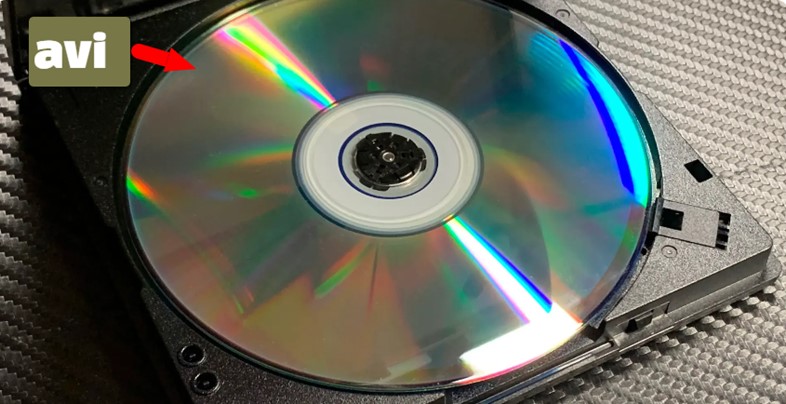
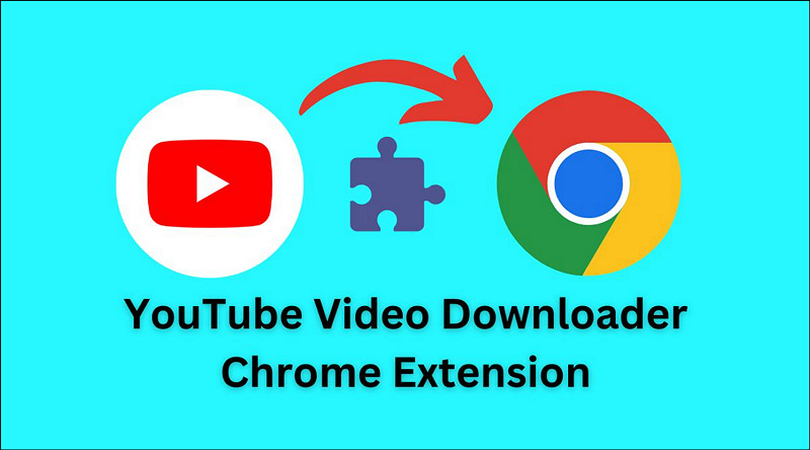

Share this article:
Select the product rating:
Daniel Walker
Editor-in-Chief
My passion lies in bridging the gap between cutting-edge technology and everyday creativity. With years of hands-on experience, I create content that not only informs but inspires our audience to embrace digital tools confidently.
View all ArticlesLeave a Comment
Create your review for HitPaw articles