Is Spongebob on Hulu? How to Get it?
For many, Spongebob Squarepants is more than just a cartoon; it's a cultural icon. His infectious laughter and wacky adventures in Bikini Bottom have brought joy to audiences of all ages for over two decades. If you're looking to relive those classic moments or introduce Spongebob to a new generation, you might be wondering: is Spongebob on Hulu?
The answer is both yes and no. Let's dive into the details of how to get your Spongebob fix on Hulu and explore some options for downloading episodes for offline viewing.
Part 1: Is Spongebob on Hulu?
While Hulu doesn't currently offer the complete Spongebob Squarepants library, there is a selection of episodes available to stream. This selection typically includes the most recent seasons and may fluctuate over time.
Here's how to find Spongebob on Hulu:
- 1.Open the Hulu app or website and log in to your account.
- 2.Search for "Spongebob Squarepants" using the search bar.
- 3.Browse the available seasons and episodes.
Important Note: You may need a Hulu subscription with the "Live TV" add-on to access certain episodes.
Part 2: Best Downloader to Download Spongebob on Hulu
1. HitPaw Video Converter

If you want to watch Spongebob offline, downloading episodes is a great option. Here, we introduce HitPaw Video Converter, an excellent tool for downloading videos from various streaming platforms, including Hulu. You can take a closer look at HitPaw Video Converter in the video below.
Features:
- Multi-platform Support: HitPaw Video Converter lets you download videos from a wide range of streaming services, not just Hulu.
- High-Quality Downloads: HitPaw Video Converter allow to choose from various video resolutions and formats to ensure the best quality for your needs.
- Batch Downloading: HitPaw Video Converter save time by downloading multiple episodes simultaneously.
- Lightning-Fast Speeds: Using HitPaw Video Converter experience high download speeds for a quick and efficient process.
- User-Friendly Interface: HitPaw Video Converter boasts a clean and intuitive interface, making it easy for users of all technical backgrounds.
How to Use HitPaw Video Converter to Download Spongebob on Hulu?
Downloading Spongebob episodes with HitPaw Hulu Video Downloader is a breeze. Follow these simple steps:
Step 1: Head over to the HitPaw website and download the software compatible with your operating system. Follow the on-screen instructions for a smooth installation.
Step 2: Choose and open Hulu Video Downloader in the Toolbox section.

Step 3: Click the 'LOG IN' icon in the upper right corner to go to the embedded Hulu site.

Step 4: Search for the Spongebob episode on Hulu. Then click the purple 'Download' button next to the URL.

Step 5: After a short while, you can preview the metadata information of each video. You can select the season, resolution, audio, and subtitles according to your needs. Once the settings are complete, click the Download button to start downloading Spongebob on Hulu.

Step 6: Once the download task is completed, you can find the downloaded Spongebob episode by clicking the icon at the bottom of the screen. Finally, you can watch Spongebob on any streaming service with the downloaded file.

Part 3: Other Four Spongebob on Hulu Downloaders
While HitPaw Video Converter stands out for its versatility, user-friendliness, and powerful features, there are other options available for downloading Spongebob episodes from Hulu (with a subscription). Let's delve deeper into four popular alternatives, exploring their pros, cons, and suitability for your Spongebob downloading needs:
1. Wondershare UniConverter
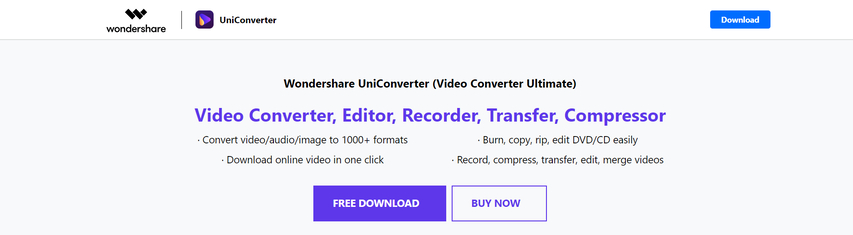
Wondershare UniConverter is a comprehensive video processing software that offers a wide range of capabilities, including video downloading, conversion, editing, and screen recording. It boasts a user-friendly interface and supports downloads from a vast array of streaming platforms, making it a versatile tool for all your video needs.
Pros
- Feature-Packed: Goes beyond downloading, offering video conversion, editing, and screen recording capabilities.
- Platform Agnostic: Supports downloads from a wide range of streaming services, not just Hulu.
- User-Friendly Interface: Easy to navigate, even for users with limited technical experience.
Cons
- Limited Features in Free Version: The free version of Wondershare UniConverter has limitations on download quality and features. Upgrading to the premium version unlocks the full potential.
- Cost can be a Factor: The premium version of Wondershare UniConverter requires a paid subscription, which might not be ideal for budget-conscious users.
Suitability: Wondershare UniConverter is a great choice for users who need a multi-functional video processing tool beyond just downloading. Those willing to invest in a premium subscription will unlock its full potential.
2. 4K Video Downloader

As the name suggests, 4K Video Downloader specializes in downloading videos in high resolutions, including stunning 4K quality. Its simple interface makes it easy to use, and it offers compatibility with a decent selection of streaming platforms.
Pros
- Prized for Quality: Focuses on high-resolution downloads, perfect for those who want crystal-clear Spongebob viewing experiences.
- Simple Interface: Straightforward and easy to navigate, making it user-friendly even for beginners.
Cons
- Limited Platform Support: While it supports popular platforms, it might not be as comprehensive as some competitors in terms of compatible streaming services.
- Focus on Resolution Might Limit Features: The emphasis on high resolution might come at the expense of other features, like video editing or conversion capabilities.
Suitability: 4K Video Downloader is ideal for users who prioritize pristine video quality and value a simple, user-friendly interface.
3. Freemake Video Converter

Living up to its name, Freemake Video Downloader offers a free solution for downloading videos from various streaming platforms. It's a popular choice for users on a tight budget who just need basic downloading functionality.
Pros
- Free to Use: No subscription or upfront costs required, making it accessible to all.
- Supports Multiple Platforms: Downloads videos from a decent selection of streaming services.
Cons
- Limited Features: The free nature comes with limitations in features and customization options compared to paid competitors.
- Potential for Ads: Free software often comes with bundled ads, which can be disruptive.
Suitability: Freemake Video Downloader is a good option for budget-conscious users who only need basic downloading functionality. However, be prepared for limited features and potential ad interruptions.
4. VLC Media Player

VLC Media Player is a widely known and loved media player with a surprising hidden ability: basic video downloading capabilities. While not its primary function, VLC can download videos from some streaming services, including Hulu (with a subscription and some technical know-how).
Pros
- Free and Open-Source: No cost involved, making it a very budget-friendly option.
- Versatile Media Player: Plays a wide range of media formats beyond downloaded videos.
Cons
- Cumbersome Downloading Process: Downloading videos with VLC requires more technical knowledge and steps compared to dedicated downloaders.
- Limited Features: VLC's downloading capabilities are basic, lacking the advanced features and customization options offered by dedicated video downloaders.
Suitability: VLC Media Player is a good option for users who already have it installed and are comfortable with a more technical downloading process. However, it's not recommended as the first choice for those who prioritize ease of use and advanced features.
FAQs
Q1. Is it legal to download videos from streaming services?
A1. The legality of downloading videos from streaming services can be a grey area. It depends on the terms of service of the specific platform. Generally, downloading content for personal, offline viewing is considered fair use under copyright law. However, some platforms may explicitly prohibit downloading in their terms of service. It's always best to check the terms of service of the streaming service before downloading any content.
Q2. Are there any alternatives to downloading Spongebob episodes?
A2.
Here are a few alternatives to downloading Spongebob episodes:
Conclusion
Spongebob Squarepants remains a beloved cartoon, and with Hulu offering a selection of episodes, you can easily relive the fun or introduce a new generation to Bikini Bottom's wacky adventures. For offline viewing, HitPaw Video Converter provides a powerful and user-friendly solution to download your favorite Spongebob episodes. With its multi-platform support, high-quality downloads, and fast speeds, HitPaw Video Converter is the perfect tool for all your Spongebob downloading needs. So, grab your Krabby Patty and settle in for some classic Spongebob fun with HitPaw Video Converter by your side!





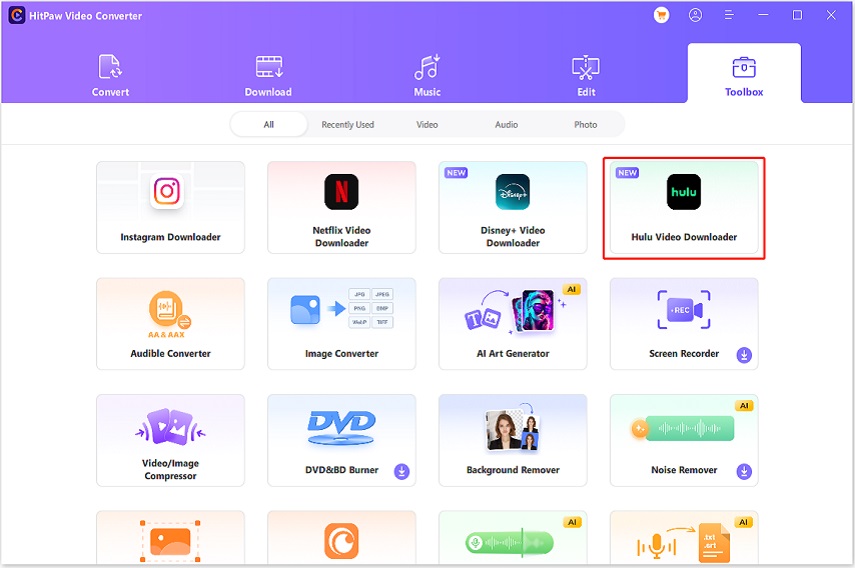


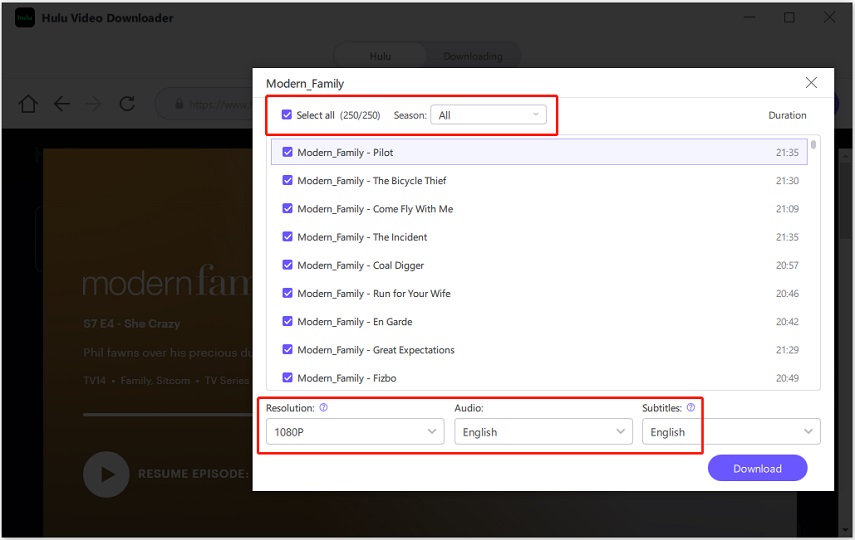


 HitPaw VikPea
HitPaw VikPea HitPaw Watermark Remover
HitPaw Watermark Remover 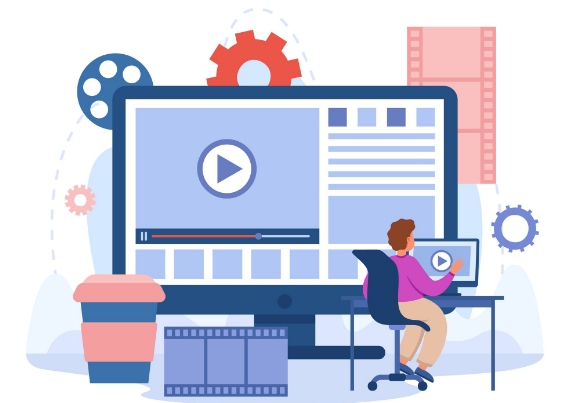
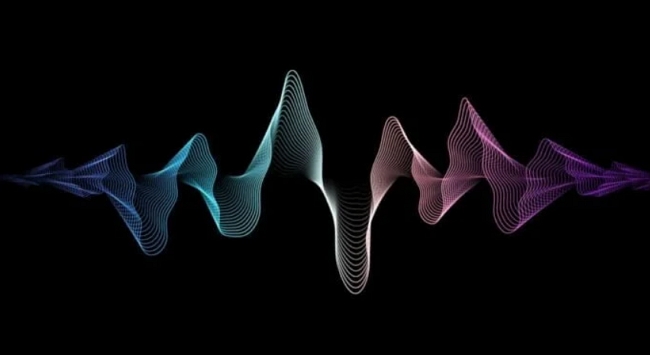


Share this article:
Select the product rating:
Joshua Hill
Editor-in-Chief
I have been working as a freelancer for more than five years. It always impresses me when I find new things and the latest knowledge. I think life is boundless but I know no bounds.
View all ArticlesLeave a Comment
Create your review for HitPaw articles