Is Grey's Anatomy on Hulu? How to Get it?
"Grey's Anatomy" has captivated audiences for years, evolving into a cultural phenomenon. Whether you're a long-time fan or new to the series, knowing where to watch it is crucial. One of the common questions is, "Is Grey's Anatomy on Hulu?" This article will delve into that question and guide you on how to download the series using HitPaw Video Converter and other tools.
Part 1: Is Grey's Anatomy on Hulu?
If you're asking, "Is Grey's Anatomy on Hulu?" the answer is a resounding yes. Hulu offers a comprehensive library of "Grey's Anatomy" episodes, making it an excellent platform for streaming the series.
Part 2: Best Downloader to Download Grey's Anatomy on Hulu
To download Grey's Anatomy from Hulu, one of the best tools available is HitPaw Video Converter.
1. HitPaw Video Converter

HitPaw Video Converter is a powerful tool that allows you to download and convert videos from various streaming platforms, including Hulu. It is designed to provide a seamless experience for users who want to save their favorite shows for offline viewing. You can take a closer look at HitPaw Video Converter in the video below.
Main Features of HitPaw Video Converter
- High-Speed Downloading: HitPaw Video Converter download videos quickly and efficiently.
- Multiple Formats: HitPaw Video Converter convert videos to various formats, including MP4, AVI, and more.
- User-Friendly Interface: HitPaw Video Converter is easy to navigate and use, even for beginners.
- High-Quality Output: HitPaw Video Converter maintain the original quality of the video during the conversion process.
- Batch Download: HitPaw Video Converter download multiple videos at once, saving time and effort.
How to Use HitPaw Video Converter to Download Grey's Anatomy on Hulu?
Here are the steps to download Grey's Anatomy using HitPaw Video Converter. For detailed instructions, you can refer to the HitPaw Video Converter guide.
Step 1: Head over to the HitPaw website and download the software compatible with your operating system. Follow the on-screen instructions for a smooth installation.
Step 2: Launch the program, switch to the Toolbox section, and choose Hulu Video Downloader.

Step 3: Click the LOG IN icon in the upper right corner to access Hulu.

Step 4: Navigate to the Grey's Anatomy episode you want to download on Hulu and click 'Download' next to the URL.

Step 5: Select your preferred output format, such as resolution, audio, and subtitle settings, and click the Download button to start the downloading.

Step 6: Once the download is complete, you can find the video in the designated output folder on your computer.

Part 3: Other Four Grey's Anatomy on Hulu Downloaders
When it comes to downloading "Grey's Anatomy" from Hulu, having the right tools can make all the difference. Here are four alternative downloaders that can help you achieve this:
1. Wondershare UniConverter
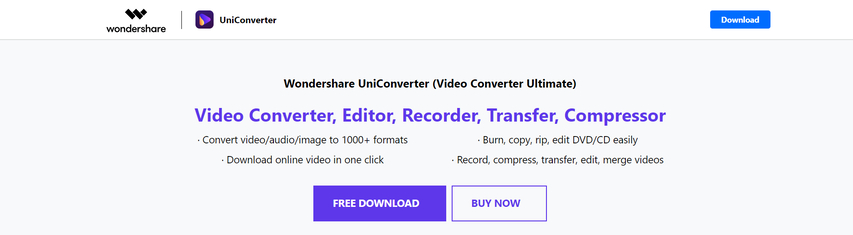
Wondershare UniConverter is a comprehensive software solution that goes beyond simple video downloading. It supports a wide range of functionalities including video conversion, editing, compression, and even screen recording. It's known for its intuitive interface and robust performance, making it a favorite among users who need a versatile media management tool.
Pros
- Wide Format Support: Wondershare UniConverter supports over 1,000 video and audio formats, making it extremely versatile for converting downloaded content into the format you need.
- High-Quality Output: The software ensures that the downloaded videos maintain their original quality, even when converted.
- Additional Features: Besides downloading, it offers video editing tools, DVD burning, and the ability to transfer files to various devices, including smartphones and tablets.
- Fast Conversion Speed: Thanks to its advanced video processing technology, it can convert videos at high speeds without compromising quality.
Cons
- Cost: Full access to Wondershare UniConverter's features requires a subscription or a one-time purchase, which might be a drawback for users looking for free solutions.
- Resource Intensive: The software can be quite demanding on your system resources, which might slow down your computer during intensive tasks like batch conversions.
2. Format Factory
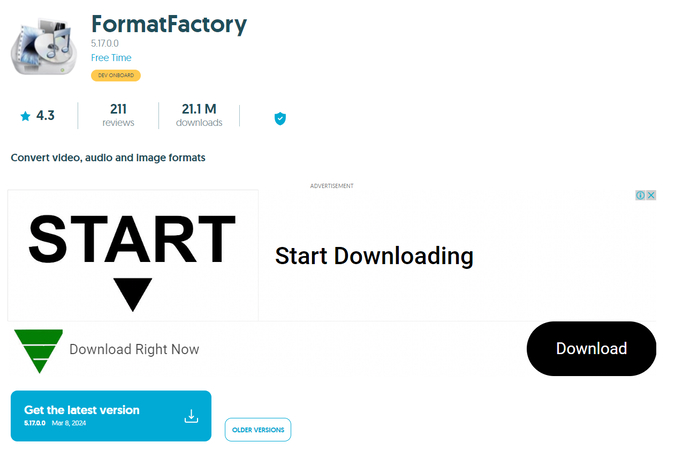
Format Factory is a free, multifunctional media converter. It allows users to convert video, audio, and picture files into a wide array of formats. Known for its simplicity and effectiveness, Format Factory is a popular choice for users who need a straightforward conversion tool without the bells and whistles.
Pros
- Free to Use: Format Factory is completely free, making it accessible to everyone without any hidden costs.
- Multiple Formats: It supports a vast number of file formats, including MP4, AVI, MP3, and more, ensuring compatibility with a variety of devices.
- User-Friendly Interface: The software is designed to be easy to use, even for those who are not tech-savvy.
- Additional Features: It includes options for ripping DVDs and CDs, repairing damaged video files, and reducing file size.
Cons
- Ad-Supported: The free version of Format Factory is supported by ads, which can be intrusive and detract from the user experience.
- Limited Downloading Capabilities: While it excels at format conversion, its video downloading capabilities are not as robust as some other tools.
3. KeepVid

KeepVid started as a web-based video downloader and has since expanded into a software application. It allows users to download videos from a variety of sites, including Hulu, YouTube, and Vimeo. KeepVid offers both an online service and a desktop application, catering to different user preferences.
Pros
- No Installation Required: The online version of KeepVid allows users to download videos without the need to install any software.
- Ease of Use: Its interface is simple and intuitive, making it easy for users to download videos by simply pasting the URL.
- Wide Compatibility: KeepVid supports downloading from numerous websites, not just Hulu, giving users flexibility.
Cons
- Limited Download Quality: The quality of downloaded videos can be limited, especially with the online version.
- Pop-Up Ads: The online service is known for frequent pop-up ads, which can be annoying and interrupt the download process.
- Reduced Functionality: Compared to the desktop version, the online tool offers fewer features and limited download options.
4. SaveFrom.net

SaveFrom.net is a popular web-based service that enables users to download videos from various platforms, including Hulu. It is a straightforward and quick solution for those who need to download videos without installing additional software.
Pros
- Free Service: SaveFrom.net is free to use, which is ideal for users who don't want to spend money on a downloading tool.
- No Installation Required: As a web-based tool, it doesn't require any software installation. Users can download videos directly from their browser.
- Simplicity: The service is very easy to use - users simply paste the video URL into the site and choose their desired download format.
Cons
- Limited Resolution Options: The video resolution options may be limited compared to dedicated software, affecting the quality of the downloaded video.
- Ads and Pop-Ups: SaveFrom.net is ad-supported, and users often encounter pop-ups, which can be disruptive.
- Inconsistent Performance: The service can sometimes be unreliable, with occasional issues in downloading videos from certain sites.
FAQs
Q1. Can I watch Grey's Anatomy on Hulu for free?
A1. While Hulu requires a subscription, new users can take advantage of a free trial period to watch Grey's Anatomy. This trial typically lasts for 30 days, giving you ample time to decide if the service meets your needs.
Q2. How soon are new episodes of Grey's Anatomy available on Hulu?
A2. New episodes of Grey's Anatomy are usually available on Hulu the day after they air on ABC. This allows you to keep up with the latest episodes without delay.
Conclusion
In conclusion, Grey's Anatomy is available on Hulu, making it easy for fans to watch both old and new episodes. For those who prefer to download episodes for offline viewing, HitPaw Video Converter is an excellent tool. It offers high-speed downloading, multiple format support, and a user-friendly interface. Additionally, other downloaders like Wondershare UniConverter, Format Factory, KeepVid, and SaveFrom.net provide viable alternatives. Don't miss out on your favorite medical drama - try HitPaw Video Converter today and enjoy Grey's Anatomy anytime, anywhere!





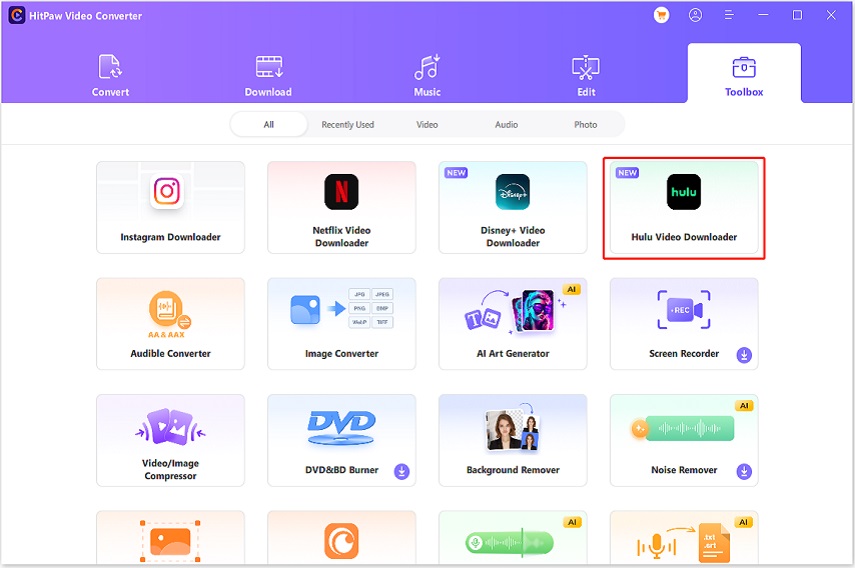


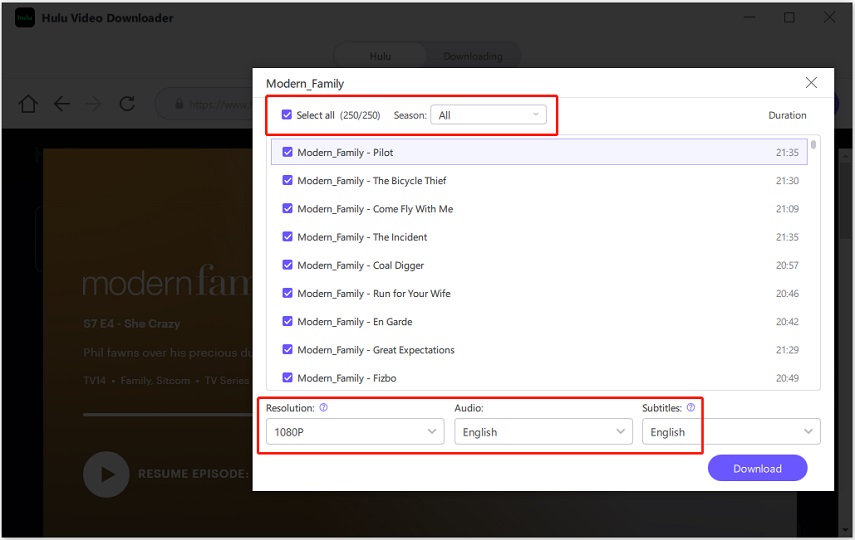


 HitPaw VikPea
HitPaw VikPea HitPaw Watermark Remover
HitPaw Watermark Remover 



Share this article:
Select the product rating:
Joshua Hill
Editor-in-Chief
I have been working as a freelancer for more than five years. It always impresses me when I find new things and the latest knowledge. I think life is boundless but I know no bounds.
View all ArticlesLeave a Comment
Create your review for HitPaw articles