Is The Big Bang Theory on Hulu? How to Get it?
"The Big Bang Theory", one of the most beloved sitcoms of the past decade, has left fans searching for ways to stream and download their favorite episodes. With the rise of streaming platforms like Hulu and Netflix, it's important to know where you can find this iconic show. In this article, we'll address the question, "Is The Big Bang Theory on Hulu?" and provide you with a comprehensive guide on how to download episodes using HitPaw Univd (HitPaw Video Converter). We'll also explore other reliable downloaders to ensure you have all the options you need.
Part 1: Is The Big Bang Theory on Hulu?
Many fans wonder, "Is The Big Bang Theory on Hulu?" The answer is yes. Hulu offers a variety of TV shows and movies, including popular sitcoms like "The Big Bang Theory". However, availability can vary based on your region and the specific agreements Hulu has with content providers. If you can't find it on Hulu, you might also ask, "Is Big Bang on Hulu or Netflix?" or "Is Big Bang Theory on Netflix or Hulu?" The show is available on both platforms, but Hulu tends to have a more comprehensive collection of episodes.
Part 2: Best Downloader to Download The Big Bang Theory on Hulu
1. HitPaw Univd
To enjoy "The Big Bang Theory" offline, you need a reliable downloader. HitPaw Univd stands out as a top choice for this purpose. It's a versatile tool designed to help users download and convert videos from various streaming platforms, including Hulu. You can take a closer look at HitPaw Univd in the video below.
Main Features of HitPaw Univd
- High-Quality Downloads: HitPaw Univd download videos in HD and even 4K resolution.
- Wide Compatibility: HitPaw Univd supports various video formats for conversion.
- Fast Download Speeds: HitPaw Univd ensures quick downloads without compromising quality.
- User-Friendly Interface: HitPaw Univd is easy to navigate, even for beginners.
- Batch Downloading: HitPaw Univd download multiple videos simultaneously.
How to Use HitPaw Univd to Download The Big Bang Theory on Hulu
Downloading "The Big Bang Theory" from Hulu using HitPaw Univd is straightforward. Follow these steps:
Step 1:Head over to the HitPaw website and download the software compatible with your operating system (Windows or Mac). Follow the on-screen instructions for a smooth installation. Launch the converter after installation. Find Hulu Video Downloader in Toolbox.

Step 2:Sign in to your Hulu account to get access to Hulu website in this built-in browser.

Step 3:Search for the video you want to donwload, and click Download tab.

Step 4:Choose video output parameters before downloading from Hulu.

Step 5:When you finish setting, click Download button again and wait for downloading. Once the download is complete, you can find the video in the specified download folder.

Part 3: Other Four The Big Bang Theory on Hulu Downloaders
In addition to HitPaw Univd, several other downloaders can help you save "The Big Bang Theory" episodes from Hulu for offline viewing. Below, we'll dive into detailed introductions, pros, and cons of Freemake Video Downloader, Format Factory, HandBrake, and 4K Video Downloader.
1. Freemake Video Downloader

Freemake Video Downloader is a widely-used tool that allows users to download videos from over 10,000 websites, including Hulu. It supports a variety of formats and resolutions, making it versatile for different user needs. This software is particularly popular for its straightforward interface and ease of use, catering to both beginners and experienced users.
Pros
- Supports Multiple Formats: Freemake Video Downloader can save videos in formats like MP4, FLV, 3GP, and more.
- User-Friendly Interface: The software is designed with simplicity in mind, making it accessible to users with varying technical skills.
- Batch Downloading: Users can download multiple videos simultaneously, saving time and effort.
Cons
- Limited Features in Free Version: While the free version is functional, it has limitations, including a watermark on downloaded videos.
- Slower Download Speeds: Compared to premium tools, the download speeds may be slower, particularly for high-resolution videos.
- Ad-Supported: The free version includes advertisements, which can be intrusive.
2. Format Factory
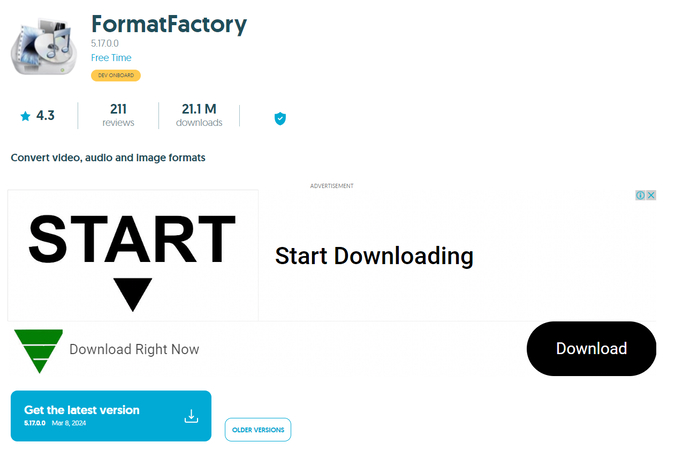
Format Factory is a comprehensive multimedia file conversion tool that also supports downloading videos from streaming platforms like Hulu. It is known for its extensive format support and additional features, such as file repair and device compatibility optimization. This software is ideal for users who need a multifunctional tool beyond just video downloading.
Pros
- Free to Use: Format Factory is available for free, offering a wide range of features without cost.
- Supports Wide Range of Formats: It can convert and download videos in various formats, making it highly versatile.
- Additional Features: Beyond downloading, it offers file repair, device compatibility optimization, and more.
Cons
- Ad-Supported Interface: The presence of ads can be distracting and may slow down the software.
- Not Very User-Friendly: The interface can be overwhelming for beginners, requiring some learning curve to fully utilize its features.
- Less Focused on Downloading: While it can download videos, it's primarily a conversion tool, meaning its downloading capabilities might not be as robust as specialized tools.
3. HandBrake
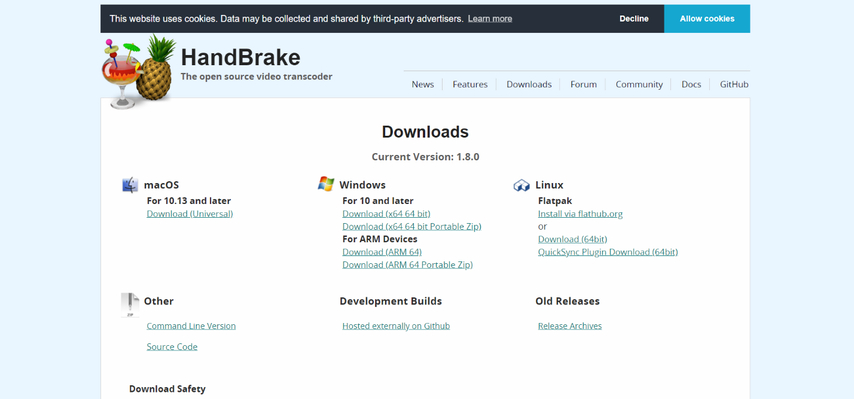
HandBrake is an open-source video transcoder that has been around for years, widely respected for its flexibility and powerful features. While it's primarily designed for converting video formats, it can also download videos from streaming platforms when used in conjunction with other tools or extensions.
Pros
- Free and Open-Source: HandBrake is completely free and open-source, with no hidden costs or premium versions.
- Customizable Settings: Offers a wide range of customizable settings for video conversion, including bitrate, codec, and resolution adjustments.
- Supports Multiple Formats: Can handle virtually any video format, providing extensive flexibility.
Cons
- Requires Technical Knowledge: HandBrake's advanced settings and features can be daunting for beginners.
- Limited Direct Download Capabilities: It doesn't natively support downloading videos from streaming sites, requiring additional tools or scripts to do so.
- Complex Interface: The interface is not as intuitive as some other tools, making it less accessible for casual users.
4. 4K Video Downloader
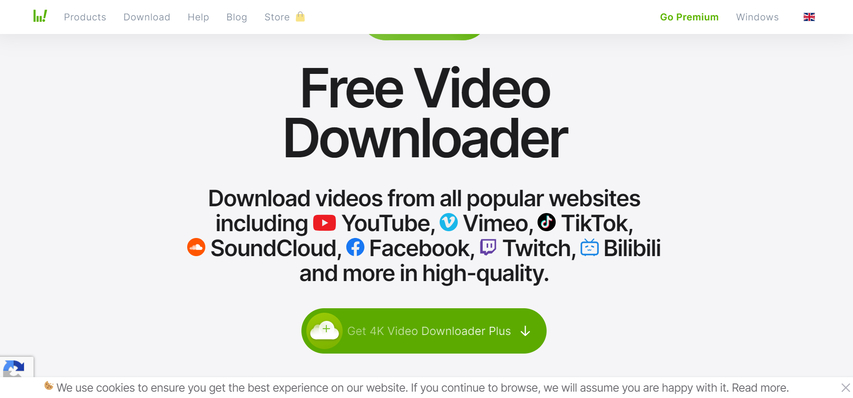
4K Video Downloader is a dedicated tool for downloading videos from various streaming platforms, including Hulu. It's known for its ability to download high-resolution videos, including 4K and even 8K content. The software is praised for its simplicity and effectiveness, making it a popular choice among users looking for high-quality downloads.
Pros
- Supports High-Resolution Downloads: Can download videos in 4K, 8K, and other high resolutions.
- Easy to Use: The user interface is straightforward and easy to navigate, suitable for all user levels.
- Allows Downloading Playlists and Channels: Users can download entire playlists or channels in one go, which is a significant time saver.
Cons
- Limited Features in Free Version: The free version has restrictions on the number of downloads and features available.
- Occasional Slow Download Speeds: Download speeds can sometimes be slower, particularly for large, high-resolution files.
- Potential Compatibility Issues: There may be occasional compatibility issues with certain websites or video formats.
Each of these tools offers unique features and benefits for downloading "The Big Bang Theory" from Hulu. Depending on your specific needs, such as ease of use, download speed, or video quality, one of these options may be the perfect fit for you.
FAQs
Q1. Can I watch The Big Bang Theory on Hulu?
A1. Yes, you can watch "The Big Bang Theory" on Hulu. The availability of all seasons may vary, but Hulu generally offers a comprehensive collection of episodes.
Q2. How can I download Hulu videos for offline viewing?
A2. You can download Hulu videos for offline viewing using tools like HitPaw Univd, Freemake Video Downloader, Format Factory, HandBrake, or 4K Video Downloader. Each tool has its own unique features and steps, but HitPaw Univd is highly recommended for its ease of use and high-quality downloads.
Conclusion
To sum up, "The Big Bang Theory" is available on Hulu, making it accessible for fans to stream their favorite episodes. If you're wondering, "Is The Big Bang Theory on Hulu or Netflix?" Hulu is a great choice, but you can find it on both platforms. For those who prefer to watch offline, HitPaw Univd offers an excellent solution with its user-friendly interface and high-quality downloads. Don't forget to explore other downloaders like Freemake Video Downloader, Format Factory, HandBrake, and 4K Video Downloader for more options. Try out HitPaw Univd today and enjoy "The Big Bang Theory" anytime, anywhere!





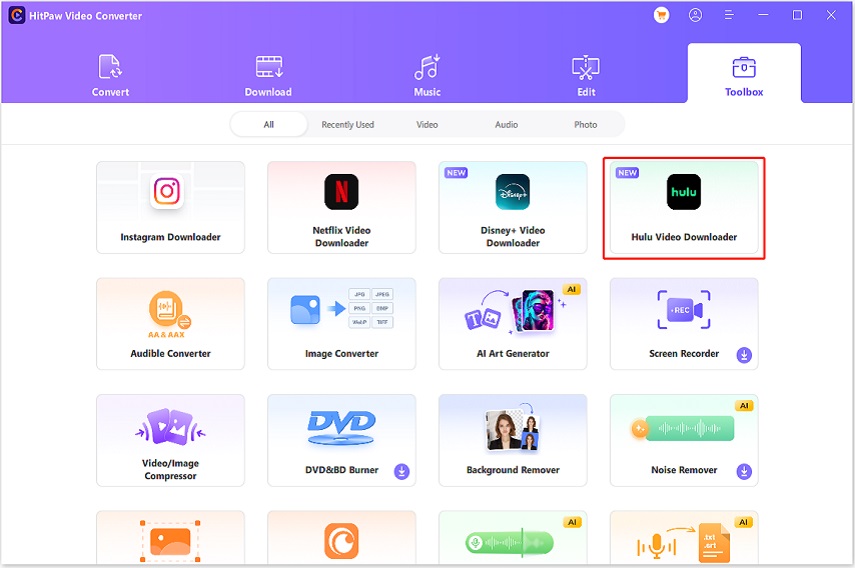


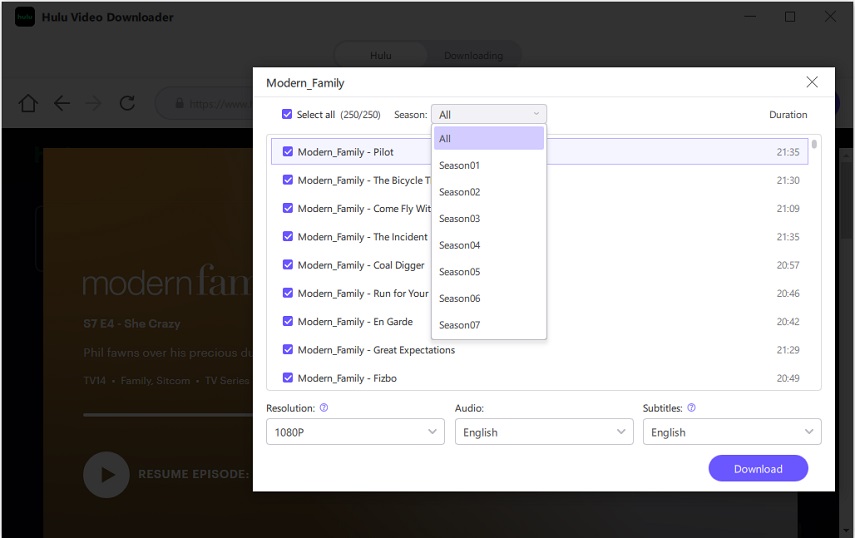
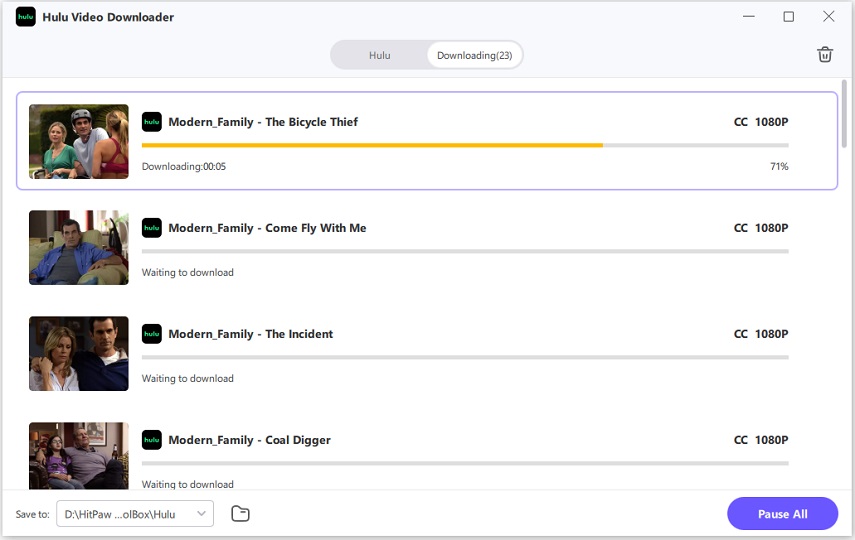

 HitPaw VikPea
HitPaw VikPea HitPaw Watermark Remover
HitPaw Watermark Remover 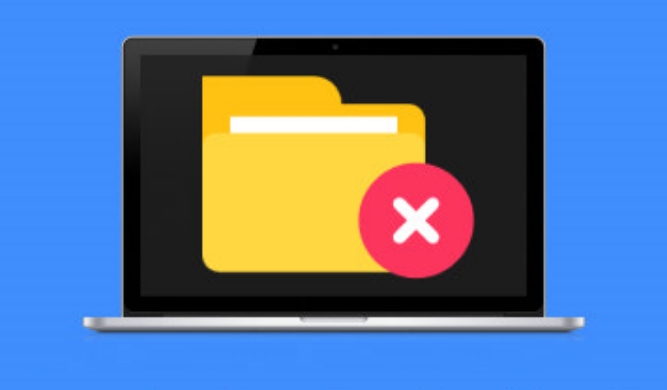

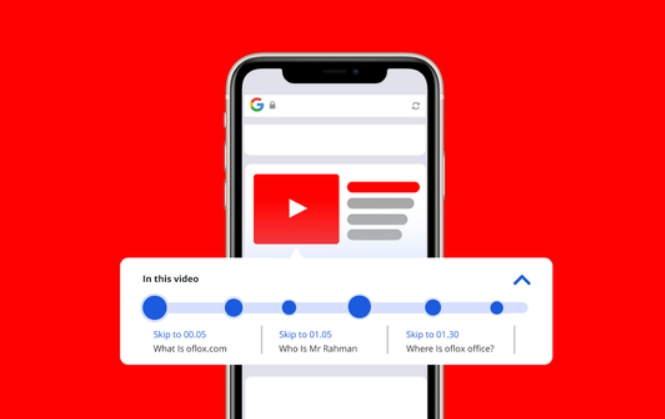

Share this article:
Select the product rating:
Daniel Walker
Editor-in-Chief
My passion lies in bridging the gap between cutting-edge technology and everyday creativity. With years of hands-on experience, I create content that not only informs but inspires our audience to embrace digital tools confidently.
View all ArticlesLeave a Comment
Create your review for HitPaw articles