How to Batch Download iFunny Videos to MP4 from Different Devices
Many users on Reddit and Quora often ask about reliable tools to download iFunny videos in MP4 format. iFunny has many entertaining videos, but saving them can be hard due to platform limits. Having a tool to download these videos in MP4 format gives you full access to watch them offline. This way, you can quickly gather multiple videos. By downloading iFunny videos in MP4, you can view and share them on different devices. This guide teaches how to save videos on iFunny with the best iFunny downloader video.

Part 1: What is iFunny?
iFunny is an app through which users can get good laughs from jokes and post them to share with others. Launched in 2011, it has grown into a platform for sharing memes, short videos, and images. It is a platform for users looking for productive, non-heavy content. The site is filled with user-uploaded content, such as memes, GIFs, and clips of videos. It can be accessed via devices with either iOS or Android operating systems, as well as via computer.

The main feature, which can be considered as a major selling point of the website, is its social aspect. The website allows users to upload their content and work with other people. Furthermore, the site is full of activity. This app has features such as comment, repost and reaction buttons that help improve social relations and uniqueness. This mix of comedy and social attributes attracts both occasional visitors and active participants.
- iFunny's content is created by its users, allowing for many types of jokes, memes, and videos. This keeps the content fresh and always changing, so there is always something new to see.
- Each day, iFunny selects posts to be featured on the main page. This content is picked based on popularity and quality, giving users access to some of the platform's most engaging posts.
- iFunny supports interaction within its community. Users can like, comment, and share posts, creating an active user base. These actions make it more than just a place to view content.
- Users can follow specific creators or feeds to get updates on new posts. This feature helps users stay connected to their favorite creators.
- iFunny has a search tool that lets users find content by topic or interest. Categories like memes, videos, and images help users find humor that matches their tastes.
- iFunny has rules and moderation to keep content suitable and in line with community standards. This keeps the platform safe and enjoyable for many users.
Part 2: The Best iFunny Video Downloader for Windows and Mac
HitPaw Univd (HitPaw Video Converter) is a tool that enables users to download iFunny videos on Windows or Mac. With this, you can download iFunny videos to MP4 format for convenience so that you can watch more videos even when offline. By embedding this tool, a user will be allowed to download iFunny videos, save them permanently, or watch them on devices that are not connected to the internet. With a batch download option, you can save many videos at once, saving time and making the process simple. This feature is helpful for those who enjoy watching content without interruptions or want to keep a collection for later viewing. We suggest a downloader with batch functionality to make this easy. HitPaw Univd has a clear user interface and works at a high speed, which makes it excellent for receiving MP4 downloads from iFunny. You can also use it for apps similar to iFunny.
Why Choose HitPaw to Download iFunny Videos?
HitPaw Univd - All-in-one Video Solutions for Win & Mac
Secure Verified. 254,145 people have downloaded it.
- Supports batch downloads, letting you save up to 5000 iFunny videos at once.
- Converts iFunny videos to MP4 with no loss in quality for clear offline viewing.
- Provides download speeds up to 120X faster than standard converters.
- Keeps the original video quality, so each iFunny video stays clear and sharp.
- Includes a built-in editor to adjust iFunny videos before saving them to MP4.
- Works as a downloader, video converter, editor, and more for all iFunny needs.
Secure Verified. 254,145 people have downloaded it.
Guide on How to Download iFunny to MP4 Videos with HitPaw
Step 1: Open HitPaw Univd and Choose Batch Download
Open HitPaw Univd. Go to the Download tab and enable Batch Download Mode to download multiple iFunny videos at once in MP4 format.
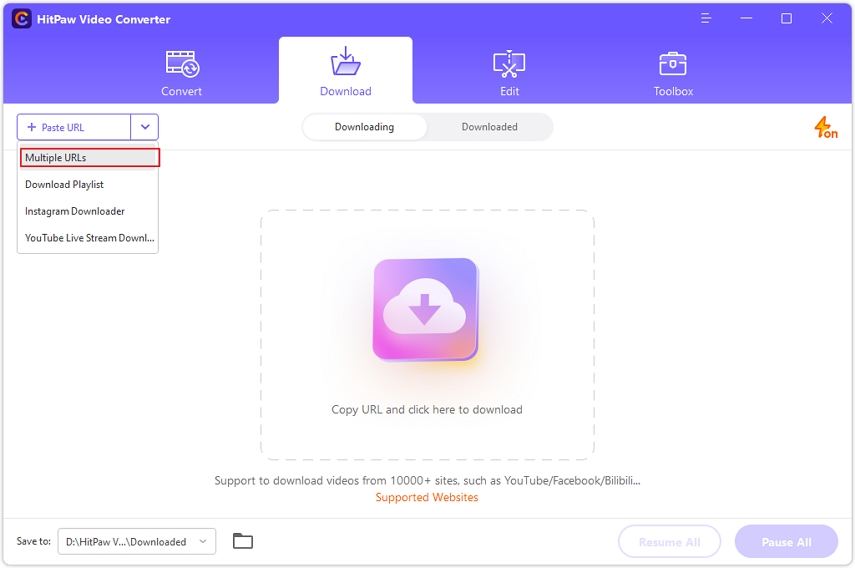
Step 2: Copy iFunny Video URLs
Visit iFunny and find the videos you want to download. Copy each video's URL to prepare for batch downloading in MP4 format.

Step 3: Paste URLs and Select MP4 Format
Return to the HitPaw Download window, then click Paste URL. This will add each copied iFunny video link to the download list. Choose MP4 as the format and set options like resolution or subtitles as needed for each video.

Step 4: Begin Batch Download of iFunny Videos to MP4
Click the Download button to start downloading the selected iFunny videos in MP4 format. You can pause or resume each download as needed.

Step 5: Find and Edit Downloaded iFunny MP4 Videos
After the downloads are done, go to the Finished tab to find your saved MP4 videos. You can play, open the files in the output folder, or edit each video with HitPaw's built-in tools.

Part 3: How to Download Videos From iFunny to MP4 Free Online
1. TubeOffline.com - Free Online iFunny Downloader
TubeOffline.com is an online resource that offers such service free of charge and allows you to download iFunny videos in MP4. There is no need for software on this site, and this makes it quick and easy to save videos. In terms of design, the webpage looks minimalistic: users can just paste the link to the iFunny video, choose the format, and get the download. TubeOffline supports different video-sharing websites, including iFunny, and has options as to the videos' quality. This tool is of great importance to users who desire to watch iFunny videos without an internet connection.
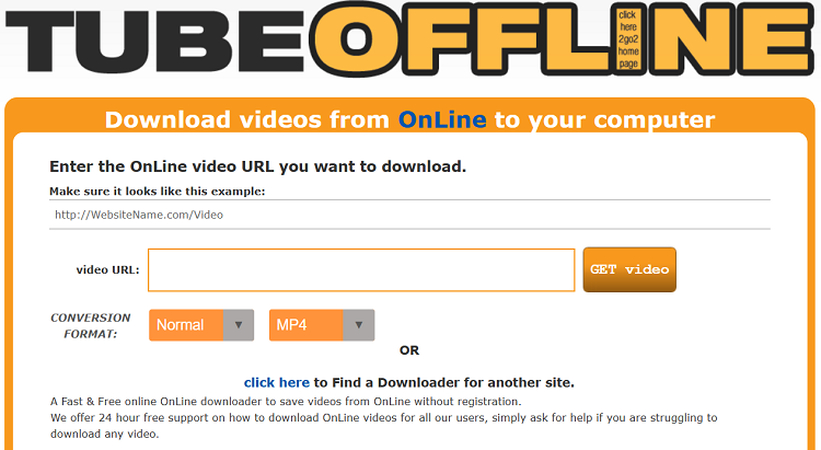
Pros
- Easy to use, no software needed.
- Supports different video formats.
- Works with various video platforms.
Cons
- Ads may interrupt the experience.
- Download speed depends on your internet.
- Few editing options for saved videos.
2. Keepoffline - Download iFunny Videos Online
The program called Keepoffline helps to download iFunny videos and convert them to MP4 format. It enables you to download videos efficiently in a few minutes without another application. It only requires the users to paste the link of the iFunny, set the preference of the video quality and then download. Keepoffline cooperates with many sites, which makes it possible to iFunny download videos flexibly. This tool is good for users who want to download iFunny videos without having to jump through additional hoops.

Pros
- Easy, no registration or software needed.
- Works with multiple video sources.
- Offers quality options for videos.
Cons
- Many ads can affect usability.
- Limited formats compared to other tools.
- Speed can vary during busy times.
Part 4: How to Save Videos on iFunny from Mobile Devices
1. Download iFunny to MP4 on Android
For Android users looking to download iFunny videos in MP4 format, HitPaw Video Downloader can be useful. This tool provides a simple user interface and the download process of the videos is fast. With HitPaw, there is an option of downloading many videos simultaneously, thus suitable for those who wish to create a collection of their iFunny videos. It has compatibility with various video formats and even resolutions so that the downloaded videos will be very clear. The application has a fast rate of downloading. Hence, users do not spend a lot of time before saving videos.
1. Install HitPaw Univd
First of all, you have to install the HitPaw Univd for Android app on your device. It is available on the official site or in the Google Play store. This tool enables you to convert your videos into the MP4 format.
2. Open iFunny Videos
Secondly, go to the iFunny app on your mobile or visit the iFunny page in any web-browser. Browse through the list to locate the video you wish to download. Ensure you are well connected to the network.
3. Copy the Video Link
When you find the video, click the Share button located below it. Copy Link can be selected to copy the URL of the video.
4. Open HitPaw Univd
Open the HitPaw Univd tool on your device. Notice that the tool will check the link you copied as soon as you paste it. Make sure the tool is allowed to get download access to your storage.
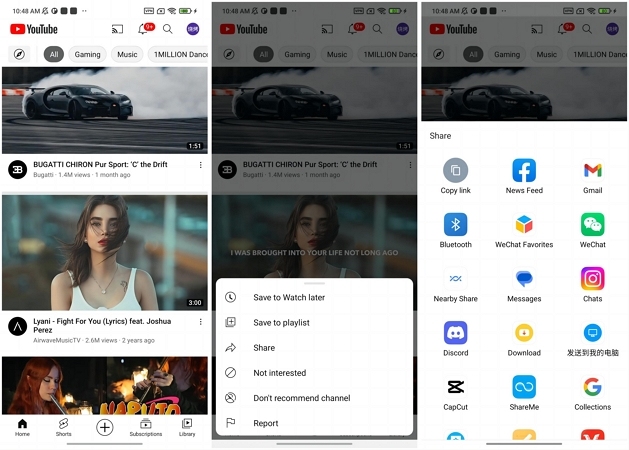
5. Choose Format and Download
After making sure the link works, change the file format to MP4. You can also choose the quality of the video you want. Lastly, click on the Download button to begin the process of downloading. Once you have done that, the video should be visible in the Downloads folder on your device.
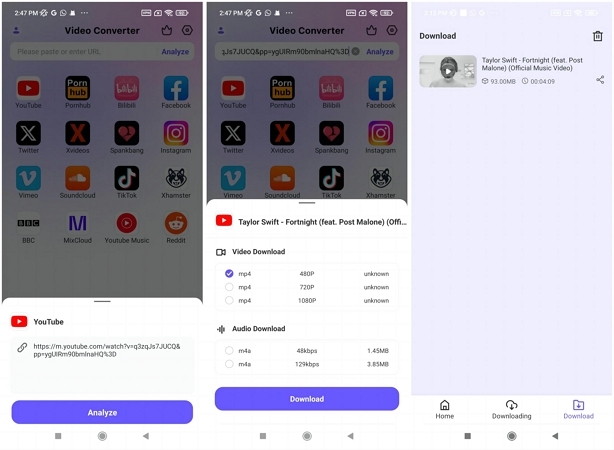
Pros
- The user-friendly interface is easy for everyone to use.
- Supports batch downloads for saving multiple videos at once.
- Maintains high-quality video during downloads, so videos look good.
- Compatible with many video formats, offering flexibility.
- Fast download speeds help save time.
Cons
- Some features may need a paid subscription for full access.
- Ads can occasionally disrupt the experience while using the app.
- It may not support all video resolutions on certain devices.
2. Download iFunny Videos to MP4 on iPhone
iPhone users can download iFunny videos using their Instagram account. Once you sign into your Instagram account, you can watch the videos posted on the iFunny website. This method also enables you to bookmark your favorite clips on your device with much ease. To determine the videos available on the site, one can go to Instagram after creating the account.
Afterward, if you find the video you wish to have, you can save it directly to your iPhone. This method is suitable for users already engaged on social media platforms wishing to employ an easy way of data saving. It enables one to get to videos more easily while using social media.
Step 1.Press and hold the video you wish to download.
Step 2.Select Instagram and the video will be saved directly to your camera roll.

Pros
- The simple process needs no extra software or tools.
- It uses your existing Instagram account for easy access to videos.
- Allows users to download videos shared on social media platforms, making it flexible.
Cons
- Requires an Instagram account, which may limit some users.
- It may not work for private accounts or locked content, restricting access.
- The download quality may vary based on how the original video is set.
3. Save iFunny Videos to MP4 Using Email [iOS and Android]
Another possible method of downloading iFunny videos on both iPhone and Android devices is by using the email method. This method involves forwarding the link of the video using the e-mail to your account.
Once you get the email, you can click on the link and the video can be downloaded into the device. It can be useful for saving videos for users who don't need any additional applications or programs. It provides a simple answer for anyone who wants to download via their mail. This means that users will be able to monitor their downloaded videos and saved videos using their email addresses.

Pros
- This method does not need any extra applications to be installed.
- Works on both iOS and Android devices, providing broad usability.
- The process is easy for anyone who knows how to use email, making it accessible.
Cons
- This method is limited to downloading one video at a time, which can be slow.
- Requires internet access to send and receive emails, which may not always be available.
- The download quality might depend on the original video link, so that may vary.
FAQs about iFunny
Q1. What is the alternative to iFunny?
A1. There are several alternatives to iFunny for sharing funny content and memes. Popular options include Memedroid, 9GAG, and Reddit. These apps let users explore and share funny images and videos. Each alternative has unique features and community engagement, providing a different experience for users.
Q2. How to block an iFunny account that disappears?
A2. To block an iFunny account that disappears, first visit the profile you want to block. Tap the three-dot menu icon and choose “Block.” This action stops the account from interacting with your content. If the account comes back, you may need to block it again.
Q3. How can I delete my iFunny account?
A3. To delete your iFunny account, go to the app's settings. Select “Account” and find the option to delete your account. Follow the steps to confirm your choice. Remember, deleting your account is permanent and will remove all your saved videos, likes, and posts.
Conclusion
Downloading and saving videos from iFunny can improve your experience by allowing you to access your favorite content offline. There are different ways to save iFunny videos in MP4 format, including online tools and mobile apps. For an easy and effective downloading experience, we recommend using HitPaw Univd. gmThis tool provides fast downloads while keeping high video quality. It is simple to use and great for converting iFunny videos easily. Try HitPaw Univd today to enjoy your iFunny content anywhere and anytime.










 HitPaw VoicePea
HitPaw VoicePea  HitPaw VikPea (Video Enhancer)
HitPaw VikPea (Video Enhancer) HitPaw FotorPea
HitPaw FotorPea



Share this article:
Select the product rating:
Daniel Walker
Editor-in-Chief
My passion lies in bridging the gap between cutting-edge technology and everyday creativity. With years of hands-on experience, I create content that not only informs but inspires our audience to embrace digital tools confidently.
View all ArticlesLeave a Comment
Create your review for HitPaw articles