How to Stream NHL Games 2024 [Free & Subscription]
Are you wondering how to stream NHL network this year? Whether you are a die-hard hockey fan or have just come online to find out the latest about your favorite team's latest showdown, it can be a challenge to pin down reliable streaming options.
The NHL Network contains some amazing coverage, but getting to that coverage can sometimes be a challenge. Not to worry, though—this article is here to guide you through it all.
From free streaming options to premium subscriptions, this guide has got you convered. So, let's get started.
Part 1. Stream NHL Network with Subscription Services
For the fans looking how to stream NHL, several subscription services have various packages to consider, which are full of many features.
Let us discuss them in detail:
1. Sling TV
To watch the NHL Network on Sling TV, sign up by selecting one of two base packages: Sling Orange or Sling Blue, which start at $20 for the first month. Add Sports Extra to get NHL Network and more sports.
Signing up is pretty much easy; you download the Sling TV app, tap on 'Sign Up', choose a package, add extras, add an email and password, billing information, then submit to start streaming.
2. FuboTV
FuboTV keeps several more games alive with the exorbitant NHL Network across its sports-centric packs, which begin at $79.99 a month. New customers can take advantage of the free trial offer to watch each and every one of these games live and get full coverage of NHL events.
For a subscription, just visit the FuboTV website. Register and begin with the free trial by selecting a plan. Then follow the on-screen instructions to switch on the service.
3. DirecTV Stream
DirecTV Stream offers many channels, among which is the NHL Network, found on major devices such as Amazon Fire TV, Apple TV, and Roku.
Just select a package from DirecTV Stream's website, sign up, download the app on a compatible device, and start watching NHL games.
Every service has distinct functions and more flexibility, meeting the various preferences of hockey fans.
Part 2. How to Stream NHL Games?
Do you want to follow up on all matches and penalties? Streaming NHL games becomes more approachable with special platforms and services offering live games and replays.
Following are some of the top options:
1. NHL.tv
NHL.tv is at the top of every NHL fan's shopping list. Now with a monthly subscription from $6.99 or $69.99 every year. Subscribers gain access to live games in addition to full match replays of any team as long as they are outside of your local market.
It incorporates ESPN+, so watching games is ideally done with such great ease on any of your devices. It's easily done with very simple sign-up. Just go over to NHL.tv, select from the offered subscription plans in place according to your preference, sign up for an account, and you're free to go with live NHL streaming.
2. NHL Center Ice
NHL Center Ice provides extensive coverage of out-of-market NHL games through cable providers. Priced at $69.99 for the season, this service offers up to 40 games per week that are not available locally.
Subscribers can contact their cable provider or log on to their website to request the addition of NHL Center Ice in their current cable subscription. This option is perfect for fans who prefer traditional cable services and want complete coverage of NHL games.
3. Comcast Xfinity
Comcast Xfinity provides access to NHL games via its Xfinity Stream service. Subscribers with the X1 TV Box and HD service then get access to NHL Center Ice, as well as additional sports content. Pricing and subscription details to NHL Center Ice through Xfinity are typically announced and finalized as the NHL season gets closer to beginning.
It is targeting fans who want streaming options but with the reliability of traditional cable service.
So, that's how to stream NHL games using different platforms. Now let's discuss how to stream NHL games for free in 2024.
Part 3. How to Stream NHL Games for Free
Streaming NHL games for free is possible through various platforms, primarily utilizing free trial offers from streaming services:
1. Using Free Trials from Hulu Live & YouTube TV
Both Hulu Live and YouTube TV offer free trial periods that NHL fans can take advantage of to watch live games and replays.
- Hulu Live: Hulu Live provides a 7-day free trial that includes access to NHL games during the trial period. Users can sign up on the Hulu website, select the Live TV plan, start their trial, and enjoy live NHL action.
- YouTube TV: YouTube TV offers a 14-day free trial that includes NHL coverage. Subscribers can sign up through the YouTube TV website, access live NHL games, and explore other features during the trial period.
2. Risks and Benefits of Free Services
While free trials are a convenient way to watch NHL games without committing to a subscription, there are considerations regarding safety and legality:
- Safety: Free streaming sites and services may pose security risks such as malware or phishing attempts. It's essential to use reputable platforms and ensure your device has adequate security measures in place.
- Legality: Some free streaming services may operate in a legal gray area, potentially infringing on copyright laws. Users should be aware of the legality of the service they are using and understand the risks associated with unauthorized streaming.
By leveraging free trials from legitimate streaming services like Hulu Live and YouTube TV, NHL fans can enjoy live games and replays with minimal financial commitment, balancing convenience with caution regarding safety and legality.
Part 4. Using HitPaw Video Converter for Downloading NHL Content
For NHL fans looking to download and save their favorite games or highlights, HitPaw Video Converter can be really helpful.
HitPaw Video Converter is a versatile tool designed to meet various video and audio conversion needs. It supports a wide array of formats, ensuring compatibility across numerous devices and platforms.
With an intuitive interface, users can easily navigate through the conversion process, making it accessible for both beginners and professionals.
Key Features of HitPaw Video Converter
- HitPaw Video Converter supports over 1000 video and audio formats, catering to a vast range of media compatibility needs.
- Utilizing advanced technology, the converter ensures swift processing of files without compromising quality.
- The software is capable of handling high-resolution video files, making it suitable for professional-grade projects.
- Users can convert multiple files simultaneously, saving time and streamlining the workflow.
- HitPaw includes basic editing features, allowing users to trim, crop, and adjust videos before conversion.
Guide to Downloading NHL Content with HitPaw Video Converter
Here are the steps that will help you:
Step 1.First, download and install HitPaw Video Converter on your PC or Mac. Follow the installation instructions.
Step 2.Go to the NHL official website or the platform hosting the video. Find the NHL video you want to download and copy its web address from the top of your browser.

Step 3.Open HitPaw Video Converter on your computer. Click on the "Download" tab inside the software. Then, click "Paste URL". HitPaw Video Converter will automatically paste the link and start checking the video.

Step 4.Once the analysis is done, you can see details about the NHL video, like its quality and size. Choose the format you want for the video. HitPaw Video Converter supports many formats such as MP4 and AVI.

Step 5.After picking the format, click "Download". HitPaw Video Converter will start getting and changing the video as you like.

Step 6.Once the download ends, you can find the NHL video in the "Downloaded" tab of HitPaw Video Converter. There, you can manage and play your saved videos.

FAQs on Streaming NHL
Q1. How to Solve Buffering Issues While Streaming NHL Games?
A1.
Buffering issues can often be resolved by improving your internet connection. Here are some tips:
Q2. Can I Stream NHL Games on Multiple Devices Simultaneously?
A2. Yes, many streaming services allow simultaneous streaming on multiple devices with one account. Check your service provider's terms or subscription plan for specific details.
Q3. What Are the Best Services for Streaming NHL in 4K?
A3.
Currently, several services offer NHL games in 4K resolution, enhancing your viewing experience. Some top options include:
Conclusion
So, that's how to stream NHL network. Whether you choose NHL.tv or platforms like Sling TV, there's something for every fan. If you want to download and save your favorite NHL moments, try HitPaw Video Converter. It's easy to use and helps you enjoy NHL games offline. Take charge of your NHL viewing experience today with HitPaw Video Converter.






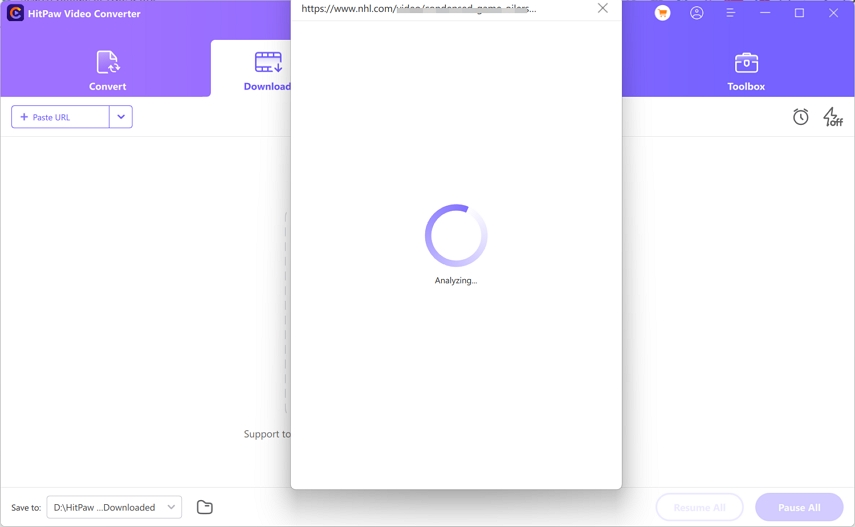




 HitPaw VikPea
HitPaw VikPea HitPaw Watermark Remover
HitPaw Watermark Remover 



Share this article:
Select the product rating:
Joshua Hill
Editor-in-Chief
I have been working as a freelancer for more than five years. It always impresses me when I find new things and the latest knowledge. I think life is boundless but I know no bounds.
View all ArticlesLeave a Comment
Create your review for HitPaw articles