How to Download MP4 Video Songs with High Quality
Do you wish you could enjoy your favorite music videos anywhere, without relying on streaming services? Well, your search for mp4 free music video downloads ends here! This ultimate guide will show you the best websites and software to download music videos in the widely-used MP4 format for free.
Downloading mp4 music videos for free allows you to access your favourite songs and music videos offline, anytime you want. No more buffering issues or internet dependency - just pure, uninterrupted music enjoyment!
Best Free MP4 Video Songs Converter
HitPaw Univd (HitPaw Video Converter) offers an easy solution for converting MP4 video songs from YouTube and other video sharing sites in high quality. This tool allows you to convert entire albums of music videos from playlists at once. Additionally, it can convert videos to various popular formats and devices for seamless playback. Give it a try today!
Part 1. Best Sites for Free MP4 Music Video Downloads
In the vast expanse of the internet, several websites have emerged as go-to destinations for music enthusiasts seeking free mp4 music video downloads. While some platforms excel at providing a wide variety of genres, others specialize in specific niches. Let's dive into the top contenders for free music video downloads.
1. YouTube
When it comes to downloading music videos, YouTube undoubtedly reigns supreme. This behemoth of a platform houses an unparalleled collection of mp4 music videos, ranging from Bollywood hits to Hollywood blockbusters, TV show opening and ending themes, and chart-topping pop anthems. Despite its user-friendly interface, the platform lacks a direct download option, necessitating the use of a third-party mp4 music downloader to save your favourite tunes locally.
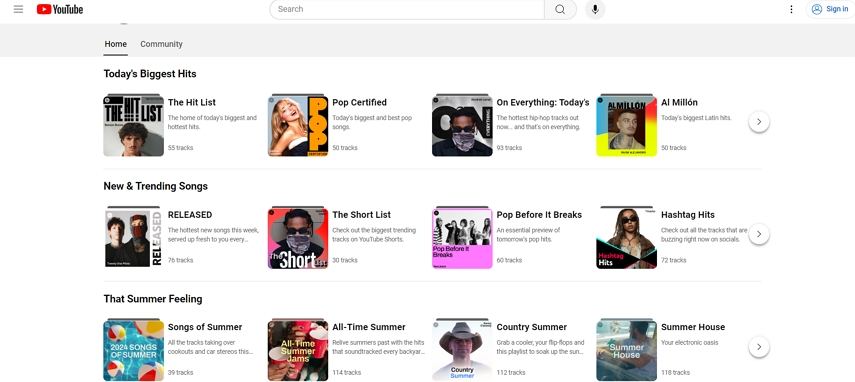
2. Last.fm
Last.fm is a dedicated haven for mp4 songs free download enthusiasts, curating music from every corner of the globe. With a meticulously organized interface, finding your preferred genres, whether rock, jazz, punk, or beyond, becomes a breeze. This platform not only provides a comprehensive introduction to each song but also allows fans to share their thoughts and engage in lively discussions. However, downloading mp4 music videos from Last.fm requires the assistance of a third-party video downloader to extract the video URLs.
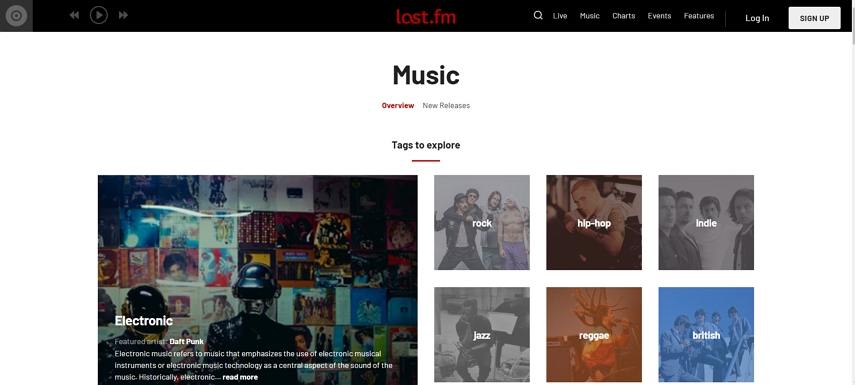
3. VEVO
VEVO is a premier destination for music video downloads, offering a vast collection of premieres, performances, and live recordings. While the platform excelled in showcasing popular mp4 video songs, it required users to stream content through third-party platforms like YouTube, Roku, or Fire TV. Unfortunately, VEVO has since ceased operations, leaving a void in the free music video download landscape.
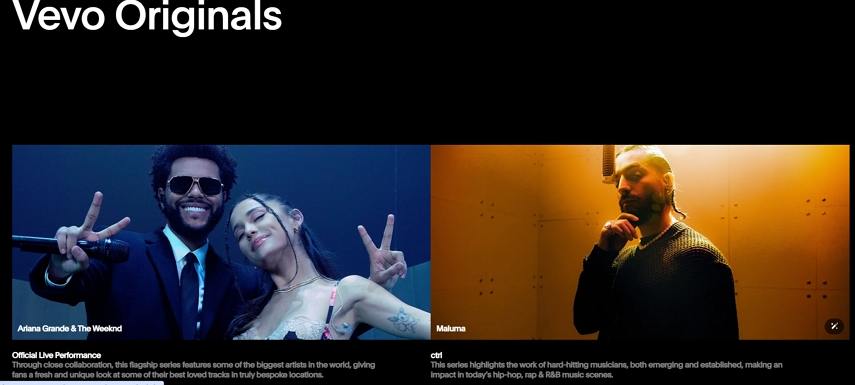
4. HD9
HD9 is a free website that empowers users to download MP3 songs and MP3 video songs without the hassle of registration. Simply enter the artist, album, or song name into the search box on the main page, and voila! Click the "Download" button beneath the desired video to save it to your computer in the default MP4 format. However, HD9 often lags behind in updating its library, which may disappoint those seeking the latest mp4 music video releases.
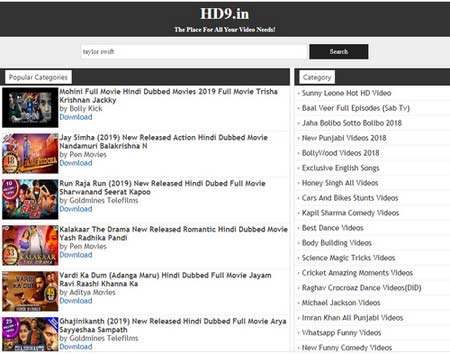
Part 2. How to Convert MP4 Music Videos
HitPaw Univd is a versatile video er that allows you to convert videos and music from over 10000 websites. With this tool, you can easily convert MP4 music videos from YouTube and other sites using a valid URL. It also supports effortless converting of multiple video songs from playlists.
Main Features of HitPaw Univd
- Convert music videos to different formats and devices
- Edit the converted music videos with the built-in editor: Crop, Rotate, Watermark, Filters, etc.
- Convert music videos from playlist and channels with a URL only
- Convert videos up to 8k and music up to MP3 320kpbs
- 120x faster speed
Steps of Converting Movie File Formats with HitPaw Univd
The step-by-step tutorial for converting movies formats with a HitPaw Univd is below.
Step 1: Open HitPaw Univd and Add Files
Select the Add Video to import your files or drag video(s) directly to the program.

The video files are imported to the program by queue.

Step 2: Edit Video Info (Optional)
You can click the file name to edit the title. And click the pen icon or info icon to edit the media metainfo.

You can add title, artist, album, composer, genre, date and description for the video.
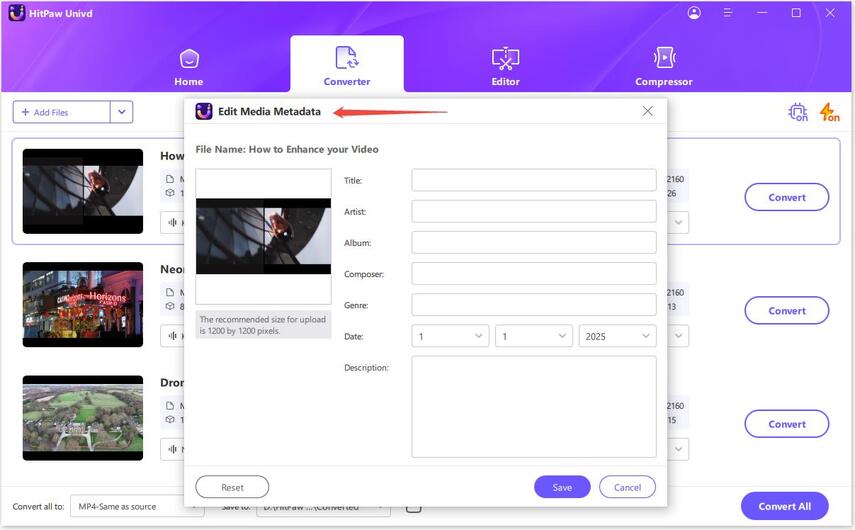
Step 3: Select an Output Format
You can select an output format for each file by clicking the inverted triangle icon on the lower right side of each file. Click "Convert all to" in the lower left corner to select a unified output format for all imported files.

Step 4: Convert the Video
Click on the Hardware Acceleration Detection and Lossless Conversion tab at the top-right corner.

Choose a target folder in the interface, and click Convert (or Convert All in case of multiple files) to convert the video to the format you selected.

Step 5: Access the Converted Files
After the conversion is complete, go to the Converted tab from the top, and you will see the converted files. You can click Open Folder to check the finished files, or click Add to edit the list to edit your video if you need.

Part 3: FAQs
Q1. What is an MP4 video song?
A1. An MP4 video song is a multimedia file format that combines audio and video into a single file. MP4 is a popular format because it offers a good balance between quality and file size.
Q2. Are there free ways to download MP4 video songs legally?
A2. Some artists and labels offer free downloads directly from their websites or through promotional events. Additionally, platforms like YouTube may offer free video content, but it's essential to check if the download options comply with copyright laws.
Q3. What software or apps can I use to download MP4 video songs?
A3. Downloading apps and software include iTunes and JDownloader. Ensure you use reliable and secure applications to avoid malware and other security risks.
Conclusion
In today's digital age, having the freedom to enjoy your favourite MP4 music videos without restrictions is a luxury that many music enthusiasts crave. Fortunately, with the abundance of resources available, downloading free music videos has never been more accessible and convenient.
By leveraging the power of websites like YouTube, Last.fm, and HD9, you can uncover a treasure trove of MP4 video songs spanning a wide range of genres and eras. However, it's the versatile and user-friendly HitPaw Univd that truly elevates the experience, offering a seamless solution for mp4 free music video converts.







 HitPaw VikPea
HitPaw VikPea HitPaw Watermark Remover
HitPaw Watermark Remover 



Share this article:
Select the product rating:
Daniel Walker
Editor-in-Chief
My passion lies in bridging the gap between cutting-edge technology and everyday creativity. With years of hands-on experience, I create content that not only informs but inspires our audience to embrace digital tools confidently.
View all ArticlesLeave a Comment
Create your review for HitPaw articles