How to Download Videos from Wayback Machine: A Comprehensive Guide
The Wayback Machine is a valuable tool for accessing archived versions of web pages. Among its vast archives, users often find videos they wish to save. Downloading these videos, however, can be challenging without the right tools. This article will guide you through the process of downloading videos from the Wayback Machine using various methods, including HitPaw Video Converter, Video DownloadHelper extension, and an online tool called Download4.cc.
Part 1: What is Wayback Machine?
The Wayback Machine is a digital archive of the World Wide Web, maintained by the Internet Archive. It allows users to access snapshots of web pages taken at different times, offering a historical record of the internet. Users can browse and view archived versions of websites, including images, texts, and videos, providing a unique way to explore the evolution of online content.
Part 2: Can You Download Videos from the Wayback Machine?
Downloading videos from the Wayback Machine is not straightforward due to its primary function as an archival tool. While it stores video content, it does not provide a built-in download option. However, with the help of third-party software and tools, it is possible to download these archived videos for offline viewing.
Part 3: Best Video Converter to Download Videos from Wayback Machine
HitPaw Video Converter is a versatile video software that includes a powerful video downloader. It supports downloading videos from a variety of websites, including the Wayback Machine, YouTube, Twitter, Facebook, Instagram, and more. Here are the key features of HitPaw Video Converter:
Top Features of HitPaw Video Converter
- Wide Compatibility: Supports downloading from numerous websites.
- High Speed: Fast download and conversion speed.
- Multiple Formats: Converts videos to various formats and devices.
- User-Friendly Interface: Easy to use with a simple and intuitive design.
- Batch Download: Allows downloading multiple videos at once.
Steps to Download Videos from Wayback Machine Using HitPaw Video Converter
Step 1.Download and Install: Download HitPaw Video Converter from its official website and install it on your computer.
Step 2.Copy Video URL: Navigate to the Wayback Machine and find the video you want to download. Copy the video's URL.
Step 3.Analyze URL: Open HitPaw Video Converter, paste the copied URL into the downloader.

Step 4.Choose Format: Select the desired format and quality for the download.

Step 5.Download: Click the 'Download' button to save the video to your device.

Part 4: Download Videos from Wayback Machine with Extension
Video DownloadHelper is a browser extension available for Chrome and Firefox that simplifies downloading videos from various sites, including the Wayback Machine. Below are steps to download Twitter video from Wayback Machine Using Video DownloadHelper.
1.Install the Extension: Add Video DownloadHelper extension to your browser from the Chrome Web Store or Firefox Add-ons site.

2.Navigate to Video: Go to the Wayback Machine and find the video you want to download.
3.Activate Extension: Click on the Video DownloadHelper icon in your browser toolbar.
4.Select Video: The extension will detect the video and display download options.
5.Download: Choose the desired format and quality, then click the 'Download' button.
Part 5: How to Download Videos from Wayback Machine via Online Tool?
Download4.cc is an online tool that allows users to download videos from various websites without installing any software. Below are steps to download YouTube video from Wayback Machine using Download4.cc.
1.Visit Download4.cc: Open your browser and go to the Download4.cc website.
2.Copy Video URL: Find the video on the Wayback Machine and copy its URL.
3.Paste URL: Paste the copied URL into the search box on Download4.cc.

4.Analyze Video: Click the 'Start' button to let the tool analyze the video.
5.Download: Choose the desired format and quality, then click the 'Download' button to save the video.
Conclusion
Downloading videos from the Wayback Machine can be accomplished with the right tools. Whether you prefer a software solution HitPaw Video Converter, a browser extension like Video DownloadHelper, or an online tool like Download4.cc, each method offers a straightforward way to save archived videos for offline use. By following the steps outlined in this guide, you can easily download and enjoy videos from the Wayback Machine.








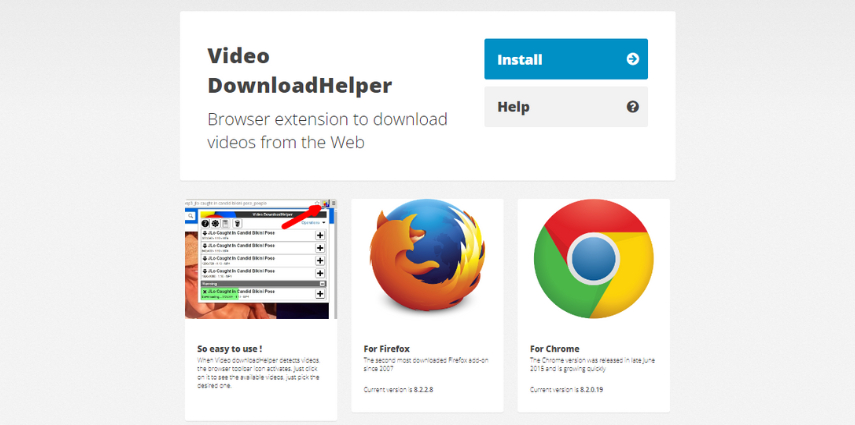
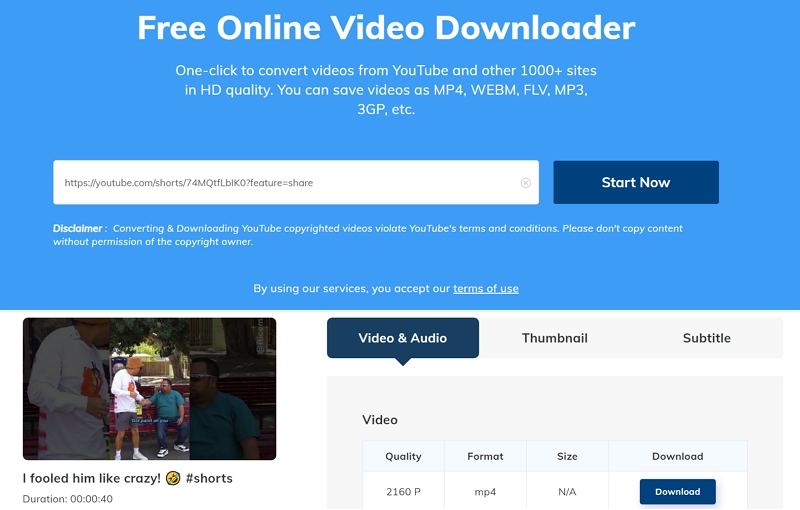

 HitPaw VikPea
HitPaw VikPea HitPaw Watermark Remover
HitPaw Watermark Remover 



Share this article:
Select the product rating:
Joshua Hill
Editor-in-Chief
I have been working as a freelancer for more than five years. It always impresses me when I find new things and the latest knowledge. I think life is boundless but I know no bounds.
View all ArticlesLeave a Comment
Create your review for HitPaw articles