How to Download Loki Season 2
Are you eager to watch Loki's time-bending adventures offline? You're in luck! This guide will show you how to download Loki season 2 and enjoy it anytime, anywhere. Whether you're planning a trip or just want to save data, downloading Loki episodes is a smart move. We'll cover why offline viewing is great and walk you through the steps to how can Loki season 2 episode 1 download through the latest release. Get ready to dive into the multiverse without worrying about buffering or internet issues!

Part 1. Why Should You Download Loki Season 2 for Offline Viewing?
Downloading Loki season 2 for offline viewing offers a world of convenience and flexibility for fans of the Marvel series. Imagine being able to watch Loki's multiversal adventures anytime, anywhere, without worrying about internet connectivity or data usage. By having episodes saved on your device, you can enjoy uninterrupted viewing during travel, in areas with poor reception, or when you simply want to conserve your mobile data.
Offline access also means no more frustrating buffering or quality drops due to slow internet speeds. Plus, downloaded episodes often boast better video quality compared to streaming, ensuring you don't miss a single detail of the intricate plot twists and stunning visuals.
For those who love to rewatch and analyze their favourite scenes, having the episodes readily available makes it easy to revisit key moments. Whether you're planning a long trip, expecting internet downtime, or just want the freedom to watch on your schedule, downloading Loki season 2 is a smart choice for any dedicated viewer.
Part 2. How Can You Download Loki Season 2 for Offline Viewing?
Downloading Loki season 2 for offline viewing might seem difficult at first, but with the right tools, it's quite simple. While Disney+ offers an official way to download content, it comes with limitations and restrictions. That's where third-party software like HitPaw Univd (HitPaw Video Converter) comes in handy. This powerful tool opens up a world of possibilities for fans eager to save their favourite God of Mischief's adventures.
HitPaw Univd stands out as a top choice for downloading Disney+ content, including Loki season 2 episodes. It's designed to be user-friendly, even for those who aren't tech-savvy. Whether you want to download Loki 2 seasons episode 1 or grab the entire season, HitPaw Univd makes it possible.
Features of HitPaw Univd
HitPaw Univd - All-in-one Video Solutions for Win & Mac
Secure Verified. 254,145 people have downloaded it.
- Download Loki season 2 and other movies for offline watching from Disney+
- Also support downloading movies from other websites like Hulu, Netflix, YouTube, Soap2day, etc.
- Download movies to 4K/1080P/720P
- Keep multiple audio tracks and subtitles along with the movie downloading
- Compress videos without compromising quality
- Convert video to any other format and devices
- Polish videos with the built-in editor after downloading
- Watch movies with the built-in free player
Secure Verified. 254,145 people have downloaded it.
Step By Step Guide to Download Loki Season 2 from Disney+
This guide will show you how to download Loki season 2 episode 5 in high quality (up to 1080P) using HitPaw Univd.
Step 1: Open Disney+ Video Downloader
After installing HitPaw Univd on your computer, launch the program. Go to the Toolbox section and select the Disney+ Video Downloader feature.

Step 2: Sign in to Disney+
To access Loki and other Disney+ content, you need to log in. Click the LOG IN button in the built-in web player. Enter your Disney+ email and password, then click Sign in.
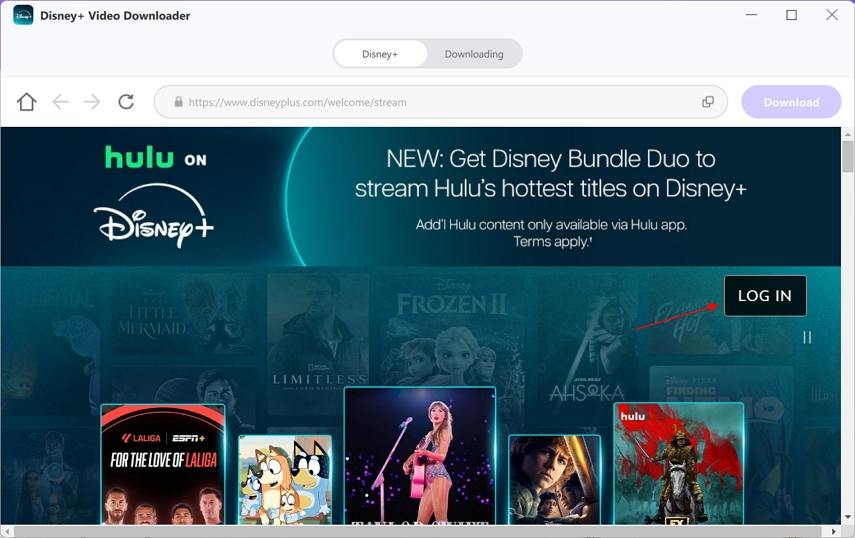
Step 3: Find Loki Season 2 Episode 5
Once logged in, use the search function to find "Loki". Navigate to Season 2 and locate Episode 5. Click on the episode to open it. You'll see a Download button appear - click this to start the analysis process.
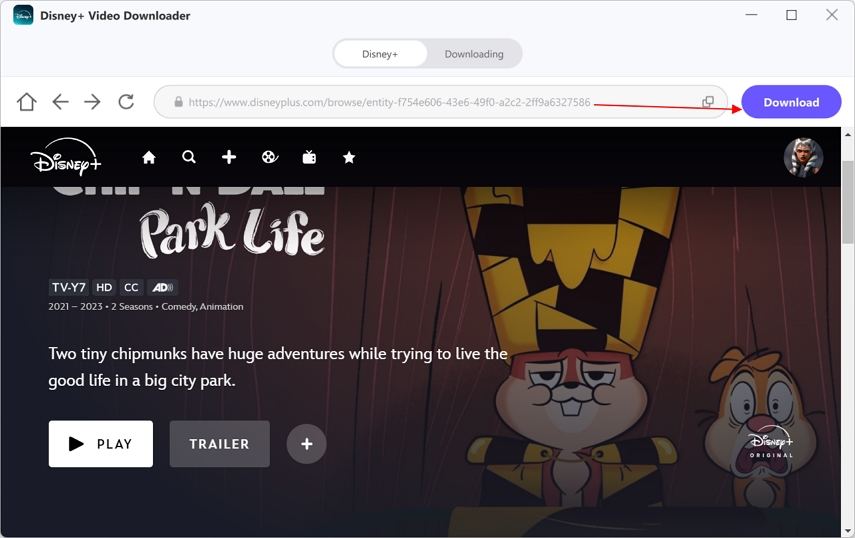
Step 4: Check Episode Details
After analysis, HitPaw will show you the episode details. For TV shows like Loki with multiple episodes, you can choose which ones to download. Make sure Episode 5 is selected.
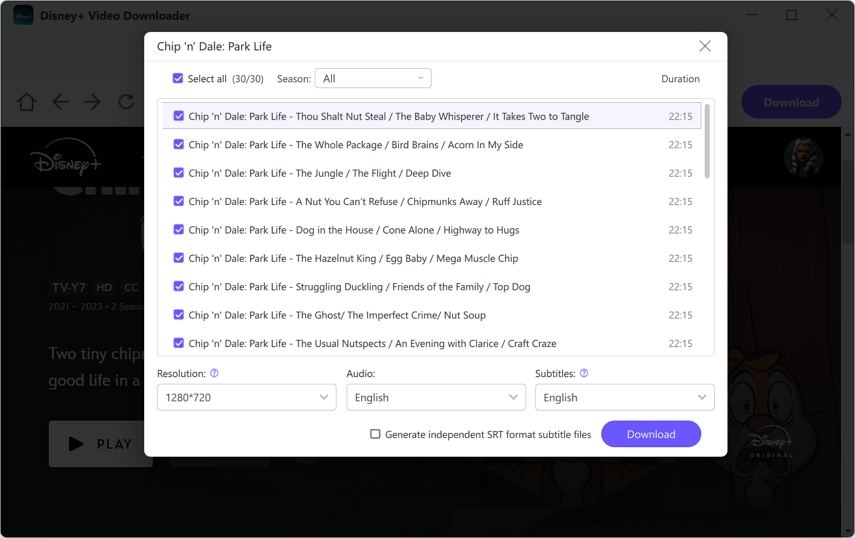
Step 5: Choose Video and Audio Settings
HitPaw will convert the Disney+ video to MP4 format. Select your preferred options. You can choose resolutions up to 1080P for the best quality.
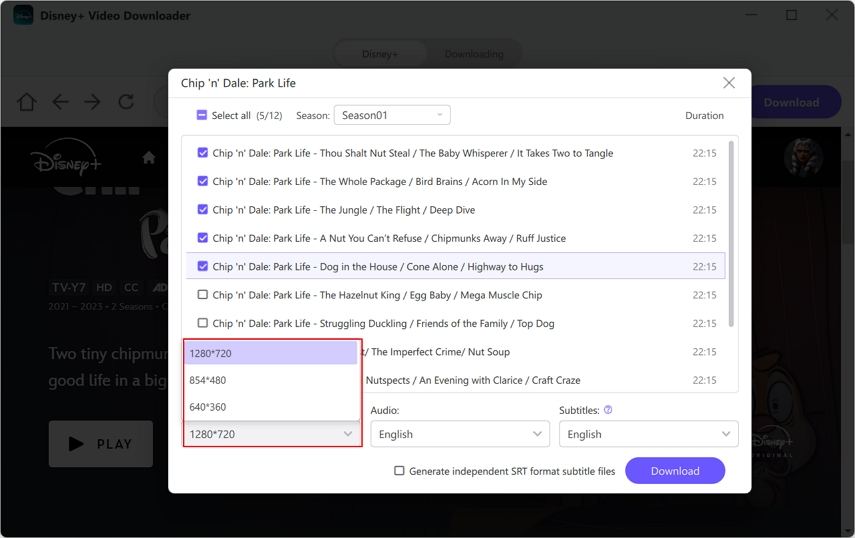
You can Pick your desired audio language.
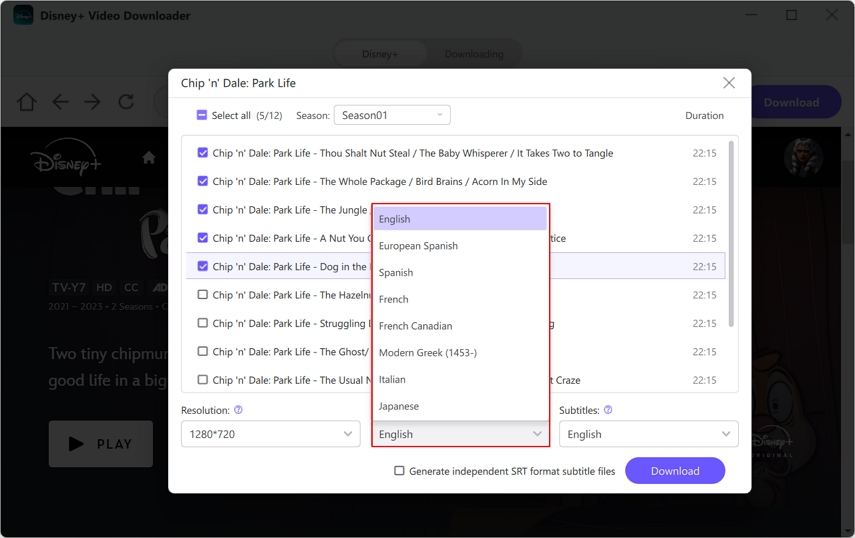
You can select a subtitle language if needed. You can also create a separate SRT file.
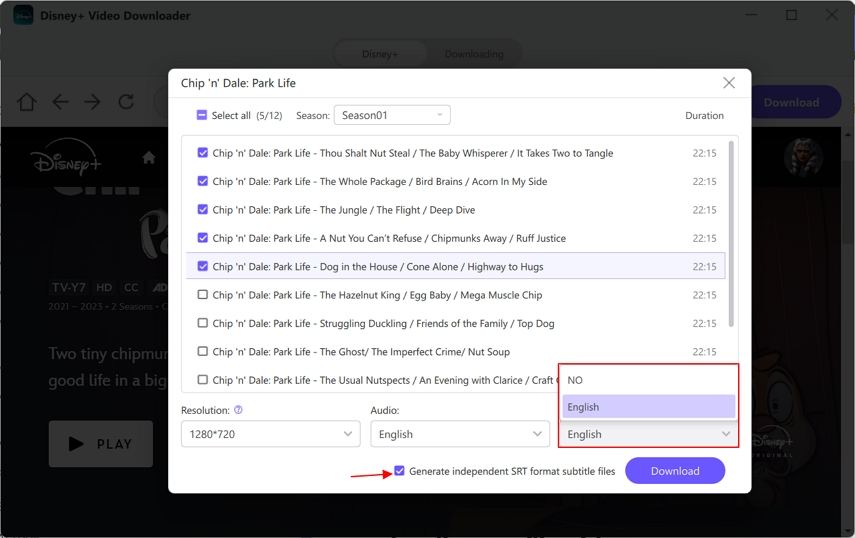
Step 6: Start Downloading Loki Season 2
Click the Download button to begin Loki season 2 Episode 2 download to your computer.
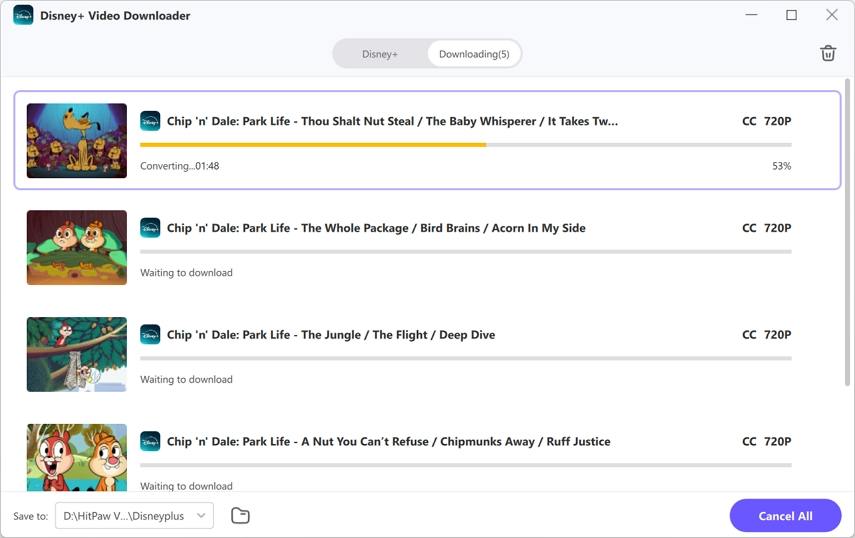
Step 7: Enjoy Your Downloaded Episode
Once the download is complete, you can find the Loki episode in your chosen output folder. Now you can watch Loki's latest adventure offline, free from Disney+ restrictions!
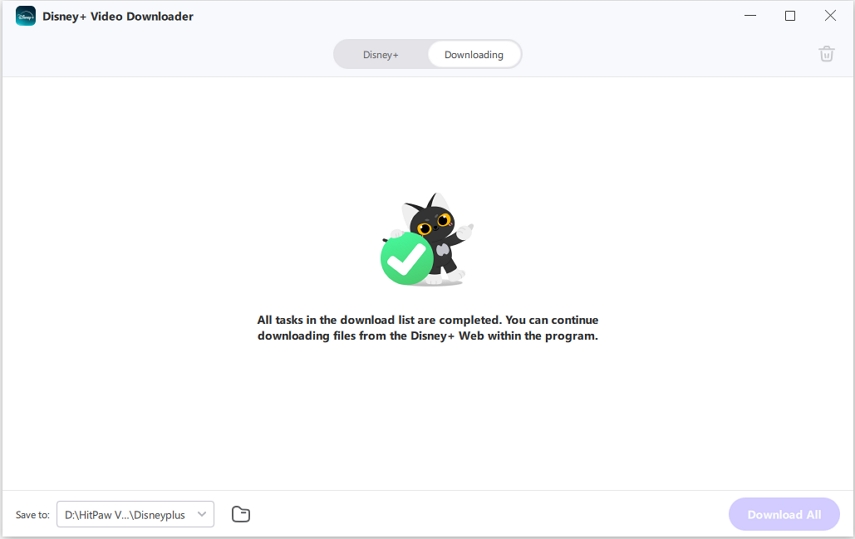
Conclusion
Now you know how to download Loki season 2 for offline viewing! With tools like HitPaw Univd, it's easy to save episodes like Loki season 2 episode 2 or Loki season 2 episode 1 to your device. This way, you can enjoy Loki's time-twisting tales anytime, anywhere. Remember, downloading lets you watch without the internet, save data, and avoid buffering. So go ahead to start Loki season download or any other episode you love. Get ready for a smooth, high-quality viewing experience of all your favourite Loki moments!







 HitPaw VoicePea
HitPaw VoicePea  HitPaw VikPea (Video Enhancer)
HitPaw VikPea (Video Enhancer) HitPaw FotorPea
HitPaw FotorPea
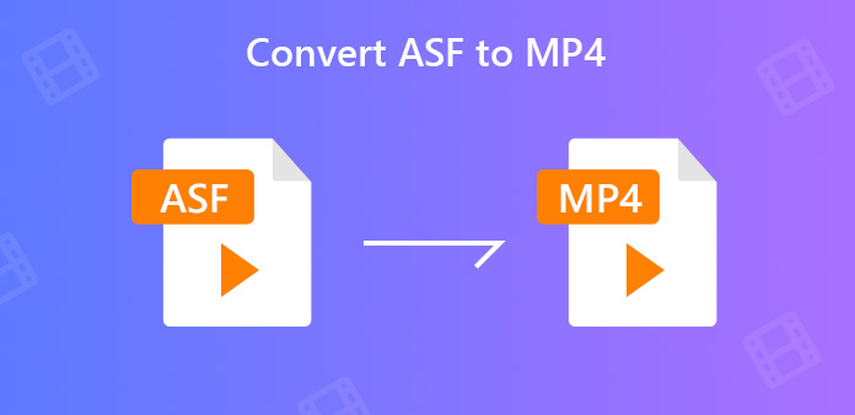
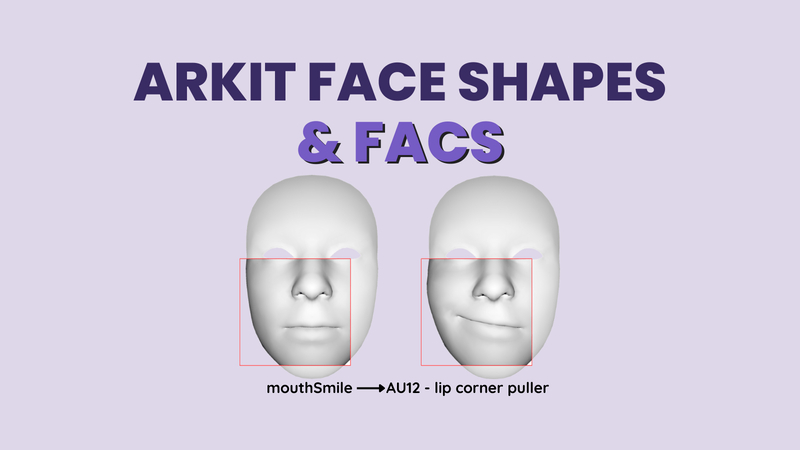

Share this article:
Select the product rating:
Daniel Walker
Editor-in-Chief
My passion lies in bridging the gap between cutting-edge technology and everyday creativity. With years of hands-on experience, I create content that not only informs but inspires our audience to embrace digital tools confidently.
View all ArticlesLeave a Comment
Create your review for HitPaw articles