How to Download Cinema HD for PC in 5 Ways
Cinema HD is a popular third-party streaming app that offers a vast library of movies, TV shows, and documentaries. While it's primarily designed for mobile devices and Fire Sticks, many users crave a Cinema HD for PC experience to enjoy content on the big screen. This article explores five effective methods to download Cinema HD for PC, giving you the flexibility to choose the approach that best suits your needs.
Best Downloader to Download Cinema HD for PC

Before diving into the download methods, let's introduce a powerful tool that can enhance your Cinema HD experience on PC: HitPaw Video Converter. This versatile software goes beyond simply downloading Cinema HD. You can take a closer look at HitPaw Video Converter in the video below.
It empowers you to:
- HitPaw Video Converter download high-quality videos from various streaming platforms, including Cinema HD (using screen recording).
- HitPaw Video Converter can convert downloaded videos to a wide range of formats compatible with your PC or other devices.
- HitPaw Video Converter edit videos with basic trimming, cutting, and adding watermarks.
- HitPaw Video Converter record screen activity with customizable options for capturing Cinema HD playback.
HitPaw Video Converter stands out as a one-stop solution for managing your Cinema HD content on PC, offering convenience and flexibility.
How to Use HitPaw Video Converter to Download Cinema HD for PC?
Since Cinema HD doesn't have an official PC version, HitPaw Video Converter utilizes its screen recording feature to capture the app's content. Here's a step-by-step guide:
Step 1:Head over to the official HitPaw website and download the software for your PC. Install it following the on-screen instructions. Open the software after installation.
Step 2:Copy the URL from the address bar of your web browser.

Step 3:Click on the "Download" button in the main interface of HitPaw Video Converter and paste the url. The software will automatically detect the downloadable links from the copied URL. Choose your preferred video and audio quality settings from the options provided.

Step 4:Select the desired output format (MP4 is a common choice) and adjust audio recording settings if needed.

Step 5:Click the "Download" button to initiate the download process. HitPaw Video Converter will efficiently download your file.

Benefits:
- User-friendly interface
- Fast conversion speeds
- Supports various audio formats
- Batch conversion capability
- Detailed customization options
Drawbacks:
- Requires software download and installation
Other Four Cinema HD for PC Downloaders
While HitPaw Video Converter offers a reliable and versatile solution, here are four alternative methods to download Cinema HD for PC:
1. Wondershare UniConverter
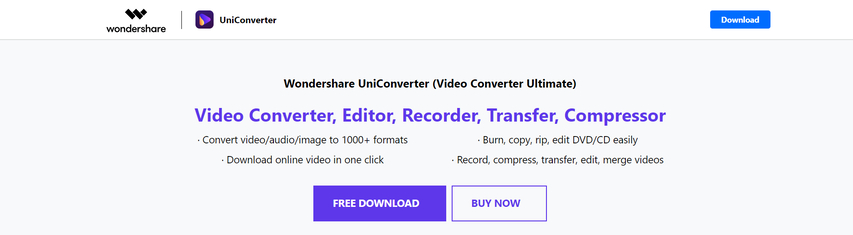
Wondershare UniConverter is a comprehensive video converter and downloader that allows downloading from various online platforms.
Pros
- User-friendly interface with various editing features.
- Supports downloading from multiple online sources.
- Offers high-quality video conversion.
Cons
- Free version has limited features and watermarks on downloaded videos.
- Paid subscription required for full functionality.
2. ClipConverter
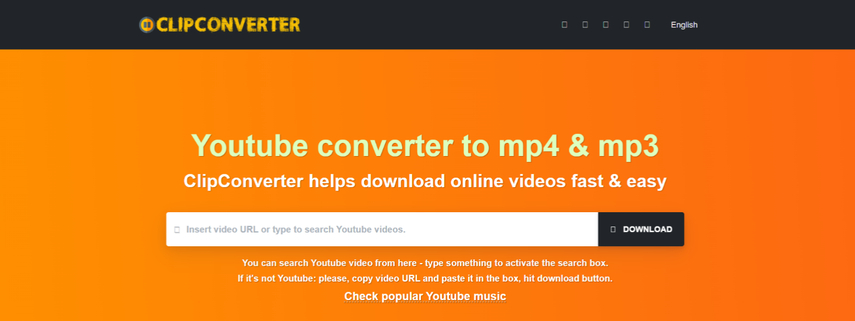
ClipConverter is a free online video converter and downloader that can be used to download videos from various websites.
Pros
- Easy-to-use web interface, no software installation needed.
- Supports downloading from a wide range of websites.
Cons
- Download speeds can be slow, especially for HD content.
- May contain intrusive advertisements on the website.
- Limited video format options compared to dedicated software.
3. Movavi Video Converter
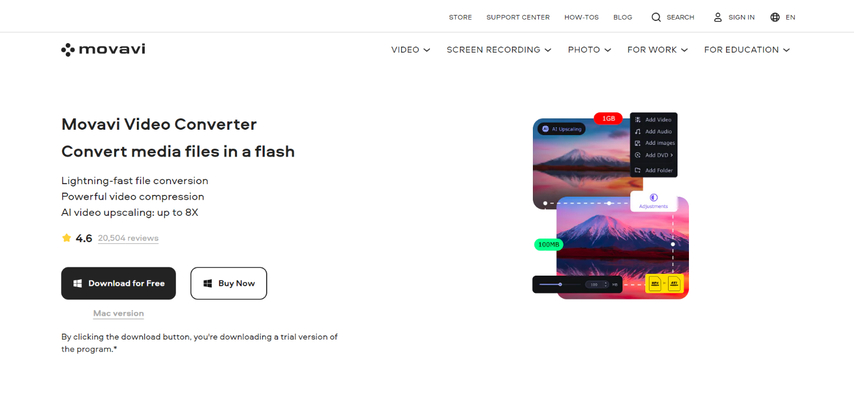
Movavi Video Converter is another popular video converter that offers downloading capabilities from some online platforms.
Pros
- User-friendly interface with basic editing tools.
- Supports various video formats for conversion.
Cons
- Free version has limited features and trial period.
- Paid version required for full functionality and unlimited downloads.
- Downloading capabilities from online platforms might be restricted depending on the platform's terms of service.
4. Online Video Converter
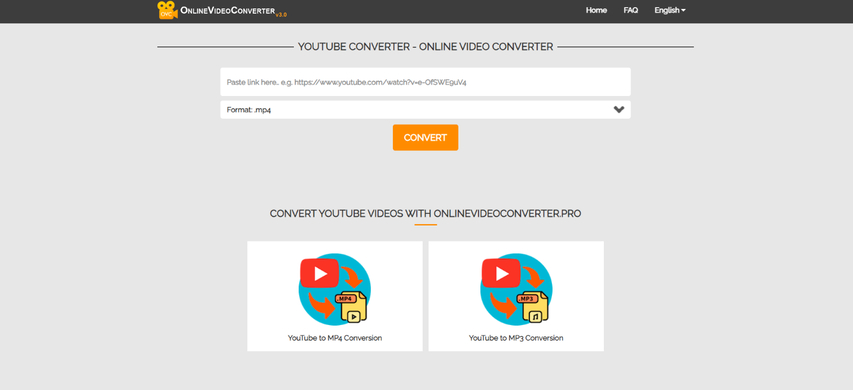
Several online video converter websites claim to facilitate Cinema HD downloads. These websites typically involve pasting the video URL from Cinema HD and converting it to a downloadable format.
Pros
- No software installation required, accessible from any web browser.
Cons
- Security concerns: These websites might inject malware or track your activity.
- Download speeds can be very slow, especially for large files.
- Limited control over video quality and format options.
- Questionable legality: Downloading copyrighted content from unofficial sources might violate copyright laws.
Exploring Alternative Entertainment Options: A Responsible Approach
While Cinema HD offers a vast library of content, it's crucial to be mindful of potential copyright restrictions and the risks associated with downloading from unofficial sources. Here are some alternative approaches to explore for a safe and legal entertainment experience on your PC:
- Subscription Streaming Services: Numerous reputable streaming services like Netflix, Hulu, Disney+, and HBO Max offer extensive libraries of movies and TV shows for a monthly subscription fee. These platforms ensure legal access to high-quality content with a user-friendly experience.
- Digital Movie Stores: Platforms like iTunes, Amazon Prime Video, and Google Play allow you to purchase individual movies or TV shows for permanent access in your digital library. This option grants you the flexibility to build a personalized collection and enjoy content offline.
- Free and Legal Streaming Services: Several legal, free streaming services offer a range of movies and TV shows. These platforms might include advertisements, but they provide a safe and cost-effective way to discover new content.
- Local Libraries: Many libraries offer extensive collections of DVDs and Blu-rays for borrowing. This is a fantastic way to access a diverse range of movies and TV shows completely free, while supporting your local library and fostering a sense of community.
Remember: Always prioritize legal and safe methods for accessing entertainment content on your PC. Explore the options mentioned above to find an approach that aligns with your budget and preferences.
FAQs
Q1. Is it safe to download Cinema HD for PC?
A1. Cinema HD itself isn't inherently unsafe, but downloading it from unofficial sources or third-party app stores can be risky. These sources might distribute malware-infected versions of the app. It's recommended to exercise caution and only download from trusted sources.
Q2. What's the best method to download Cinema HD content for PC?
A2. Using HitPaw Video Converter offers the most secure and versatile approach. It allows screen recording of Cinema HD playback, ensuring you get the content you want without downloading the app itself. Additionally, HitPaw Video Converter provides high-quality recording, video editing options, and format conversion capabilities.
Conclusion
Cinema HD offers a vast library of entertainment content, and the desire to enjoy it on a PC is understandable. This guide explored five methods to achieve that: using HitPaw Video Converter for screen recording, and alternative downloaders like Wondershare UniConverter, ClipConverter, Movavi Video Converter, and online video converters.
HitPaw Video Converter emerges as the most secure and user-friendly solution. It empowers you to record Cinema HD content without risks associated with third-party app downloads. Moreover, its video editing and conversion features enhance your overall experience.
So, why wait? Download HitPaw Video Converter today and unlock the world of Cinema HD on your PC!








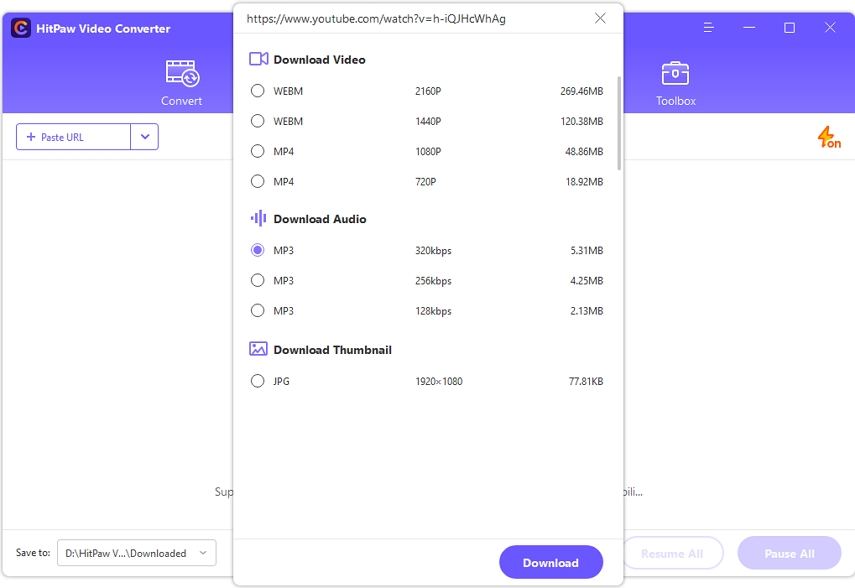

 HitPaw VikPea
HitPaw VikPea HitPaw Watermark Remover
HitPaw Watermark Remover 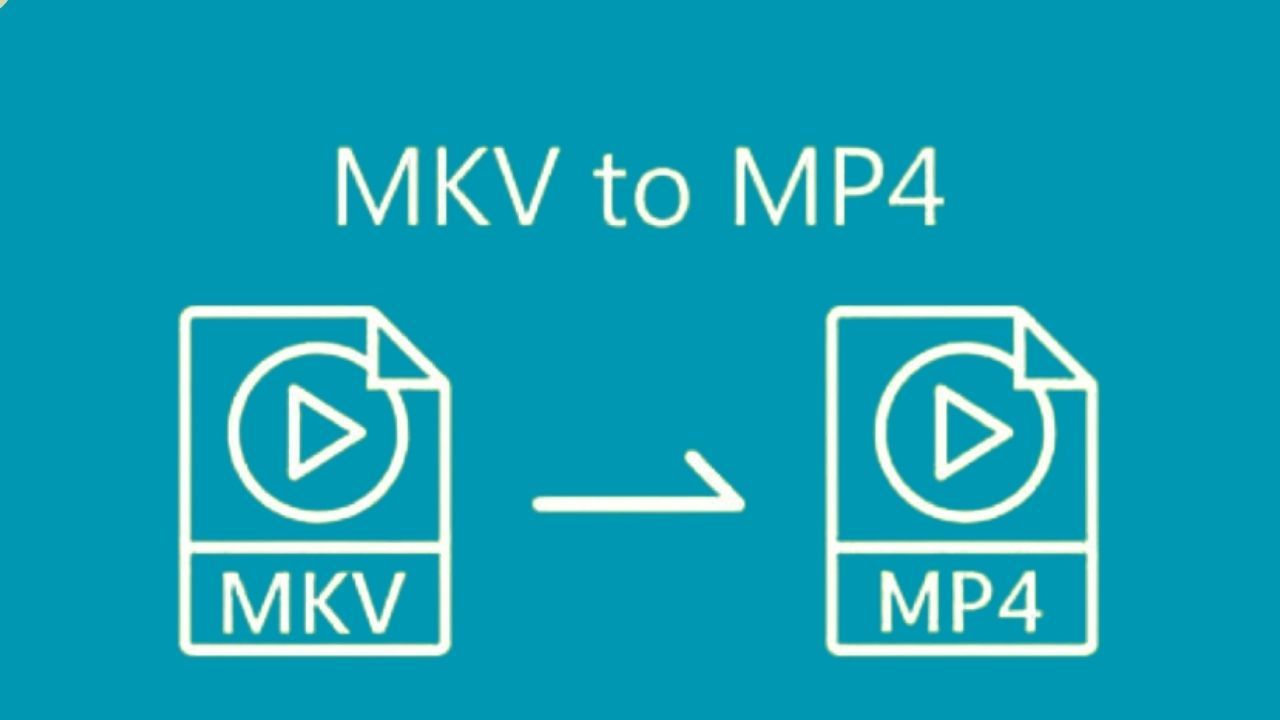
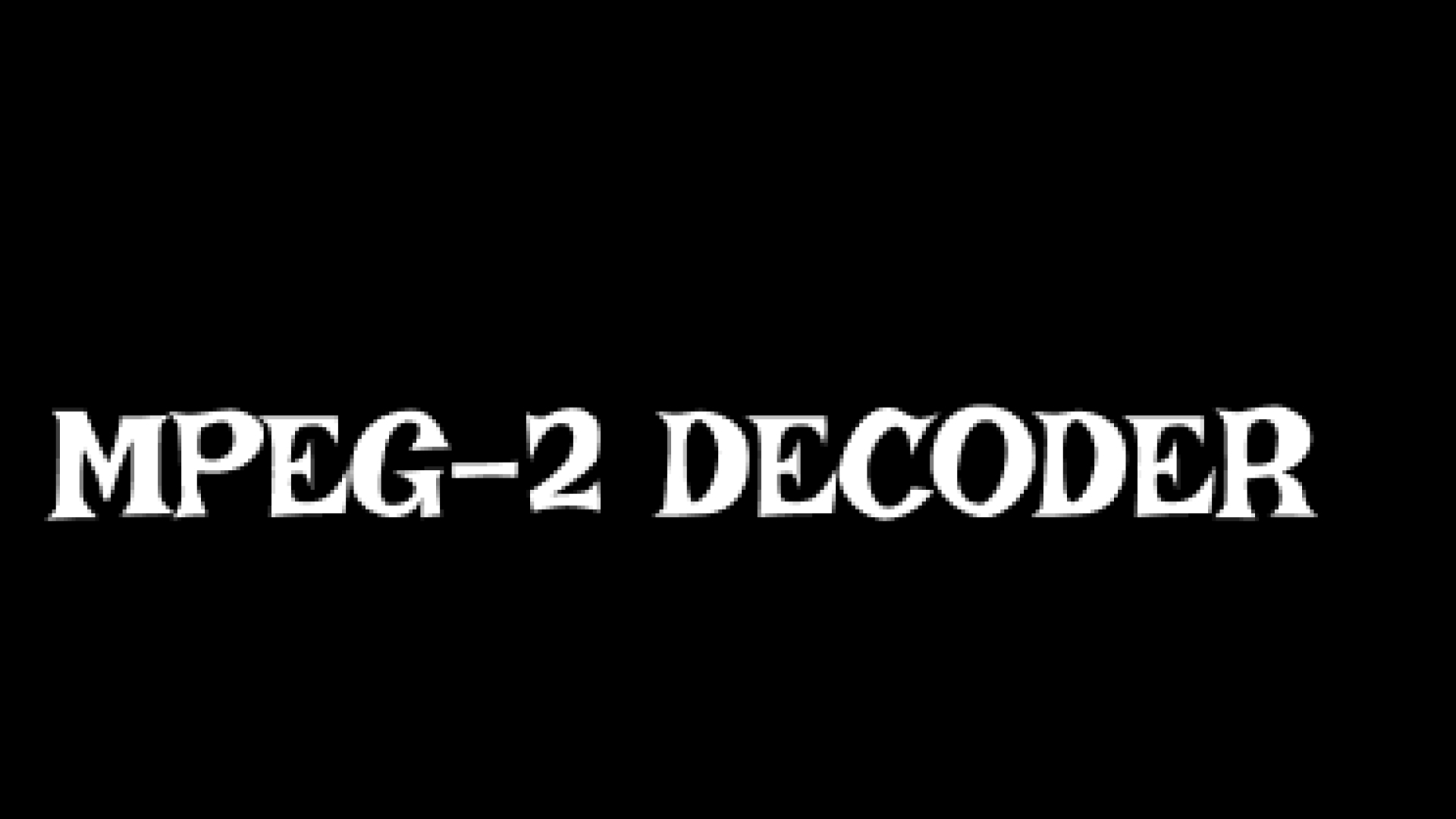
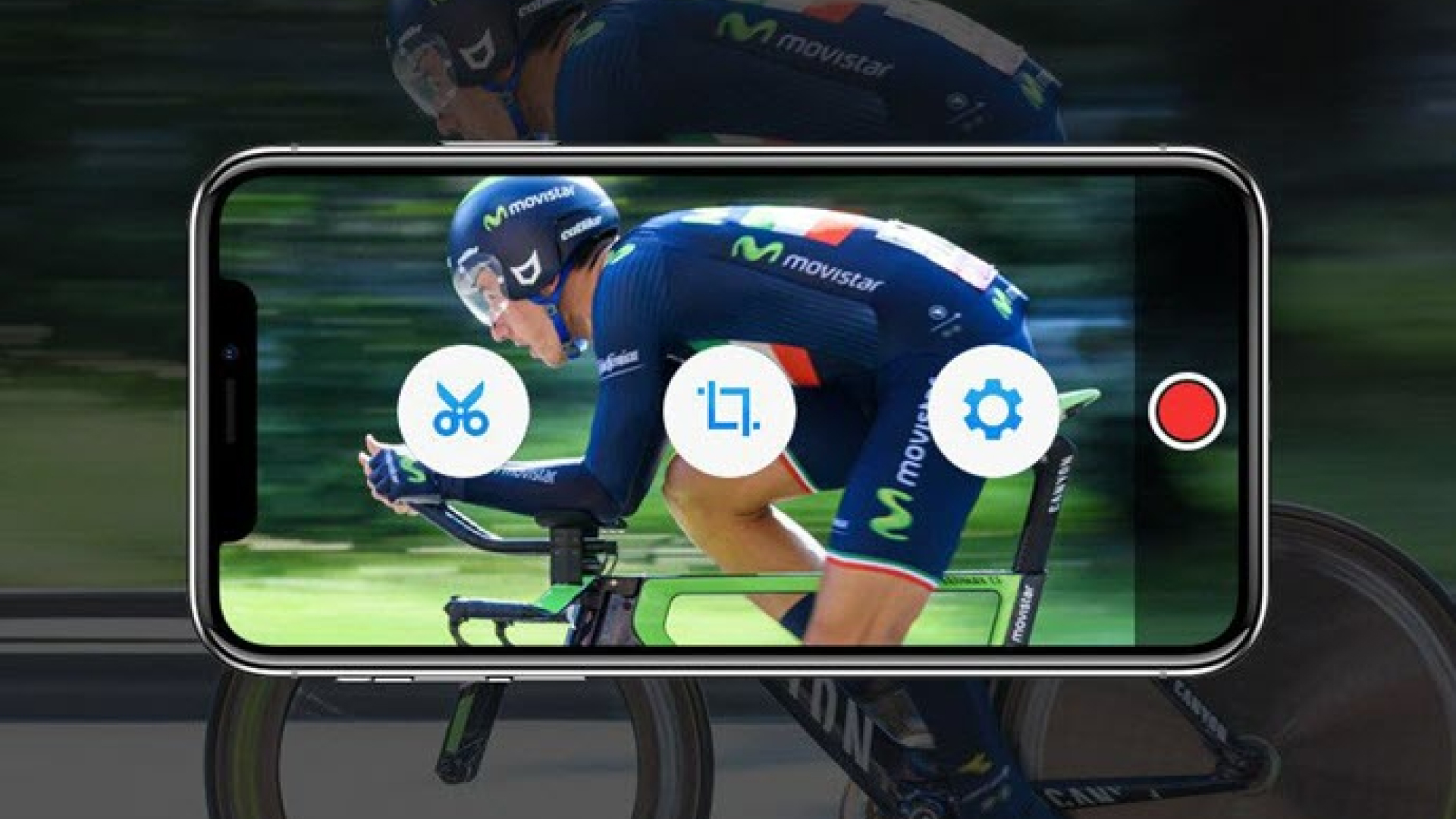

Share this article:
Select the product rating:
Joshua Hill
Editor-in-Chief
I have been working as a freelancer for more than five years. It always impresses me when I find new things and the latest knowledge. I think life is boundless but I know no bounds.
View all ArticlesLeave a Comment
Create your review for HitPaw articles