Adobe Video Cropper: A Complete Review & Guide
Video content is a powerful tool of communication, promotion, and amusement in the new digital age. You can be a content developer, social media administrator, or video editor; it is vital that you have the right equipment within your reach for video editing and video enhancement. Adobe Video Cropper is just one among them through which the users are able to crop and customize the videos with ultimate ease. Through this, by the time you finish, you will clearly understand whether Adobe Video Cropper is best suited for your video editing needs.
Part 1: Key Features of Adobe Video Cropper
Adobe Video Cropper is a powerful utility that is included with a range of tools designed to make it as easy as possible to crop video. Let us walk through some of the key features that distinguish it from other video editing utilities.
Precision Cropping – Manually Adjust the Video Frame with Pixel-Level Accuracy
One of the greatest advantages of Adobe Video Cropper is that it has an accurate cropping tool. It allows you to crop the video frame pixel by pixel manually. In this way, you will be able to remove unwanted sections from your video without compromising on quality. Suppose you need to remove a logo, an unwanted background, or simply resize the video to fit into some particular frame – Adobe Video Cropper enables you to customize the cropping with accuracy.
Aspect Ratio Control – Supports Multiple Formats
Another feature (no pun intended) of Adobe Video Cropper that contributes to its elasticity is how it deals with aspect ratios. It supports lots of various formats like 16:9 (landscape), 9:16 (portrait), 1:1 (square), and 4:5. With all these at your disposal, you can easily resize your video so that it perfectly suits the platform that you are attempting to use it on, i.e., YouTube, Instagram, TikTok, and so many more.
Keyframe Support – Allows Animated Cropping for Dynamic Effects
For those who are professionals, Adobe Video Cropper also has keyframe support. This will enable you to produce animation in the crop, thereby applying dynamic effects on your video. You can, for example, start cropping a video from a certain size and then progressively transition to another crop throughout the way in the video. This proves useful when developing professional-grade edits that require movement or zooming on a certain object.
Seamless Integration – Works Within Adobe Premiere Pro
If you are already working with Adobe Premiere Pro for video editing, Adobe Cropper enjoys seamless integration within the application. This makes cropping easier, as you do not have to go through a number of tools or programs. You can even crop directly from within Premiere Pro, and this is time-saving and workflow-friendly.
Part 2: Pros and Cons of Adobe Video Cropper
While Adobe Video Cropper boasts a high number of powerful features, there is a requirement to weigh the pros and cons to determine if it is suitable for your needs.
Pros
- Precision and Flexibility: The ability to crop videos pixel by pixel gives users full control over the material. The different aspect ratio options offer compatibility with a variety of platforms.
- Keyframe Animation: This mode gives you dynamic effects, which enable you to add motion and transitions to the cropped video, ideal for professional-level video editing.
- Integration with Premiere Pro: Adobe Video Cropper is natively integrated into Adobe Premiere Pro, so it is a great choice for an individual already using the Adobe image cropper platform.
- High-Quality Output: With Adobe's name being all about delivering quality output software, people can be rest assured of having quality output as they crop his video.
- Supports 4K Video: The Adobe Video Cropper can actually crop 4K videos and this is particularly helpful to online content creators in the business of handling high-definition videos.
Cons
- Complex for Beginners: While Adobe Video Cropper is excellent, it was not possibly such an easy tool for newbies. It has a steep learning curve for beginners to video editing.
- Expensive: Since Adobe Video Cropper is part of Adobe's software package, it would only be available in Adobe Premiere Pro or Adobe Creative Cloud subscription, which could prove to be too costly for someone who just needs basic cropping feature.
- Requires Powerful Hardware: Since Adobe Video Cropper is part of Premiere Pro, it needs a rather strong computer to run on, especially in the case of 4K footage handling.
- Limited Features for Simple Cropping: For basic use and cropping, Adobe Video Cropper is more than required, offering too many features.
Part 3: Pricing and Availability
Adobe Video Cropper is not sold independently as standalone software. Instead, it is included with Adobe Premiere Pro software or as an add-on service with Adobe Creative Cloud subscription. Adobe Premiere Pro costs approximately $22.99 per month under the Creative Cloud subscription plan, though it does vary depending on the location and potential discount or bundle. For those who desire access to the entire Adobe suite, there's the Creative Cloud All Apps plan, which comes with Premiere Pro and Adobe's other goodies like Photoshop, After Effects, and Illustrator, for $59.99 per month.
Availability
Adobe Video Cropper is accessible from anywhere globally via Adobe's website and can be utilized after joining Adobe Premiere Pro or the Creative Cloud package. Adobe offers a free 7-day trial for new users so you can utilize Premiere Pro and cropping functionality before deciding on a subscription.
Part 4: Best Alternative – HitPaw Univd for Quick Video Cropping
If Adobe Video Cropper becomes too complex and expensive, one has always an option of going with the less complex and less expensive alternatives. HitPaw Univd is software that is simple and quick when cropping videos. It's perfect for those who need a no-nonsense experience with nothing to dig through long professional settings. HitPaw Univd is perfect for users who need simplicity and quickness instead of advanced editing capabilities. No matter whether you crop for social media, YouTube, or even personal use, HitPaw Univd supports you in your task effectively and timely.
Key Features of HitPaw Univd:
- User-Friendly Interface: HitPaw Univd is designed with simplicity in mind so that it is perfect for first-time users who need simple-to-use cropping software.
- Supports Multiple Aspect Ratios: Just like Adobe Video Cropper, HitPaw Univd supports common aspect ratios like 16:9, 9:16, 1:1, etc.
- Quick Cropping: HitPaw Univd is fast cropping without complicated settings, ideal for individuals who just want to get things done in a hurry.
- Affordable: HitPaw Univd is far more cost-effective than Adobe's pay-per-subscription. It has a one-time purchase fee that opens up the tool to you for life.
Steps to Use HitPaw Univd
Step 1: On the main interface, go to the Edit section and select the Cut feature. Then, add the source video.
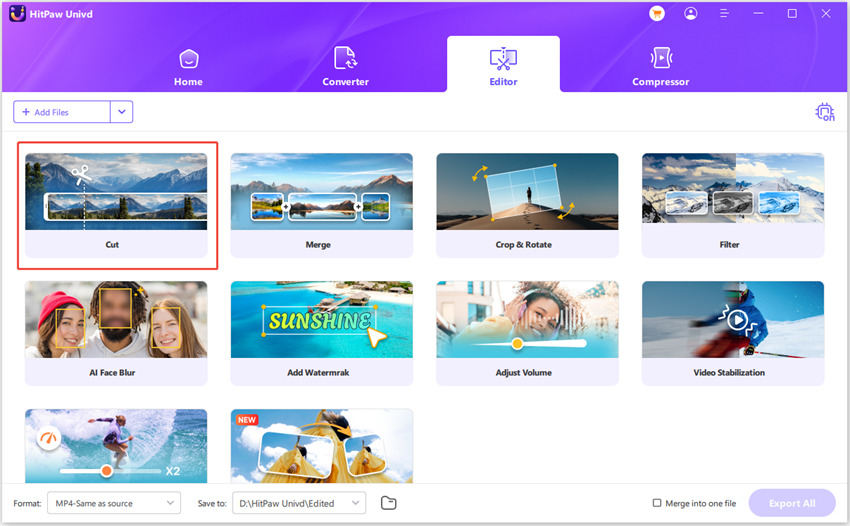
Step 2: Once the video is added, preview it in the timeline. Drag the playhead to the point where you want to cut and click the scissor icon to split the video. Repeat this step to cut multiple clips as needed.
Step 3: After cutting, you can merge the clips into one by checking the "Merge into one file" option. Click the Confirm button to proceed with exporting.
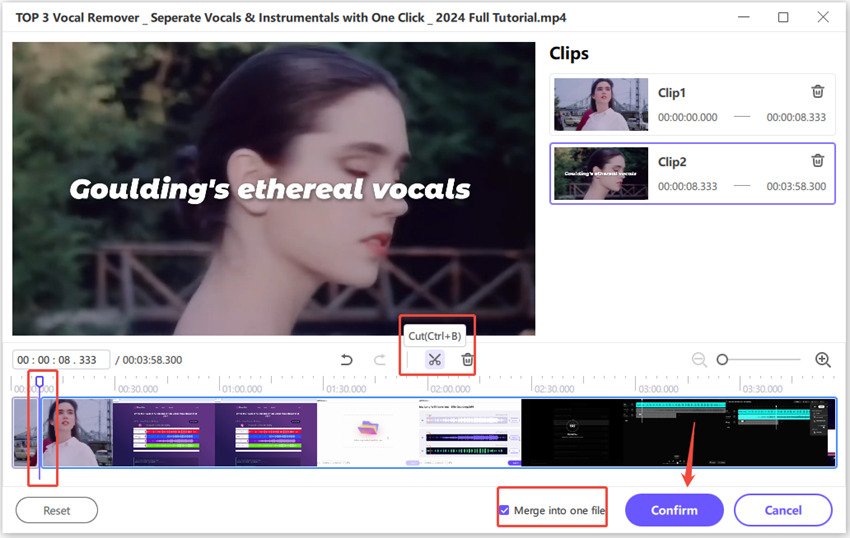
Step 4: Preview the cut video on the main interface and select an output format. Click Export to save a single file or Export All to save multiple files.
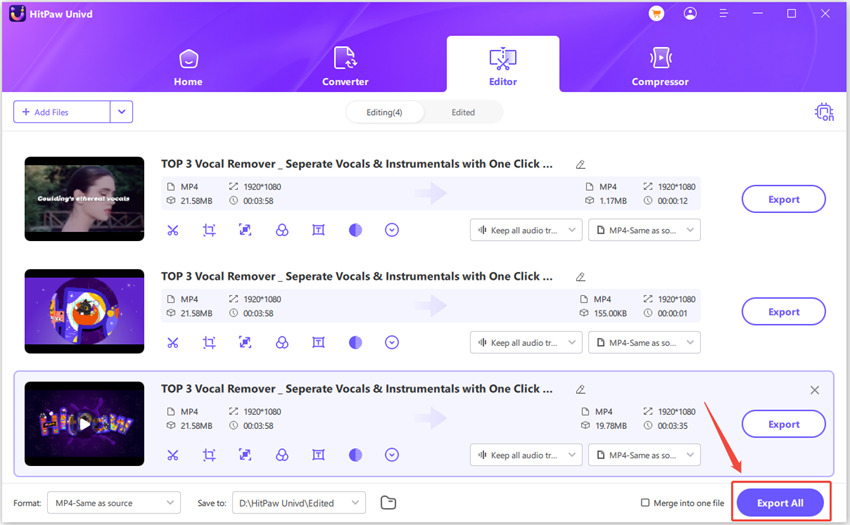
Part 5: FAQs About Adobe Video Cropper
Q1. Is Adobe Video Cropper free?
A1. Adobe Video Cropper isn't free. It comes bundled with Adobe Premiere Pro, which is fee-based software. Adobe express video cropper does give a 7-day free trial for new customers, so you can test out the software before subscribing.
Q2. Can Adobe Video Cropper crop 4K video?
A2. Yes, Adobe Video Cropper does crop 4K videos, and this makes the software a great tool for creators dealing with high-definition videos.
Q3. What are the best free alternatives to Adobe Video Cropper?
A3. Some free alternatives include Shotcut, DaVinci Resolve, and iMovie. These applications do have basic crop tools, albeit perhaps not quite the same set of advanced features that Adobe Video Cropper comes with.
Conclusion
All in all, Adobe Video Cropper is a powerful program that is unparalleled for precision, adaptability, and compatibility with Adobe Premiere Pro. If less complicated, best solution is the requirement, then HitPaw Univd is the way to go. and therefore, is ideal for one who requires an easy tool to make some simple cut. If you are new or require a product on the move, HitPaw Univd is your solution!






 HitPaw Edimakor
HitPaw Edimakor HitPaw VikPea (Video Enhancer)
HitPaw VikPea (Video Enhancer) HitPaw FotorPea
HitPaw FotorPea



Share this article:
Select the product rating:
Daniel Walker
Editor-in-Chief
My passion lies in bridging the gap between cutting-edge technology and everyday creativity. With years of hands-on experience, I create content that not only informs but inspires our audience to embrace digital tools confidently.
View all ArticlesLeave a Comment
Create your review for HitPaw articles