Top 7 Methods for Converting WTV to MP4 Easily
WTV (Windows Recorded TV Show) files are created by Windows Media Center for storing television content. While WTV files are great for capturing and storing TV shows and movies, their compatibility with other media players and editing software is limited. This can be frustrating for users who want to view or edit their recorded content on different devices or platforms. Converting WTV files to a more universally accepted format like MP4 can solve these compatibility issues. Let's explore the best WTV converter for MP4.
Part 1: The Best WTV to MP4 Converter for Windows and Mac
1. HitPaw Univd (HitPaw Video Converter)
HitPaw Univd is a comprehensive tool designed to convert various video formats, including WTV to MP4, on both Windows and Mac systems. It stands out for its user-friendly interface and powerful features, making video conversion a hassle-free experience.
Key Features of HitPaw Univd
- High-speed conversion. Utilizes advanced hardware acceleration for quick and efficient video conversion without compromising quality.
- Extensive format support. Converts a wide range of video and audio formats, ensuring compatibility with various devices.
- Batch processing. Allows users to convert multiple files simultaneously, saving time and effort.
- Built-in Editing tools. Offers basic editing functions such as trimming, cropping, and adding effects.
- User-friendly interface. Features an intuitive layout, making it easy for users of all experience levels to navigate.
How to Convert WTV to MP4 Easily on Windows/Mac
1.Download and install HitPaw Univd.
2.Open the program and click on the "Add Files" button to import your WTV files.

3.Choose MP4 as the output format from the drop down mune.

4.If needed, go to the settings to adjust video resolution, bitrate, and other parameters.

5.Click on the "Convert" button to begin convert WTV to MP4 format.

6.Once the conversion is complete, save and play the MP4 files to your computer.

Part 2: 3 Other Reliable WTV to MP4 Converters on PC
1. Bigasoft WTV Converter
Bigasoft WTV Converter is a dedicated tool for converting WTV files to various formats, including MP4. It offers a simple interface and robust functionality for smooth conversions.
Steps to Convert WTV to MP4 with Bigasoft WTV Converter:
- 1. Download and Install:Get the software from the Bigasoft website and install it.
- 2. Add WTV Files:Launch the program and click "Add File" to import your WTV files.
- 3. Select MP4 as Output Format:Choose MP4 from the format list.
- 4. Convert:Click the "Convert" button to start the process.
Pros
- Easy to use
- Fast conversion speed
Cons
- Limited advanced editing features
2. Movavi Video Converter
Movavi Video Converter is a versatile tool that supports the conversion of WTV files to MP4, among many other formats. It's known for its high-quality output and user-friendly interface.
Steps to Convert WTV to MP4 with Movavi Video Converter:
- 1.Download Movavi Video Converter from the official website and install it.
- 2.Open the program and add your WTV files by clicking "Add Media" and then "Add Video".
- 3.Select MP4 as the output format.
- 4.Click "Convert" to start the conversion.
Pros
- High-quality conversion
- User-friendly
Cons
- May require a paid license for full features
3. Prism Video Converter
Prism Video Converter by NCH Software is another reliable option for converting WTV files to MP4. It supports a wide range of formats and offers a straightforward conversion process.
Steps to Convert WTV to MP4 with Prism Video Converter:
- 1. Download and Install:Download Prism Video Converter from the NCH Software website and install it.
- 2. Add WTV Files:Launch the software and add your WTV files by clicking "Add File(s)".
- 3. Select Output Format:Choose MP4 from the list of available formats.
- 4. Convert:Click "Convert" to begin the conversion.
Pros
- Supports many formats
- Easy to use
Cons
- Basic editing features
Part 3: Convert WTV to MP4 with Free Online Tools
1. HitPaw Online Video Converter
HitPaw Online Video Converter is a free online tool that allows users to convert WTV files to MP4 without installing any software.
Only 3 steps to convert WTV to MP4 format:
- Step 1.Drag or drop your WTV file to upload it.
- Step 2.Choose MP4 format to convert WTV video.
- Step 3.Click Download to save the converted WTV video.
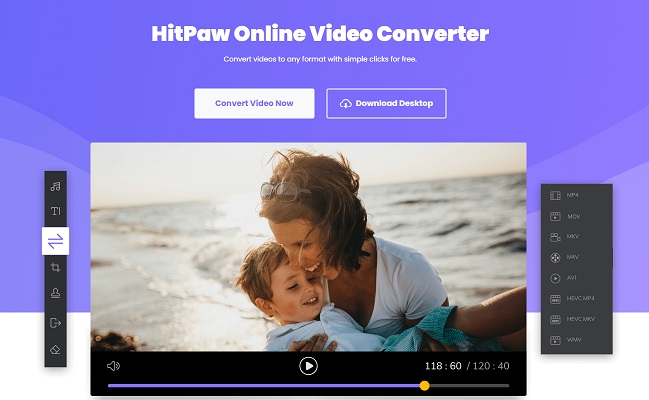
Pros
- No installation required
- Easy to use
Cons
- Limited features compared to desktop versions
- Requires an internet connection
2. Convertio
Convertio is another free online converter that supports WTV to MP4 conversion. It's known for its straightforward interface and quick conversion process, making it an excellent option for users looking for a simple solution.
- Step 1.Click the 'Choose Files' to add your WTV file.
- Step 2.Click the output box and choose MP4 from the drop-down menu.
- Step 3.Hit the Convert to start the WTV to MP4 conversion. Then download the MP4 file to your computer.
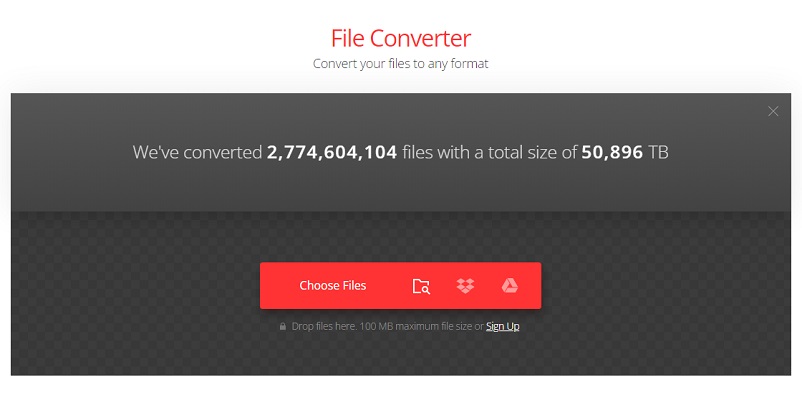
Pros
- Simple and quick
- Supports multiple formats
Cons
- File size limits for free version
- Dependent on internet speed
3. FreeConvert
FreeConvert is a versatile online tool that can convert WTV files to MP4. It's user-friendly and offers several customization options.
- Step 1.Tap the 'Choose File' to upload your WTV video file.
- Step 2.Select MP4 as the output format from the drop-down menu and click 'Convert'.
- Step 3.Download the converted WTV file once the conversion is complete.
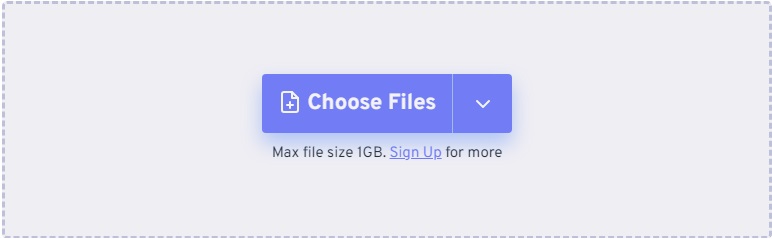
Pros
- Customizable settings
- Easy to use
Cons
- File size restrictions
- Requires internet connection
FAQs about WTV Converter
Q1. What is the WTV file extension?
A1. WTV stands for Windows Recorded TV Show, a video and audio container format created by Microsoft to store TV content recorded by Windows Media Center.
Q2. Can HandBrake convert WTV files?
A2. HandBrake is a free and open-source digital video converter available on various system. It supports most video formats and common video files created by recording software, inclusing WTV convert to MP4.
Conclusion
Converting WTV to MP4 format is essential for ensuring compatibility with various devices and platforms. While several tools can achieve this, HitPaw Univd stands out for its speed, ease of use, and extensive features. Try out HitPaw Univd for a seamless conversion experience and enjoy your videos on any device.






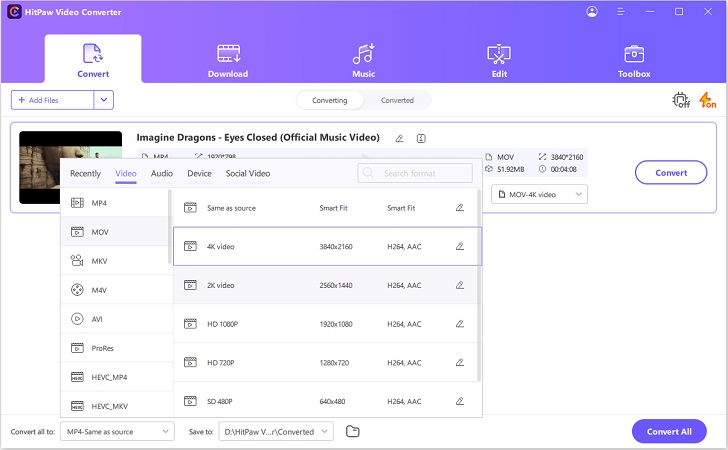




 HitPaw VikPea
HitPaw VikPea HitPaw Watermark Remover
HitPaw Watermark Remover 

Share this article:
Select the product rating:
Daniel Walker
Editor-in-Chief
My passion lies in bridging the gap between cutting-edge technology and everyday creativity. With years of hands-on experience, I create content that not only informs but inspires our audience to embrace digital tools confidently.
View all ArticlesLeave a Comment
Create your review for HitPaw articles