Best Video Converter for Android That You Should Know
Are you tired of not being able to play your favourite videos on your Android device? Maybe you've tried to open a video, only to find out it's in a format your phone doesn't support. Don't worry! With a video converter Android app, you can easily change your videos to a format that works. In this post, we'll look at the top 8 video converters for Android that can help you watch any video, anytime. Get ready to say goodbye to those annoying "format not supported" messages!
1. Video to MP3 Converter
Next up is the Video to MP3 Converter. This app is great if you want to listen to your favourite YouTube videos as music. It can turn videos into MP3, AAC, and M4A files. You can even change 15 videos at once! Plus, it lets you cut, trim, and merge audio. You can even make your music louder or add a cool cover.
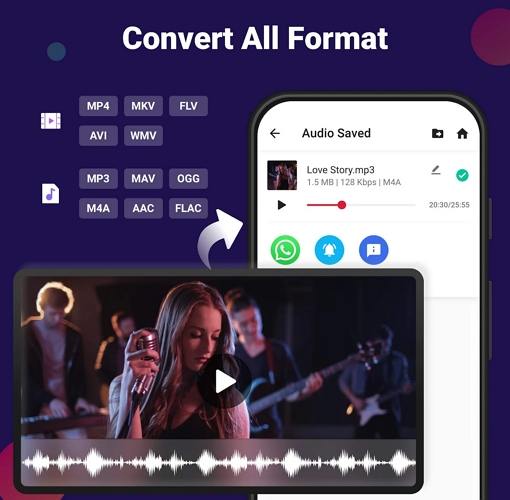
2. VidSoftLab Video Converter
VidSoftLab is another top-notch video converter Android app. It can handle almost any video or audio format. The app looks nice and is easy to use. It also has cool tools like cut, compress, join, reverse, rotate, and slow motion. It's like a Swiss Army knife for your videos!
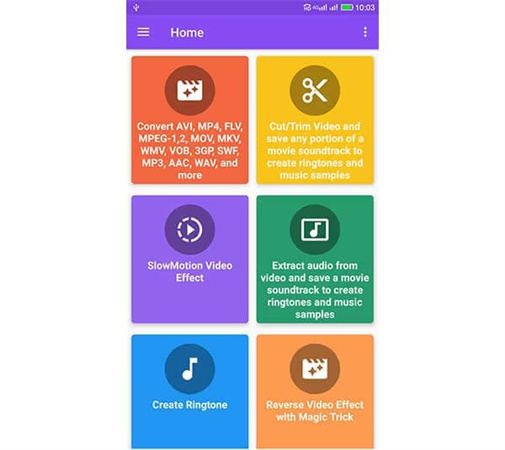
3. Media Converter
Media Converter is a great Android video converter. It works with tons of file types. You can crop and rotate your videos. You can even choose things like video quality, size, and speed. It's perfect for making your videos just right for your Android.

4. Video Format Factory
Video Format Factory is more than just a video converter software for Android. It can change both video and audio files. You can convert many files at once, which saves a lot of time. It also works as a video compressor, cutter, trimmer, audio cutter, and audio merger. It's like having many apps in one!
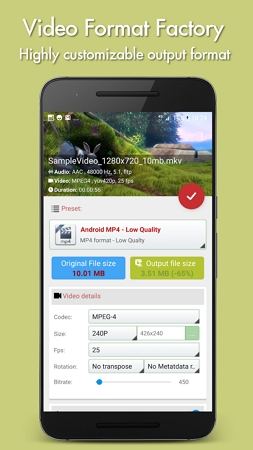
5. Video to MP3 Converter & Compressor - VidCompact
VidCompact is a star in the world of video file converter for Android apps. Like the others, it can change video and audio files. But it also has lots of editing tools. You can crop, trim, cut, reverse, rotate, stabilize, or make your videos slow motion. It's great for making your videos look awesome!
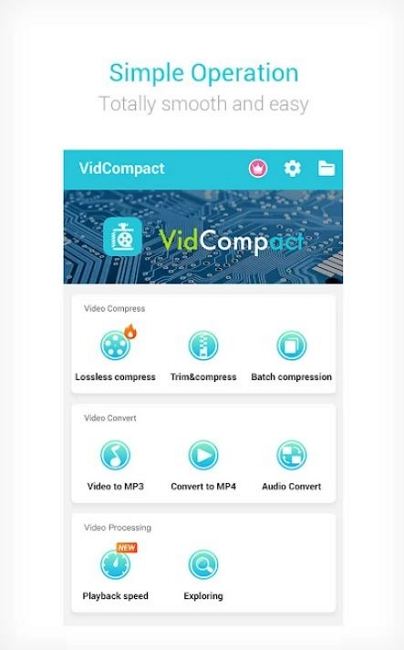
6. Video Converter Android
True to its name, Video Converter Android is a pro at changing videos for Android devices. It works well with the most common video formats. You can also use it to get audio from videos or make video files smaller. It doesn't have extra tools like trim or cut, but it's great at its main job: converting videos.

Pro-tip: Best Video Converter for Windows and Mac
HitPaw Univd (HitPaw Video Converter) is a versatile desktop video converter that integrates video converter, video downloader, video editor, and AI tools. You can convert videos, audio, DVD, and images with simple clicks. It has quite a lot of advantages over Android video converter.
Features of HitPaw Univd
- Supports 1000+ video and audio formats conversion
- Convert videos to Android, iPhone, smart TV, XBOX, etc. for default preset settings
- Batch convert 5000+ files at a time
- Convert DVDs for Android compatible video format
- Download videos from Bilibili, Netflix, YouTube, Facebook, and other 10000+ formats
- Download music from Spotify, Apple Music, Amazon Music, Tidal, etc. to MP3 format
- Edit videos with built-in editor
- 120x faster conversion and download speed
- 30+ AI-powered tools including background remover, noise remover, AI art generator, etc.
HitPaw Univd is like having a video wizard in your pocket. It makes sure you can watch any video on your Android, and it keeps your videos looking awesome. Plus, with its cool editing tools, you can make your videos even more fun to watch!
How to Convert Video in HitPaw Univd
Here are the steps to convert videos on computer with HitPaw Univd.
Step 1.Launch HitPaw Univd and import your videos.

Step 2.Click Convert all to option to expand the output format list. You can select a format for your videos. In the Device category, you can select Android device.

Step 3.Click Convert All to start converting videos at 120x faster speed.

Step 4.After conversion, you can access to the converted video in the Converted tab.

Conclusion
And there you have it, folks! The top 7 Android video converters in 2024. Whether you're a video pro or just want to watch that funny cat video your friend sent, there's an app here for you. We also recommend a powerful desktop video converter - HitPaw Univd that you can take into consideration when you have lots of files to convert. It provides conversion as well as many other adds-on features.











 HitPaw VikPea
HitPaw VikPea HitPaw Watermark Remover
HitPaw Watermark Remover 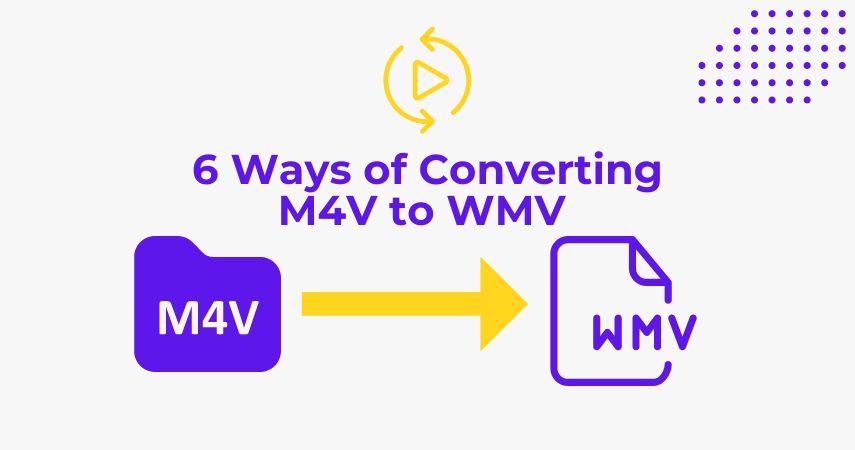

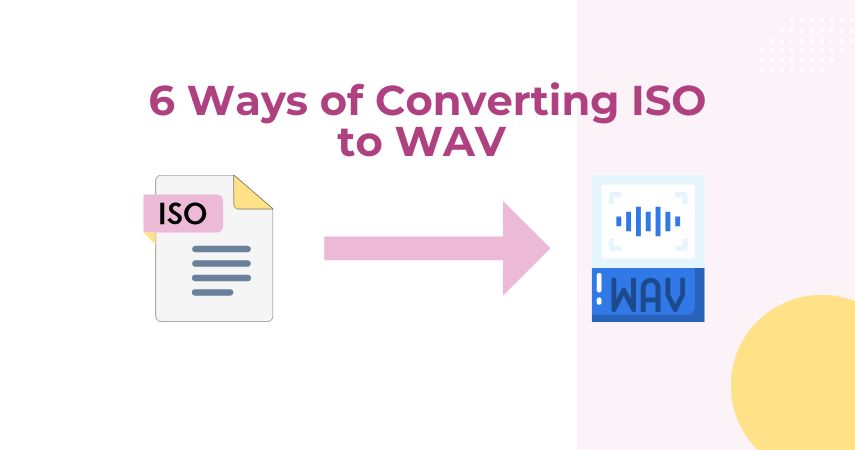

Share this article:
Select the product rating:
Daniel Walker
Editor-in-Chief
My passion lies in bridging the gap between cutting-edge technology and everyday creativity. With years of hands-on experience, I create content that not only informs but inspires our audience to embrace digital tools confidently.
View all ArticlesLeave a Comment
Create your review for HitPaw articles