Best TOD Converter to Convert TOD Files Easily
TOD files contain recorded television footage captured by digital video recorders. They allow users to time shift and archive TV content for later viewing. However, TOD files are proprietary formats that can only be played back on the DVR they were created on. If you want to view your recordings on other devices or edit and share them, converting TOD files becomes essential. Unfortunately, TOD files use complex codecs and containers that make them difficult to convert using regular video software.
You need a specialized TOD to MP4 converter that can decode the footage and export it to more compatible formats without quality loss. In this article, we will discuss the best TOD converter software and services available to efficiently handle TOD conversion so you can get the most utility from your DVR archive. Whether you want to back up your files or make them more portable, a good TOD converter is key.
Part 1: What are TOD Files? Why Do We Need a TOD Converter?
What is a TOD file?
TOD files are video recordings created by digital video recorders or DVR security camera systems. TOD stands for "time of day" and contains footage captured throughout the day. TOD files allow DVR devices to time shift live TV signals or archive security footage for later review.
However, TOD files have proprietary video codecs and container formats specific to each DVR manufacturer. So, they often cannot be played on media players, edited in video software or accessed outside the DVR system without compatibility issues. The proprietary nature also means TOD files can get locked or corrupted over time. This is where you should think about using a TOD to MP4 converter.
Why do I need to convert TOD file?
There are several scenarios which require converting TOD files:
- Playback on devices like smartphones, media streamers, or tablets for convenient viewing
- Editing or trimming footage using video editing software
- Backing up important footage to external drives in more compatible formats
- Sharing videos online or creating playable discs/files for others
- Archiving years of footage in formats that stand the test of time
Converting TOD files to MP4 or other standard formats solves the codec and compatibility issues. This allows accessing, editing and futureproofing your DVR recordings. A good TOD video converter makes handling proprietary DVR footage much more manageable.
Part 2. The Best TOD Converter on Windows/Mac
HitPaw Univd (HitPaw Video Converter) is an excellent all-in-one software for converting and working with videos, including tricky TOD files. It has an intuitive interface that makes TOD to MP4 conversion simple for beginners while still providing advanced customization for power users. Even this is the very first time that you are using a video converter for TOD file convert, you may think about using this tool without a doubt.
Key Features of HitPaw Univd
HitPaw Univd - All-in-one Video Solutions for Win & Mac
Secure Verified. 254,145 people have downloaded it.
- Lossless Music Converter: HitPaw can flawlessly extract audio from TOD files or other video sources and export to common music formats. This allows creating playlists or listening on-the-go without losing any audio quality.
- 120X AI Video Converter: The software leverages intelligent AI engines to rapidly convert TOD footage to universal MP4, MKV, MOV ensuring maximum file compatibility. Encoding speeds are up to 120X faster than real-time conversion.
- Robust Online Video Downloader: Simply paste the URL to download online videos, movies, TV shows along with subtitles or captions. Great for archiving online content including DVR video backups.
- 4K Video Editor: Built-in editing tools allow trimming TOD clips, adjusting speed, adding effects, filters, subtitles, watermarks seamlessly after format conversion.
- Blu-ray Creator: For ultimate long-term TOD backup, HitPaw makes it easy to burn your DVR recordings to Blu-ray discs after converting to DVD formats. Preserve irreplaceable memories without compromising on quality.
Secure Verified. 254,145 people have downloaded it.
How to Convert TOD to MP4 with HitPaw Univd?
Step 1: Import TOD Files
The first step of how to convert TOD to MP4 is getting HitPaw installed on your computer. Launch HitPaw and click "Add Video" or directly drag & drop your TOD files into the interface. Multiple TOD clips can be added simultaneously for batch conversion.

Step 2: Edit Metadata (Optional)
Before converting, you can edit metadata like titles, album info, and dates by clicking the file name or edit icon. Useful for organizing converted MP4s.
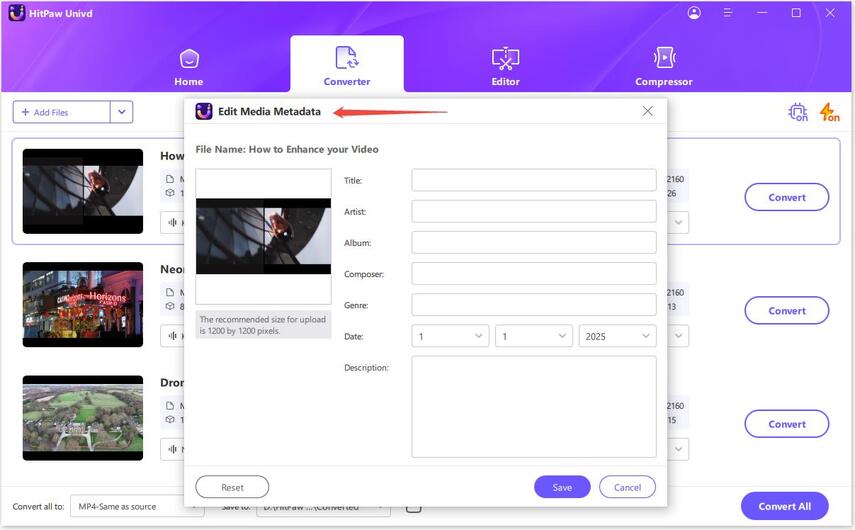
Step 3: Add Subtitles
HitPaw supports adding external SRT/ASS/VTT subtitles to enrich your TOD videos. Click "Add Subtitles" and import the subtitle files in order.
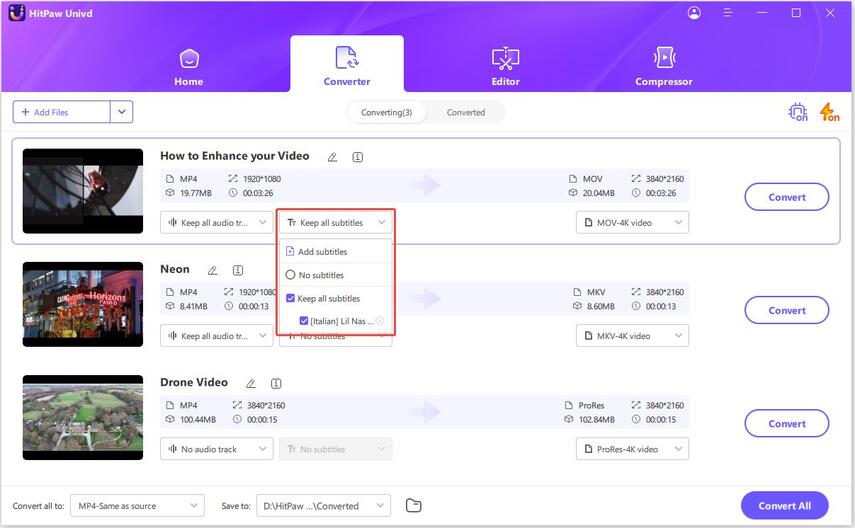
Step 4: Choose MP4 as Output
Click the inverted triangle beside each TOD file and select MP4 or a customized MP4 preset from the output list. Adjust parameters like quality as needed.

Step 5: Convert TOD to MP4
Enable Hardware Acceleration for smooth conversion. Then click "Convert All" to convert TOD files to MP4 based on your personalized settings.

Step 6: Find MP4 Files
Once done, the software notifies you. Go to Converted tab to access the MP4 files. You can play them, open file location or re-add them for further editing.

Part 3. Other TOD Converters to Convert TOD Files for Free
1. HitPaw Online Video Converter
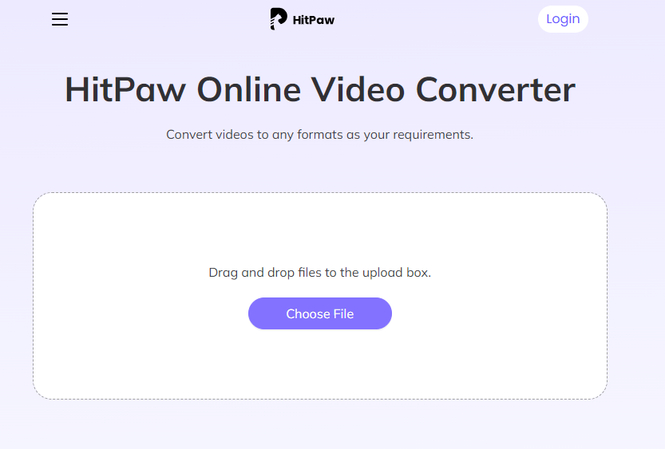
HitPaw Online Video Converter is a free online tool by the same developer as HitPaw Univd. It can be used to convert TOD files to MP4 or other formats without any software installation. If you are searching for an online alternative for the best TOD file converter, take a look at this.
Steps to use HitPaw Online Video Converter for TOD conversion
- To use it, go to HitPaw Online Video Converter
- Click "Choose Files" to select your TOD files from your device
- Then choose MP4 as output format
- Click "Convert" to start TOD to MP4 online conversion.
Pros
- Completely free without limits
- Simple web app needing no installation
- No expertise is needed to use
Cons
- Browser-based so more limited features
2. Convertio
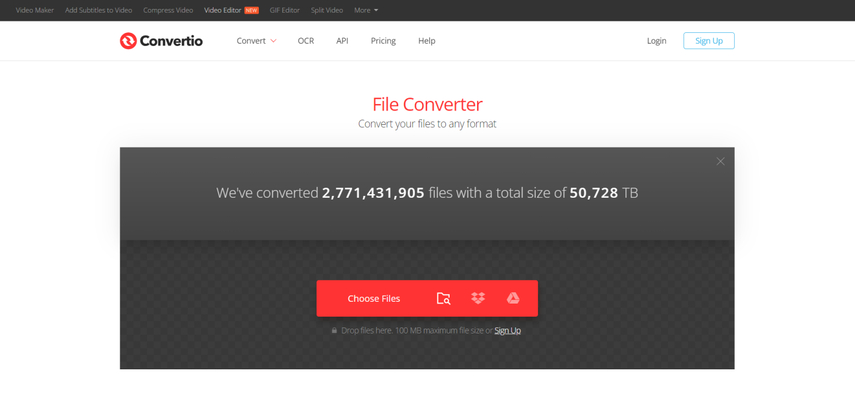
Convertio is a popular online file conversion site allowing free TOD conversion services via its web platform. It can function effectively as a TOD to MP4 converter.
Steps to convert TOD to MP4 using Convertio
- Go to Convertio and upload the TOD file and choose MP4 as target format.
- Adjust output settings if needed
- Click "Convert" to start conversion directly in your browser.
Pros
- Good format support including TOD
- Decent conversion speeds
Cons
- File size limited to 100MB
- Need to upload files compromising privacy
3. ConvertFree
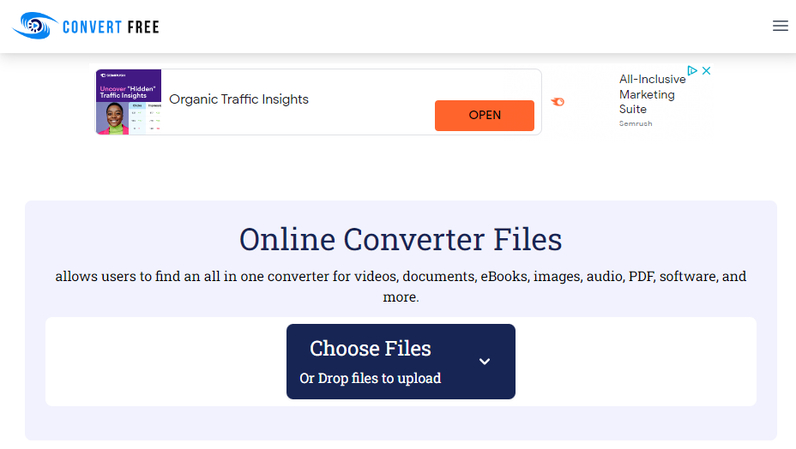
ConvertFree is another online converter service that supports turning TOD footage into more compatible MP4 videos for free. You can also use this for TOD to AVI conversion.
Guide to converting TOD to MP4 with ConvertFree
- Go to ConvertFree
- Select TOD file, choose MP4 output option
- Adjust settings if required
- Tap on convert to perform browser-based encoding.
Pros
- Simple web interface
- Unlimited file size
Cons
- Contains ads which can be annoying
- Overall slower conversion speeds
FAQs about TOD Converter
Q1. What is Tod format?
A1. TOD stands for "time of day" and is a video format created by digital video recorders or DVR security camera systems. It contains time-stamped footage that allows time shifting live TV signals or continuous archival of surveillance camera content for later review. TOD uses proprietary codecs and wrappers specific to each DVR device.
Q2. Can I use Handbrake to convert TOD to MP4?
A2. No, Handbrake lacks native support for decoding complex TOD files. You need robust software like HitPaw Univd with tailored encoding engines to handle TOD conversion properly without errors or quality loss.
Conclusion
As you can see, specialized tools like HitPaw Univd provide the best way to tackle TOD file conversion. It rapidly decodes the proprietary footage and exports to common formats like MP4 while retaining 100% original video and audio quality. The streamlined workflow also makes batch processing entire DVR archives effortless.
Whether you want to consolidate old security footage or liberate recorded TV shows for mobile devices, HitPaw delivers reliable TOD conversion and so much more. The host of smart editing features even allow enhancing videos after conversion. Go ahead and download HitPaw to solve all your TOD woes in minutes!







 HitPaw VoicePea
HitPaw VoicePea  HitPaw VikPea (Video Enhancer)
HitPaw VikPea (Video Enhancer) HitPaw FotorPea
HitPaw FotorPea



Share this article:
Select the product rating:
Daniel Walker
Editor-in-Chief
My passion lies in bridging the gap between cutting-edge technology and everyday creativity. With years of hands-on experience, I create content that not only informs but inspires our audience to embrace digital tools confidently.
View all ArticlesLeave a Comment
Create your review for HitPaw articles