Movie Conversion Simplified: Converting Your Movies with Ease
Conversion of movies has become a simple and basic thing from that day of edition in videos to various devices and improving playback. Movie conversion is very easily handled with the right tools and easiest-to-follow steps. This class has everything from knowing in what popular formats are involve, right down the use of best converters available in the market. HitPaw Univd stand out as one of the best tools to handle task like the convert movie process and other vedio files while retaining video quality.
Part 1: Different types of movie formats
These formats allow you to choose the best depending on whether you want it compatible, of great quality, or not too big. Movies are available in several formats and come with different features with applications. A few of the most common include:
- MP4: It is one of the most widely used formats since it offers great quality with a very low file size. MP4 works quite fluently on nearly every device and platform.
- MOV: Mov is supported mainly by the products of Apple, providing high quality video and audio, but they come with relatively bigger file size
- AVI: AVI file is high video and audio quality, very big in file size, may not be able to play with many devices.
- MKV: These are supported high-definition videos with multiaudio and subtitles and also require some particular players to operate.
- WMV: It is developed for Windows. Quality is good but it performs abysmally on non-windows devices
Part 2: 5 Essential Movie Converters You Should Know
Let's explore the five top-rated movie converter which are involve in the convert movie process.
1. HitPaw Univd
HitPaw Univd is the most powerful converter designed by keeping in mind the speed and versatility. This free online movie converter has an attribute called GPU speed, which makes it a highly speed conversion process. HitPaw Univd stand out as one of the best tools to handle task like the convert movie process and other vedio files while retaining video quality.This allows any input, and it will output in MP4, MOV, AVI, MKV, or WMV.
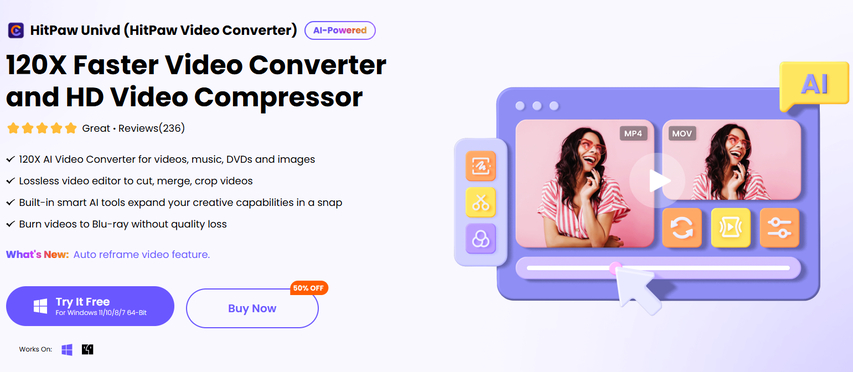
Pros
- Super simple to use.
- Video quality is preserved.
- High-end features include 4K resolution and subtitle embedding.
- Audio can be extracted from videos.
- In-built video editor for trimming and cropping.
Cons
- Full feature only through subscription.
Simple Steps to use HitPaw Univd
Step 1: Import MediaOpen HitPaw Univd and add your videos. Drag and drop directly or click "Add Video" to import files into the program. They'll appear in a neat queue for processing.

Step 2: Update Metadata
Click on the file name to change it or use the edit icons to input details like composer, artist, or description for the video. This step is optional but helpful.

Step 3: Add External Subtitles
To attach subtitles, click "Add Subtitles" and select a supported format (e.g., SRT). Subtitles can be managed or reordered after importing.

Step 4: Define Output Preferences
Choose an output format for the video. Use the "Convert all to" option for batch conversions and modify codec settings for fine-tuning.

Step 5: Process Videos
Set a destination folder and press "Convert" to start. For multiple files, click "Convert All." Hardware acceleration ensures efficient processing.

Step 6: Access Your Files
Once done, visit the "Converted" tab. Locate the saved files by clicking "Open Folder" or use them for further editing if necessary.

2. HandBrake
HandBrake is the free and open-source movie converter software and supports MP4 as well as MKV. It is the most versatile one and lets the user have full control over the training options. HandBrake doesn't support GPU acceleration but can be highly customized in performance. This tool is used in the convert movie process for great visuals.
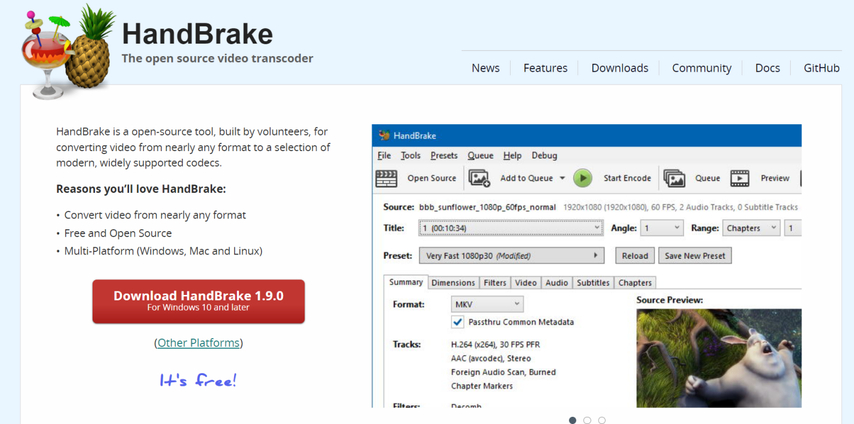
Pros
- Free and open-source
- Supports lots of devices
- High-end customization for experts.
- Any preset in device converts pre-installations automatically.
Cons
- Sharper for the average user
- The support of the format is on minimum level
3. Any Video Converter
Any video converter supports MP4, AVI, MOV as well as formats like WMV. It manages to provide nice processing speed when the quality aspect is considered. Customizing settings is optional, but in some cases, it holds features like providing GPU acceleration and also batch processing is supported. It is a great movie converter software for beautiful visuals.
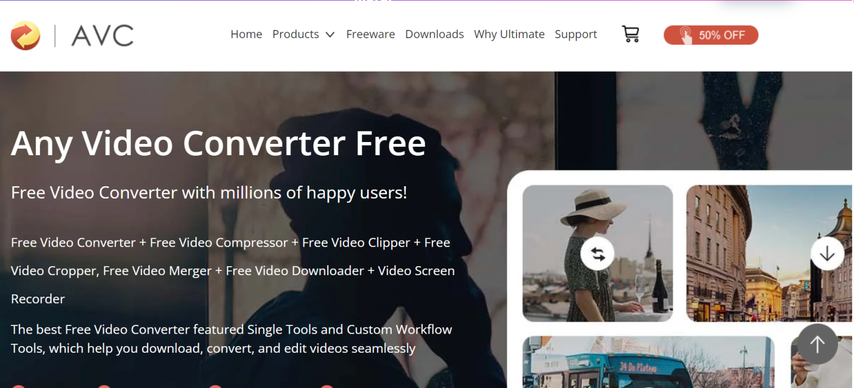
Pros
- Free version available.
- Supports video editing.
- Offers high-quality output options.
Cons
- Free version has ads.
- Converts big files slower.
4. DivX Converter
DivX Converter is one of the best converters. It accepts almost all known formats, namely MP4, AVI, and MKV. It helps to provide quality output of a video with support for HEVC (High-Efficiency Video Coding) in addition to deliver for extended settings. It is supported in the convert movie phenomenon for clean visuals.
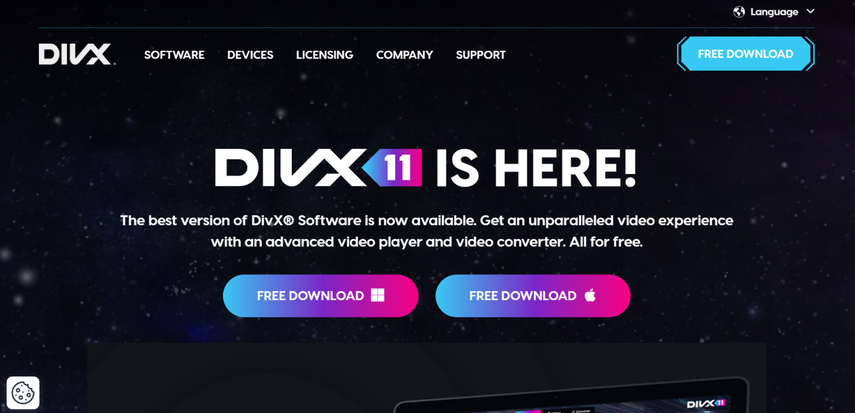
Pros
- Quality output and support for HEVC.
- Very intuitive.
- Free for basic usage purposes.
Cons
- All the full features need the paid upgrade version.
- Conversion is time-consuming for a larger file size.
5. iDealshare VideoGo
iDealshare VideoGo is fast and supports all formats, such as MP4, MOV, AVI, and WMV. It also has batch processing and general editing features, which is a good option for users if they are looking for ease of use and speed.
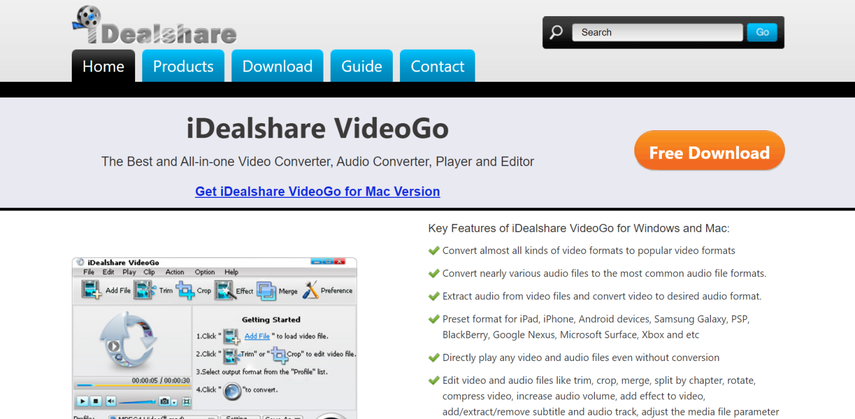
Pros
- Supports batch processing.
- Preserves high video quality after conversion.
- Easy interface for beginners.
Cons
- Paid software with a limited trial version.
- Advanced features are somewhat basic compared to competitors.
FAQs
Q1. What's the best format for converting movies?
A1. This will highly depend on why you want it. For general or universal use MP4 is more than fine but if quality has to be used, MOV is the way, or even better, MKV.
Q2. Does movie conversion affect video quality?
A2. Quality loss may be extremely vital when compressing in the target output format. Resources such as HitPaw Univd can be very useful with minimizing these loss issues.
Q3. Can I convert movies without losing resolution or frame rate?
A3. Yes, but do this under settings of a corresponding resolution and frame rate within your chosen file.
Conclusion
Movies are very easy to convert when you know the right tools and information. This guide helps you to understand movie formats and explains how to handle the convert movie process. It shows how you can apply some tools like HitPaw Univd for a highly great result. It includes features like GPU acceleration, batch processing, and customizable settings for speed and ease with good quality conversion. Hence, with the right approach, you can prepare your video fast so that it runs on any device without any kind of trouble.






 HitPaw FotorPea
HitPaw FotorPea HitPaw VoicePea
HitPaw VoicePea  HitPaw VikPea (Video Enhancer)
HitPaw VikPea (Video Enhancer)
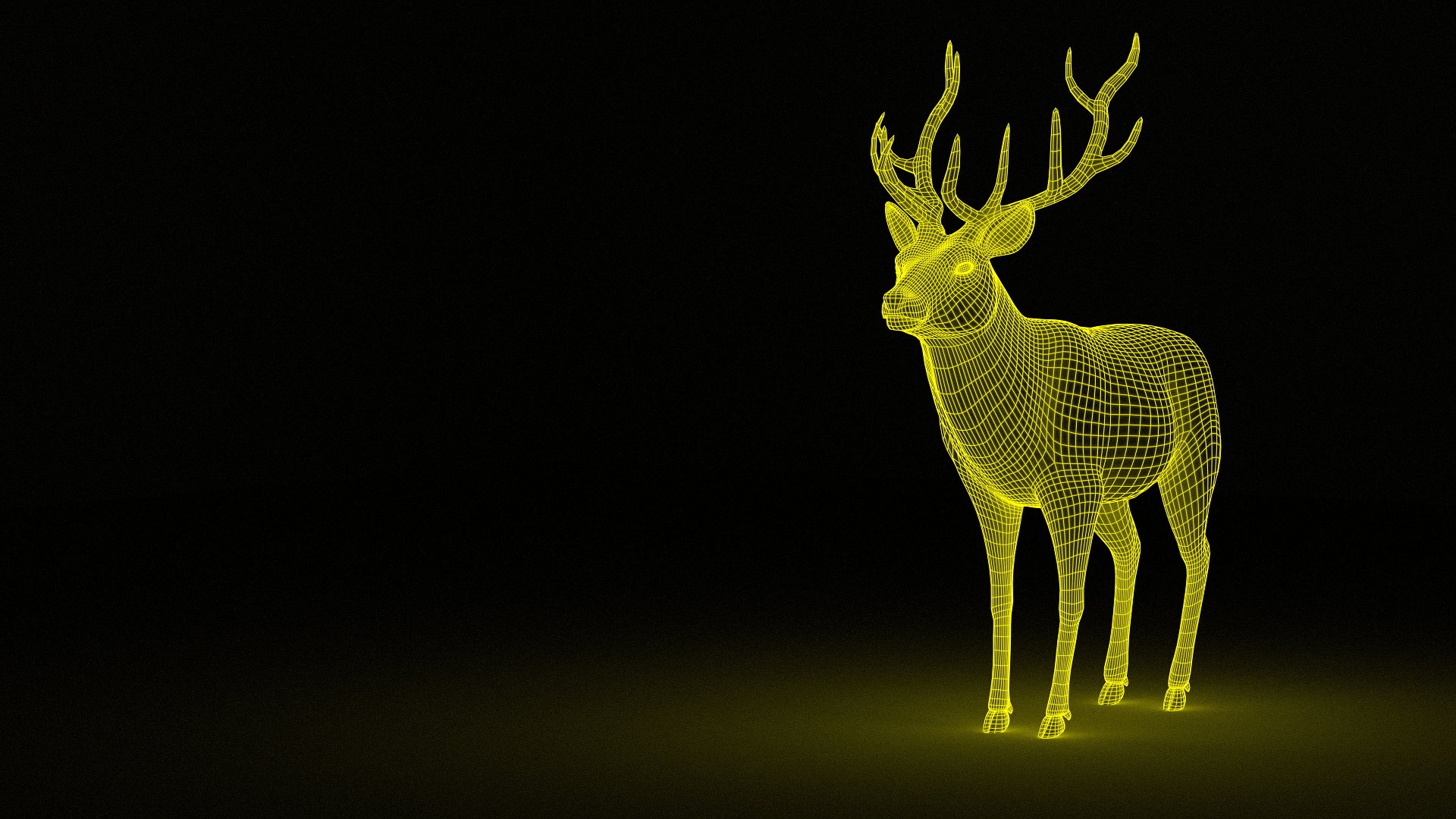

Share this article:
Select the product rating:
Daniel Walker
Editor-in-Chief
My passion lies in bridging the gap between cutting-edge technology and everyday creativity. With years of hands-on experience, I create content that not only informs but inspires our audience to embrace digital tools confidently.
View all ArticlesLeave a Comment
Create your review for HitPaw articles