Top 9 Movavi Alternative for PC/Mobile/Online
If you're seeking alternatives to Movavi for video editing, look no further. This guide covers the top 9 Movavi alternatives for PC, mobile, and online platforms. Whether you're a professional editor or a casual user, these options offer powerful features and user-friendly interfaces to suit your needs. Explore these alternatives to find the perfect tool for your video editing projects.
Part 1. What Is Movavi and Its Pros & Cons
Movavi is a popular multimedia software suite designed for video editing, screen recording, and photo editing. It's known for its intuitive interface and robust features, making it accessible to both beginners and professionals.
Pros
- User-Friendly Interface: Easy to navigate, suitable for all skill levels.
- Comprehensive Features: Offers a wide range of tools for video and photo editing.
- Fast Performance: Efficient processing speeds for editing and exporting.
Cons
- Cost: The full version can be relatively expensive compared to some alternatives.
Watch the following video to learn more details:
Part 2. Best PC Movavi Alternative- HitPaw Univd (HitPaw Video Converter)
HitPaw Univd stands out as a top Movavi alternative due to its comprehensive features. HitPaw Univd is a powerful and user-friendly multimedia tool designed to convert, edit, and enhance video and audio files. It supports a wide range of formats and offers high-speed conversion, ensuring efficient performance for both novices and professionals.
Functions of HitPaw Univd:
- Convert between various formats such as MP4, AVI, MOV, MP3, WAV, and more.
- Convert multiple files simultaneously to save time and improve efficiency.
- Utilizes advanced technology to ensure swift conversion without compromising quality.
- Provides basic editing tools such as trimming, cropping, adding effects, and adjusting brightness and contrast.
- Features like noise reduction and audio normalization to improve audio quality.
- Add and customize subtitles for your videos, supporting various subtitle formats.
Part 3. Top 4 Mobile Movavi Alternatives
Here are 4 top alternatives to Movavi for mobile video editing, each with unique features to suit different user needs.
1. Adobe Premiere Rush
Adobe Premiere Rush is a powerful mobile video editing app designed for on-the-go content creators. It offers professional-grade features and cross-platform compatibility, making it ideal for seamless editing across mobile and desktop devices.

Pros
- Cross-Platform Sync: Syncs projects across mobile and desktop devices.
- Professional Tools: Advanced editing tools similar to Adobe Premiere Pro.
- Cloud Storage: Adobe Creative Cloud storage for easy access and sharing.
Cons
- Subscription Cost: Requires a subscription to Adobe Creative Cloud, which can be expensive.
2. KineMaster
KineMaster is a user-friendly yet powerful video editing app, offering multi-layer editing and real-time recording capabilities. It's suitable for both beginners and professionals, making it a versatile choice for mobile video editing.

Pros
- Multi-Layer Editing: Supports multi-layer video, image, and text editing.
- Real-Time Recording: Allows direct video and audio recording.
- Wide Format Support: Supports various video formats and resolutions, including 4K.
Cons
- Watermark: Free version includes a watermark on exported videos, requiring a subscription to remove.
3. PowerDirector
PowerDirector is a comprehensive video editing app that offers advanced features such as slow motion, green screen editing, and voiceovers. It's designed for creating professional-quality videos with ease, making it an ideal choice for both amateur and experienced video editors looking for powerful mobile editing tools.

Pros
- 4K Export: Supports 4K video export.
- Advanced Editing Tools: Includes slow motion, green screen, and voiceovers.
- Templates and Effects: Vast library of templates, effects, and transitions.
Cons
- Complex Interface: Can be overwhelming for beginners.
4. iMovie
iMovie is Apple's flagship video editing app, known for its simplicity and powerful editing capabilities. It seamlessly integrates with the Apple ecosystem, providing an intuitive and efficient editing experience for both beginners and professionals on iOS and macOS devices.
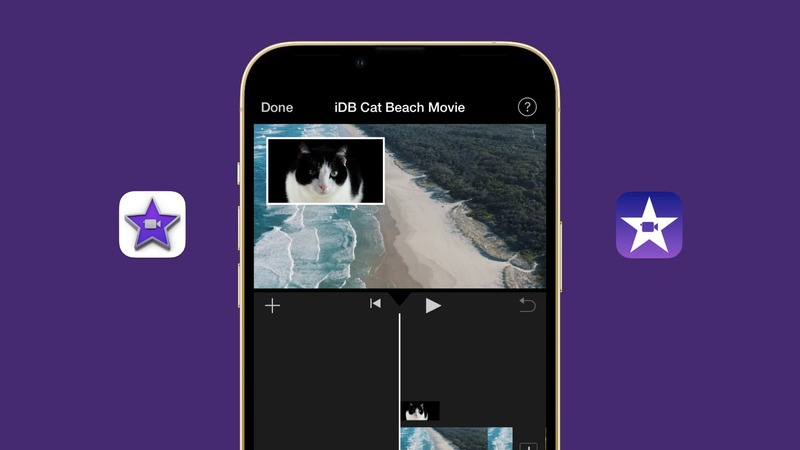
Pros
- User-Friendly Interface: Intuitive and easy to use.
- High-Quality Templates: Offers high-quality templates and themes.
- Apple Integration: Seamlessly integrates with other Apple products and services.
Cons
- Limited to Apple Devices: Only available on iOS and macOS.
Part 4. Top 4 Online Movavi Alternatives
Here are four top online alternatives to Movavi for video editing, each offering unique features for creating and editing videos directly in your browser.
1. Clipchamp
Clipchamp is an intuitive online video editor known for its user-friendly interface and comprehensive suite of editing tools and templates. It enables users to effortlessly create and customize videos directly in their web browser, making it accessible for both beginners and experienced editors alike.
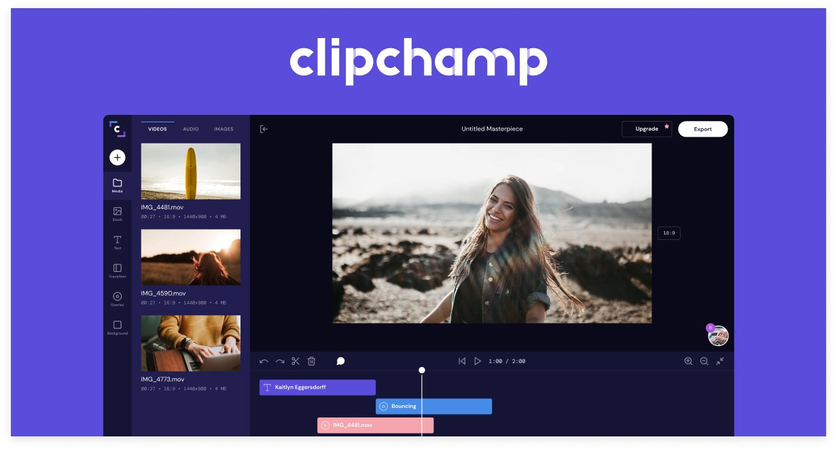
Pros
- Easy to Use: Intuitive interface suitable for beginners.
- Templates and Effects: Provides a wide range of templates and effects.
- Direct Export: Allows direct export to social media platforms.
Cons
- Watermark: Free version may include a watermark on exported videos.
2. WeVideo
WeVideo is a cloud-based video editing platform renowned for its collaborative editing capabilities and extensive library of media assets. It empowers users to create and edit videos collaboratively, providing access to advanced editing tools and a seamless workflow, making it ideal for both individuals and teams.
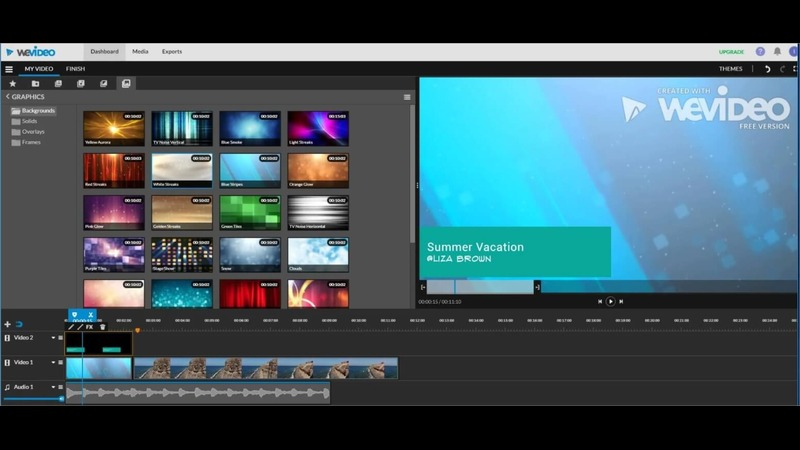
Pros
- Cloud Storage: Projects are saved and accessible in the cloud.
- Collaboration Tools: Supports collaborative editing with team members.
- Advanced Features: Includes advanced editing tools and transitions.
Cons
- Subscription Cost: Free version has limited features; full access requires a subscription.
3. Clipchamp Create
Clipchamp Create is an online video editor designed for simplicity and efficiency, ideal for quickly creating professional-quality videos. It offers intuitive tools and features that streamline the editing process, making it accessible for users looking to produce polished videos without extensive editing experience.
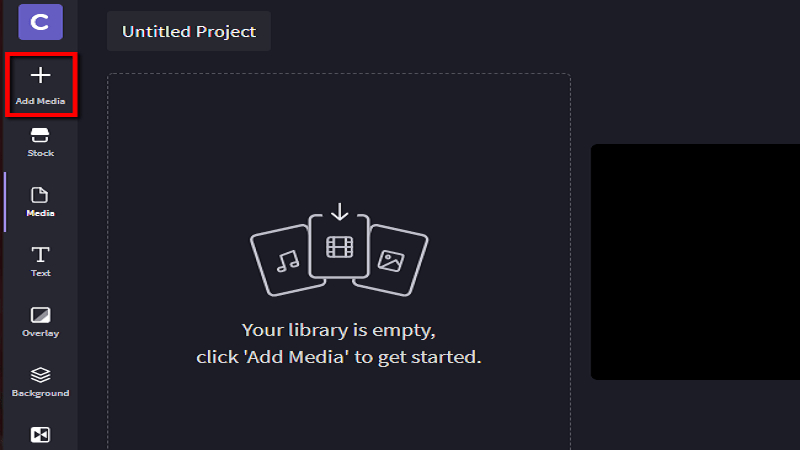
Pros
- Fast Processing: Efficient processing speeds for editing and exporting.
- Templates and Stock Media: Offers templates and a library of stock media.
- Direct Sharing: Allows direct sharing to social media platforms.
Cons
- Limited Free Features: Free version has limitations on features and export options.
4. FlexClip
FlexClip is an intuitive online video editor known for its user-friendly interface and versatile editing tools. It allows users to create polished videos with ease, offering features like templates, stock media, and direct export options to enhance video editing efficiency.
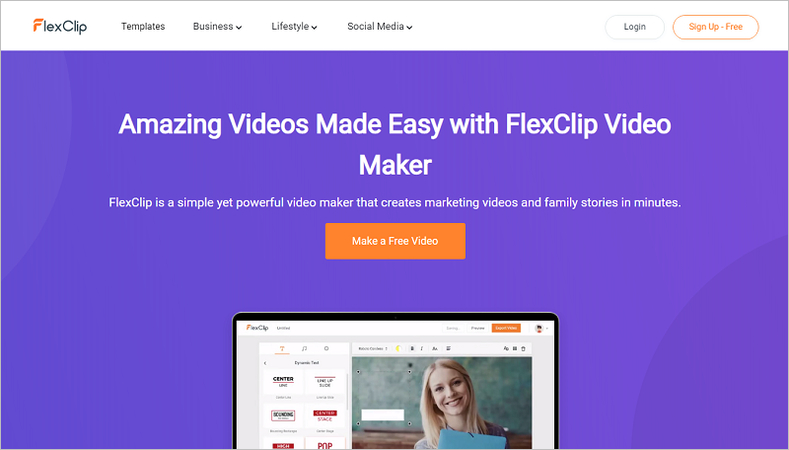
Pros
- Ease of Use: Simple drag-and-drop interface suitable for all skill levels.
- Templates and Elements: Provides templates, stock videos, and music tracks.
- Direct Export: Allows direct export to various formats and social media platforms.
Cons
- Watermark: Free version may include a watermark on exported videos.
Conclusion
Explore diverse alternatives to Movavi across PC, mobile, and online platforms, each catering to specific editing needs. HitPaw Univd emerges as a versatile choice.
Its seamless integration and comprehensive editing tools make it an ideal solution for all platforms. For efficient multimedia management and professional-grade editing, consider HitPaw Univd as your go-to alternative.






 HitPaw VikPea
HitPaw VikPea HitPaw Watermark Remover
HitPaw Watermark Remover 
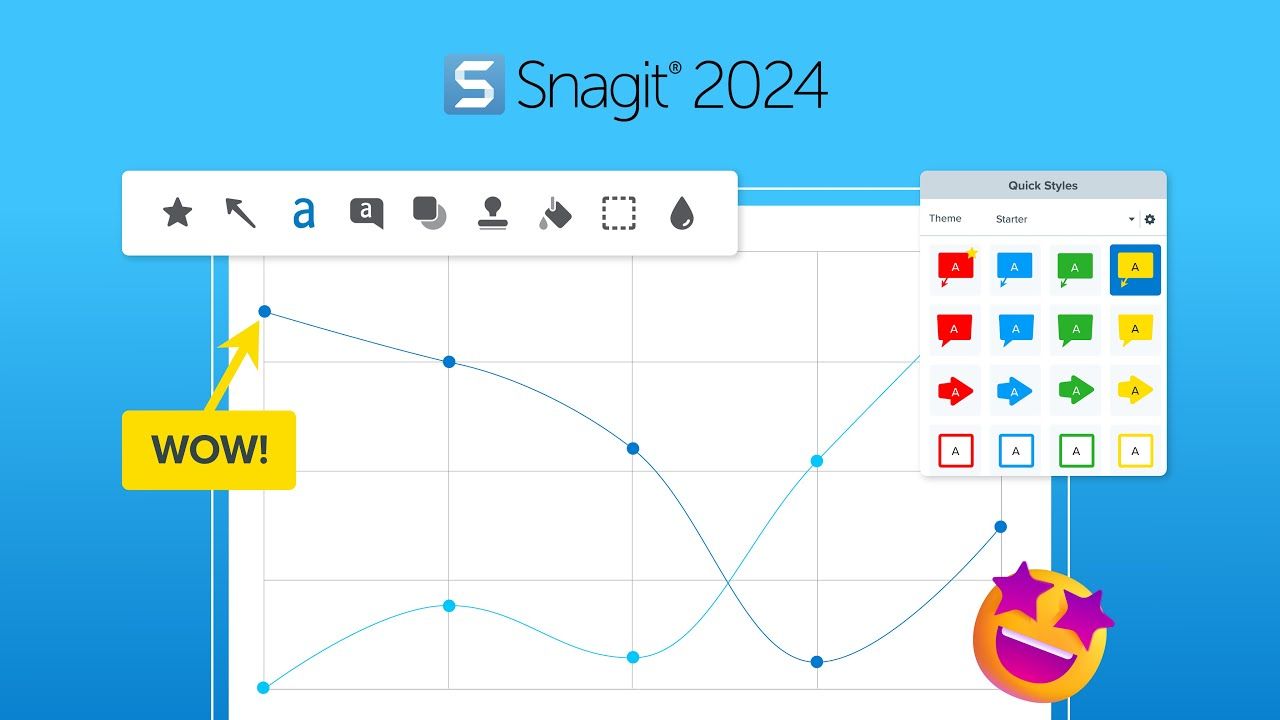

Share this article:
Select the product rating:
Daniel Walker
Editor-in-Chief
My passion lies in bridging the gap between cutting-edge technology and everyday creativity. With years of hands-on experience, I create content that not only informs but inspires our audience to embrace digital tools confidently.
View all ArticlesLeave a Comment
Create your review for HitPaw articles