4 Best Free MOD Converters for MOD Video Conversion
Welcome to the ultimate guide for mastering MOD video conversion! MOD files, commonly used by camcorders like JVC, Panasonic, and Sony, often require conversion for wider compatibility with media players and editing software. However, finding a reliable and free MOD converter can be challenging. In this article, we will explore the 4 best free MOD converters, offering a range of features that enable you to easily convert MOD videos into more widely supported formats like MP4, AVI, and MOV. Read on to discover the best free solutions for your MOD video conversion needs.
Part 1. What is a MOD File
A MOD file, originating from "MPEG-2 video file", is a format extensively used by digital camcorders, housing both video and audio data at high quality. Predominantly associated with brands like JVC, Panasonic, and Canon, MOD files are favored for video recording. Users often opt to convert MOD to MP4, enabling broader compatibility and facilitating seamless editing, thereby enhancing accessibility and usability across various platforms and devices.
Common Uses of MOD Format
- Recording videos on digital camcorders from brands like JVC, Panasonic, and Canon
- Editing and enhancing videos using compatible software
- Sharing videos online or with friends and family
Why We Need a MOD Video Converter
- Broader Compatibility: Converts MOD files to common formats like MP4 or AVI for wider device support.
- Easy Editing: MOD files often aren't editable; conversion allows smooth editing in popular software.
- Improved Playback: Converts MOD videos to formats compatible with most media players for hassle-free viewing.
- File Size Reduction: Some converters allow you to compress MOD files, saving storage space.
- Better Sharing: Converted files are easier to share across platforms and social media sites.
Part 2. Best 4 MOD Video Converters Online and Offline
1. HitPaw Univd (HitPaw Video Converter) - Best MOD Converter
HitPaw Univd is an excellent tool for converting MOD files into more widely supported video formats, like MP4, AVI, or MOV which are wide for playback or editing. It supports batch conversion and retaining the original quality of your videos. With HitPaw, managing and converting MOD files becomes hassle-free and efficient. Whether you're a beginner or an expert, HitPaw Univd is your ultimate solution for converting MOD videos free.
What Makes HitPaw the Best MOD Converter
- Seamlessly convert audio and video formats, including MOD to MP4, ensuring compatibility across a wide range of devices.
- Maintains original video quality when converting MOD to MP4, AVI, MOV, and more.
- Convert multiple MOD files at once, saving time and effort.
- Enjoy an ad-free experience with no watermarks in converted videos.
- Built-in videos editor allows you to trim, merge, add effects, and more to create polished productions.
- Access various popular tools such as image compressor, screen recording, and 2D to 3D conversion, expanding your creative possibilities.
Guide on MOD to MP4 Conversion using HitPaw MOD Converter
How to convert MOD videos using HitPaw Univd? Here we use MOD to MP4 Conversion as an example.
Step 1: Import MOD FilesLaunch HitPaw Univd and click "Add Video" to import your MOD files, or simply drag them into the program interface.

Step 2: Select MP4 as Output Format
Choose MP4 or other desired output format for your MOD files by clicking the inverted triangle icon next to each file.
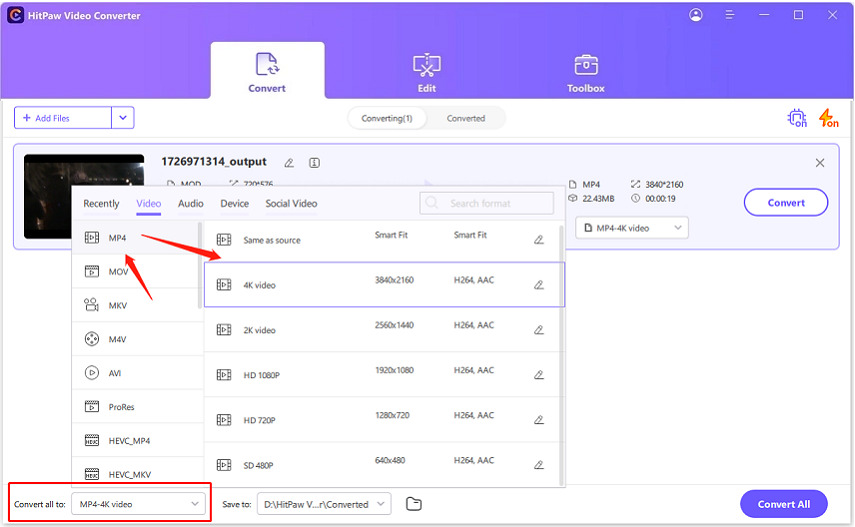
Step 3: Start MOD to MP4 Conversion
If desired, enable hardware acceleration, then select a target folder and click "Convert" to initiate the conversion process.
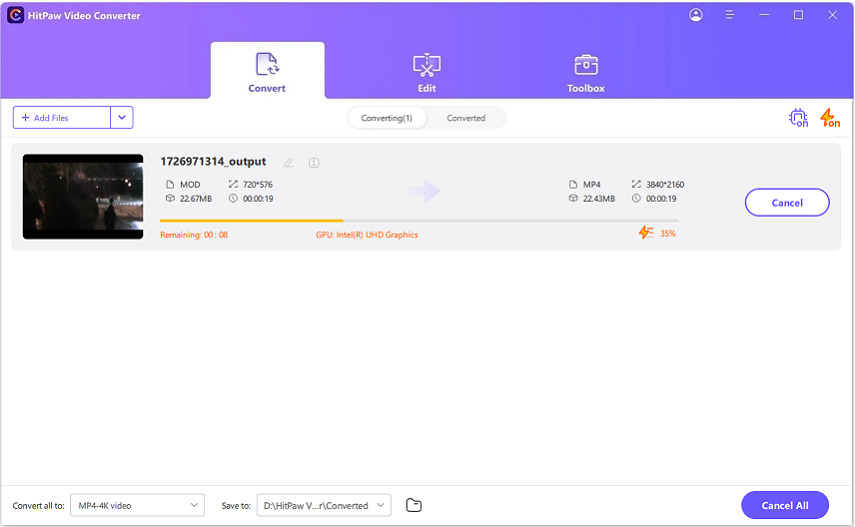
Step 4: Access Converted MOD Files
Once the conversion is complete, navigate to the "Converted" tab to locate your files. You can either click "Open Folder" to access them directly or click "Add" to further edit your videos if necessary.
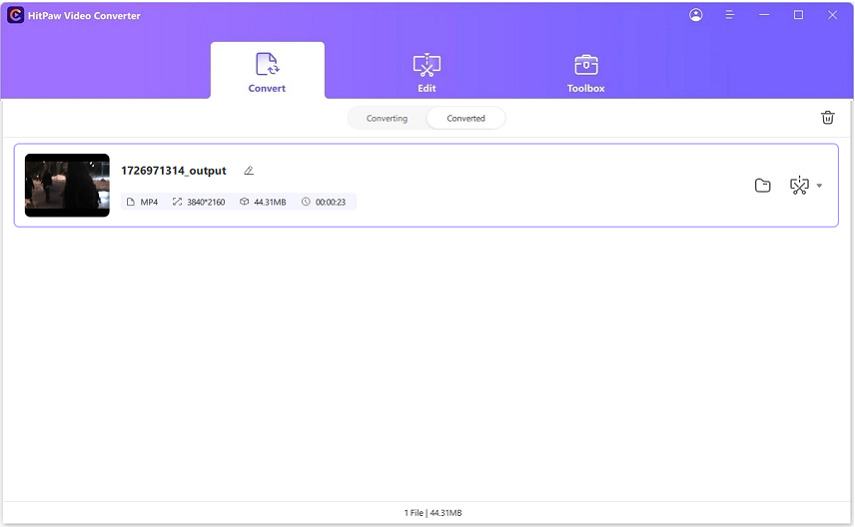
Watch the following video to learn more about HitPaw
2. Zamzar - Online MOD Converter
Zamzar is a versatile online file conversion tool that simplifies the process to convert MOD to MOV effortlessly. With its user-friendly interface, Zamzar enables quick and convenient file conversions without the need for software installation. Simply upload your MOD files, select MOV as the desired output format, and Zamzar will handle the rest, delivering high-quality results in no time
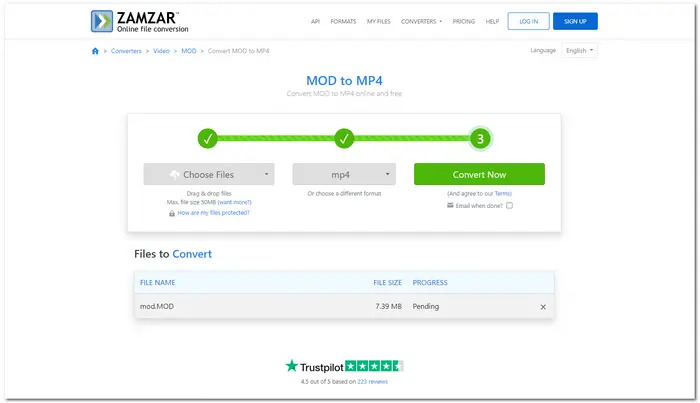
Why Choose Online MOD Converters
- Convert MOD file formats effortlessly without the need for software installation.
- Supports a diverse range of file types, including video, audio, images, documents, and more.
- Intuitive platform makes file conversion quick and straightforward for users of all levels.
- Provides efficient conversion with quick processing times, ensuring timely delivery of converted files.
3. HandBrake - Free MOD Converter
HandBrake is a free video converter that can handle MOD files. It’s known for its flexibility, offering users the ability to convert MOD videos into more commonly supported formats like MP4 and MKV. Although it lacks some of the more advanced features found in premium tools, HandBrake remains a reliable option for converting MOD videos without any cost.
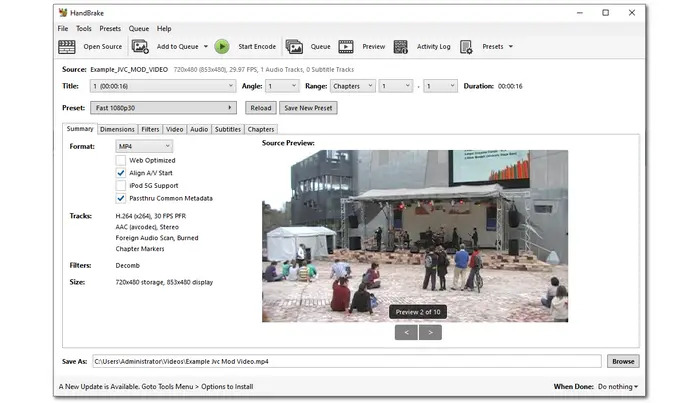
Why Choose HandBrake Free MOD Converter
- No hidden fees or watermarks, making it accessible for everyone.
- Converts MOD files to popular formats such as MP4, MKV, and AVI.
- Adjust resolution, bitrate, and other settings for personalized video output.
- Open-source software with community-driven development and frequent updates.
4. VLC - MOD Converter and Player
VLC Media Player is not only a powerful media player but also a handy video converter, supporting various formats, including MOD. With VLC, you can easily convert MOD files into more widely supported formats like MP4, AVI, or MKV. It also serves as a reliable player for viewing MOD files without the need for additional software.
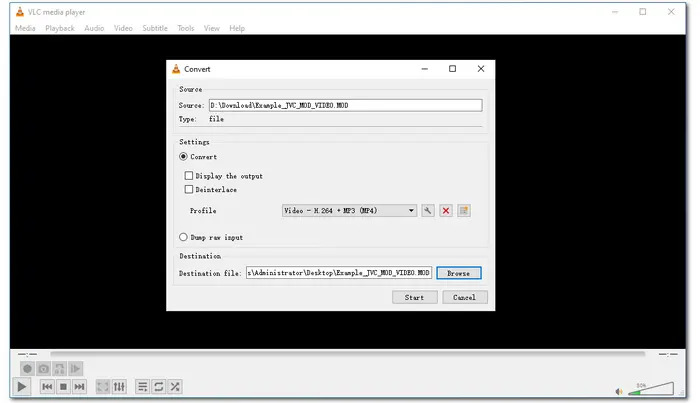
Why Choose VLC to Convert MOD File
- VLC is completely free and open-source, with no hidden charges or limitations.
- Converts MOD files to formats like MP4, AVI, MKV, and more for broad compatibility.
- Available for Windows, macOS, Linux, and other platforms, making it accessible for everyone.
- Converts MOD videos without adding watermarks or intrusive branding to the output files.
Part 3. How Does MOD to MP4 Conversion Work
A. Importance of converting MOD to MP4
Converting MOD files to MP4 is paramount for two key reasons:
Compatibility Across Devices: Converting MOD files to MP4 ensures seamless playback on a variety of media players and devices, including smartphones, tablets, computers, and smart TVs. This broad compatibility eliminates playback issues and guarantees a consistent viewing experience for all users.
Enhanced Video Quality and Reduced File Size: Converting MOD files to MP4 often results in improved video quality and reduced file sizes. MP4 compression maintains video integrity while significantly decreasing storage requirements, facilitating easier sharing and faster uploads/downloads.
In essence, to convert MOD files to MP4 optimizes compatibility and efficiency, enabling widespread accessibility and streamlined video management.
B. Technical differences between MOD and MP4 formats
The technical variances between MOD and MP4 formats are notable:
1. Container Format:- MOD: Utilizes the MPEG-2 transport stream container, often with the filename extension ".mod".
- MP4: Employs the MPEG-4 Part 14 container, also known as MP4, typically with the filename extension ".mp4".
- MOD: Primarily encoded with MPEG-2 video codec, offering high-quality compression suitable for camcorder recordings.
- MP4: Supports various video codecs, including H.264, HEVC, and MPEG-4 AVC, providing efficient compression while maintaining superior visual fidelity.
- MOD: Often incorporates Dolby Digital AC-3 audio codec, delivering high-quality multichannel audio.
- MP4: Supports a wide range of audio codecs, such as AAC and MP3, offering flexibility in audio encoding and compatibility.
- MOD: Limited compatibility compared to MP4, primarily associated with specific camcorder models and software.
- MP4: Widely supported across various devices, operating systems, and media players, ensuring seamless playback and sharing.
FAQs of MOD Video Converter
Q1. What is a MOD file, and why would I want to convert it to MP4?
A1. A MOD file is a format used by digital camcorders to store video content. Converting it to MP4 ensures compatibility with a wider range of devices and software, making it easier to share and edit your videos.
Q2. Can I convert MOD files to MP4 without losing quality?
A2. Yes, you can convert MOD files to MP4 without significant quality loss, especially if you use a high-quality video converter like HitPaw Univd or VideoStudio Pro.
Q3. What software can I use to convert MOD files to MP4?
A3. There are several software options available for converting MOD files to MP4, including HitPaw Univd, VideoStudio Pro, and online converters like Zamzar.
Conclusion
In conclusion, mastering MOD video conversion is essential for seamless editing and sharing experiences. With its intuitive interface and robust features, HitPaw Univd emerges as the top choice for mod video converter. Unlock the full potential of your MOD files with HitPaw Univd's expert tools and optimize your workflow. Dive into the world of mod video conversion confidently, armed with the ultimate guide and HitPaw Univd at your disposal.






 HitPaw Watermark Remover
HitPaw Watermark Remover  HitPaw Photo Object Remover
HitPaw Photo Object Remover HitPaw VikPea (Video Enhancer)
HitPaw VikPea (Video Enhancer)

Share this article:
Select the product rating:
Daniel Walker
Editor-in-Chief
My passion lies in bridging the gap between cutting-edge technology and everyday creativity. With years of hands-on experience, I create content that not only informs but inspires our audience to embrace digital tools confidently.
View all ArticlesLeave a Comment
Create your review for HitPaw articles