MAKEmkv vs DVDfab - Which one is better?
If you want to rip DVDs or Blu-rays to digital formats, you may have heard of two popular tools: MAKEmkv and DVDfab. Both of them can decrypt and convert discs to video files, but they have some differences in features, performance, and compatibility. In this article, we will compare MAKEmkv vs DVDfab in detail and help you decide which one is best for your needs. We will also introduce a bonus tip to convert videos with HitPaw Univd (HitPaw Video Converter), a powerful and versatile software that can handle any video format and device.
Part 1: What is MAKEmkv and DVDfab?
MAKEmkv is a free and open-source software that can rip DVDs and Blu-rays to MKV files without any quality loss. MKV is a container format that can store multiple video, audio, and subtitle tracks in one file. MAKEmkv can preserve all the original features of the discs, such as menus, chapters, and metadata. However, MAKEmkv does not compress or transcode the video, so the output files are usually very large and may not be compatible with some players and devices.

DVDfab is a paid and closed-source software that can rip DVDs and Blu-rays to various video formats, such as MP4, AVI, MOV, etc. DVDfab can also compress and transcode the video to reduce the file size and improve the compatibility. DVDfab has many advanced features, such as removing copy protection, editing video, adding subtitles, and burning discs. However, DVDfab is more expensive and complex than MAKEmkv, and it may not support some new discs or formats.

Part 2: 5 Main differences of MAKEmkv vs DVDfab
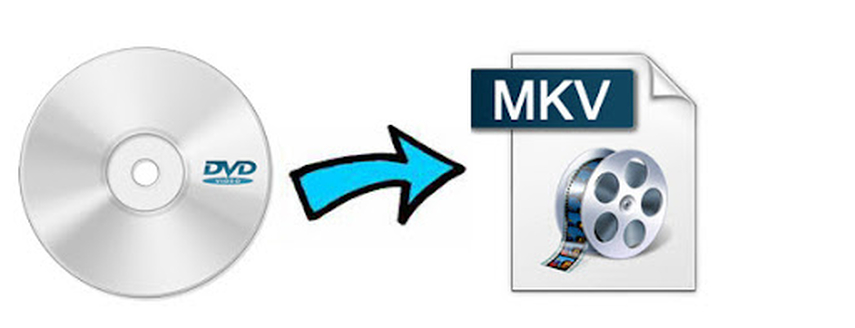
Here are the five main differences between MAKEmkv vs DVDfab:
- Output formats: MAKEmkv can only output MKV files, while DVDfab can output many video formats, such as MP4, AVI, MOV, etc. MKV files are more suitable for preserving the original quality and features of the discs, while other formats are more suitable for playing on different devices and platforms.
- File size: MAKEmkv does not compress or transcode the video, so the output files are usually very large, sometimes even larger than the original discs. DVDfab can compress and transcode the video, so the output files are usually smaller, but may also lose some quality or features.
- Speed: MAKEmkv is faster than DVDfab, because it does not perform any compression or transcoding. DVDfab is slower than MAKEmkv, because it performs more processing and encoding. However, the speed of both tools also depends on the hardware configuration and the disc condition.
- Features: MAKEmkv has fewer features than DVDfab, because it only focuses on ripping discs to MKV files. DVDfab has more features than MAKEmkv, because it can also edit video, add subtitles, burn discs, and more. However, some features of DVDfab require additional modules or licenses, which can increase the cost and complexity.
- Compatibility: MAKEmkv is more compatible than DVDfab, because it can run on Windows, Mac, and Linux, and it supports more discs and formats. DVDfab is less compatible than MAKEmkv, because it can only run on Windows and Mac, and it may not support some new discs or formats.
Part 3: Which one is better, MAKEmkv vs DVDfab?
The answer to this question depends on your personal preference and needs. If you want a simple and fast tool that can rip discs to MKV files without any quality loss, then MAKEmkv is best for you. If you want a versatile and powerful tool that can rip discs to various video formats with compression and editing options, then DVDfab is best for you. However, you should also consider the cost, complexity, and compatibility of each tool before making your choice.
Part 4: Best Alternative to MAKEmkv and DVDfab: HitPaw Univd
If you want to convert videos to different formats and devices, you may need another tool besides MAKEmkv and DVDfab. We recommend you to try HitPaw Univd, a software that can convert, download, and edit videos in various formats and devices.
Features of HitPaw Univd
- AI-powered video converter: HitPaw Univd can convert video and audio files to/from 1000+ formats, including MP4, MOV, AVI, VOB, MKV, etc.
- Lossless music converter: HitPaw Univd can convert music files to/from various formats, such as MP3, WAV, FLAC, etc.
- Robust video downloader: HitPaw Univd can download videos, audio, and subtitles from 10000+ websites, such as YouTube, TikTok, Twitter, Instagram, etc.
- Built-in smart AI tools: HitPaw Univd has some built-in AI tools that can expand your creative capabilities, such as speech to text, subtitle editor, and 3D video creator.
How to use HitPaw Univd?
Step 1: Launch HitPaw Univd. To import your files, either click the "Add Video" button or drag and drop them directly into the program.

Step 2: If you wish to edit your video's information, click on the file name to change the title.

Step 3: Choose an output format for each file by clicking the inverted triangle icon in the lower right corner.

Step 4: To convert your video, select a target folder within the interface and click "Convert" (or "Convert All" if you're converting multiple files). Your video will be processed into the selected format.

Watch the following video to learn more details:
FAQs
Q1. Is MAKEmkv legal?
A1. MAKEmkv is legal to use for personal and non-commercial purposes, as long as you own the original discs and do not distribute the ripped files. However, the legality of MAKEmkv may vary depending on the country and the disc encryption. You should check the local laws and the disc terms before using MAKEmkv.
Q2. How much does DVDfab cost?
A2. DVDfab has different prices for different modules and licenses. The DVD Copy module costs $54.9 for a one-year license, or $74.9 for a lifetime license. The Blu-ray Copy module costs $64.9 for a one-year license, or $84.9 for a lifetime license. The DVD Ripper module costs $54.9 for a one-year license, or $74.9 for a lifetime license. For more details, you can visit the official website.
Conclusion
In conclusion, MAKEmkv vs DVDfab are two different tools that can rip DVDs and Blu-rays to digital formats. MAKEmkv is simpler, faster, and more compatible, but it can only output MKV files. DVDfab is more versatile, powerful, and customizable, but it is more expensive, complex, and less compatible.
However, if you want to find one alternative to both of them, HitPaw Univd is a good choice. You can download and edit videos with AI features with it.







 HitPaw Edimakor
HitPaw Edimakor HitPaw Watermark Remover
HitPaw Watermark Remover  HitPaw VikPea (Video Enhancer)
HitPaw VikPea (Video Enhancer)



Share this article:
Select the product rating:
Daniel Walker
Editor-in-Chief
My passion lies in bridging the gap between cutting-edge technology and everyday creativity. With years of hands-on experience, I create content that not only informs but inspires our audience to embrace digital tools confidently.
View all ArticlesLeave a Comment
Create your review for HitPaw articles