Best Linux Video Converters for 2025: Pros and Cons
People using Linux computers often look for a Linux video converter to handle and convert videos into various formats. The aim behind converting the videos is to make the videos compatible with Linux and this way you'll be able to play the videos on Linux computer.
This guide will introduce the 7 flawless Linux video converters that help you to convert the videos into multiple video formats.
Part 1: Top 7 Linux Video Converters in 2025
1. Handbrake
If you're searching for a video converter for Linux, going for the Handbrake won't be a bad option. With this tool, you've got the chance to convert the videos without messing up with the quality of the videos.
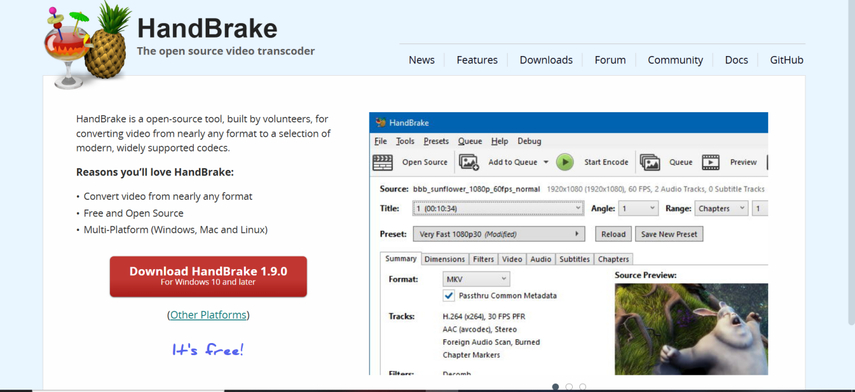
Pros
- Open source and free to use
- Compatible with multiple video formats
- Offers advanced coding options
- Brings in the user-friendly interface
Cons
- The batch processing feature is limited
2. FFmpeg
It is a command line-based tool that could come up with a difficult user interface but it doesn't shy away from offering you to convert videos into various video formats. It is free to use and it also retains the video during the conversion of videos into several video formats.
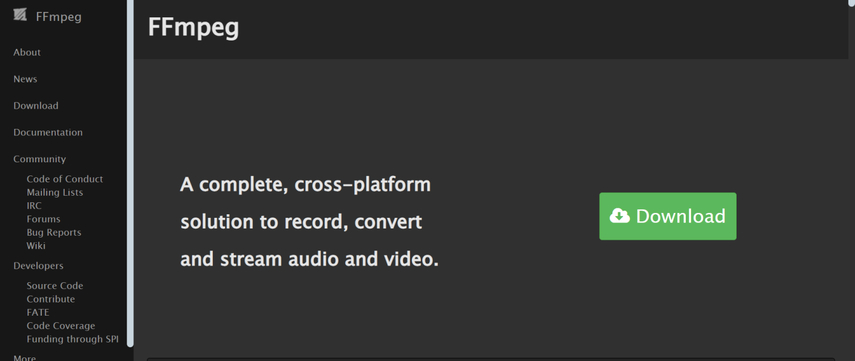
Pros
- Compatible with all the formats and codecs
- Highly customizable
- Tends to get updated regularly
Cons
- Prompts the difficult learning curve
3. Videomass
Another Linux video converter you can watch out for is VideoMass. The significant thing about this tool is that it tends to offer fast conversion speed and it doesn't even ask a penny when converting videos into multiple video formats.
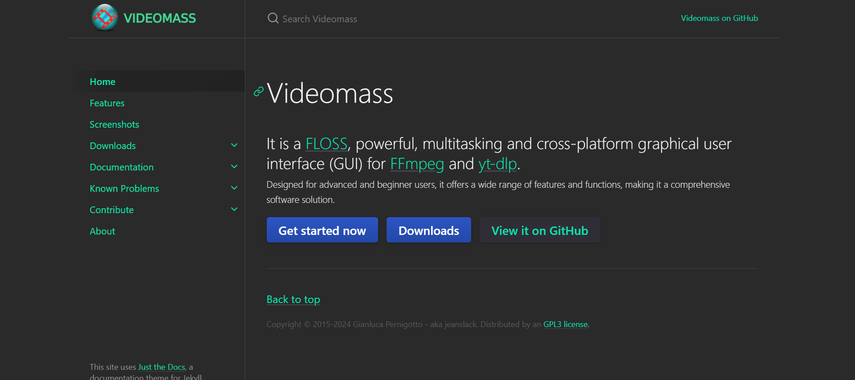
Pros
- Tends to simplify the FFmpeg usage
- Brings in a simple user interface
- Supports converting multiple videos simulataneosly
Cons
- Brings in the limited advanced customization options
4. Shutter Encoder
Despite trying multiple options, if you're still searching for the best converter for Linux, you must not ignore the Shutter Encoder. It offers a simple user interface and doesn't ask you to do much to convert the videos as you'll only need to import the videos into the timeline of the Shutter coder to start converting the videos into the preferred video formats.

Pros
- Brings in the professional-grade features
- Offers a simple user interface
- Offers multiple codecs
Cons
- Unwanted ads could come up
5. VLC Media Player
Although VLC is an underrated Linus video converter, it is surely worth trying when it comes to converting videos into several video formats. It is primarily a media player known for playing the audio and video files but it also holds the credentials to convert the videos to multiple videos formats on a Linux device.
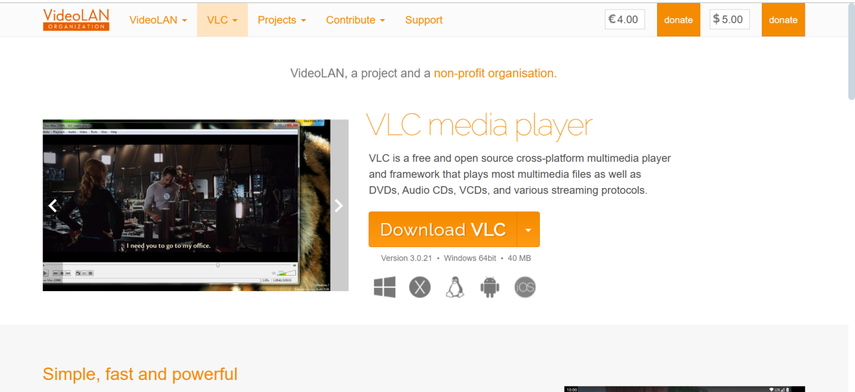
Pros
- Free to use
- Compatible with various video formats
- Offers simple conversion options
Cons
- Advanced conversion settings are limited
6. Mystiq
If you're looking for an advanced tool that offers a simpler user interface than FFmpeg, going for the Mystiq is the most recommended option. With this tool, you can make the images look stunning and relevant by changing the formats of the videos.
Mystiq like other Linux video converters is also capable of converting the videos into other video formats without affecting the quality of the video. Luckily, you don't have to pay even a penny to acquire the services of the Mystiq and you can also convert multiple videos simulataneosly.
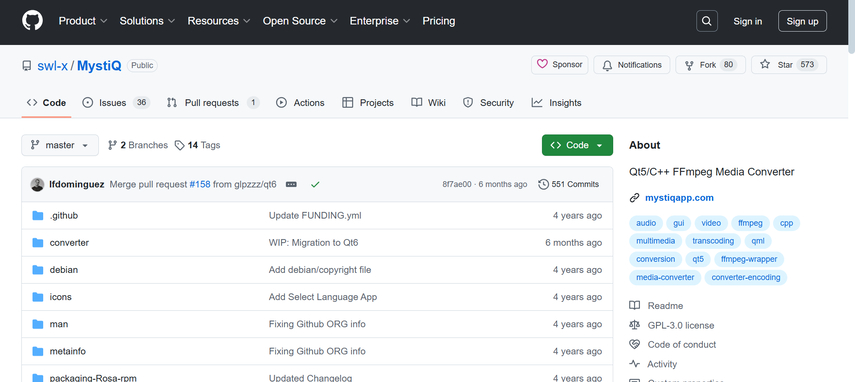
Pros
- Brings in the intuitive GUI
- Supports the multiple formats
- Tends to get updated regularly
Cons
- Brings in limited customization
- Depends upon the FFmpeg
7. Ciano
Ciano is a stunning video converter for Linux computers that apart from offering a simple user interface enables you to perform the video conversion without messing up with the quality of videos. Since it supports multiple video formats, you've got the chance to convert the videos into multiple video formats and it also supports batch conversion. It implies that you've got the chance to convert the multiple videos simulataneosly.
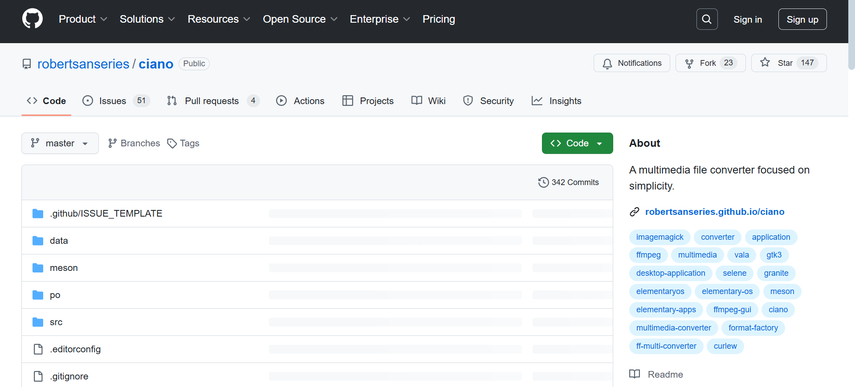
Pros
- Compatible with the various popular video formats
- Free to use
- Brings in a clean and simple user interface
Cons
- Lacks the advanced features
Bonus tip: Best Video Converter for Windows & Mac
When it comes to converting videos into several video formats, there is no better software than the HitPaw Univd (HitPaw Video Converter) . It is one of the best video converting tools that allows you to convert videos into 1000+ video formats and while changing the formats of the video, HitPaw Univd tends to retain the overall quality of the video.
Moreover, HitPaw Univd also supports batch conversion meaning you've got the chance to convert multiple videos simulataneosly. The thing to ponder about the HitPaw Univd is that it doesn't put an unnecessary watermark on the converted videos.
Features
- Enables you to convert the videos into multiple video formats
- Retains the video quality while converting the videos
- Compatible with Mac and Windows
- Convert multiple videos simulataneosly
- Offers the simple user interface, doesn't ask for prior knowledge
- Allows you to explore the several video editing operations
How to Convert Videos through HitPaw Univd?
Step 1: Install HitPaw UnivdTo start with, you'll need to jump into the official website of the HitPaw Univd and then download the software afterwards. Upon installing the software, you'll need to launch it and select the Add video button to upload the video you wish to change the format of.

Step 2: Select the video format
In this phase, you'll need to click on the Convert All button to select the video format you're willing to convert the videos into. HitPaw Univd also allows you to customize the various other codecs and resolutions of the videos.

Step 3: Convert the videos
After selecting the video format and various other video parameters, you'll need to hit the Convert All button to begin converting the videos into the preferred video format as this process will only take a few moments depending upon the speed of the internet. After converting the videos, you can access them from the converted tab.

FAQs about Linux Video Converter
Q1. Is there a video converter for Linux?
A1. Yes, there are various video converters for Linux including the the VideoMass, FFmpeg, Handbrake and many more tools. These tools fulfil the basic requirements when it comes to converting the videos into several video formats.
Q2. What is the best video converter for Linux?
A2. The best Linux video converter is dependent on your requirements. If you're an advanced user, going for the FFmpeg is an ideal gig but if you love going for the GUI, tools like video mass and handbrake could be an excellent addition.
Conclusion
Linux users have the leverage to explore the various types of video converters including the Handbrake, FFmpeg, VLC media player and Shutter Encoder. Apart from converting the videos on Linux, we've listed the HitPaw Univd as the best way to convert the videos into several video formats.
Apart from converting the videos into plenty of the popular video formats, HitPaw Univd also enables you to perform the video conversion without inserting the watermark on it.






 HitPaw Edimakor
HitPaw Edimakor HitPaw VikPea (Video Enhancer)
HitPaw VikPea (Video Enhancer) HitPaw FotorPea
HitPaw FotorPea

Share this article:
Select the product rating:
Daniel Walker
Editor-in-Chief
My passion lies in bridging the gap between cutting-edge technology and everyday creativity. With years of hands-on experience, I create content that not only informs but inspires our audience to embrace digital tools confidently.
View all ArticlesLeave a Comment
Create your review for HitPaw articles