DJVU File: How to Open and Convert DJVU Fies?
Have you ever come across a file with a .djvu extension and wondered how to open it? Or maybe you need to convert a DJVU file to a more common format like PDF? Don't worry, we've got you covered! In this blog post, we'll explore what is a DJVU file, how to open DJVU files on different operating systems, and how to convert DJVU file to PDF. We'll also share some tips and tools to make the process easier. So, let's dive in and learn how to read DJVU files and work with this unique format!
Part 1. What is a DJVU File?
A DJVU format is a special type of digital document format designed for storing scanned documents, especially those with a mix of text, drawings, and images. The name "DJVU" is pronounced as "déjà vu," which means "already seen" in French.
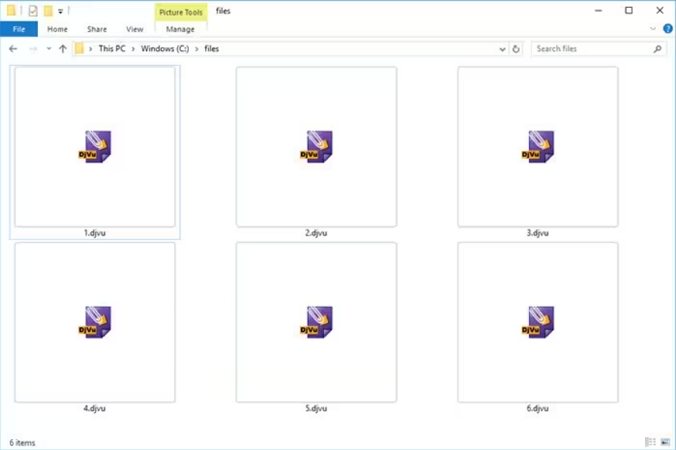
What is DJVU file format exactly? It's a compressed file format that can store high-quality scanned pages while keeping the file size small. This makes it great for sharing books, magazines, and old documents online. DJVU files can be much smaller than PDFs of the same content, sometimes up to 10 times smaller!
Some key things to know about DJVU files:
- They're great for scanned text and images
- They have a small file size
- They keep good image quality
- They're often used for e-books and digital libraries
Now that we know what DJVU files are, let's learn how to open DJVU files on different computers.
Part 2. How to Open DJVU File on Windows and Mac
Now that we understand what DJVU files are, let's tackle the practical aspect of how to open DJVU files on both Windows and Mac computers. While these files aren't as universally supported as PDFs, there are several excellent options available for viewing and working with DJVU content. We'll explore two popular solutions that cater to different user needs: ACD Systems ACDSee Photo Studio and DjVuLibre DJView.
1. ACD Systems ACDSee Photo Studio
ACDSee Photo Studio is a powerful tool that can open DJVU files and many other formats. Here's how to open DJVU file with ACDSee:
- 1.Download and install ACDSee Photo Studio
- 2.Open the program
- 3.Click "File" and then "Open"
- 4.Find your DJVU file and select it
- 5.The file will open in the program

ACDSee is great because it can also edit photos and manage large collections of images. It's a good choice if you work with lots of different file types.
2. DjVuLibre DJView
DjVuLibre DJView is a free, open-source program made just for DJVU files. It's easy to use and works on both Windows and Mac. Here's how to open DJVU files with DjVuLibre:
- 1.Download DjVuLibre from the official website
- 2.Install the program
- 3.Right-click on your DJVU file
- 4.Choose "Open with" and select DjVuLibre
- 5.Your file will open in the program
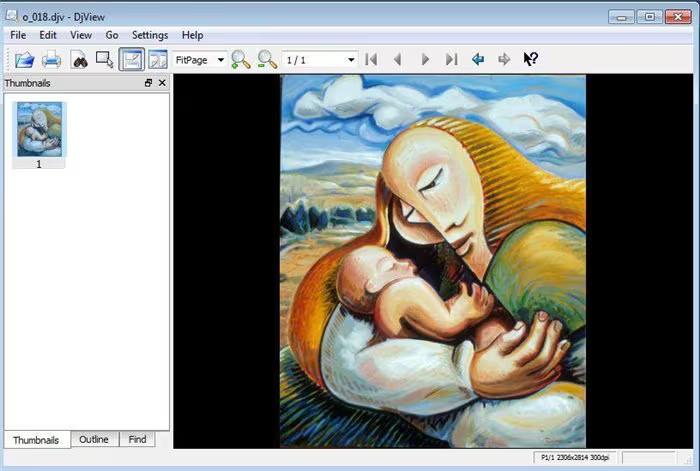
DjVuLibre is perfect if you just need to read DJVU files and don't need extra features. It's simple and does the job well.
For Mac users wondering how to open DJVU file on Mac, both of these programs work on Mac too! Just follow the same steps.
Part 3. How to Convert DJVU File to PDF
Sometimes you might need to change your DJVU file into a PDF. This can be helpful if you need to share the file with someone who can't open DJVU files. Let's look at how to do this conversion:
Converting a DJVU file to PDF is pretty easy with the right tools. We'll use an online converter that's free and simple to use. This method works for both Windows and Mac users.
Here are steps to convert DJVU File to PDF using Zamzar online tool:
1.Go to a free online DJVU to PDF converter Zamzar website
2.Click on "Choose Files" and select your DJVU file
3.Choose PDF as the output format
4.Click the "Convert Now"button

5.Wait for the conversion to finish
6.Download your new PDF file
That's it! Now you have successfully converted your DJVU file to PDF.
Part 4. Pro Tip: Explore More, Best Video Converter That You Should Know
While we've focused on DJVU and PDF files, it's worth exploring a more versatile tool that can handle various file types you might encounter. HitPaw Univd (HitPaw Video Converter) is a powerful all-in-one solution that goes beyond just video conversion. This software can handle a wide range of formats, including video, audio, images, and even some document types, making it an excellent addition to your digital toolkit.
Features of HitPaw Univd
- Convert audio, video, and DVD to 1000+ format and devices
- Compress videos without compromising quality
- Create GIFs from videos
- Download videos from YT, Bilibili, Netflix, Crunchyroll, etc.
- Download music from Spotify, Deezer, Apple Music, etc.
- Edit videos by cutting, merging, or adding effects
- 20+ AI-powered tools
HitPaw Univd is a great tool to have if you often work with different types of files. It's easy to use and can save you a lot of time!
How to Convert Videos in HitPaw Univd
Step 1.Free install HitPaw Univd to a PC or Mac computer. Launch it on computer and click Add Files to import your video, audio or DVDs.

Step 2.Now, click Convert all to option to expand the output format list. Here you can select an output format for all imported files.

Step 3.Click Convert or Convert All button to start converting files with 120x faster speed.

Step 4.After conversion, you can access the converted files in the Converted tab. Here you can play the video with the built-in player directly.

Conclusion
We've learned a lot about DJVU files today! Now you know what is DJVU, how to open DJVU files on both Windows and Mac, and how to convert DJVU files to PDF. Remember, DJVU files are great for storing scanned documents, but sometimes you might need to change them to PDF for easier sharing.
Whether you choose to use ACDSee, DjVuLibre, or an online converter, you now have the tools to work with DJVU files. And don't forget about HitPaw Univd for all your other file conversion needs!

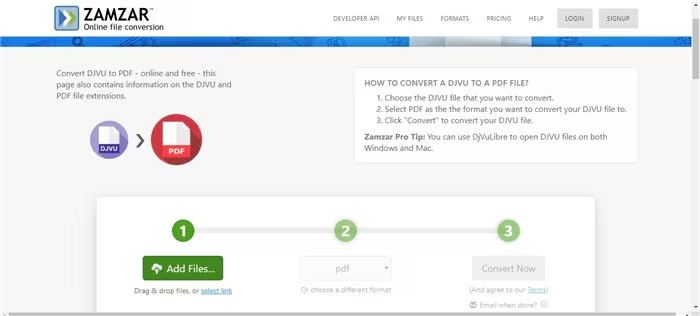









 HitPaw VikPea
HitPaw VikPea HitPaw Watermark Remover
HitPaw Watermark Remover 

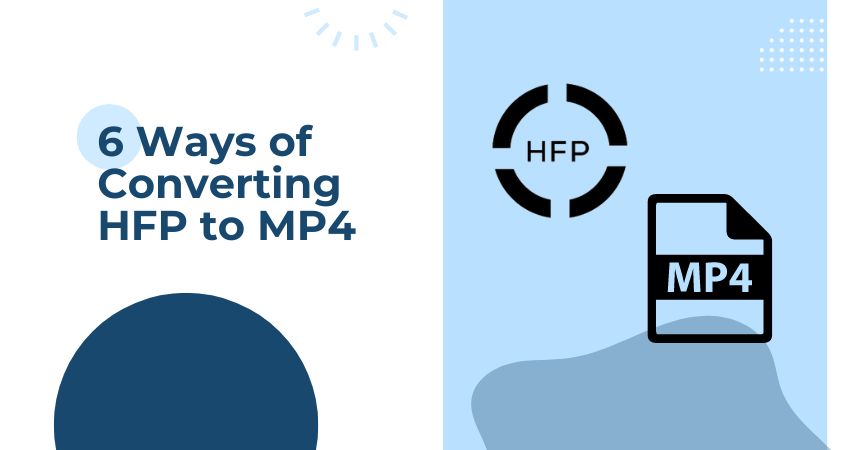

Share this article:
Select the product rating:
Daniel Walker
Editor-in-Chief
My passion lies in bridging the gap between cutting-edge technology and everyday creativity. With years of hands-on experience, I create content that not only informs but inspires our audience to embrace digital tools confidently.
View all ArticlesLeave a Comment
Create your review for HitPaw articles