What Is FPS? How to Convert Videos to 60fps?
Have you seen slow motion action scenes in a movie and fallen for the minute details captured in that scene? Have you ever wondered how smooth the movie plays in the theatres or on Netflix and other streaming services? Well, this has majorly to do with the framerate of the video. And the actual standard framerate is 60 frames per seconds (fps). But how to convert videos to 60fps? Well, we are here to help you with this. Read below to know more.
Part 1. What Is FPS? The Difference Between 24fps, 30fps, and 60fps
Before knowing how to convert videos to 60fps, let us talk about what fps is and what are different fps. Frames per second is basically the number of shots, images, or frames that a camera can snap per second. The fps is calculates in frames per second or hertz, and these frames get combined or animated together to come up with a smooth video.
Speaking about the difference between different framerates, 24 fps is good for recording when someone is talking.
On the other hand, 30fps is slightly quicker as compared to 24 fps. Users can use this fps as it is or can slow it down to 24 fps. It is the most widely used frame rate these days on the internet.
60fps is the best choice if users wish to add some emotion to the subject and edit the videos in slow motion. It is the ideal frame rate for videos.
Part 2. Best Video Frame Rate Converter to Convert Videos to 60fps
HitPaw Univd (HitPaw Video Converter) is the best frame rate converter that can be used to adjust the frame rate of your video. Depending on your video file, you can set the frame rate to 16, 24, 30, or 60 FPS. Not only the framerate, users can also adjust different parameters of the video such as output with this tool. Below are some more features that this tool comes with.
- Easily converts video to 60fps video just a few clicks
- Increase video frame rate up to 120 frames
- Set the frame rate to 16, 24, 30, or 60 FPS based on your need
- Support all popular formats, including MP4, MKV, MP4, MOV, AVI
- Export your video in the highest quality
Follow the below steps to know how to use this tool for converting any video to 60fps easily.
Step 1: Download and install HitPaw Univd on your PC and go to Add Video to import your video.

Step 2: Click Convert all to menu from the bottom. In the video section, select desired resolution and format.

Step 3: Tap the edit button to open the format preferences window where users can select the video and audio codec, quality, and framerate for this format.

Step 4: Now, click Convert to begin the conversion process.

Part 3. How to Make a Video 60FPS on Mac and PC with HandBrake?
HandBrake is one of the best options that can be used to make videos 60fps. The tool comes with different presets for mobile devices such as Android and iPhone. In addition to this, users can use the editing tools for range selection, chapter making, and applying filters to the videos and make them more impressive. Follow the below steps to know how to make a video 60fps using this tool.
- 1. Open the tool on your device. Tap Source to upload the video you wish to convert to 60fps.
- 2. Next, tap the Video section and click 60 FPS from the Frame Rate (FPS) section.
- 3. Now, head to the Summary section and select the output format if you wish to change the format as well.
4. Next, choose the output folder and tap Encode to begin the conversion.

Part 4. How to Convert Videos to 60fps Free Online?
If you wish to convert video to 60fps online, then this section has got you covered. Keep reading to know more.
1. veed.io
VEED is one of the best online tools that can be used to convert videos to 60 fps. It also provides online recording, video editing, sharing, and hosting. Major features of this tool comprises one-click translation, subtitling, cropping, noise reduction, transitions, cutting, compression, custom branding, and format conversion, apart from converting the videos to 60 fps.

2. Online Video FPS Converter
Online Video FPS Converter is another tool that can export a video to almost 120 fps video. With this tool, users can enhance the frame rate of their video and change the frame rate without leaving the browser.
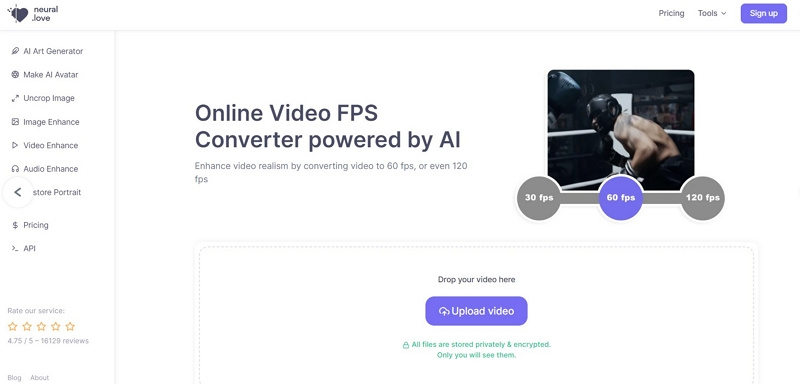
Part 5. Frequently Asked Questions about FPS
Q1. How to check the frame rate of a video?
A1. To check the frame rate of a video, go to File Explorer and navigate to the video. Right-click the file and click Properties >> Details tab. Scroll down and users will see a Video section that will tell everything they need to know. The frame rate is mentioned but the resolution does not have its own entry.
Q2. Can VLC play 60fps?
A2. Of course! VLC can play 4K videos in 60 fps quite well and offers a smooth viewing experience.
Q3. What app makes videos 60fps?
A3. As per our suggestion, HitPaw Univd is the best app that makes and videos 60 fps. Depending on your video file, you can set the frame rate to 16, 24, 30, or 60 FPS.
Conclusion
With that being said, we just had a look at how to convert videos to 60fps. Among the different solutions, HitPaw Univd is the best option that users can use. Users can easily convert existing videos to 60 fps with the help of HitPaw Univd.







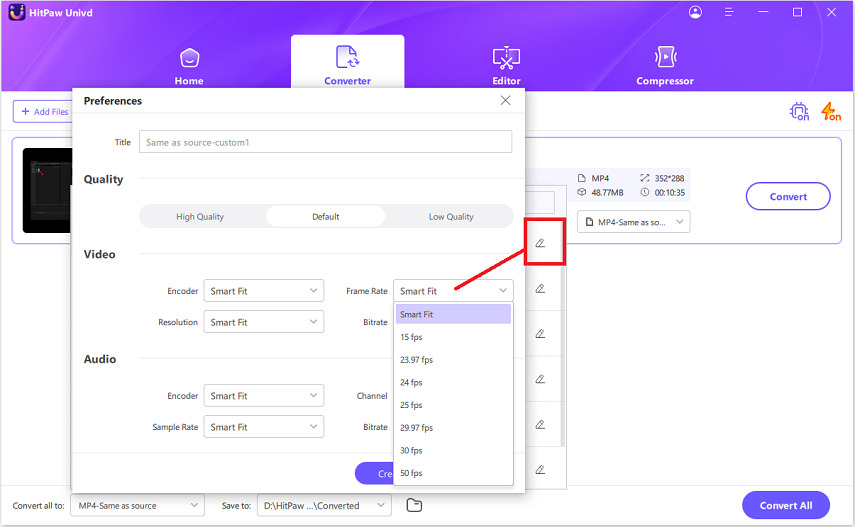

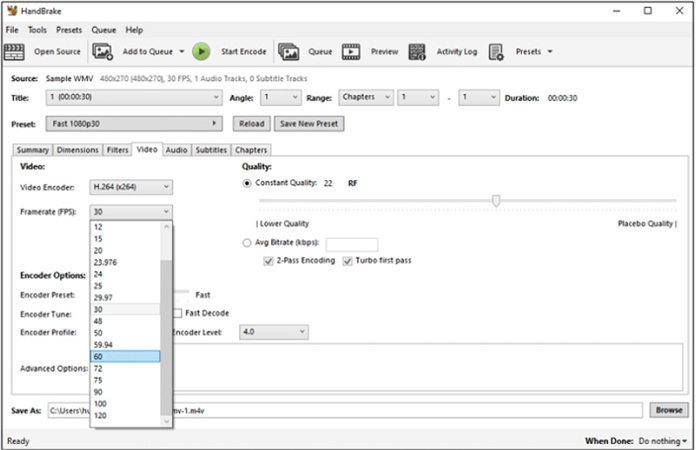

 HitPaw Photo Object Remover
HitPaw Photo Object Remover HitPaw VikPea (Video Enhancer)
HitPaw VikPea (Video Enhancer)
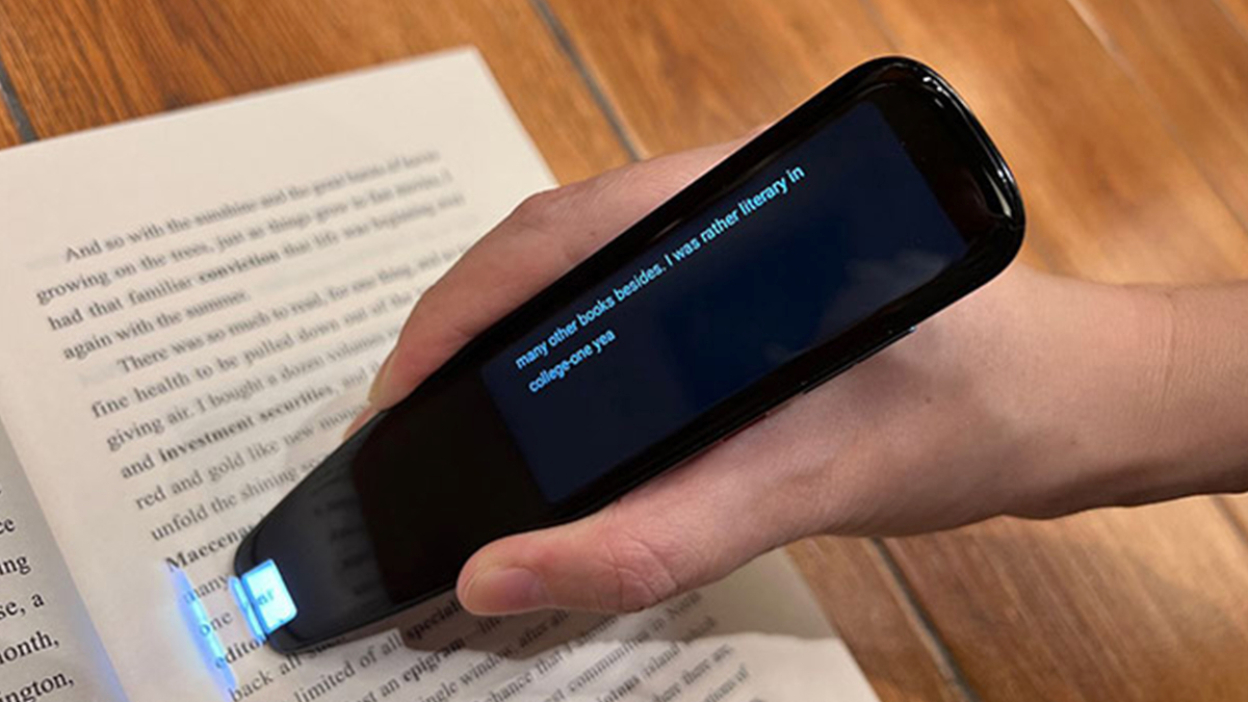


Share this article:
Select the product rating:
Daniel Walker
Editor-in-Chief
My passion lies in bridging the gap between cutting-edge technology and everyday creativity. With years of hands-on experience, I create content that not only informs but inspires our audience to embrace digital tools confidently.
View all ArticlesLeave a Comment
Create your review for HitPaw articles